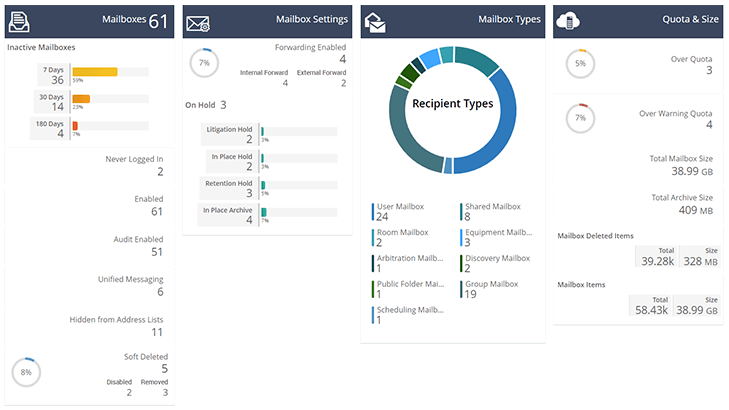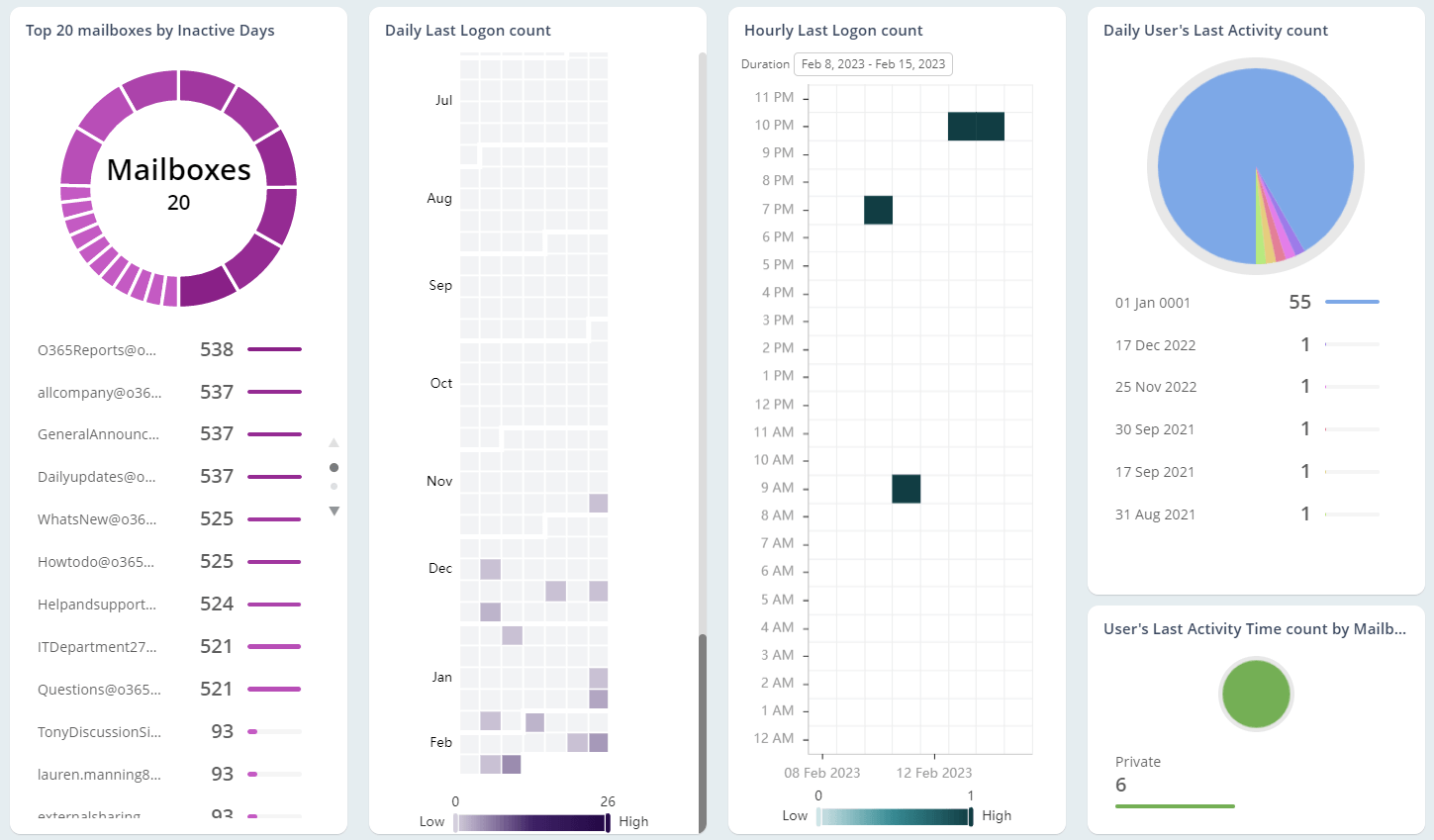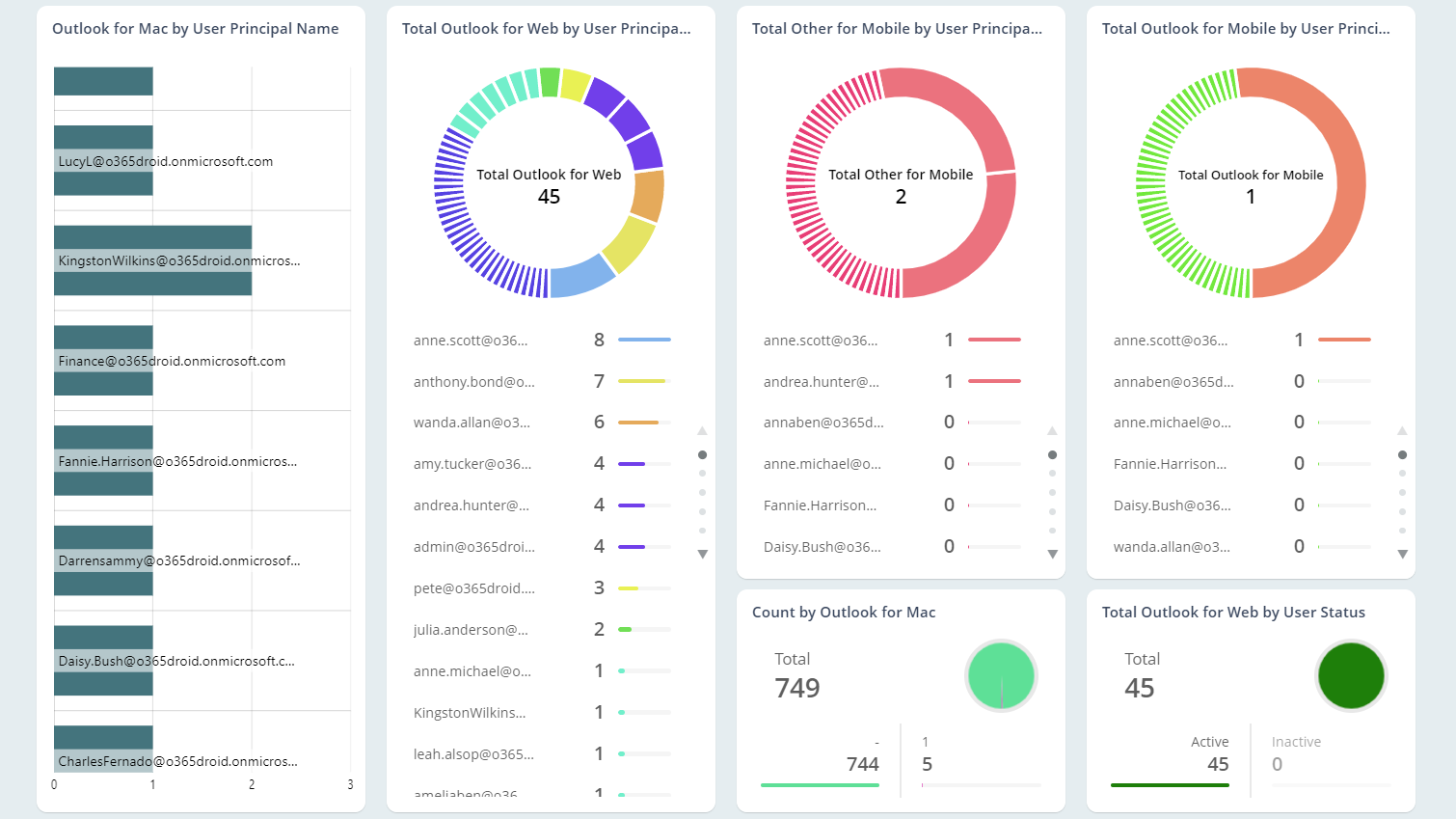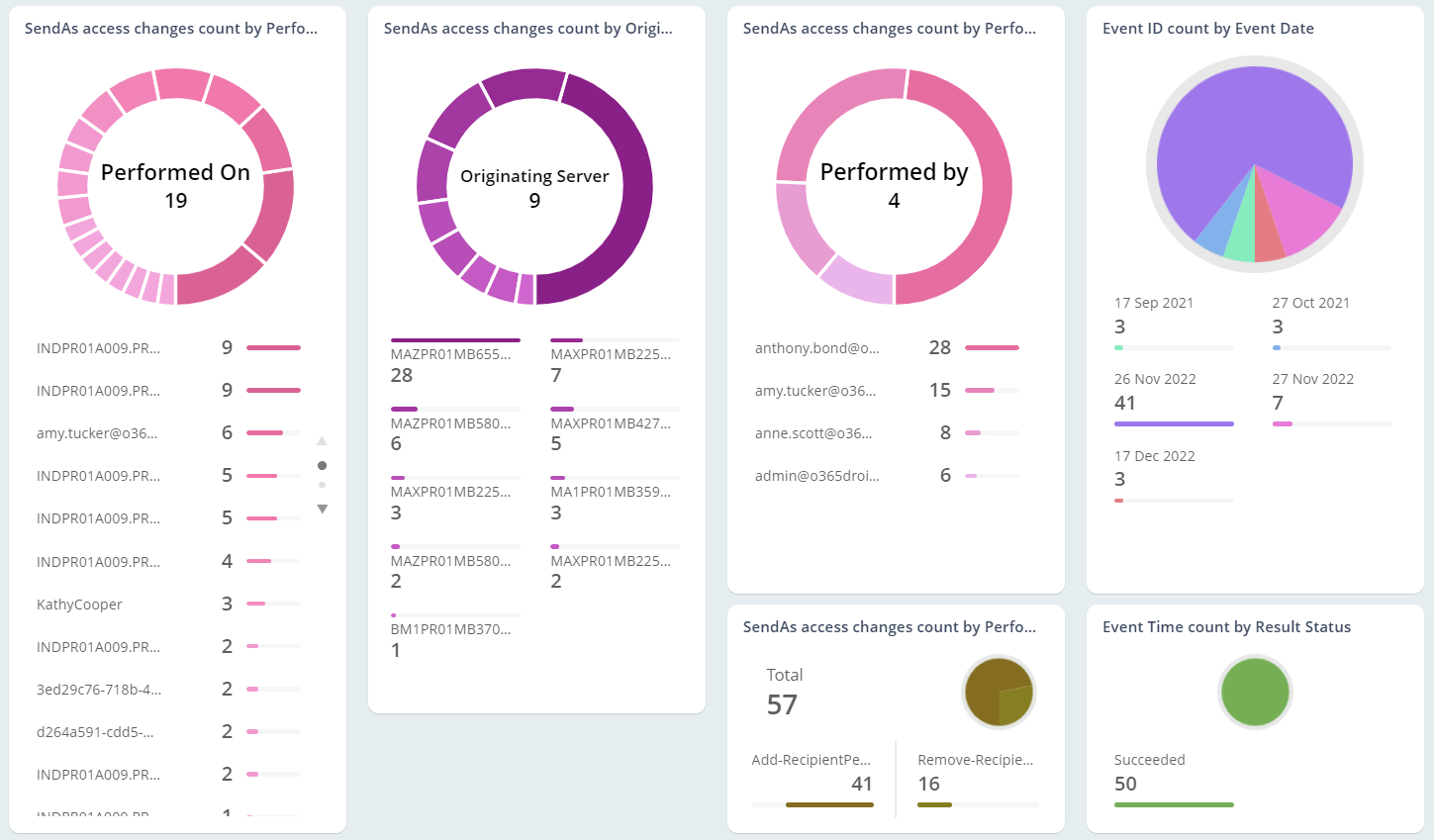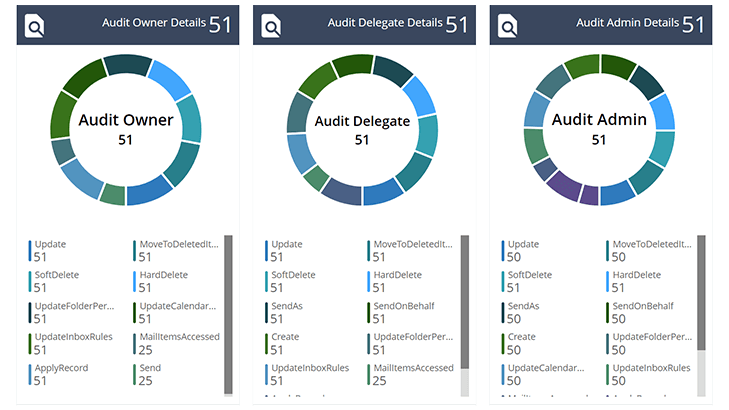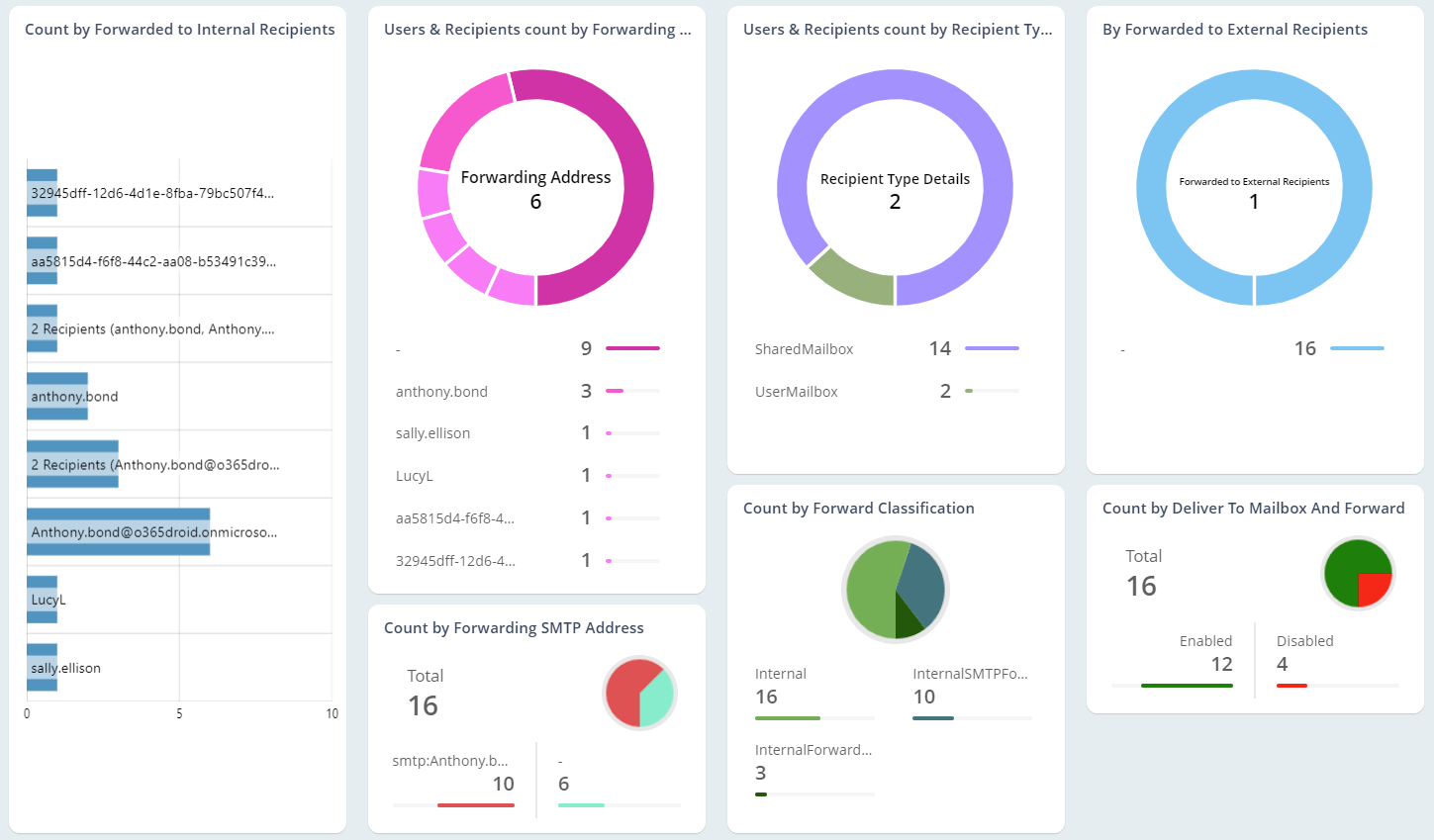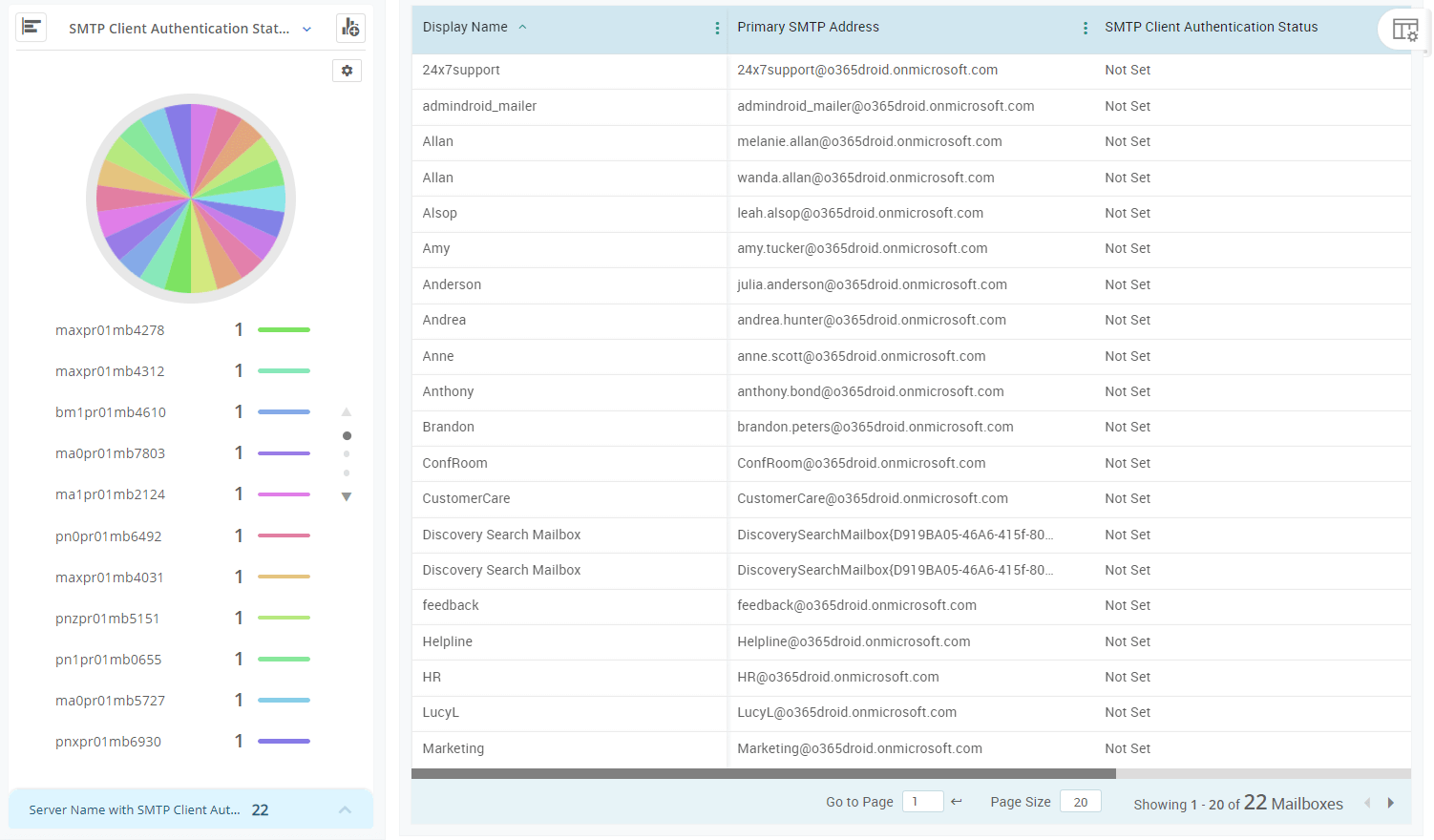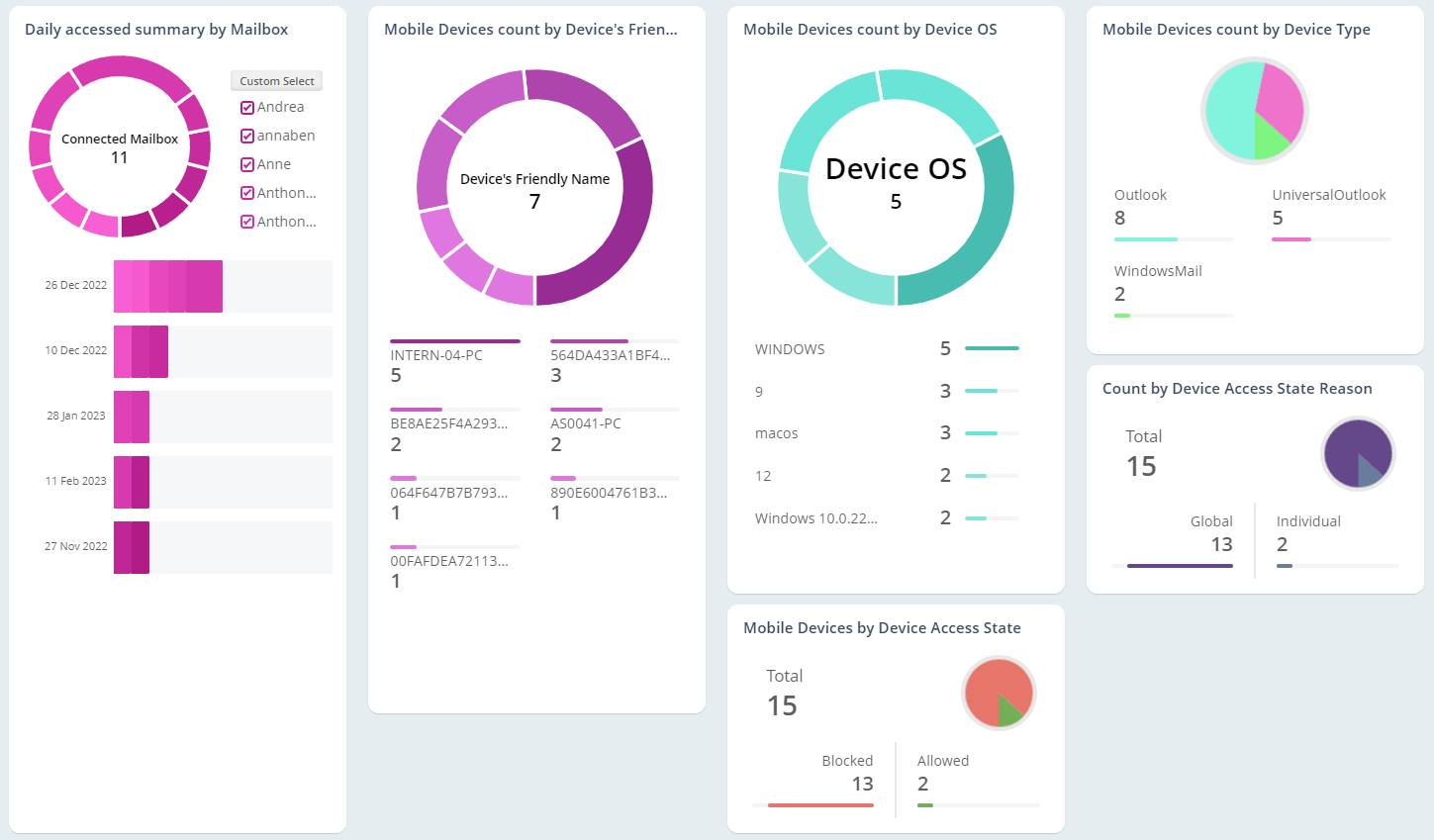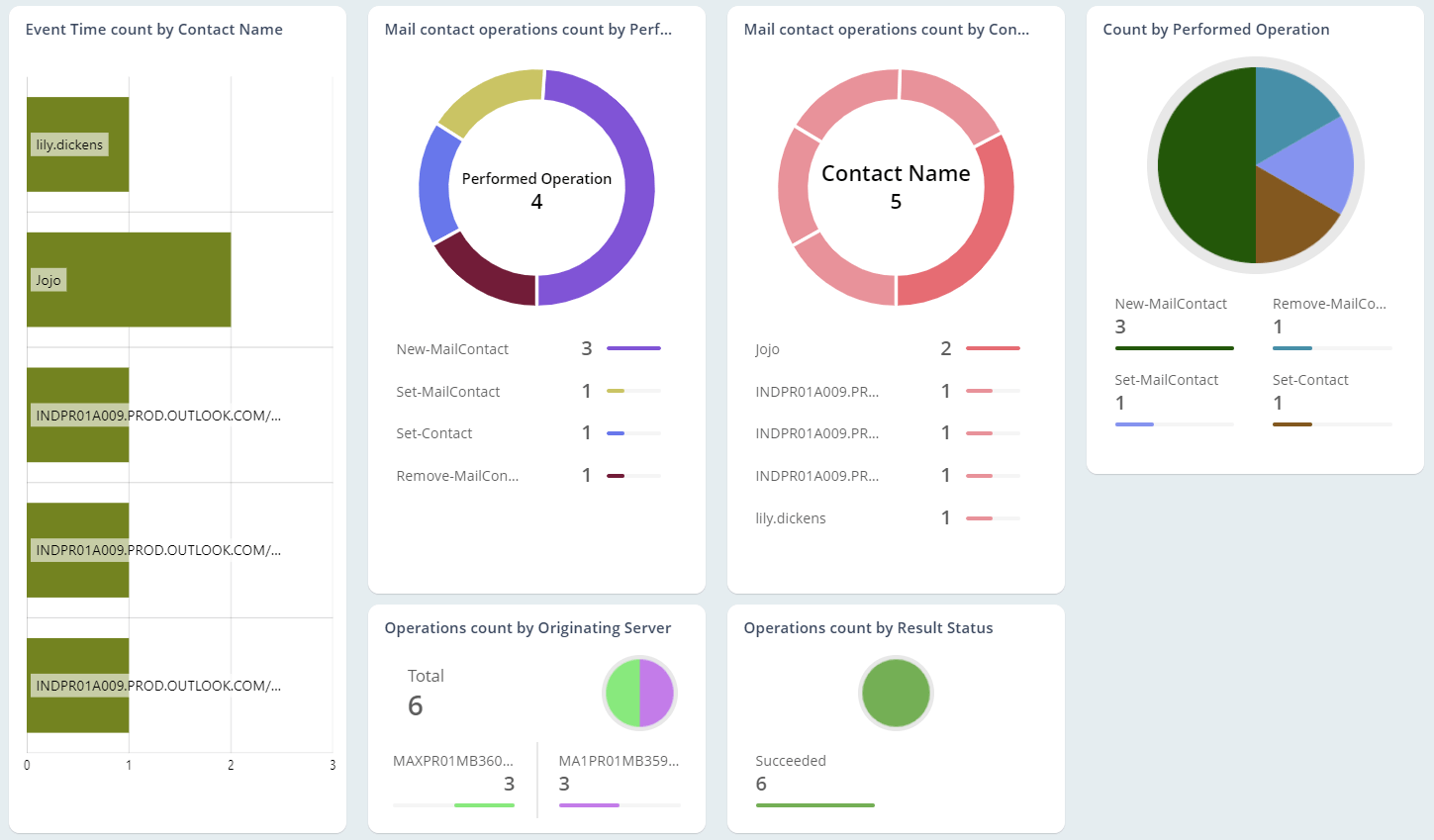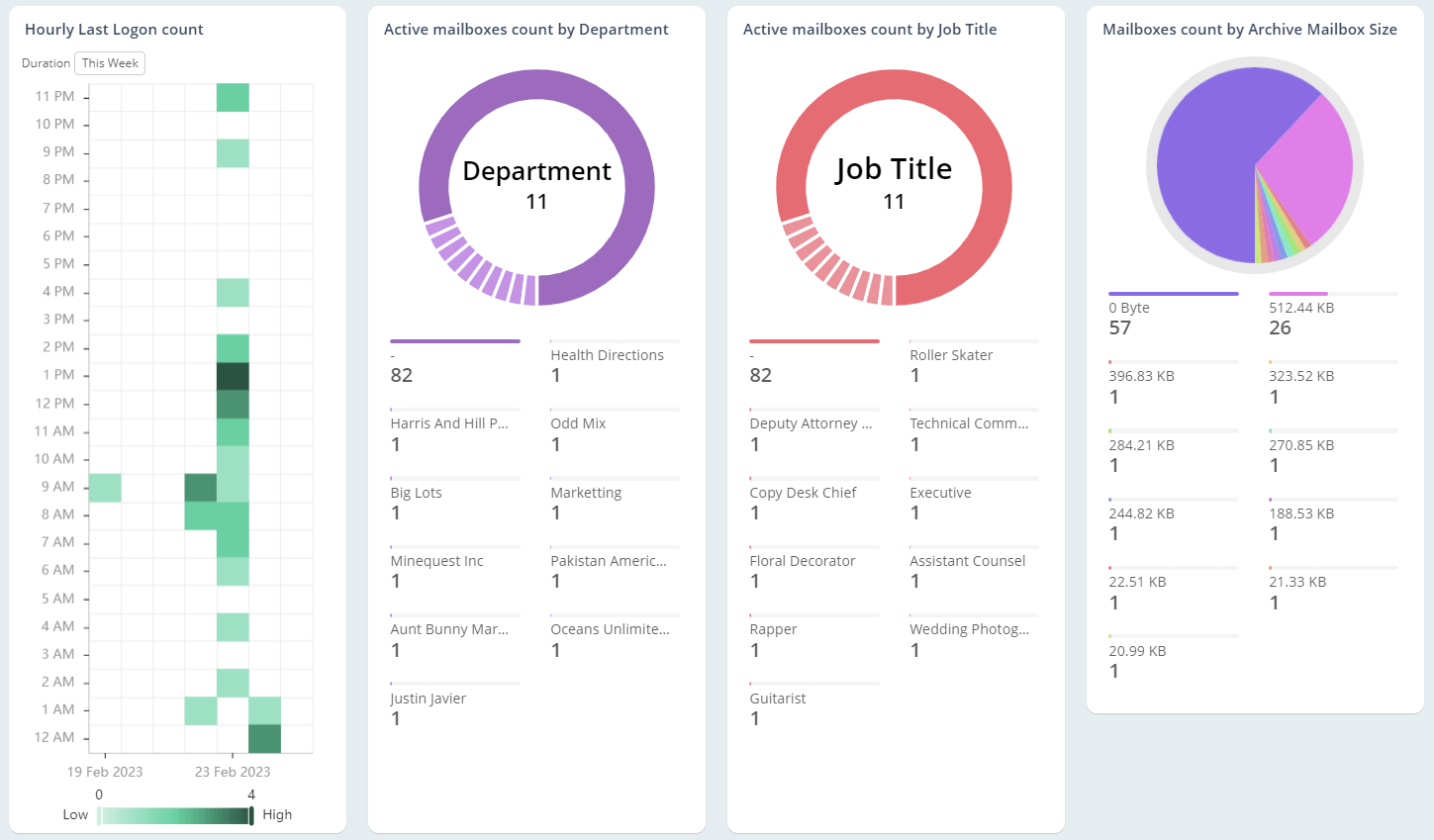Exchange Online Reporting
Exchange Online mailboxes are an important business service that needs constant monitoring. Due to the increase in insider threats, managing every mailbox information is prominent. But the native reporting tool only provides limited information on Office 365 mailboxes, admins have difficulty retrieving the data they need. AdminDroid Exchange reporting tool contains a wide range of reports that provide a complete overview on Microsoft 365 mailboxes. Admins can find info on inactive mailboxes, mailbox usage, permissions, forwarding configurations, Exchange settings, etc.