Microsoft 365 Groups Reporting
Microsoft provides only basic info on Microsoft 365 groups, which is not sufficient for the admins to manage groups efficiently. For better group management, admins need in-depth details about all types of groups such as distribution groups, security groups, mail-enabled security groups, and their usage. You will find all the Microsoft 365 group activity reports in the AdminDroid Office 365 reporting tool with various functionalities. It gives essential information about all types of groups, including empty groups, and nested groups, with their associated members' info, and group size. Utilize this tool to ease your search needs.