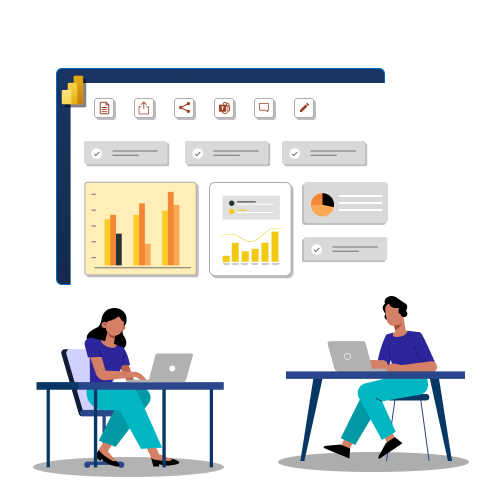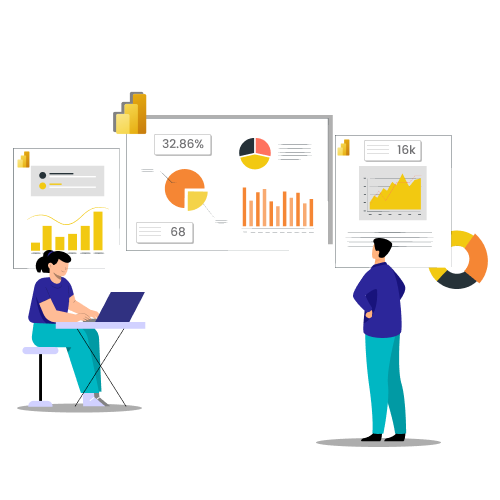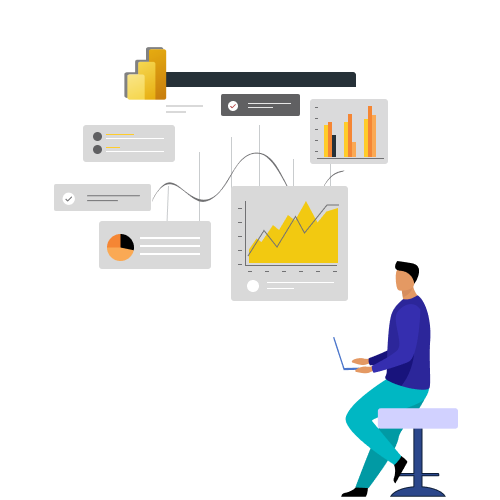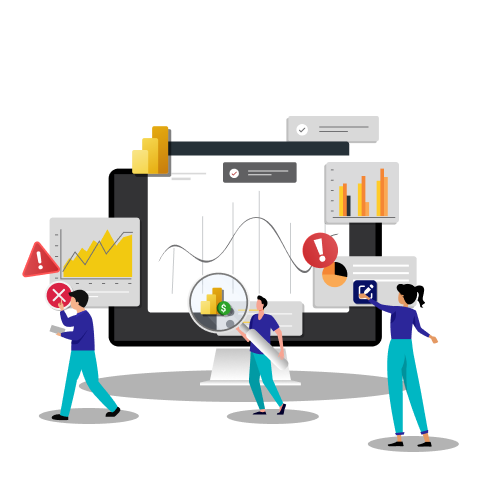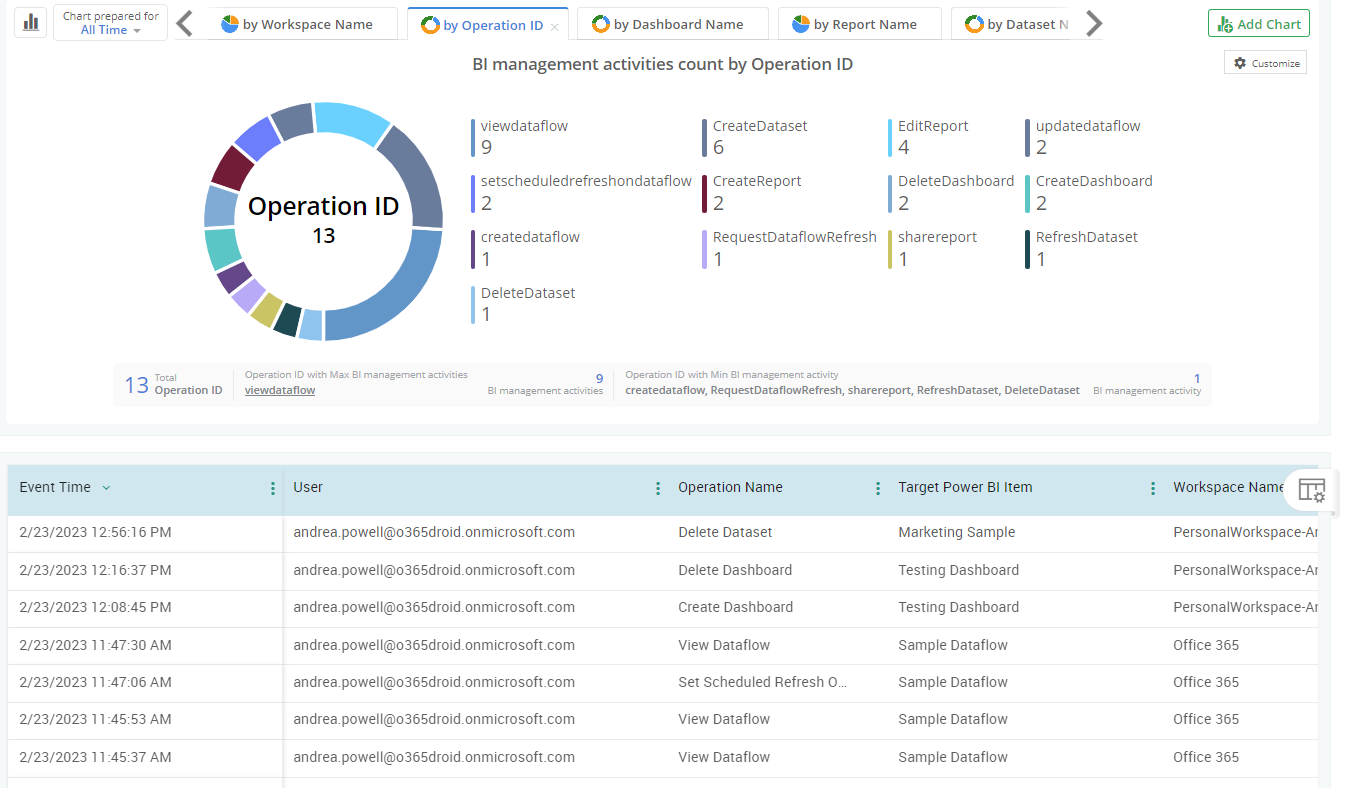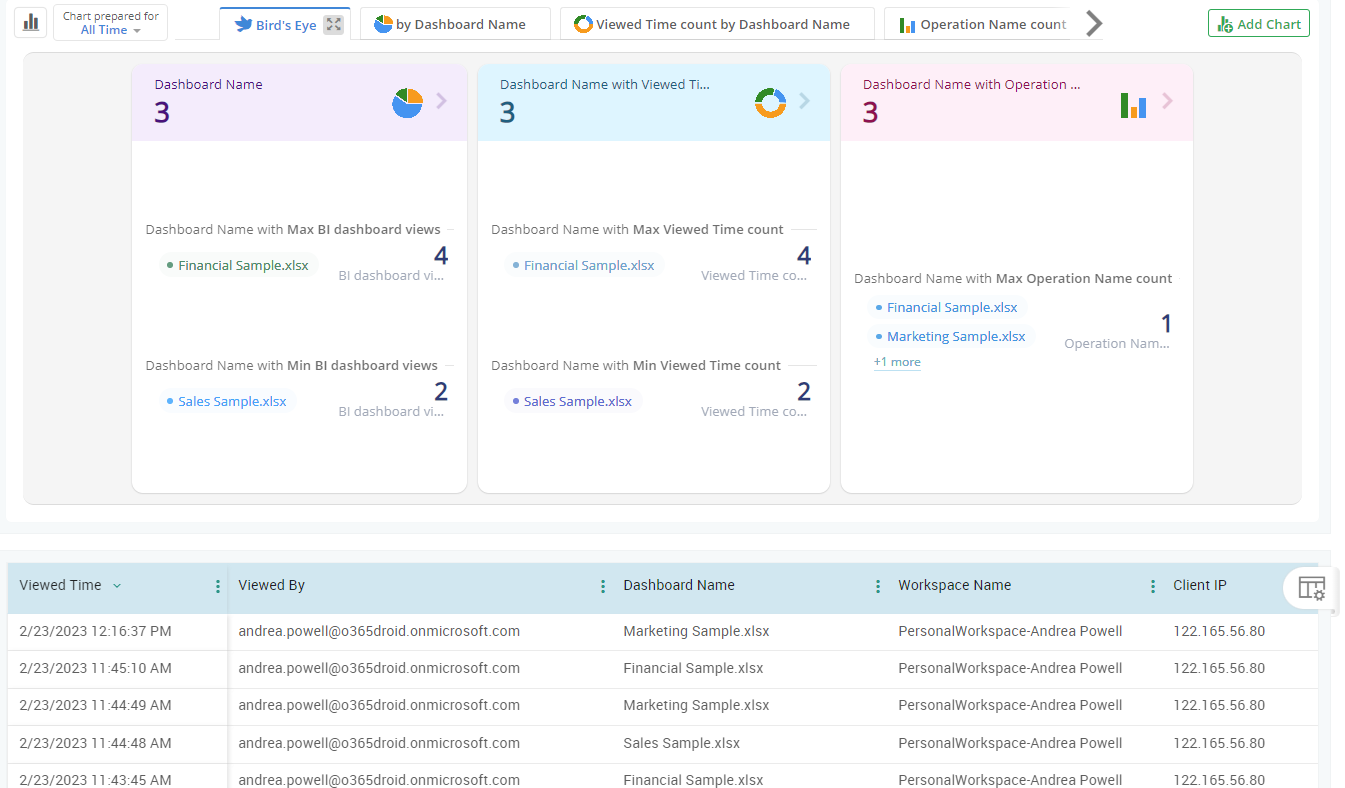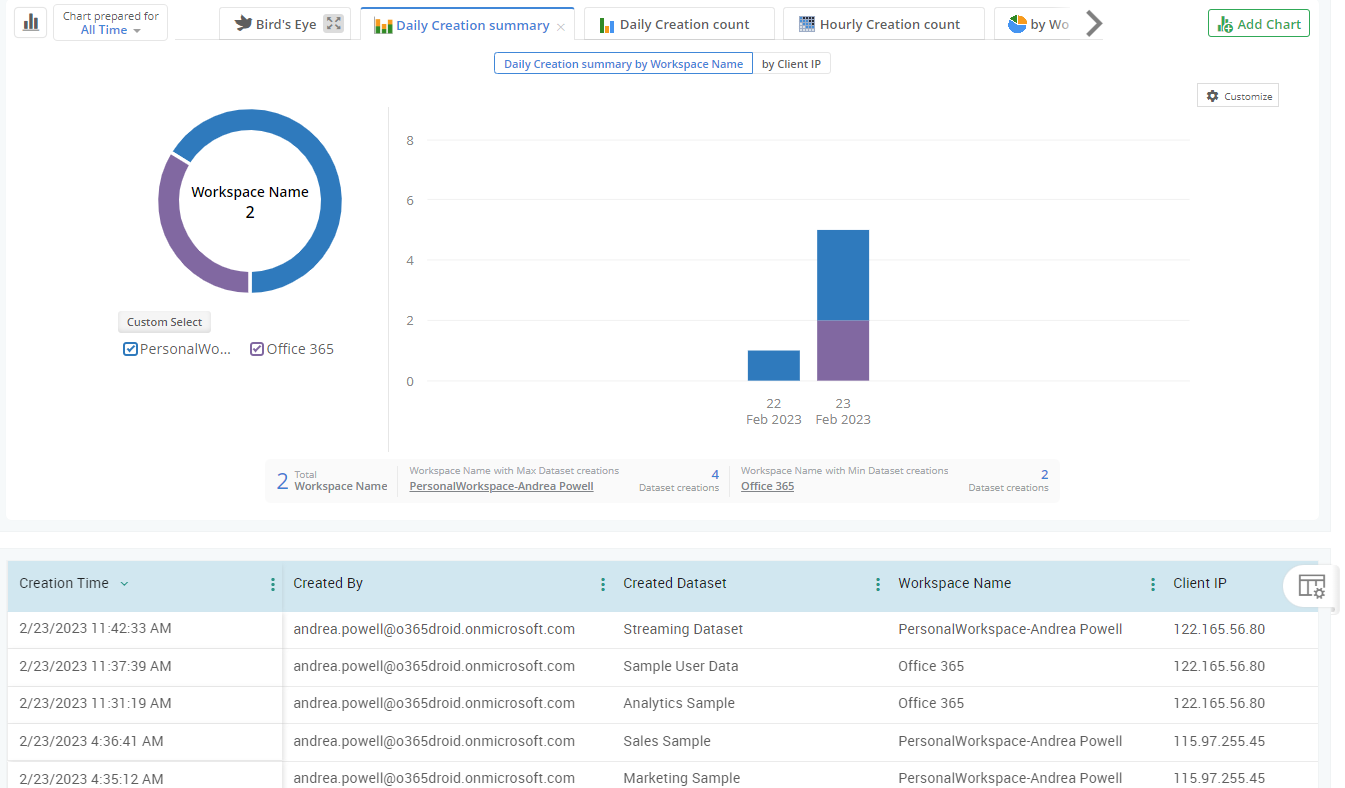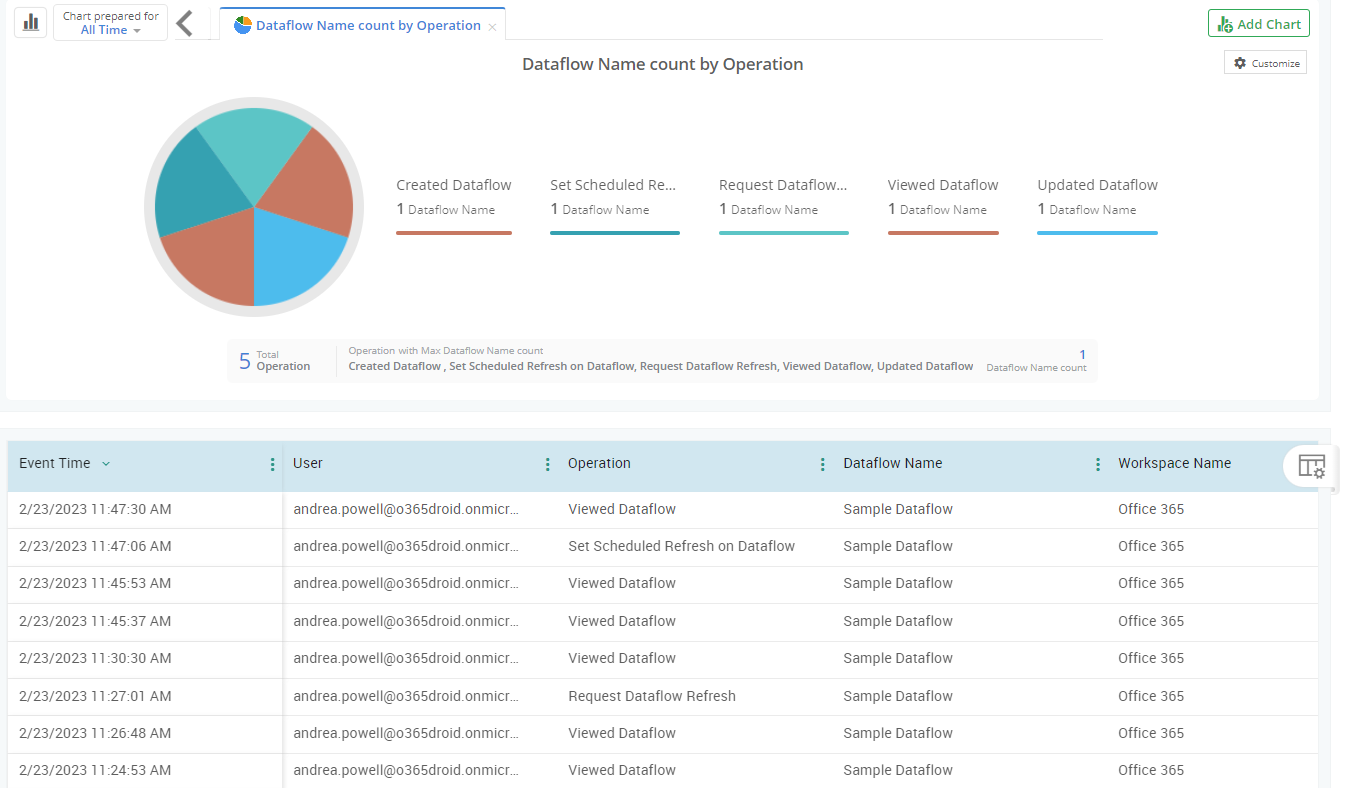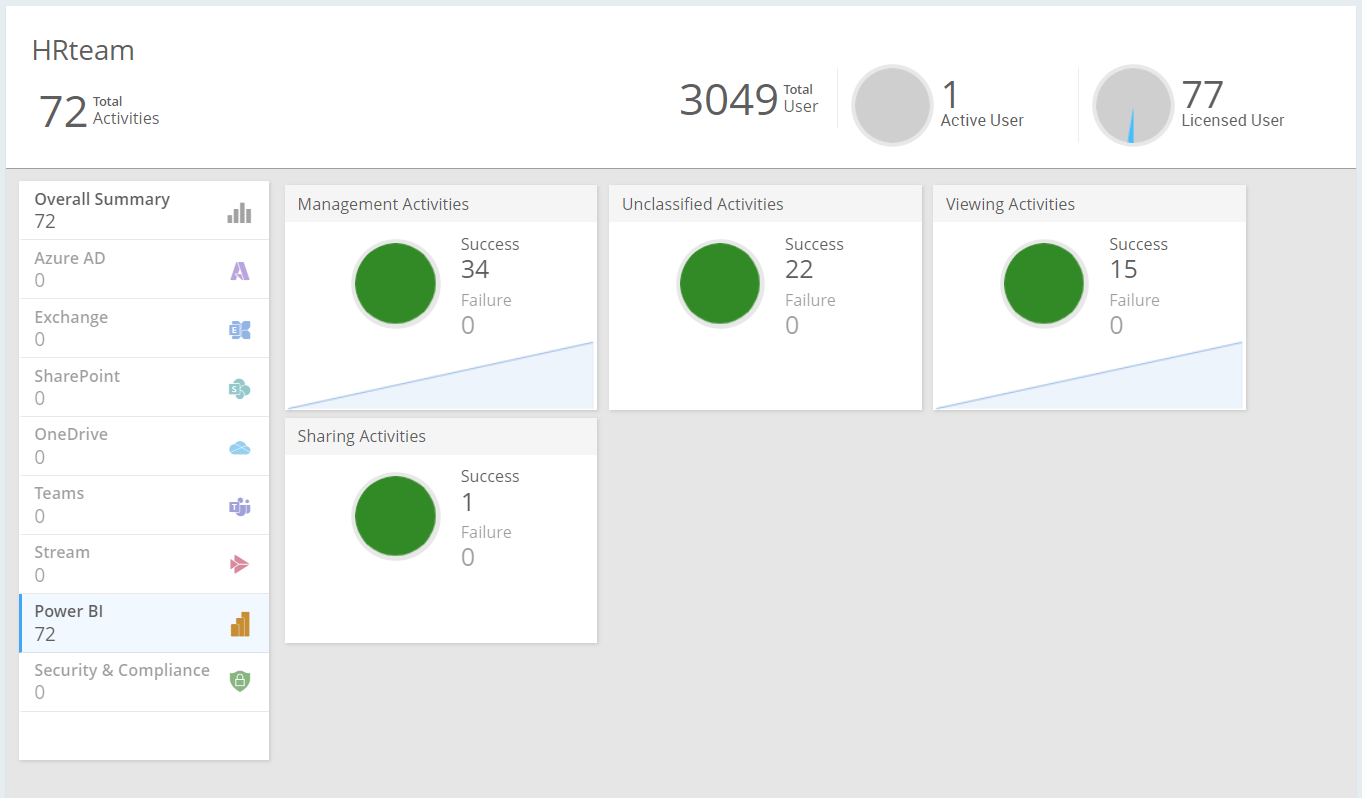Microsoft Power BI Analytics Auditing
Transform the way you handle your Power BI tasks and elevate your productivity to new heights with AdminDroid. Enjoy unparalleled control over your Power BI business analytics, from managing dashboards, datasets, and dataflows to BI app management activities.