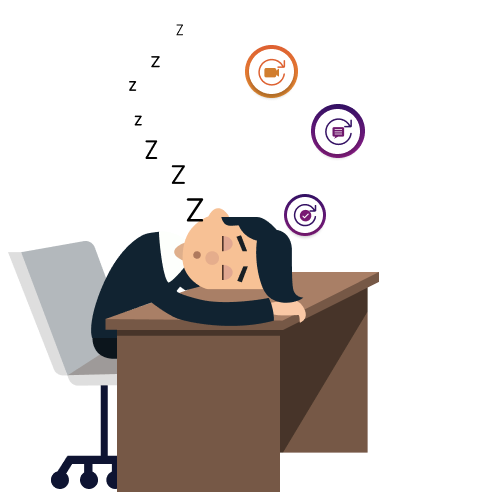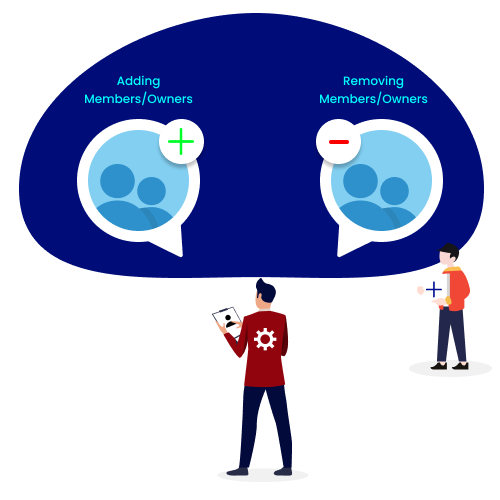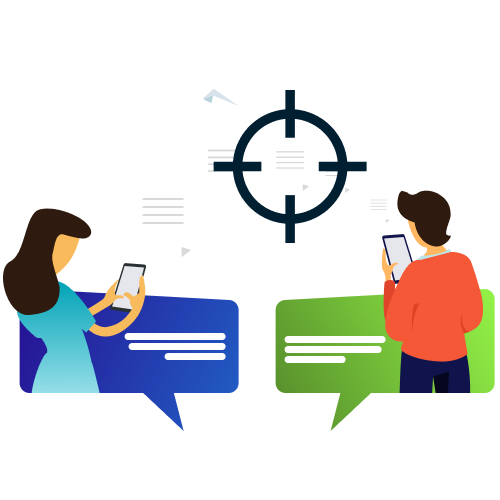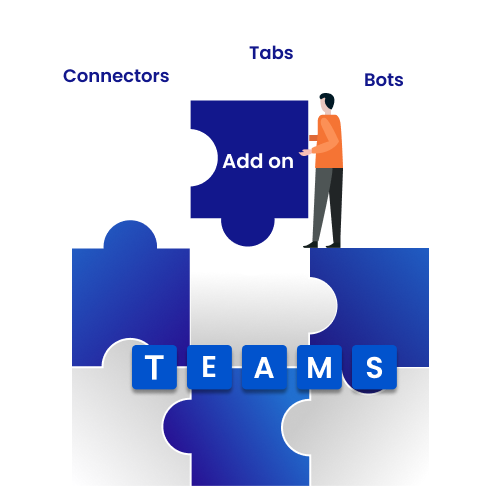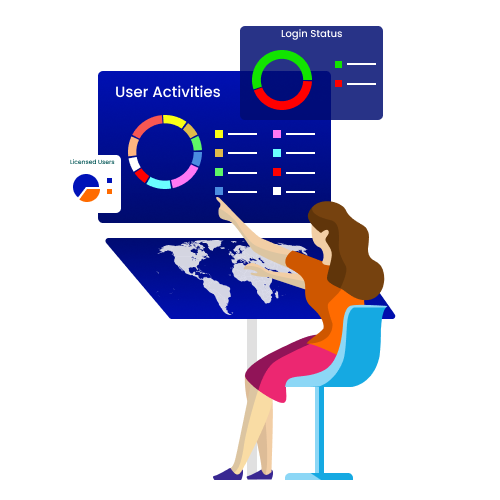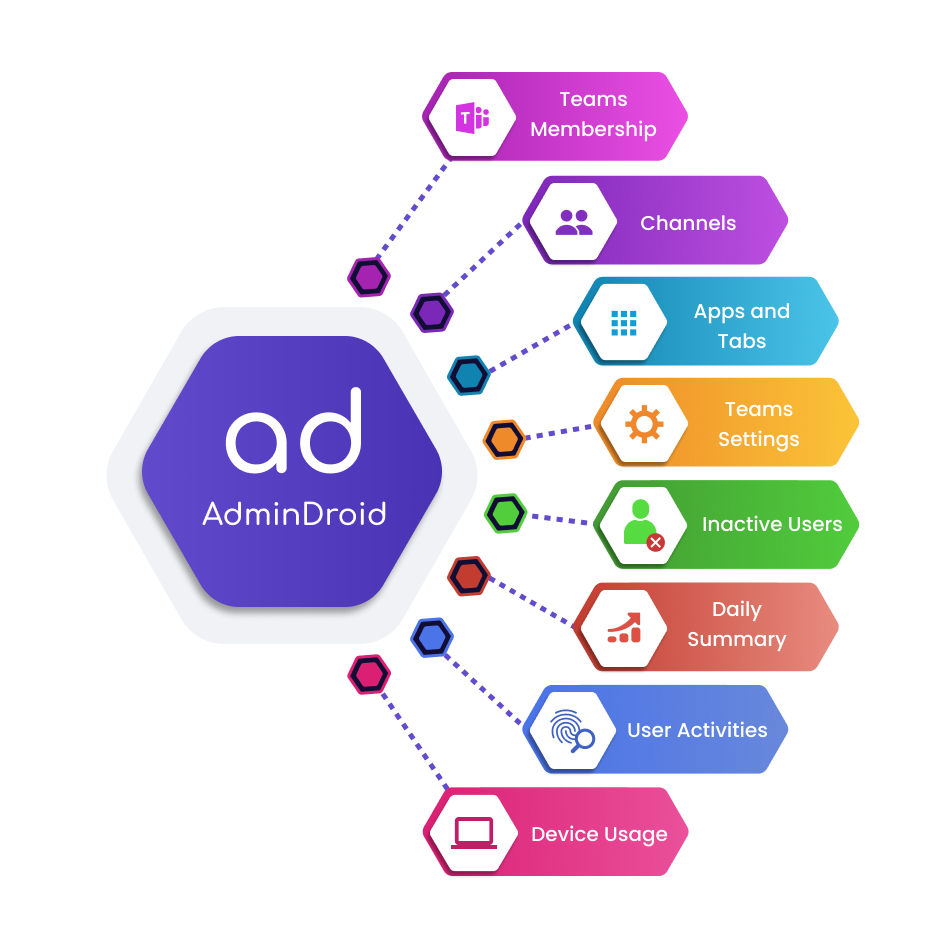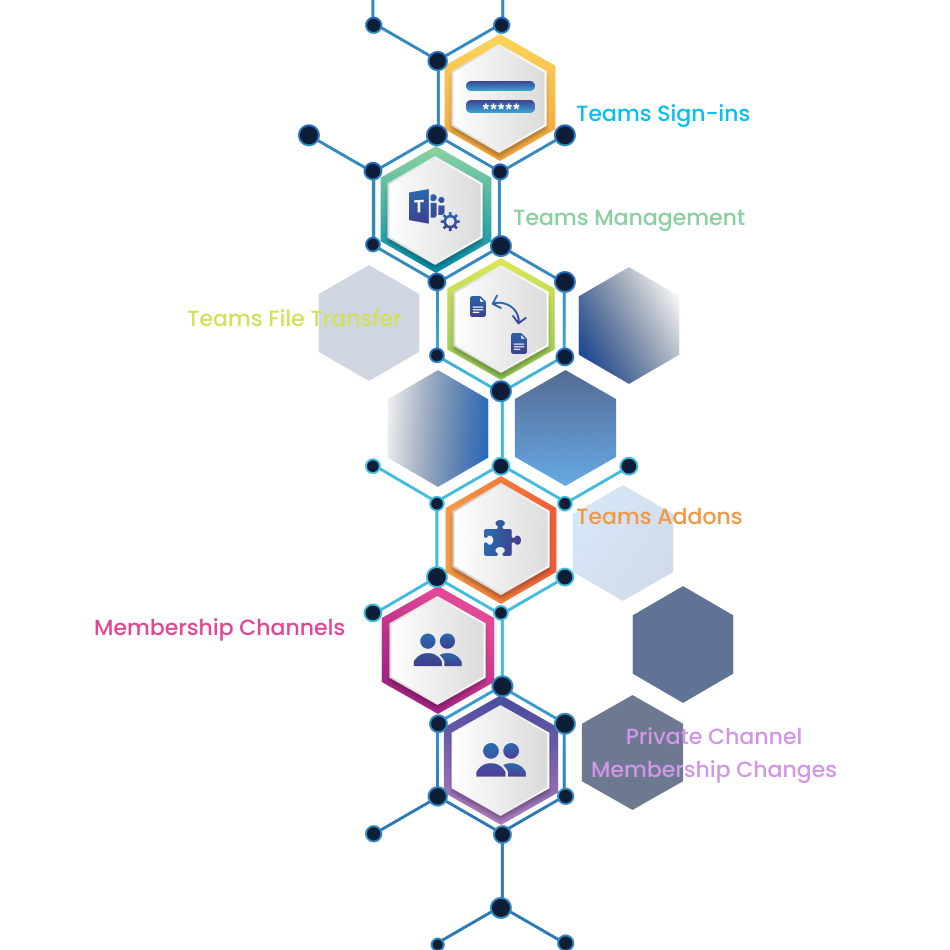One Complete Solution for MS Teams Management
Being able to easily share files and documents via MS Teams has the risk of sensitive files landing in the wrong hands. Manage Microsoft Teams with AdminDroid, as it provides in-depth insights about file transfers, sign-in analytics, usage, membership management, private channel settings, etc.