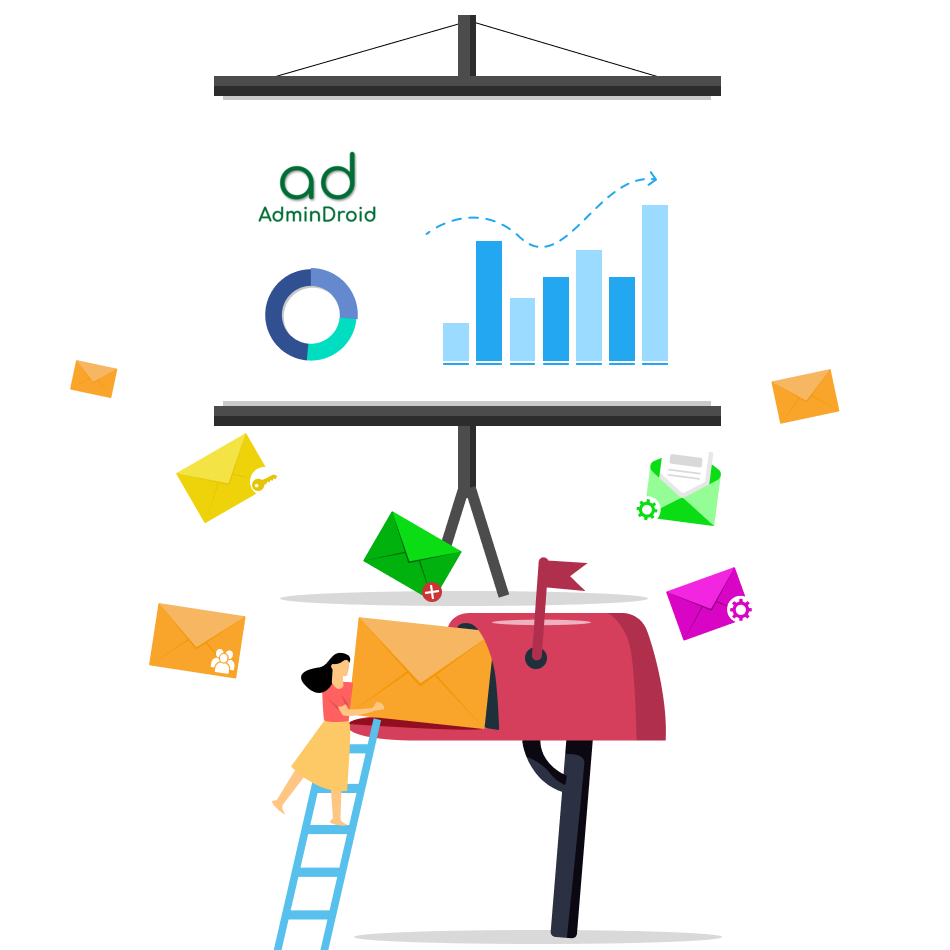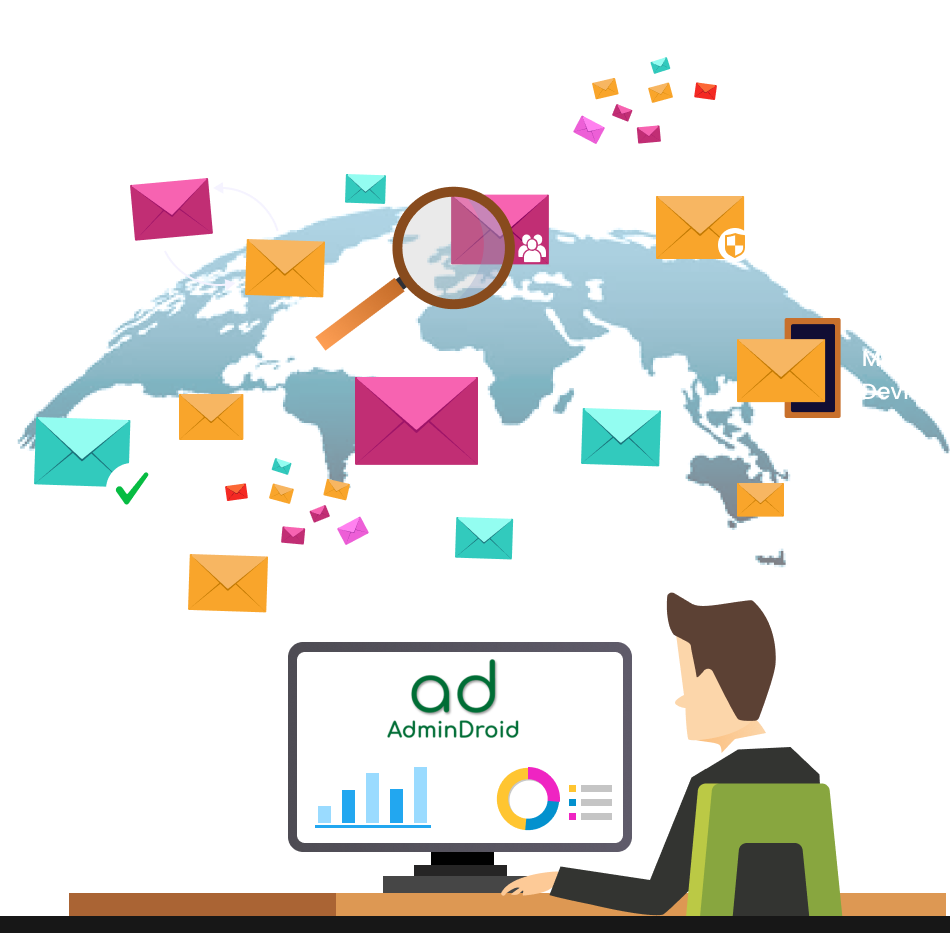Exchange Online
Nowadays, Exchange Online mailboxes have become more vulnerable to threats. Admins must monitor mailboxes periodically to avoid excessive mailbox storage consumptions and unwanted privilege assignments. Resolving such issues with the native Exchange management tool becomes hectic for admins as it is time-consuming and lacks detailed insights, search functionality, etc.
Here's where AdminDroid comes in, which offers 170+ reports to track, schedule, and get alerts on suspicious Exchange Online activity. Admins can access a multitude of reports with vivid graphs and crystal-clear stats about Office 365 mailboxes at fingertips . Advanced search and insightful dashboards make AdminDroid an integral tool in Exchange Online management beyond any doubt.