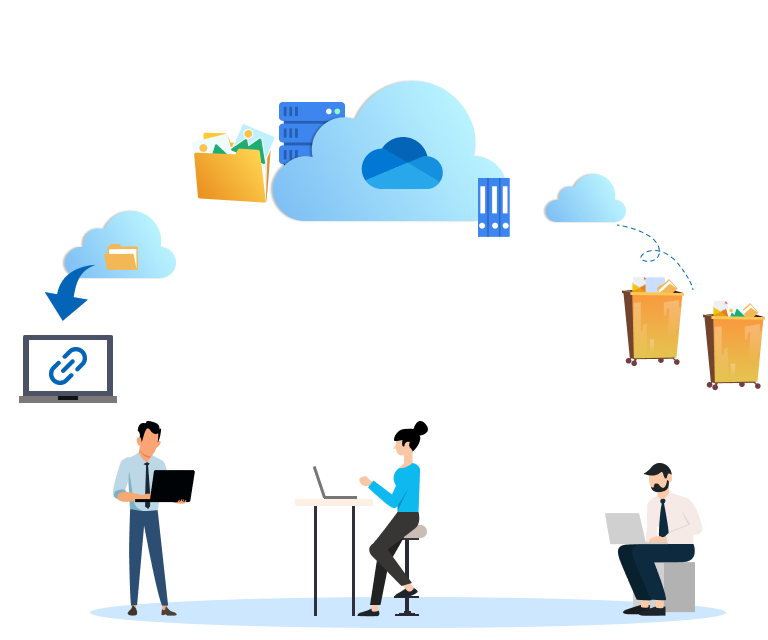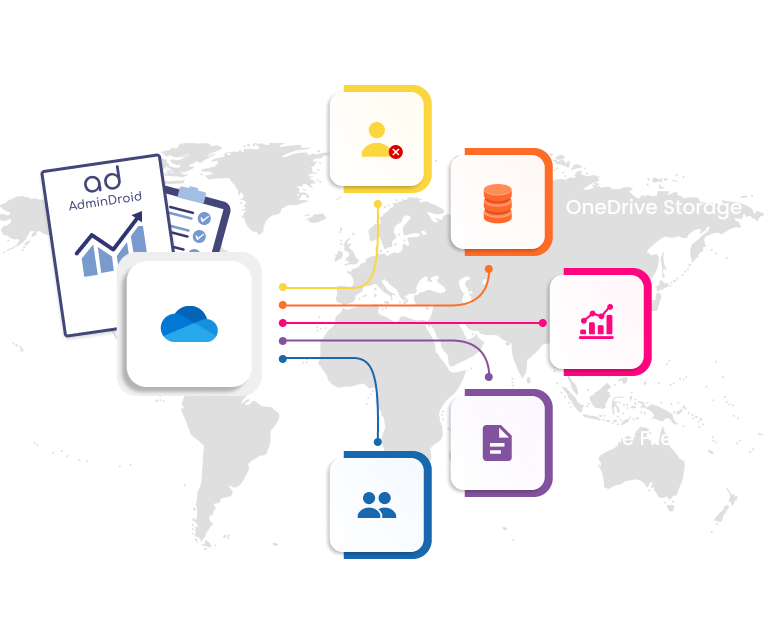One-Stop Solution for OneDrive Management
As OneDrive is a personal cloud storage space, users have more access to confidential files than admins. Admins can hold the fort of OneDrive storage, file/folder trends, and user activities and files effectively and effortlessly with AdminDroid.