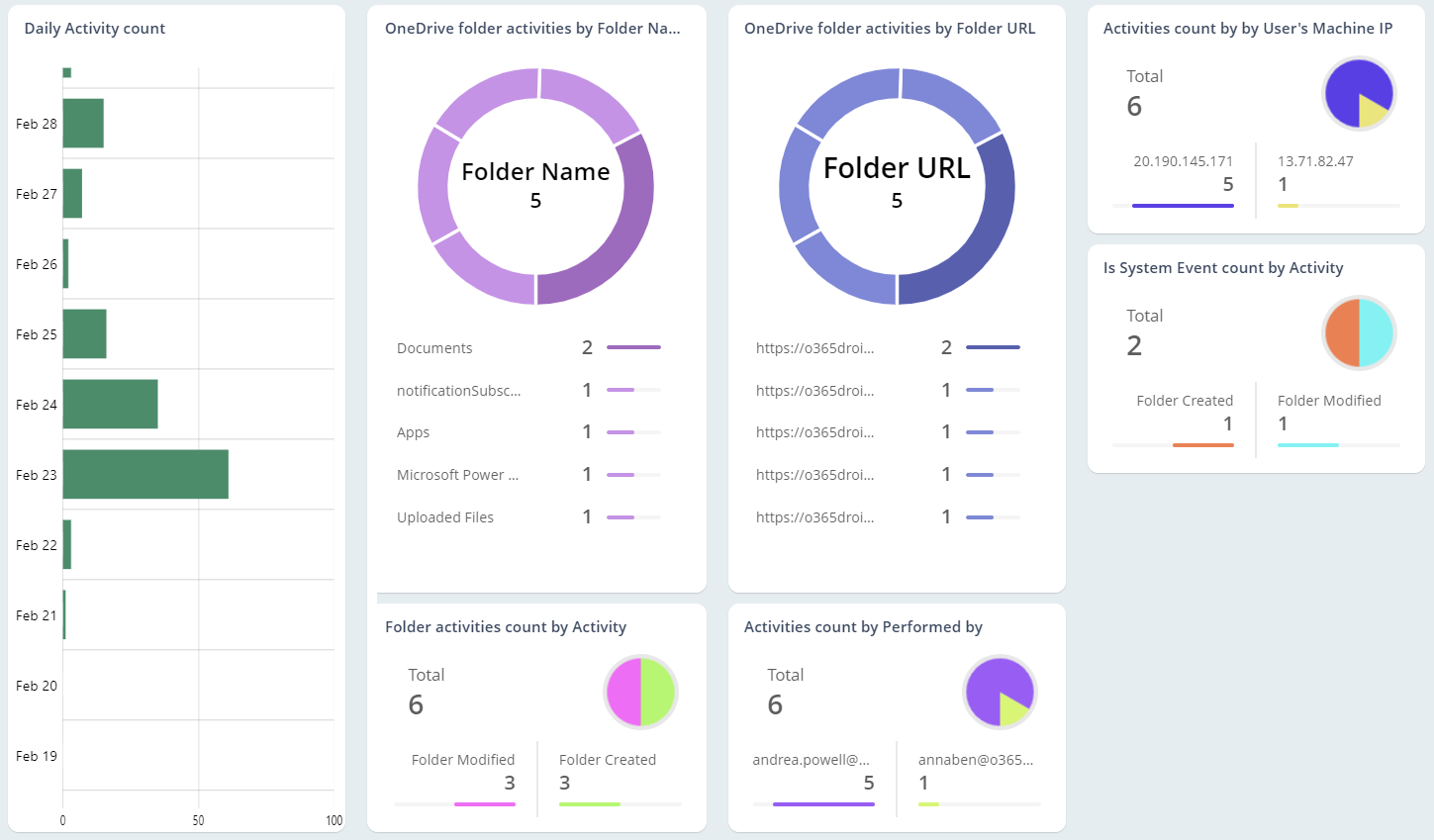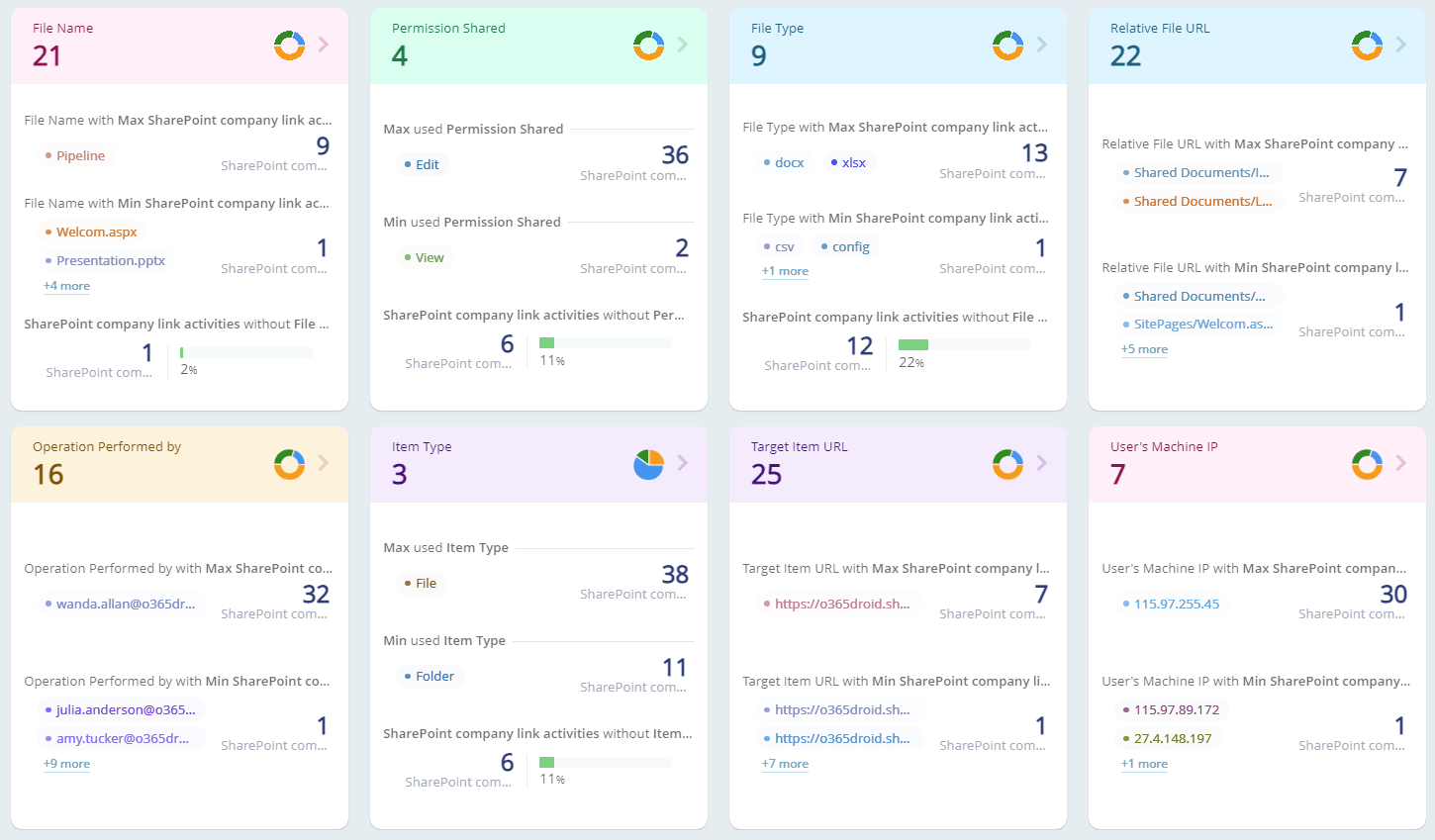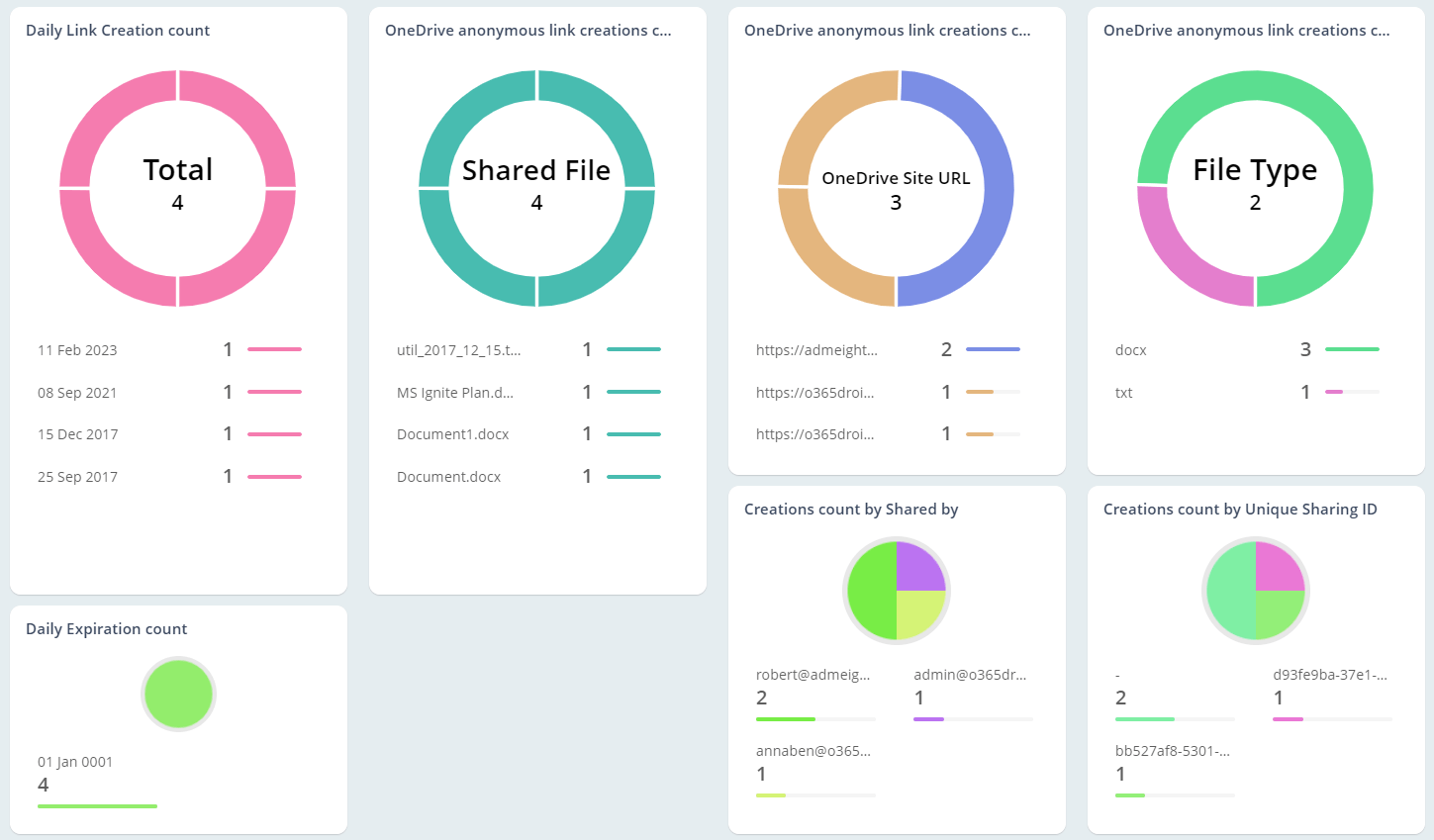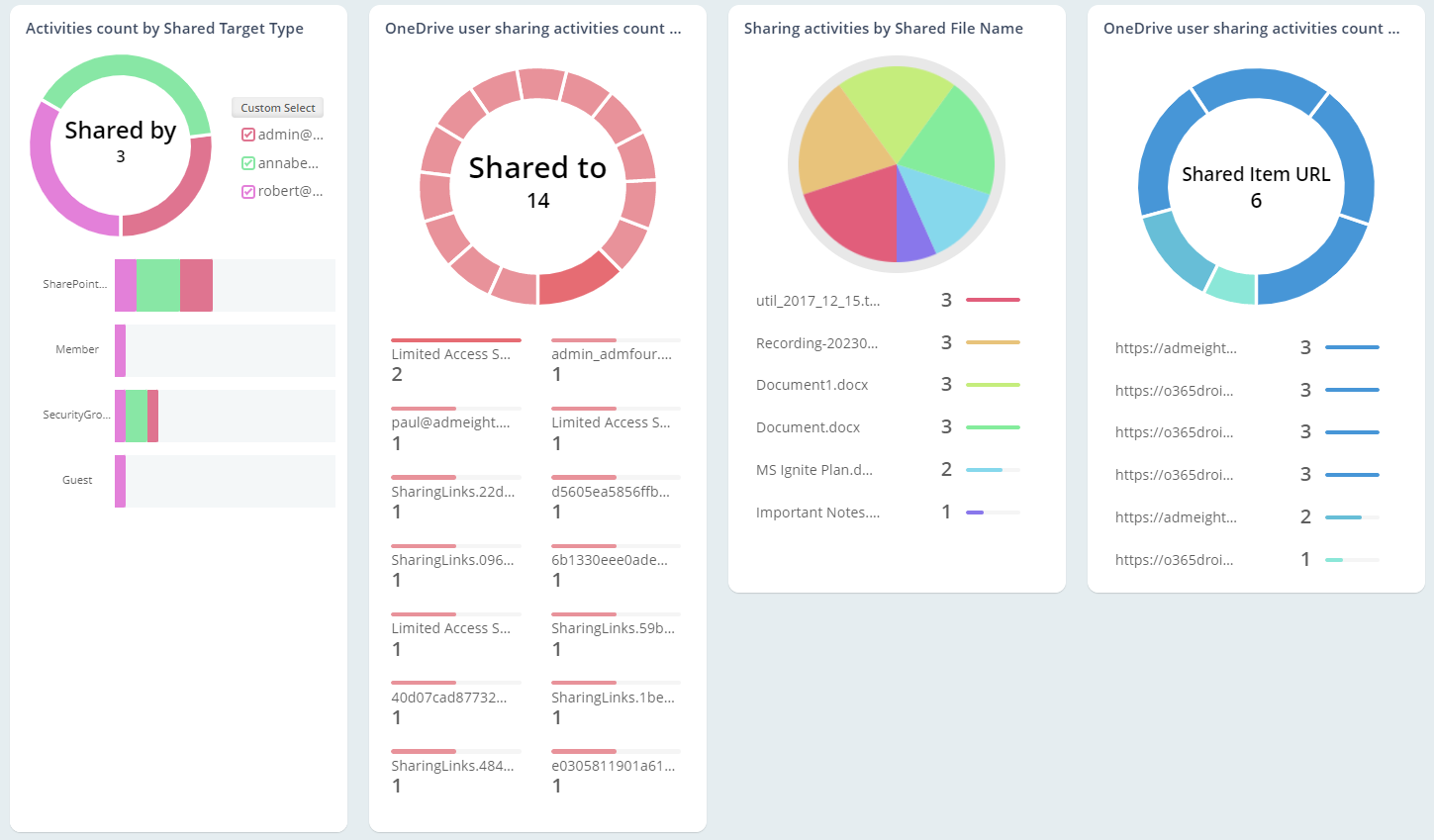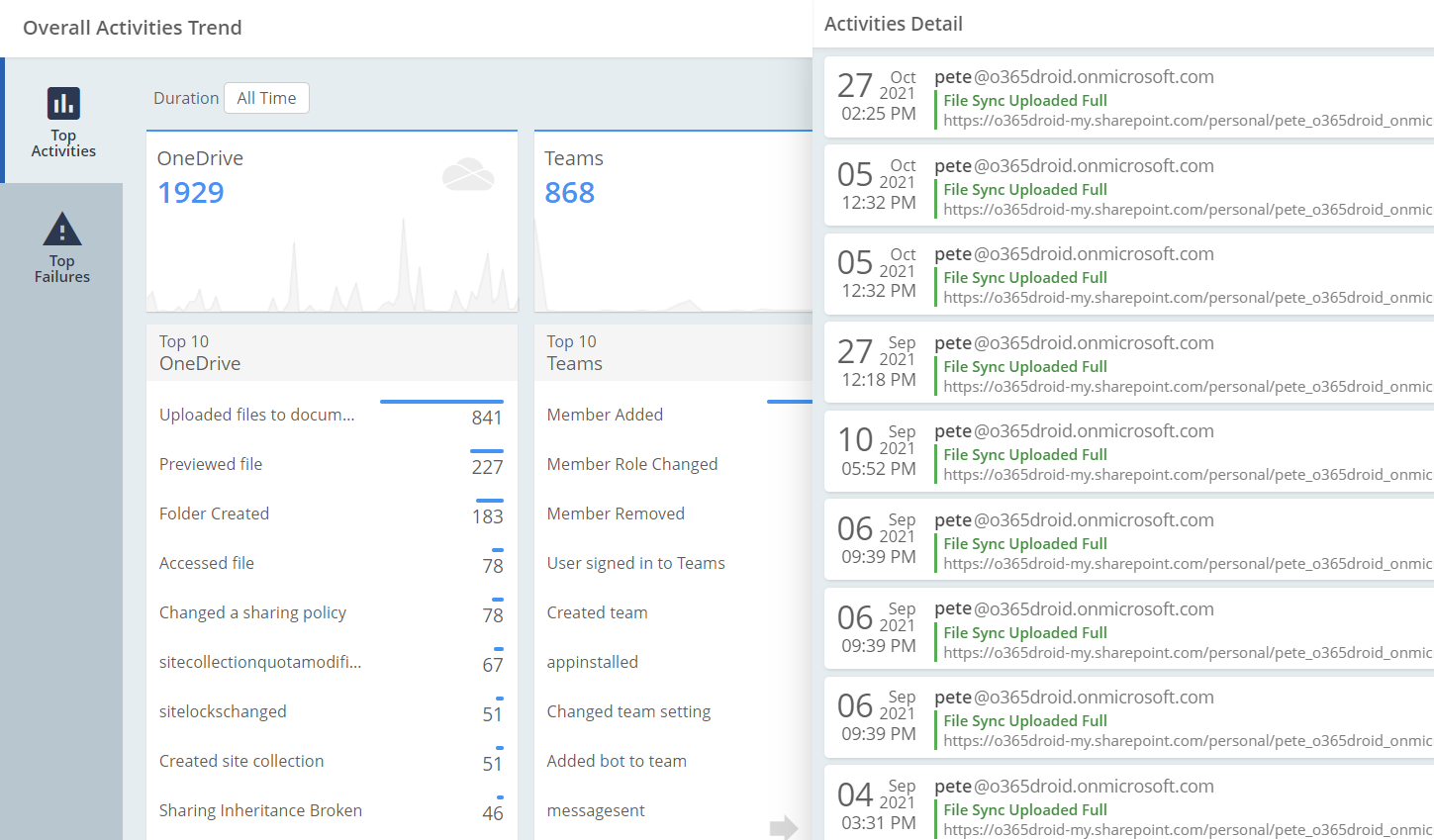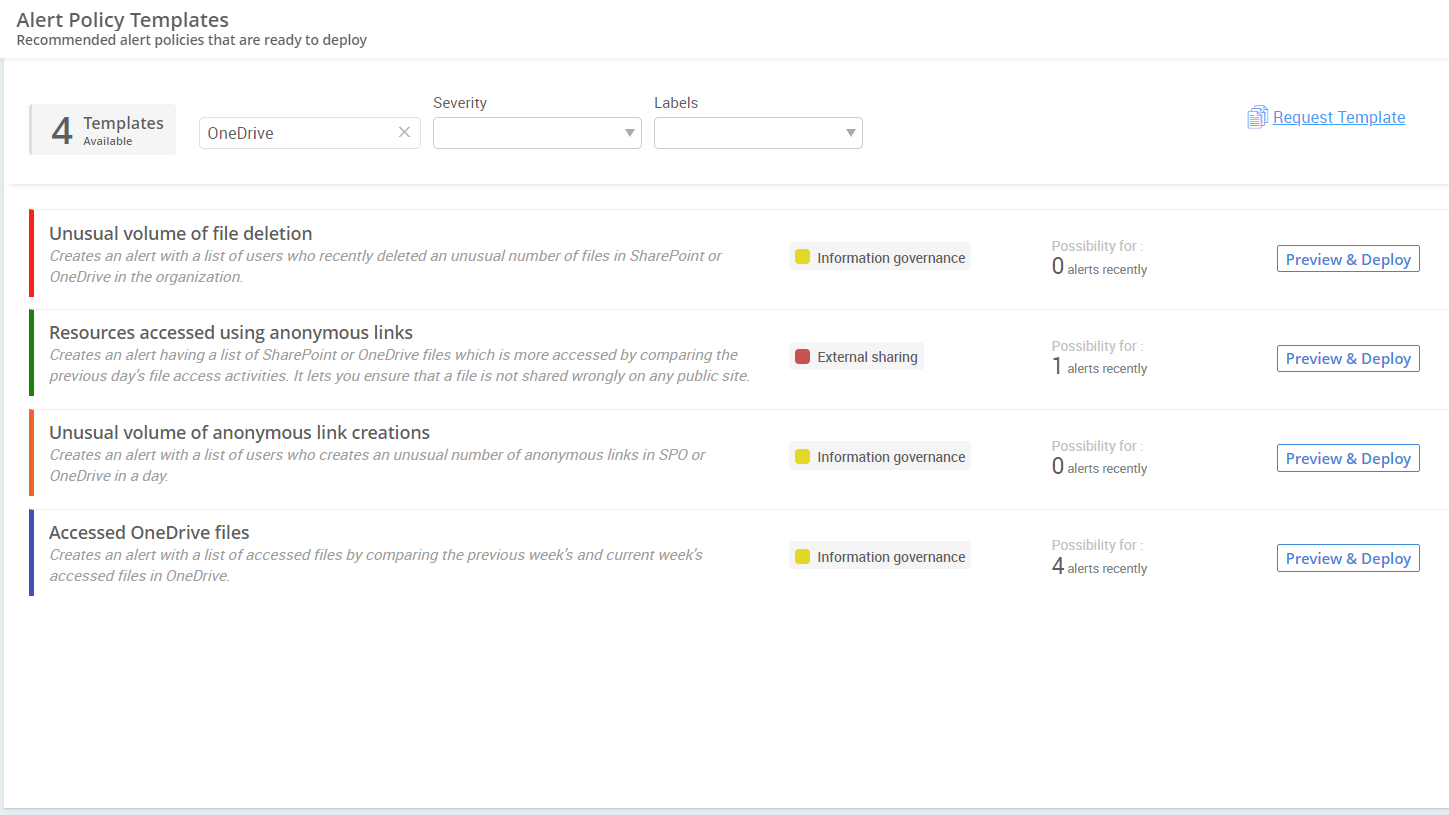OneDrive Auditing
Considering OneDrive is crucial in file sharing and collaboration, admins have to maintain a record of every file access and modification to ensure data security. AdminDroid offers complete statistics on real-time OneDrive activities that happened in the organization. With these reports, admins can gain insights into the file traffic trends and how the files are being shared via company links and anonymous links.