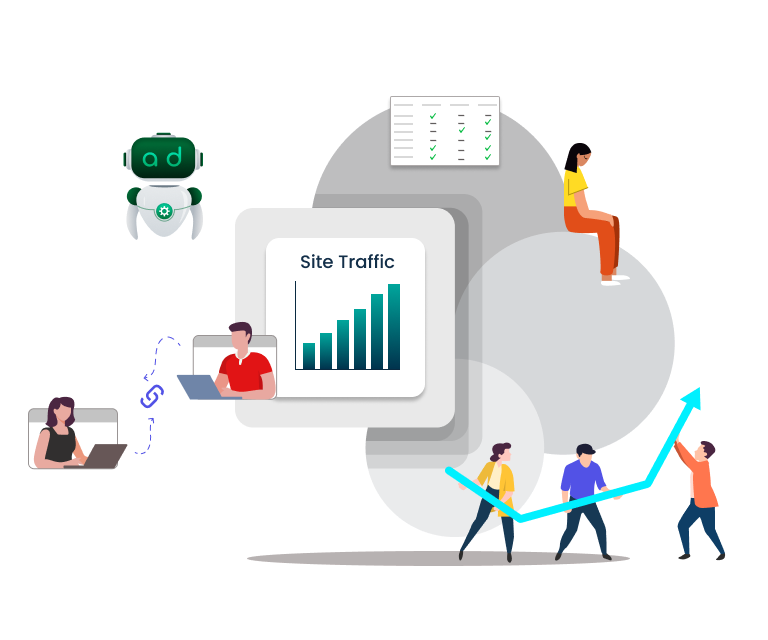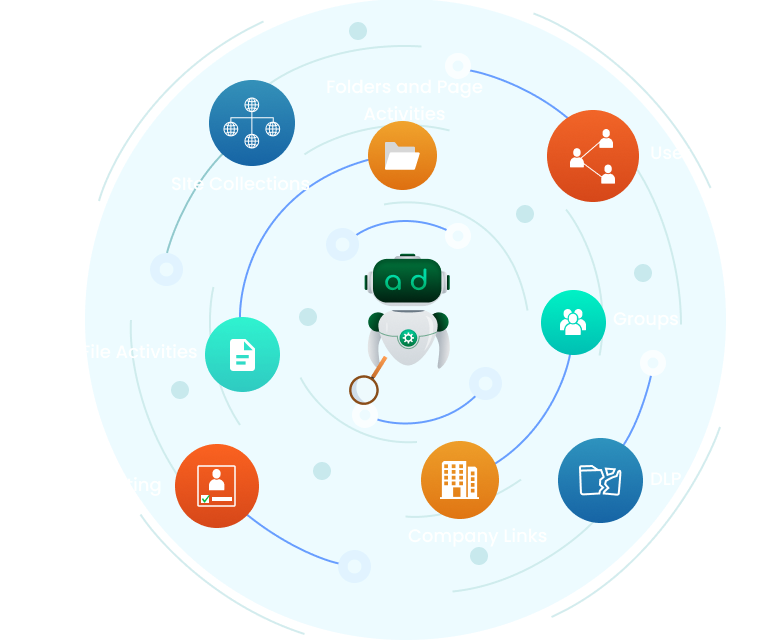All-in-One Solution for Effective SharePoint Online Management
Optimize your SharePoint Online management intensely with AdminDroid like never before. Keep an eagle eye on SharePoint site permissions, external file sharing, site storage consumption, ownerships, group memberships, etc., to exempt data abuse in the organization.