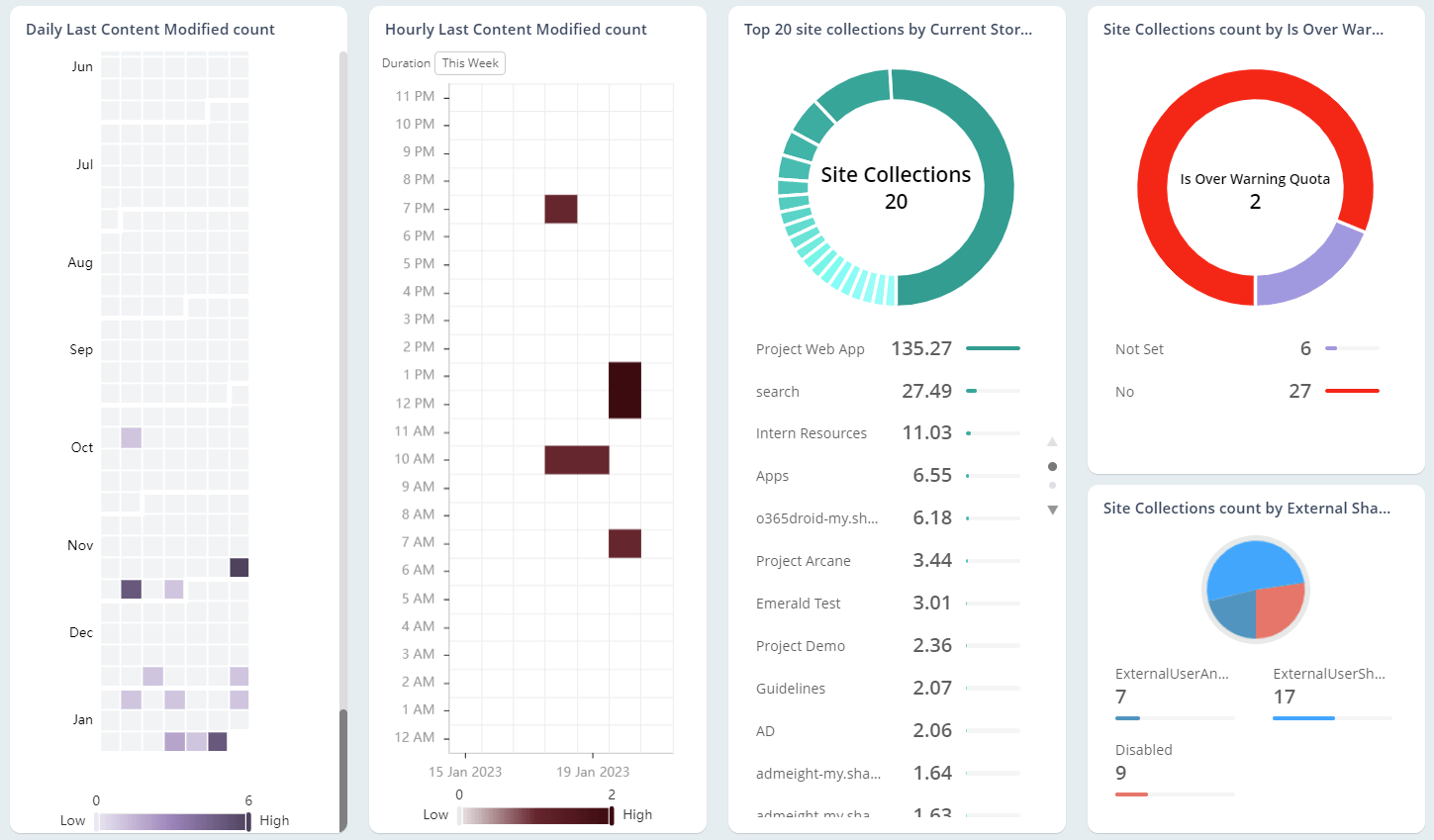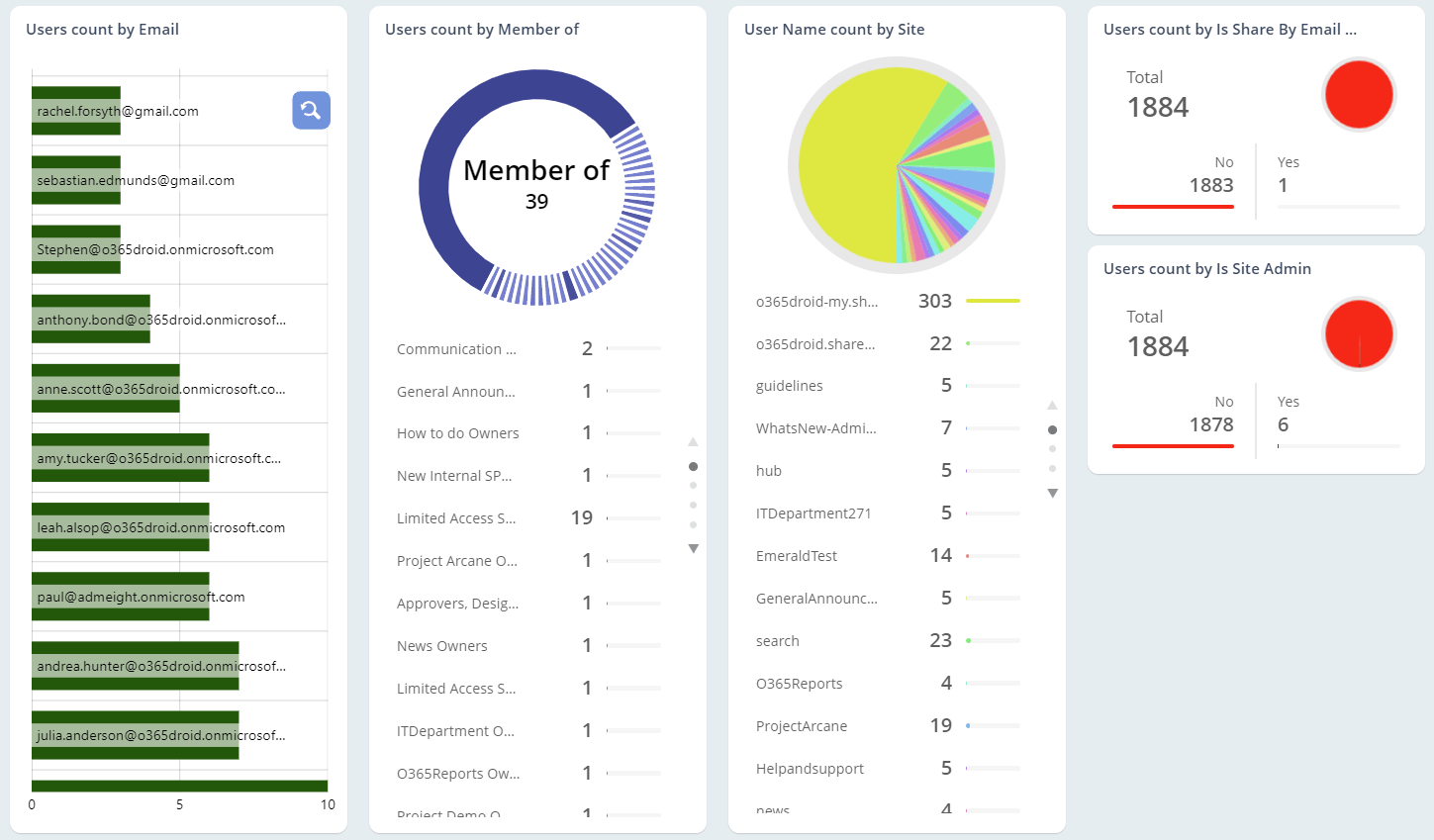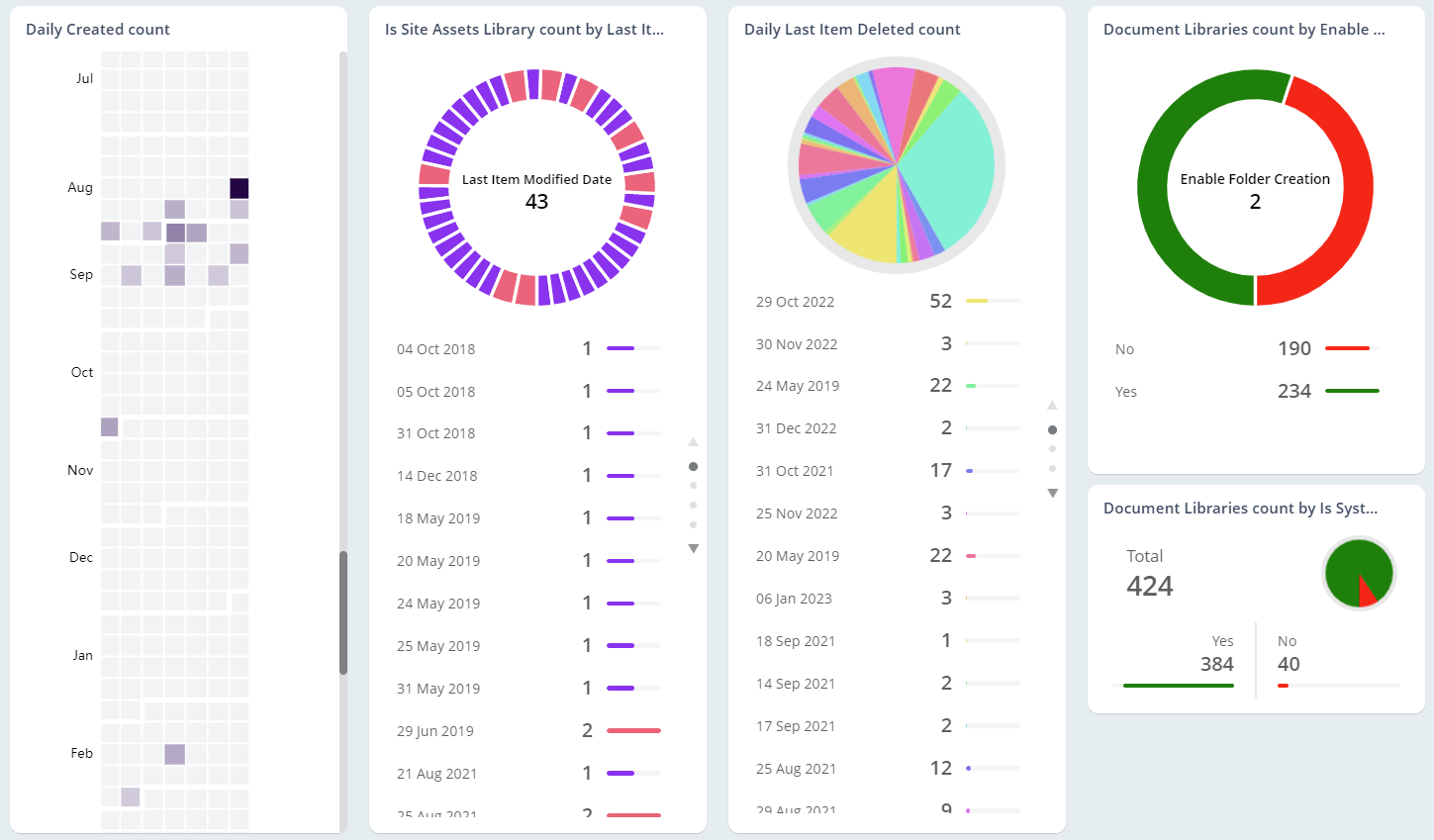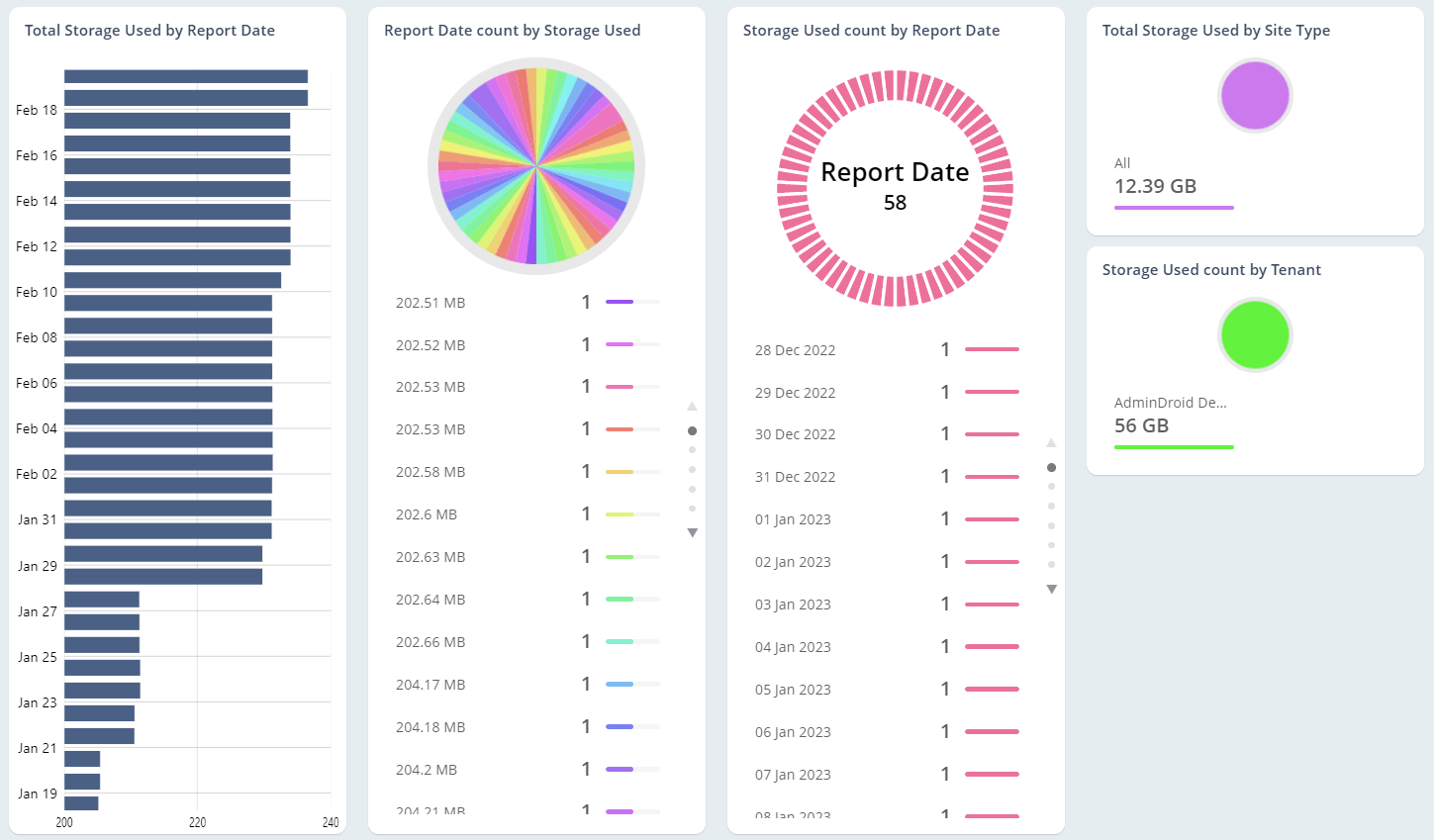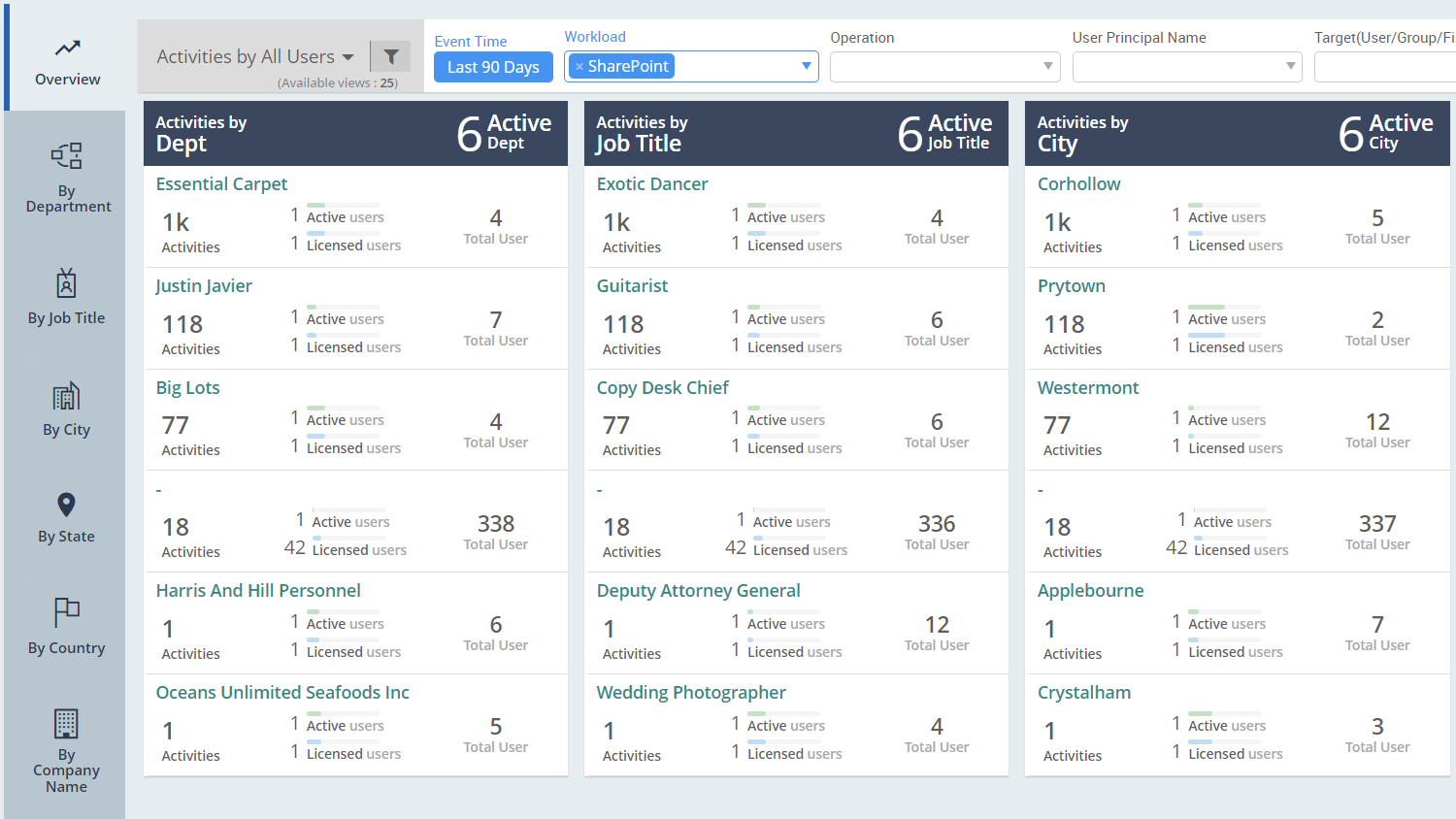SharePoint Online Reporting
Microsoft demands users to permanently delete files in SharePoint Online when site storage limits are exceeded. While changes within the last 48 hours are excluded and remain saved, it prevents users from further file edits. Due to SharePoint Online constraints, admins must monitor site storage, lists, document libraries, and member counts. AdminDroid offers detailed reports and comprehensive insights than native tools for efficient SharePoint Online management. Thus, the AdminDroid SharePoint Online reporting tool helps admins avoid site storage errors and related challenges.