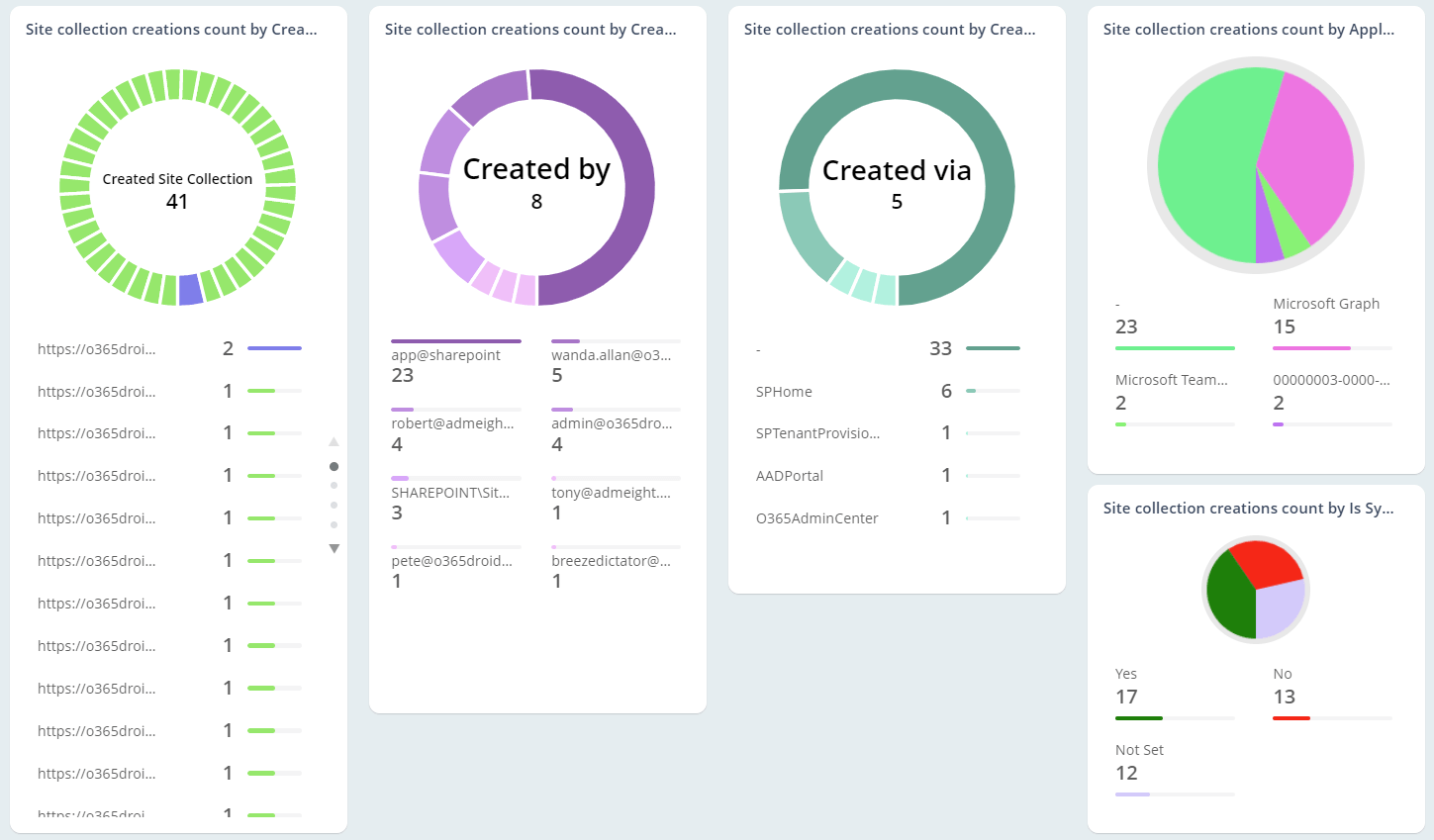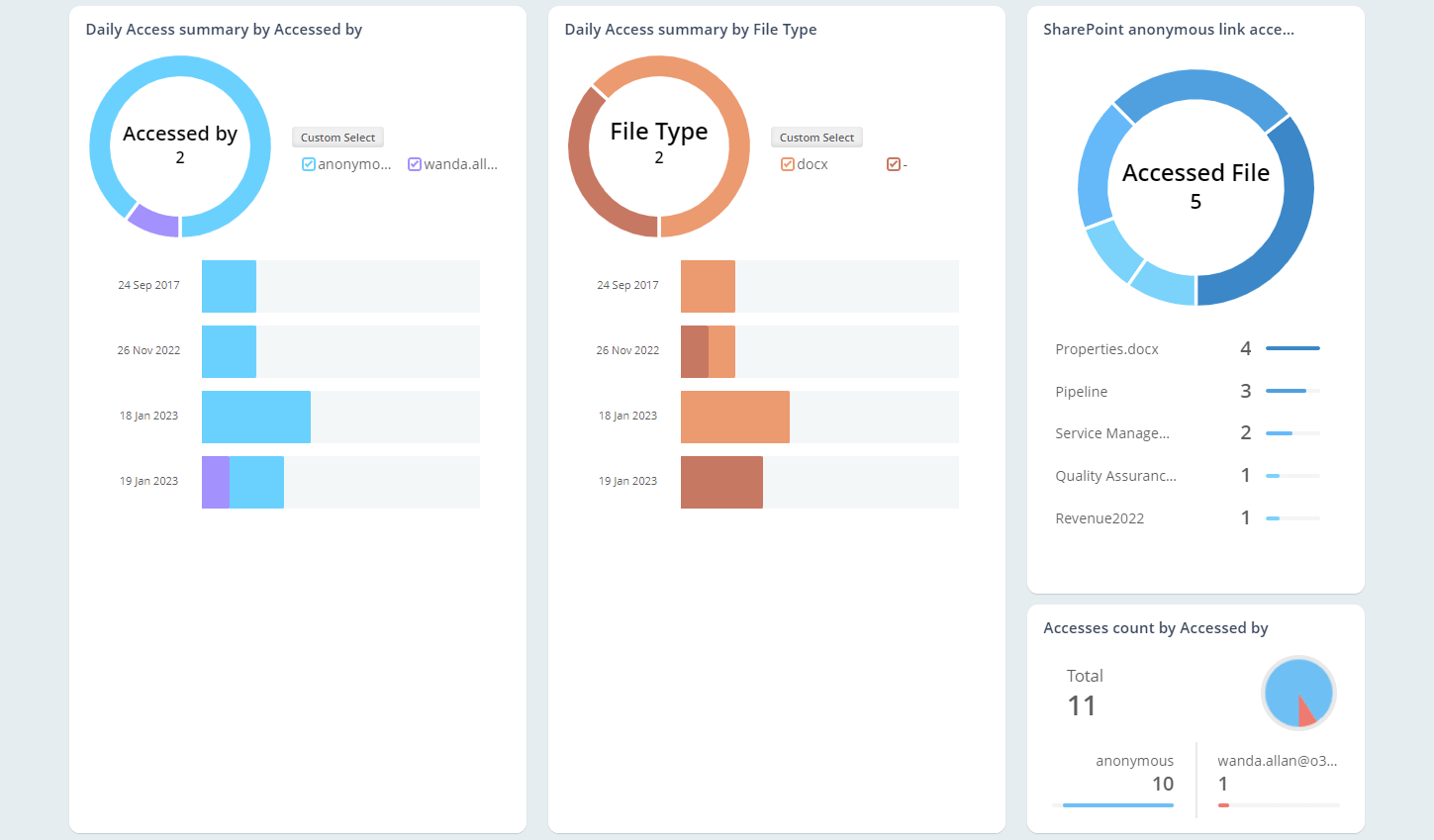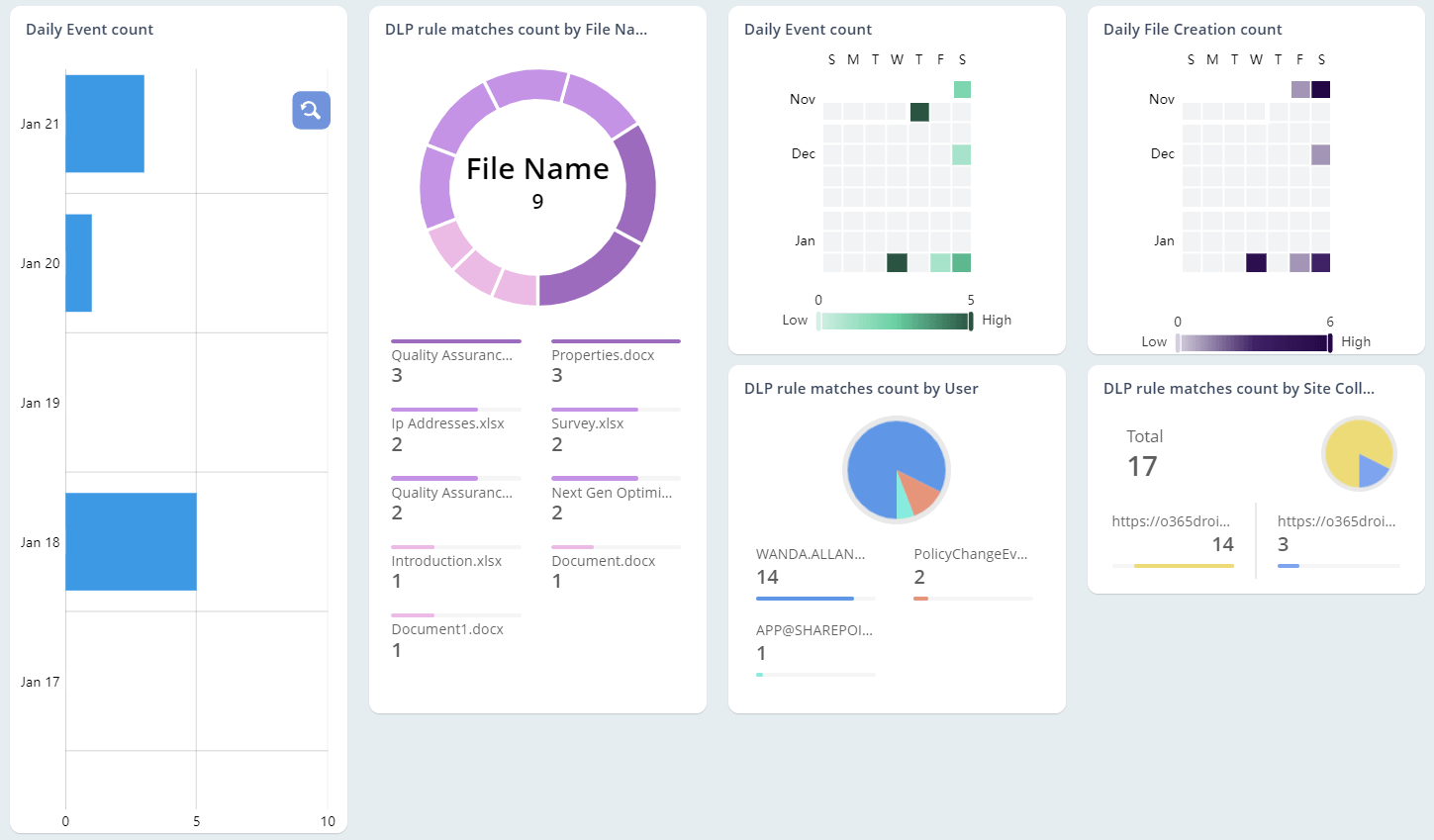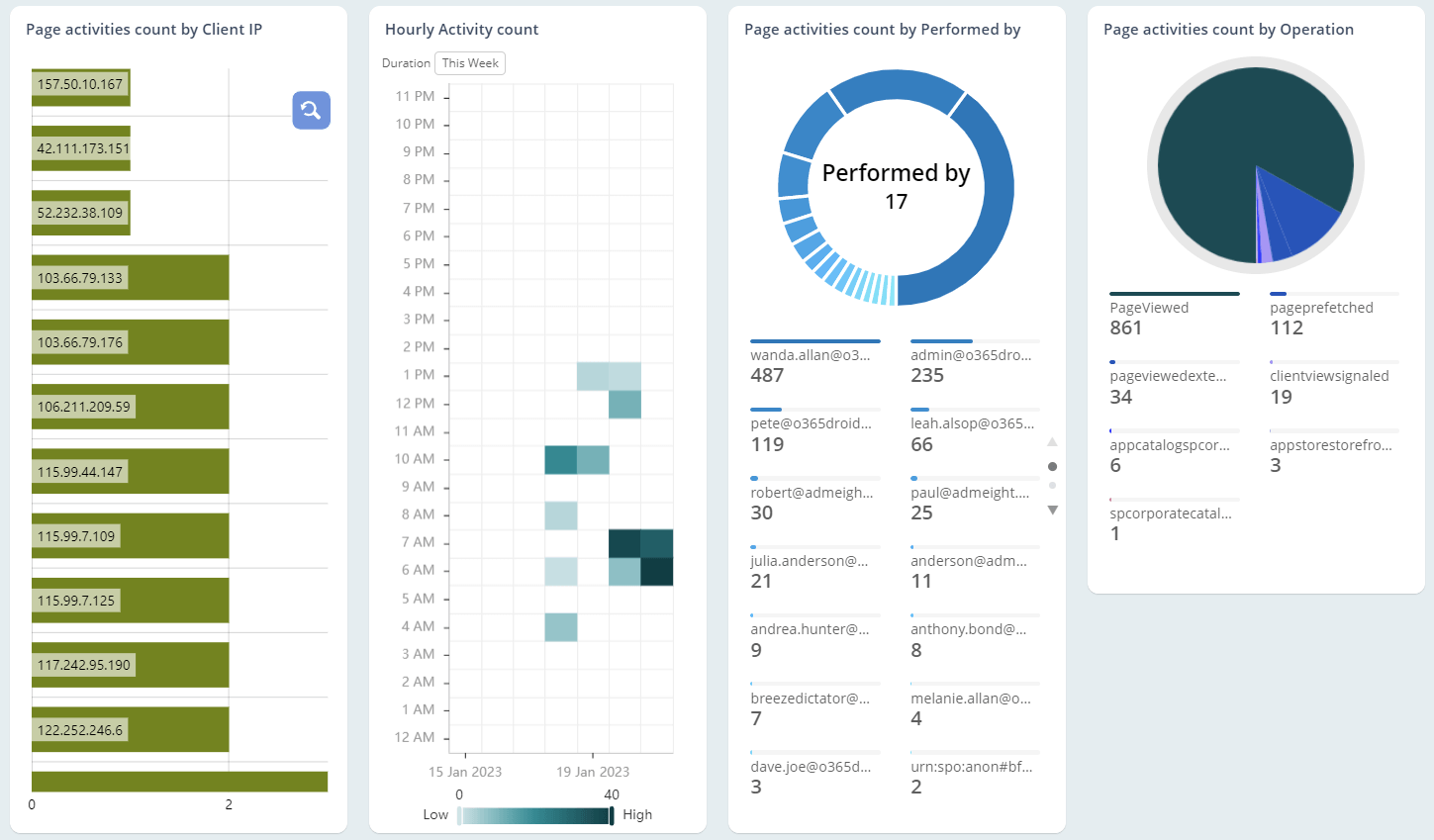SharePoint Online Auditing
As the need for sharing files in Microsoft 365 has increased due to hybrid work practices, admins must protect the organization's data from harmful attacks. For securing sensitive data, periodic monitoring of user permissions to site contents, sharing & access, file activities, and DLP actions is essential. AdminDroid SharePoint Online Auditing tool provides far-reaching details at their fingertips, making SharePoint audit a piece of cake for admins. They can finely slice and dice data for analysis, schedule reports, get alerts for suspicious activities, etc.