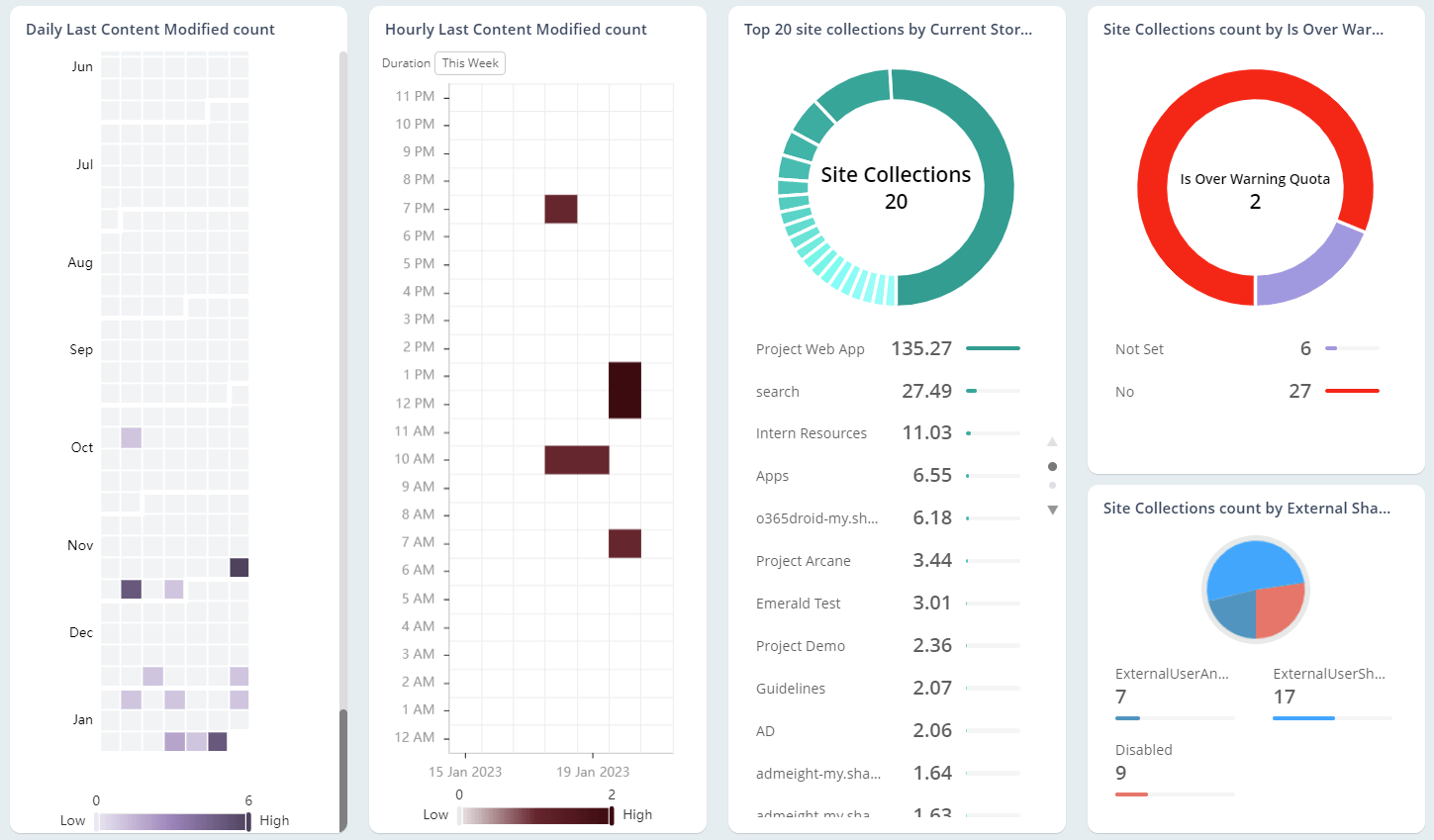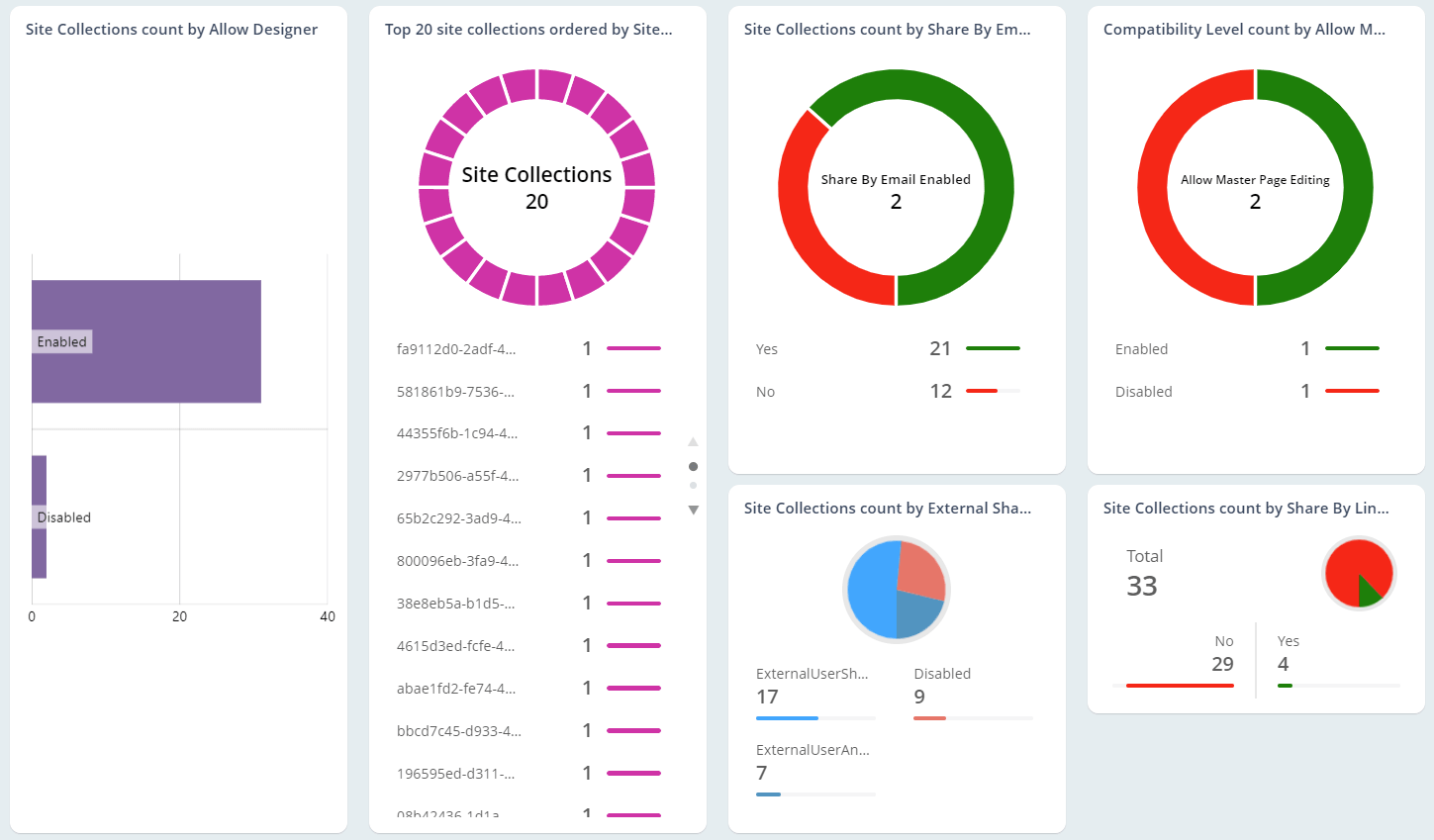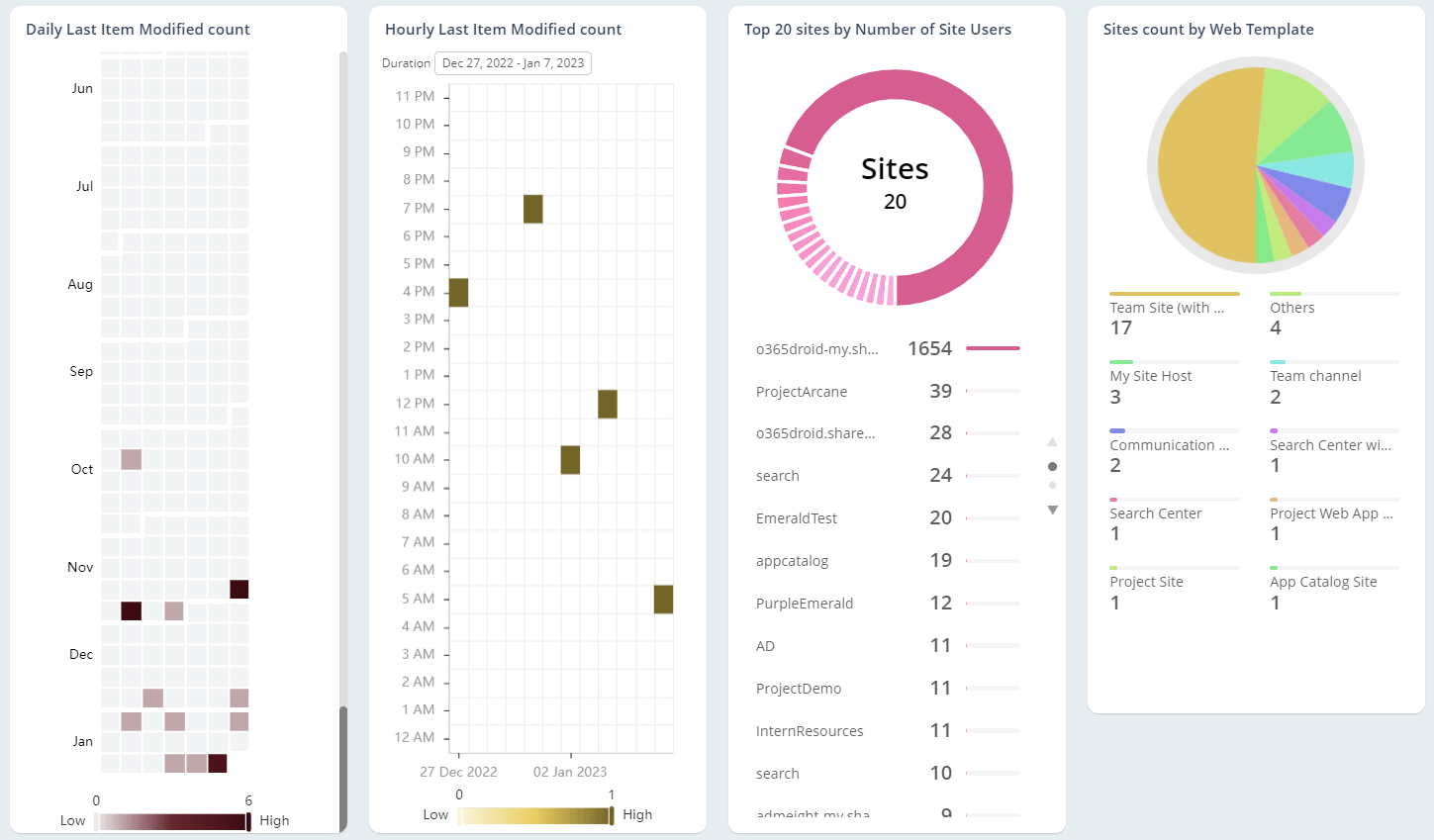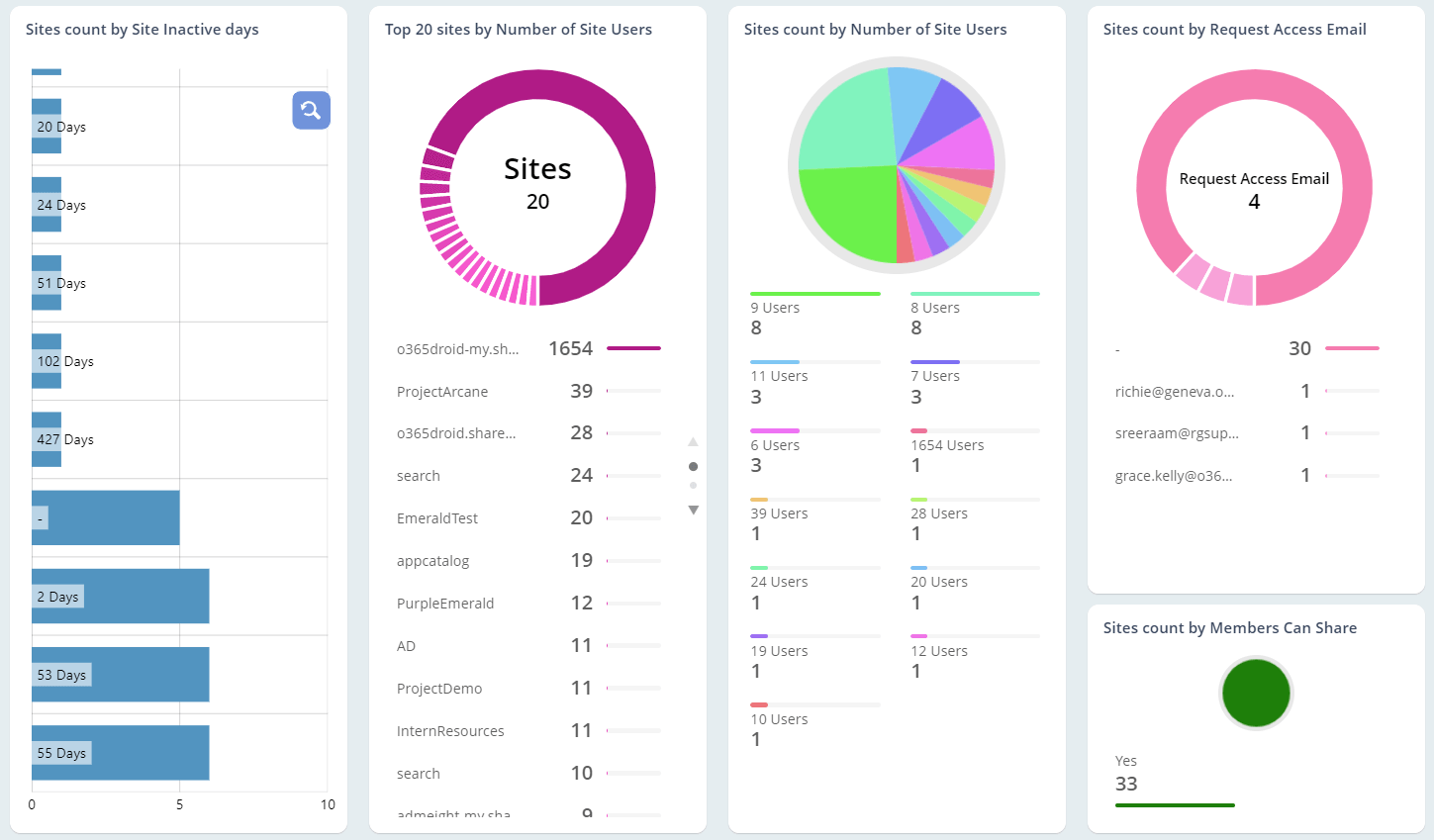M365 SharePoint Online Site Collection and Site Reporting
Microsoft SharePoint Online site collections are well-known for storing organizations’ data and files. As it contains more subsites for various purposes, admins need to assign the right owners and configure required site permissions. More than this, managing all the site collections and the sites is a prominent and hectic task for admins to secure the data. To smoothen your work, AdminDroid provides in-depth SharePoint Online reports to identify and audit company-wide data with just a few clicks. We can rewrite this sentence as 'In terms of crystal - clear data and detailed graphical analysis, AdminDroid has become one of the haunting tools in the industry' to improve readability.
AdminDroid provides an easy way to export the reports to
CSV
Excel
HTML
Raw
Don't wait for cyberattacks - prevent them with proactive AdminDroid alerts.
Granular Delegation – Completely control who can see what in AdminDroid.
The reports are not just tables! Every report ramped up with AI-powered graphs.
What you see in dashboards – just stats and counts; what we process beneath - millions of records!
Customizing reports is now a piece of cake when you have the below features.
Are important columns jumbled in different O365 admin center reports?
Schedule reports once and let AdminDroid do the rest.
Say goodbye to finding PowerShell scripts forever with Admindroid's handy ReportBoards.
Never miss a beat with AdminDroid's seamless data syncing from Office 365.
Stay in the loop with AdminDroid's Activity Tracker.