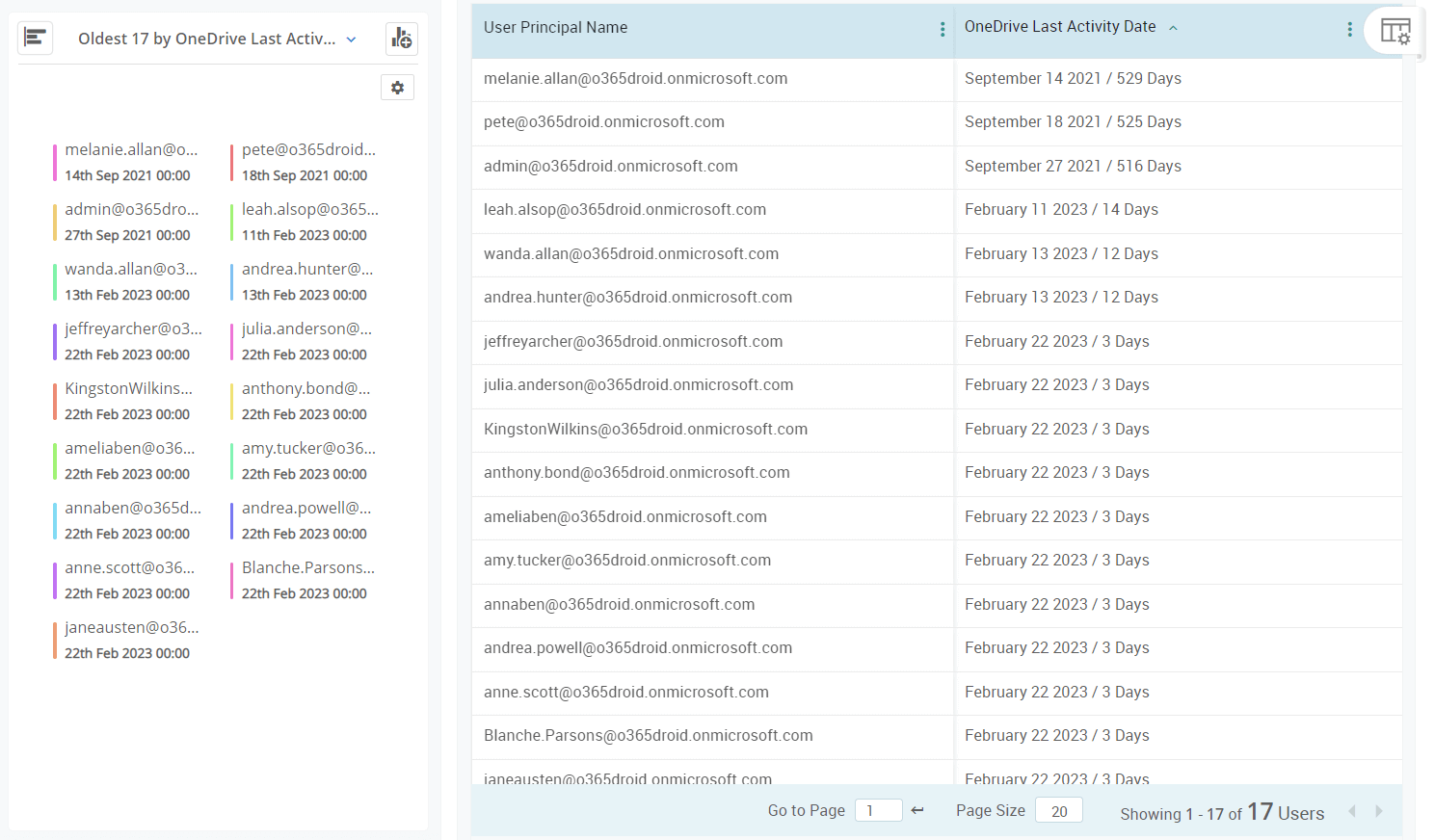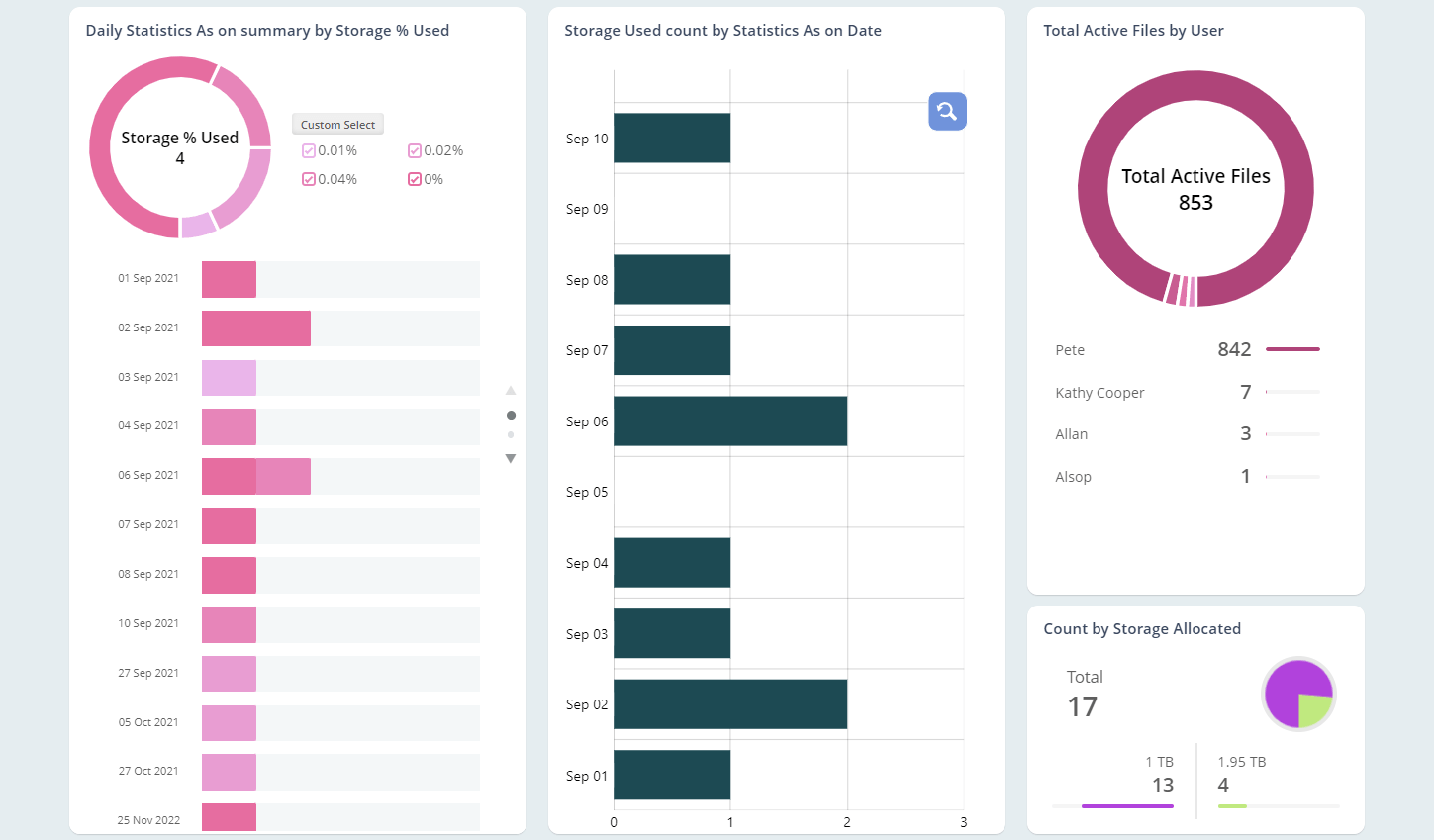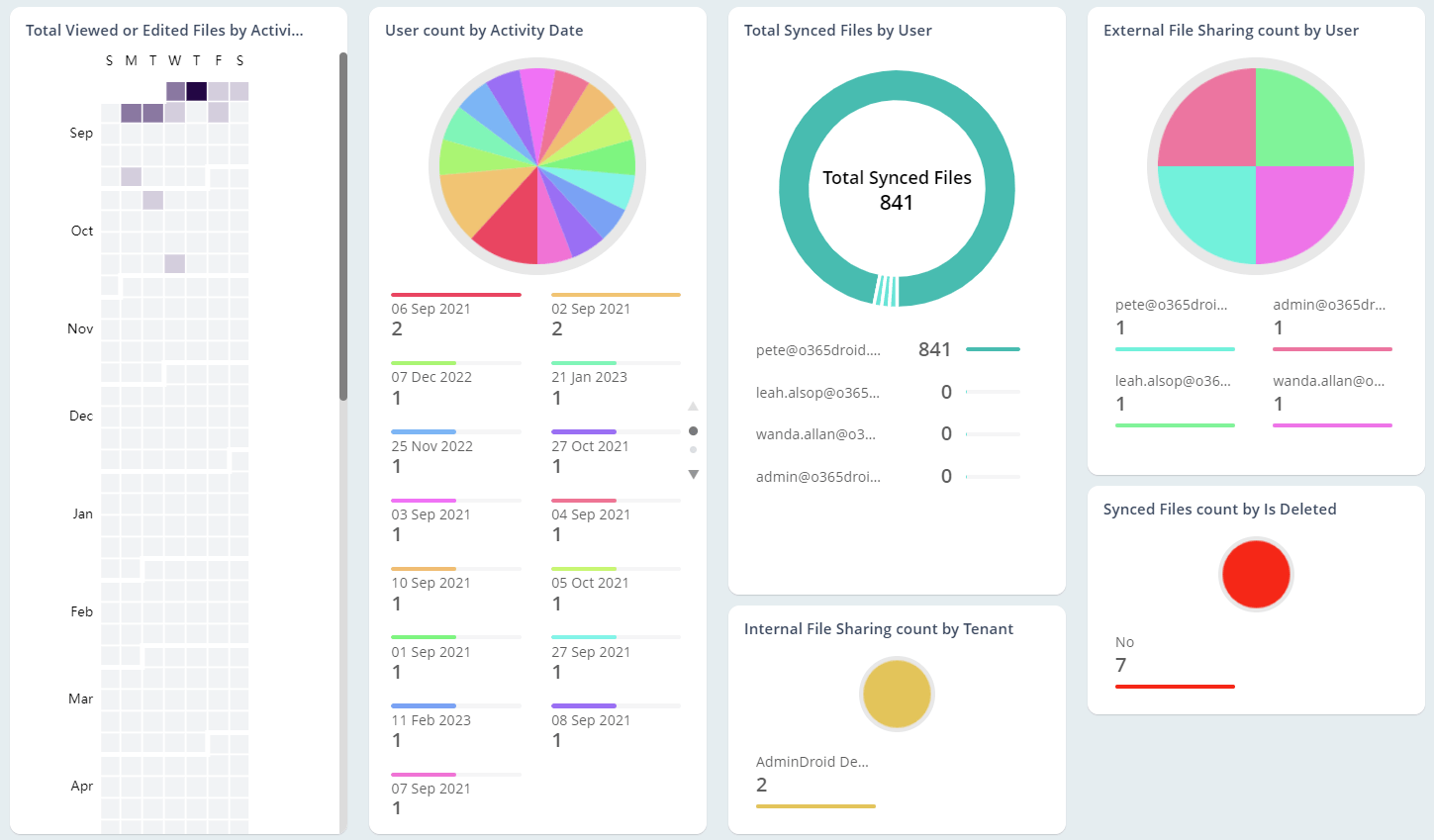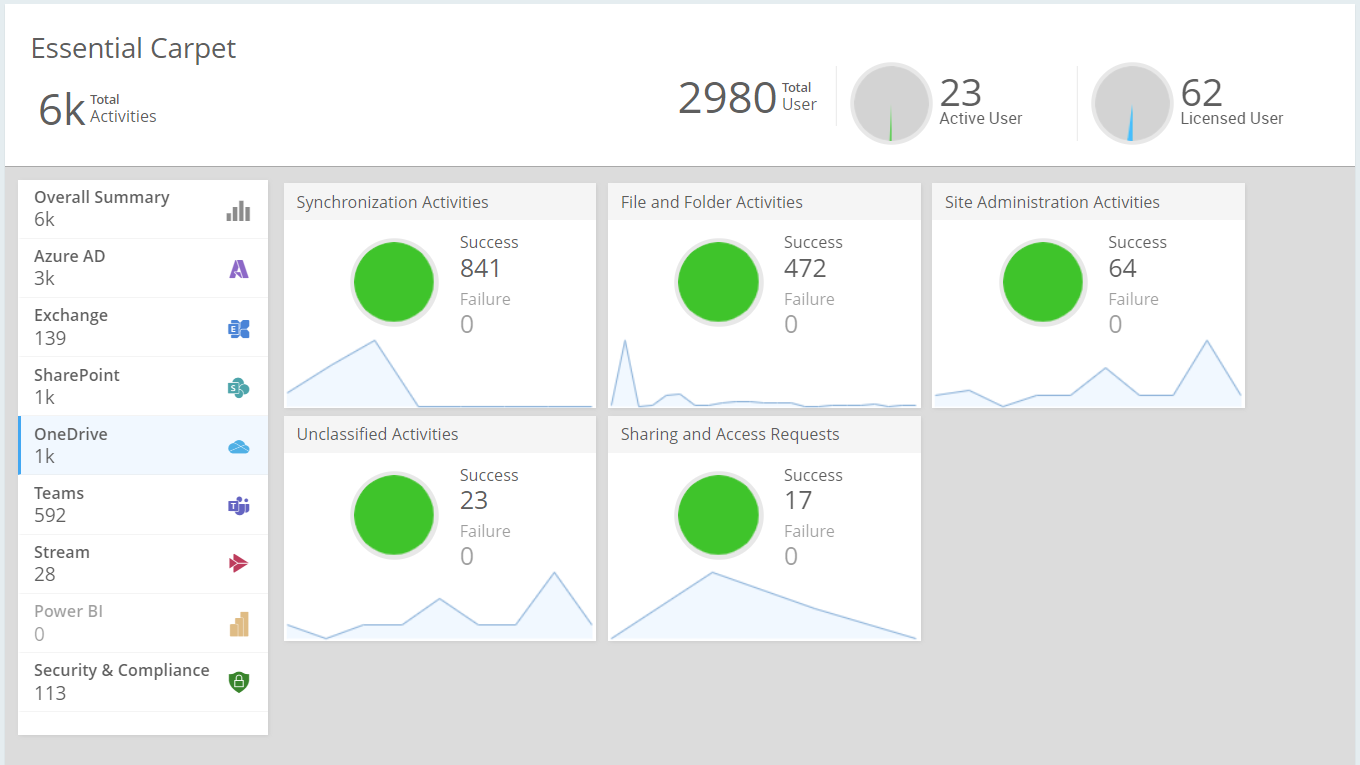OneDrive Reporting
Microsoft will freeze the OneDrive accounts if they have not been accessed for at least a year or if the storage limit has been exceeded for more than three months. Eventually, the respective OneDrive account will be deleted if it becomes inactive for a long time. Thus, managing OneDrive quota limits, permission levels, and storage is always a concern for admins. AdminDroid reporting feature provides valuable insights on OneDrive storage trends, inactive users, daily stats of active users, and files that make OneDrive management easy.