The SOX Act mandates publicly traded organizations in the U.S. to implement and maintain internal controls over all financial information, including the information systems that store and process it.
With its plentiful reports, AdminDroid is a perfect SOX compliance auditing solution for Microsoft 365.
Our tool provides enhanced visibility into your Microsoft 365 Environment across all services.
With AdminDroid, you never have to worry again about generating the right reports for your SOX IT audit on time.
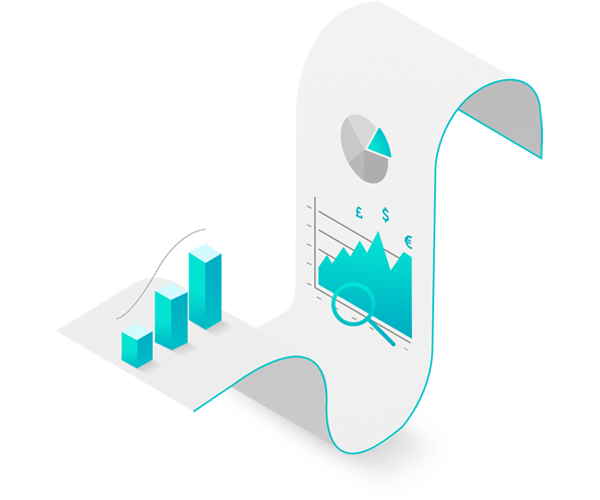
The Sarbanes-Oxley Act (SOX) is a piece of legislation passed by the U.S. Congress in the year 2002. It was a response to the public outcry against some high-profile financial frauds at Enron, WorldCom, Tyco International, and other organizations in the early 2000’s.
The main objectives of the SOX Act are to:
The Act was brought into effect with the goal of increasing investor confidence in public corporations.
The SOX Act does not cite any specific platform or technology while talking about compliance. It is commonly understood that all IT systems used by your organization for storing and processing financial data must be SOX Compliant. Therefore, if you use Microsoft 365, it is necessary for you to prove to your auditor that your Microsoft 365 environment is secure and that the policies, procedures and controls for ensuring the same are in alignment with SOX standards.

While Microsoft offers great features and tools for simplifying Microsoft 365 SOX compliance management, it lets us down when it comes to some critical needs:
Microsoft 365 doesn’t offer native compliance reports mapped to the SOX Regulatory standard. This complicates the job of the IT Team because they would simultaneously have to undertake the time-consuming tasks of going through the SOX Regulation and generating reports.
Microsoft 365 does not retain audit data older than 90 days. SOX emphasizes and checks for internal controls which means that your organization needs to hold on to an audit trail for up to 7 years.
The Compliance Search tool only allows one to search for specific content and not specific events. During a SOX audit, it is essential that you are able to provide specific audit data when asked for.
AdminDroid offers customizable reports for SOX on all Microsoft 365 Services without any data retention restrictions.
With our trove of reports, you can breathe easy about generating the right ones on time for your SOX Audit. Our reports are customizable, meaning that you can drill down the report for specific data. They are easy to manage and can be scheduled in the format you desire. We have a dedicated search tool, so you don’t have to waste time searching for a particular report.
SOX stipulates that audit data must be retained for a maximum of 7 years. Set your worries aside because, with AdminDroid, you can retain your audit data for as long as you want.
To make your job easier, we have mapped our compliance reports to the COBIT Framework, the de facto standard for SOX IT compliance.
We have compiled and mapped AdminDroid’s Microsoft 365 Reports to the SOX Regulatory Standard to make your job easier.

AdminDroid offers a dedicated Report Board for the centralized management of SOX Reports.





