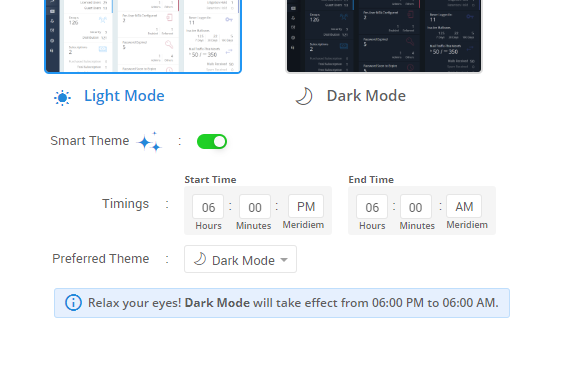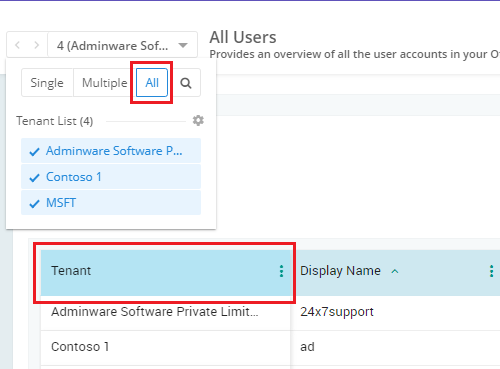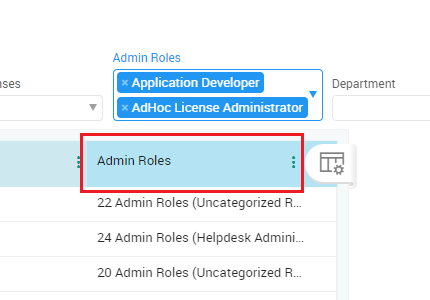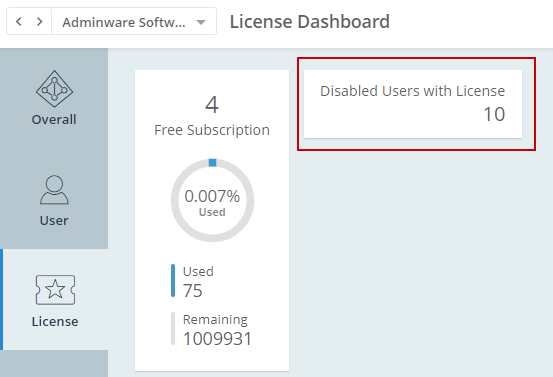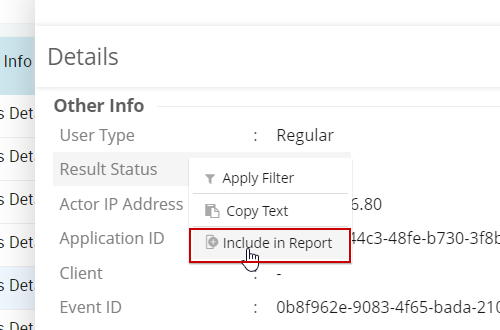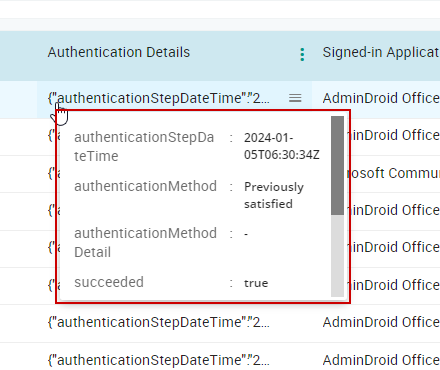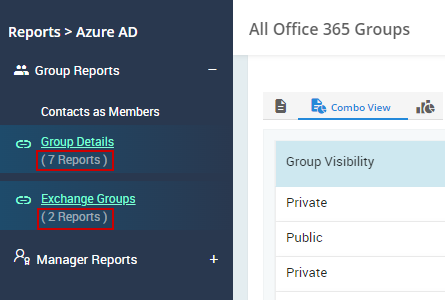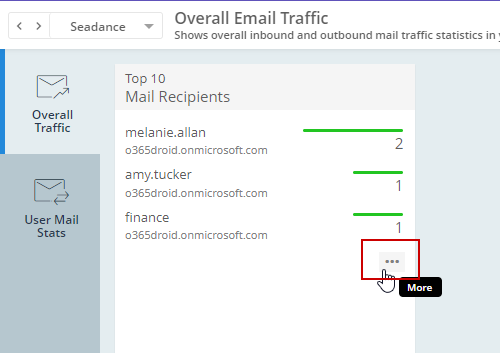-
Groups with Sign-in Disabled Users Report - Identify groups containing users who have their Microsoft 365 sign-in blocked, helping you manage inactive accounts if present.
-
Users by Number of Accessible Shared Mailboxes Report - Discover which users have access to which shared mailboxes, ensuring proper access control.
-
Shared Mailboxes by Number of Delegates Report - View the number of delegates for each shared mailbox, allowing you to monitor and manage mailbox access permissions effectively.
-
Office 365 Secure Score - Security Settings with Partial Score Report - Analyze Office 365 security settings that haven't obtained either a zero score or a full score, providing a focused view on areas needing improvement for enhanced security.
New Precise Filtering Options for Multi-Value Properties
-
Added 'includes only' and 'excludes only' filtering options for multi-value properties:
For example, if you want to filter the users who has only 'Exchange' license, then the 'includes only' operator will show results for users containing only Exchange, neglecting the users those contain Exchange along with other licenses. Conversely, the 'excludes only' operator excludes users who have only the specified license(s), showing results for users with additional licenses alongside the specified one. This allows for more precise filtering when dealing with multiple license values.
-
Azure AD Audit Reports
-
Restored Users Report
Provides insights into recently restored users. Use this report to identify activities such as unauthorized user restorations or to track down accidentally deleted users.
-
Restored Groups Report
Finds recently restored groups. This can be helpful for auditing group changes, such as identifying if a group was restored unintentionally.
-
SharePoint Reports
-
Sites With Subsites Report
Offers an overview of the number of subsites and immediate child site counts within each site. This helps you understand your organization's site structure better.
-
Site Statistics Report
Summarizes the number of lists, document libraries, and site groups within each site.
Report Export Improvements
The export formats HTML, XLS, XLSX, and RAW now preserve custom column widths defined in the report UI, and include styled column headers for improved readability.
Enhanced Filtering Options
-
Multivalue Filtering is Now Case-Insensitive: We have enhanced the way our filtering capability picks the values for properties (like User's email) by supporting all variations of case when searching for data.
For instance, in the 'User Logins' report, filtering with the User Principal Name 'johna@contoso.com' will now list entries for 'johna@contoso.com', as well as any other case variations like 'JohnA@contoso.com' or 'JOHNA@contoso.com', unlike before. Similarly, using a 'insensitive not equal' filter will exclude all these variations from the results. This improvement ensures that all variations of case are included in the results.
-
Improved 'Not Equal' Filtering: We have improved the 'not equal to' filtering to include records with null values, overcoming the previous limitation where such records were excluded. This change ensures more accurate and comprehensive filtering results.
For example, if you filter for department 'not equal to' 'Retail', the report will now include users from all other departments as well as users with no department specified.
Profile Pictures Now in Reports!
For quicker user recognition, we have now added profile pictures as the first column in all user-based reports. Spot your users faster at a glance instead of scanning through the names.
Identify Disabled Users' Ownership in Teams
New reports that pinpoint Teams and Channels where sign-in disabled users hold ownership privileges.
-
Teams with Disabled Users as Owners
-
Private channels with Disabled Users as Owners
-
Shared channels with Disabled Users as Owners
Alert When Break Glass Accounts Are Used
Stay informed about the login activities of your organization's break glass account (emergency access account) with the ready-to-deploy alert policy template.
-
Role Assignable Groups Report - Get a list of all Microsoft 365 and security groups that can be assigned Microsoft Entra roles.
-
Expiring M365 Groups Report - Find out which Microsoft 365 groups are set to expire, and choose to renew or remove the groups that are no longer needed.
-
Expiring Teams Report - See which teams are set to expire and decide to renew or remove the teams if they are inactive and no longer needed.
Lighten Up or Dim Down with Smart Themes!
Wanna start your day with a bright and fresh view, then switch to a cool and calming theme for evening browsing? With Smart Theme, you can set the mood for your day! Just define start and end times for switching between light and dark themes and get a personalized experience.
5 New Risk Detection Reports
Uncover Risky Users: 5 fresh risk detection reports added to provide a comprehensive view of users flagged
for potential anomalies and suspicious behaviours.
-
User Reported Suspicious MFA Activity Detection
Occurs when user denies MFA prompt and reports it as suspicious activity.
-
Suspicious Inbox Forwarding Detection
Identifies attempts to forward all emails to external addresses via inbox rules.
-
Anomalous User Activity Detection
Flags anomalous user behaviour involving suspicious changes within MS Entra ID.
-
Anomalous Token Detection
Detects abnormal token characteristics during sign-in, like unusual lifetime or
from an unfamiliar location.
-
Suspicious Browser Detection
Detects suspicious sign-ins across multiple tenants from different countries using
the same browser.
Find Large Archived Mailboxes
For a quick overview of archive size usage by individual mailboxes, a new 'Top Mailboxes by Archive Size
Used' card has been added to the Exchange 'Mailbox Usage' dashboard.
Intelligent Column Addition to Reports
Introducing intelligent column addition based on user interactions within the report.
-
Automatic 'Tenant' Column Addition: Selecting multiple tenants will automatically include
the 'Tenant' column in your report improving visibility as you'd be viewing data across various tenants.
-
Dynamic Column Inclusion Upon Filter Selection: Filtering multiple values on unselected
columns will automatically add the corresponding columns in the report, enabling you to differentiate
rows with different values.
9 More Reports Into Your Stack Now!
-
Teams Audit
-
Track users' reactions in Teams messages.
-
Monitor Teams meetings and meeting participants' details.
-
Keep tabs on tenant-wide Teams setting changes.
-
OneDrive & SharePoint Audit
-
Track file uploads to OneDrive and SharePoint document libraries that were synced directly from your device through the OneDrive sync app.
-
Gain insights into the files that were downloaded from OneDrive and SharePoint Online to your device via the OneDrive sync app.
-
Identify SharePoint files with incorrect sensitivity labels from the sensitivity mismatch detections logged.
Introducing 2 Fresh Alert Policy Templates
-
Stay Informed about the Enterprise App Creations: Get alerted about the new enterprise applications created and registered in your Entra ID to ensure compliance and security.
-
Never Miss Sensitive Documents: Receive alerts when high-sensitivity labeled files are created or updated within low-sensitivity labeled sites.
Introducing 8 New Reports
We've added new reports to track additional Azure AD, Teams, SPO and OneDrive activities.
-
Azure AD Audit
-
User sponsor additions and removals
-
User's manager assignments and removals
-
Permanent deletion of users
Track Disabled Users with Licenses
Spotlighting the 'disabled users with licenses' stat in your Azure AD Overview dashboards, which would help you monitor users with inactive licenses, and manage your license costs efficiently.
Add or Remove Columns from Detailed View Pane
Now, you can customize your report table by adding or removing columns directly from the reports' detailed view pane.
Improved UI for Clear Information in Tool Tip
We've refined the design to display detailed tool tips. You can just hover the columns with overflowing data to view the detailed information about the attributes with clarity.
Report Links with Reports Count
The report links in your product LHS pane will now display the number of reports available in the linked destination.
Quick View from All Dashboards
Now, you can expand top items widgets in all dashboards to quickly view details with a single tap and double-click to drill down into reports, which was previously restricted to some dashboards.
15 New Teams Audit Reports
New reports to know your users' Teams activities better:
-
Shared channel creations, and its membership changes
-
Teams message activities
-
Guest additions and removals in Teams and private channels
15+ New Alert Policy Templates
We have rolled out a set of new alert policy templates to help you proactively monitor your Microsoft 365 organization for security threats, access and permission changes, and other anomalies. Here is a glimpse of the key additions:
-
Detect Potential Security Threats: Malware detection in SharePoint & OneDrive files, Account lockout due to incorrect sign-in attempts, DLP rule matches in Teams, and more.
-
Track Access & Permission Changes: Site level permission changes, mailbox permission changes, external user additions, service principal changes, and so on.
-
Identify Unusual Activities: Unusual patterns of emails sent to external domains, unusual volume of file deletions by external users, conversion of private to public teams, etc.
Microsoft 365 ISO-27001 Compliance ReportBoard
Introduced a precisely compiled ReportBoard to keep your Microsoft 365 organization’s ISO-27001 compliance in check.
-
Audit Reports (25+)
-
Email Audit (4)
New reports for getting a consolidated view of all the incoming and outgoing phish, spam, malware, and spoof emails within your Microsoft 365 organization.
-
SharePoint and OneDrive Audit (5)
Reports that show events related to Secure Links, Site Invitations, Hub sites, and malware detections for OneDrive files.
-
Teams Audit (6)
Dedicated reports to view all DLP actions within Teams, all the membership and ownership changes, and activities of converting private to public teams.
-
Other Reports under ‘General’ (12)
Summarized reports that include all DLP Rules matches across Teams/SharePoint/OneDrive/Exchange, all file/folder deletions, all file and site label activities, and so on.
-
Statistical & Analytical Reports (10+)
-
Teams Reports (10)
New reports on shared channels, shared channels' membership/ownership, external members’ info, and so on.
-
Conditional Access Policy Sign-in Reports (2)
Dedicated reports to show 'Report-only' conditional access policy-based sign-ins that are succeeded and failed.
PowerShell-less Exchange & Audit Data Collection
We have eliminated the use of PowerShell for collecting Exchange and Audit data for a faster and more robust data collection.
5X Faster Data Collection Now
You can now benefit from enhanced data collection with a 5x speed boost in collecting audit events and mailbox data.
-
Audit Reports (150+)
-
SharePoint Audit (60+ reports)
Enhanced reports that offer improved transparency into the users' SharePoint file/folder activities, Permission level changes, sharing policy changes, secure links, sensitivity label activities, and so on.
-
OneDrive Audit (50+ reports)
New reports that provide a greater visibility into the OneDrive activities in your organization such as sensitivity label changes, DLP actions, permission level changes, secure links, and more.
-
Security & Compliance Audit (40+ reports)
Dedicated reports specifically designed to monitor the security policies and rule-based events such as safe links, safe attachments, malware/spam filters, audit log retention changes, and more allowing you to identify and act against potential threats.
-
Teams Audit (5 reports)
New reports on DLP Policy actions to monitor and control sensitive information shared through Teams chat and channel messages, as well as reports on app installations and uninstallations in Teams.
-
Statistical & Analytical Reports (10+)
-
Yammer Reports (10 reports)
New reports on top Yammer users based on their activities, Yammer groups’ active days, etc.
-
Teams Reports (2 reports)
Reports that provide an overview of Shared channels.
8 New Alert Policy Templates
We've added new alert policy templates to aid you quickly setup these alert policies and
stay informed of critical actions in a timely manner. You can receive alerts on the following activities, and take necessary measures to mitigate risks.
-
Excessive File download activity: To detect and alert on excessive file downloading activities.
-
Unusual Login Failures: To notify you of any unusual & repeated login failures over a period of time.
-
External Users’ File Sharing in Teams: To proactively watch out external users’ file sharing activities in Teams.
-
SharePoint Sharing Policy Changes: To monitor SharePoint sharing policy changes for secure collaboration in your organization.
-
Disabling O365 Audit Logging: To know when someone tries to disable Office 365 audit logging.
-
Admin Role Permission Removal: To identify any instances of admin permission removals and protect against possible security risks
-
Users’ Risky Sign-ins: To detect and respond to risky sign-in attempts and to prevent security breaches.
-
Confirmed Risky Sign-ins: To stay informed of the confirmed risky sign-ins which are remediated, dismissed, and compromised.
Dark Theme
The new ‘Personalization’ settings will allow you to switch to a dark theme or a theme based on their system preferences for a more customized experience.
EXO Module Upgrade
AdminDroid has switched to the Exchange Online V3 module to collect Exchange, Audit, and Email data, eliminating the need for basic authentication in WinRM for a more reliable process.
Concealed Data Setting
If the concealed data setting is automatically enabled for your M365 tenant due to
Microsoft's PII pseudonymizing enforcement, you can
directly disable it from the AdminDroid portal to view the actual identity names (such as UPN) in the activity reports easily.
In-Portal Updates
Stay informed with the latest news and Microsoft 365 updates by accessing AdminDroid’s built-in blog and tweet feeds.
Admins Online Status
See the real-time online status of the admins who use AdminDroid, right from the 'Admin Management' page - a better way to streamline your collaboration.
Geo Map Visualization
With Geo Maps, you can visualize the report information in a geographical map view, based on the available geo-location data.
For instance, if you wish to audit the sign-ins from different locations, the geomap will be beneficial as it shows a real map with the number of sign-ins from each location where your users signed in.
Heat Map Visualization
With Heat Maps, you can visualize the number of hourly or daily activities from the report information as per your need. This visualization technique will be beneficial for tracking the activities that occur frequently and the ones that are rare in your organization .
For instance, you can get a visual representation of the number of emails received by your organization at each hour of the day. Additionally, you can find the peak hour of the day when your organization has received the most emails .
Get rich information with a single click!
-
Get deeper insights from dashboards
To not spend more time navigating between the reports and dashboards, you can get a quick overview of the report data directly from the dashboard itself.
For instance, if you hit on the users' count from the Overall dashboard, you can preview the list of users with their basic details directly in the dashboard instead of navigating to the report.
-
Drill down stats from reports
The number of users, sites, Teams, and groups shown in the reports will no longer be just counts. Clicking on them will let you view details behind the specific count you select.
Consider the 'All Users' report, where you'll be provided with a 'Member of' column. Clicking on the group count in that column will show the list of the groups that the particular user belongs to.
Merging columns from different reports
Add more details to any report by including meaningful properties from other reports. You can also save it as a custom report view to access back anytime.
For instance, consider the 'All Sign-ins' report which will contain only the names of the signed-in users . With the column merging capability, you can add users' properties like department, job title, etc. by adding columns from other reports and get all the required info in a single report itself.
Detailed Scheduled Report Run History
To keep an eye on your scheduled reports, dig into details such as the triggered time of each schedule, the number of reports exported, the number of rows present in each exported report, the time taken for the execution, and more.
Track the reports that you download or email directly or from the ReportBoards along with details such as the exported file format, the number of rows in each report, and so on.
Monitor your manually triggered report data syncs right from the report page with details such as the name of the sync, time taken to complete, and more. You can also get to know whether the sync succeeded, failed or been interrupted.
Report Export & Email Progress
View the progress of the reports that you download or email directly or from the ReportBoards along with the below details.
-
Report exported format
-
Number of reports exported
-
Number of rows present in each exported report
-
Start and End Time of the activity
-
Time taken for the activity to complete.
Email Template Customization
You can now customize the admin invite and disk space warning alert emails that are being sent from your AdminDroid portal.
Advanced Report View Customization
Besides having just filters in views, you can now use advanced customization to filter, merge columns from other reports, and also sort any number of desired columns to create a report view.
These views can be deployed in your scheduled reports and alert policies as per your organization's requirements.
-
Teams Dashboard:
-
Overall
A bird's eye statistical representation of the Teams and private channels present in your organization.
-
Usage
Gain insights into the type of activities that your users perform in Teams such as the number of chat messages, calls, and meetings.
-
Membership
Get an overview of the members, owners, and guests count present in the Teams and private channels in your tenant.
-
Admins Dashboard:
Get the details of your admins such as admin roles, password and MFA statuses, and the recently created admins in a single page.
-
User Activities Dashboard:
Audit your external users' and admins' activities without any hassle with the new dedicated dashboards.
-
Usage and Adoption Dashboard:
The Usage and Adoption dashboard is split up into separate dashboards to view the user activities and their Microsoft 365 services usage based on the following properties.
-
Department
-
Job Title
-
City
-
State
-
Country
-
Company Name
-
Audit Reports (50+):
-
Email Security Reports
Malware, spam, spoof, and other email threat protection reports are added for better insights into your organization's email flow status and collaboration.
-
SharePoint Audit
Added reports to audit the file/folder copy and move activities across the SharePoint sites.
-
Statistical & Analytical Reports (20+):
-
Sign-in Analytics
Added new reports on sign-ins such as external user sign-ins, logins via legacy protocols, and sign-ins based on event types such as non-interactive, service principal, and managed identity
-
Email Analytics
Added a few email summary-based reports.
-
Other Reports:
-
Reports on sites exceeding warning storage quota for your SharePoint sites, Team sites, and private channel sites, are added to monitor the file storage.
-
Reports on users' Teams meetings organized and attended information, empty teams, and private channels, etc.
-
Group creations via Stream and Outlook, and so on.
-
Filter enhancement:
Earlier the report filter dropdown listed only the existing values. Thus, making it difficult in places like alert policies to set values that haven't occurred yet. However, it is now possible to add custom values in the filters along with the available values.
For instance, if you wish to track the failed sign-ins from a specific location (say, a country), you can add that country name as a custom value to the Country filter, and save it as a report view. You shall then deploy it as an alert policy to get alerted when failed sign-ins occur in the location you specified.
-
Scheduled Report Customization Enhancement:
We have added an option to the scheduled report customization to not send an email itself, when all the reports are empty.
-
Sign-in analytics Data Retention:
We have now added support for enabling retention for the Azure AD sign-in analytics data. You can either retain the sign-ins information indefinitely or enable retention to maintain your disk space in an efficient way.
Windows 11
Ready
We've
validated all of AdminDroid's functionality against the latest version of Windows 11 and
ensured it is compliant.
Auto Tenant
Selection
When adding
a
delegated admin, the respective admin's tenant is chosen as default. You may also
include
additional tenants.
Easy navigation
in management tables
Added easy
navigation options in Tenant Management, Admin Management, and Alert Policy Management
tables when the rows exceeded the visible screen.
An Expanded
view for the Bird's-eye charts
The new
expanded
view reveals the report's Bird's Eye view charts in a larger view. This gives you a
quick
and easy overview of the report's data from a variety of perspectives.
Get the Admin's
response time for each Risky Sign-in
AdminDroid
now includes the time it took by the administrator to resolve the flagged risky
sign-ins. It
will assist you in ensuring that all risks are resolved on time.
We've added the
risk-response time in all the required reports, and we have also made a dedicated report
called 'Risk Resolved Details', which presents detailed info on resolved risky sign-ins.
A most
significant AdminDroid update - crafted with love and remotely
together
After a busy
year,😉 here we are with the most powerful AdminDroid update, which has doubled
AdminDroid's power! ⚡
We've added
600+ new reports, Advanced Alerting, Granular Delegation, AI-powered Graphical Analysis
on all reports, improved performance, and much more in this update.
With Most
Advanced
Microsoft 365 Alerting
Now,
AdminDroid
can assist you in identifying new risks and unusual activities, comparing activity
trends,
and alert you on 1400+ Microsoft 365 activities.
- 48 ready to deploy default templates that are recommended for all organizations.
- Alerts are reported with great detail so that you can react to them swiftly.
- Visualize the alerts, status, and trends quickly in the alert's dashboard.
- Take immediate action on alerts and mark them as closed or investigating.
All New
Granular
Access Delegation for AdminDroid Admins
You can
control
what others can see in AdminDroid using the role-based granular delegation. It offers a
fine-grained level of control over Microsoft 365 Users, Groups, Mailboxes, Teams, and
Sites.
You can also limit access to AdminDroid dashboards and reports.
-
You can empower your organization's help desk technicians with up-to-date reports.
Delegate just the reports which they require.
-
Provides greater control for managers by delegating all the available information about
their direct reports in just a click.
-
Offer dashboard access to C-level executives to give a holistic picture of the entire
Microsoft 365 stack.
-
You can restrict your delegated admins from accessing the organization's CxO data or any
confidential data.
We have incorporated
plenty of pre-defined roles to get you started, and you can also create customized roles
based on your requirements.
All New
AI-powered
Graphical Analytics
With
AI-powered graphical analysis, you can gain insights into any report and better
understand
the data. The AI engine analyzes all of the data and presents the important insights to
you
in a visually appealing manner. By clicking on the available statistics, you can quickly
drill down into the details.
Analytics
Reports
More
advanced
reports that are created by combining data from multiple Microsoft 365 reports after
examining from various perspectives. Thus, it provides very insightful information that
is
not immediately available in Microsoft 365.
-
Sign-in Analytics: Displays sign-ins along with location, risk, conditional
access, device, and MFA details.
-
Email Analytics: Email analysis with external and internal classifications
is provided. It also provides analysis like peak and idle timings. Furthermore, all
reports include hourly, daily, and monthly email statistics.
-
Usage Analytics: Measures the usage of applications such as Word, Excel,
PowerPoint, OneNote, Teams, and Outlook. It also classifies the data based on users,
platforms, and applications used.
-
Audit Analytics: Audit events add more information about the activity
performer and also provide a summary of the activity by department, city, state,
country, and more.
-
Exchange Analytics: By classifying data such as external forwarding,
forwarding domains, and so on, it provides deep insights into Inbox rules and email
forwarding.
-
Conditional Access Policy Analytics: Provides a variety of analytic reports
on Conditional Access Policies, including a comprehensive list of sign-in activities
related to CA policies.
-
M365 Birds Eye: Provides insights and a high-level overview of all Office
365 services.
ReportBoards
Pre-built
report
collections to ease your compliance and regulation review, usage and adoption analytics,
inactivity tracking, security inspection, and so on.
-
M365 Usage - Collection of reports to understand how your employees are using M365
services.
-
M365 Apps Usage - Collection of reports to analyze Microsoft 365 Apps activities based
on users and the platforms used.
-
M365 Inactive User Management - Collection of reports to monitor inactive users across
all Office 365 services.
-
M365 Admin Management - Collection of reports to manage all admins and their activities.
-
M365 External User Management - Collection of reports to manage external users in your
Office 365 environment.
Microsoft
365
Compliance Auditing
To simplify
your
organization's compliance requirements, reports are analyzed and carefully curated with
respect to various compliance requirements.
- SOX - 191 Reports
- PCI-DSS - 147 Reports
- GLBA - 169 Reports
- GDPR - 100 Reports
- HIPAA - 119 Reports
- FISMA - 177 Reports
Advanced
Scheduling Customization
We have
released
earlier beta capabilities such as Scheduling with Filters, Intelligent Filtering, and
Schedule Subscriptions for general use, along with additional customization.
- Get a sneak preview of the generated report in the email body.
- Avoid generating and sending empty reports.
Admin
Activity Reports
Now you can
monitor all of your AdminDroid admins' activities in greater detail. Over 60 reports are
available to monitor logins, report access and downloads, and setting changes.
New Statistical
Reports (60+)
We have
introduced 60+ new statistical report on various Microsoft 365 services to enhance your
reporting experience.
-
Exchange Online (25 reports)
Added categories for Shared and Archived mailboxes, and reports
on Mailbox permissions and more.
-
Azure AD (6 reports)
Included reports related to Azure AD Groups and Administrative
Roles.
-
SharePoint Online (10 reports)
New summary reports to learn your SharePoint Online usage are
included.
- Microsoft Teams (4 reports)
-
General (15+ reports)
Included activity-related reports on Groups and other Microsoft
365 services.
New Audit
Reports (55+)
New audit
reports
were introduced to effectively monitor the activities on various Microsoft 365 services.
-
Email Audit (15+ reports)
Added reports on email security and statistics.
-
Azure AD (8 reports)
New reports on Azure AD security and Guest user activities are
added.
- Exchange Online (4 reports)
- SharePoint Online (8 reports)
- Microsoft Teams (7 reports)
- PowerBI (2 reports)
- Secure Score (3 reports)
- General Auditing (9 reports)
Feature Tour
Looking for
help?
We've got your back. All features are explained through a step-by-step walkthrough. To
begin, simply click on the question mark or 'Looking for help' link in the top-right
corner.
PostgreSQL 13
Support
PostgreSQL
13
support has been added. PostgreSQL 13 is used in all new installations. If you were
auto-updated from an earlier version of AdminDroid, please contact our support to
upgrade
your PostgresSQL DB.
Tons of minor
enhancements
Many
existing functionalities and reports have been improved to provide you with an even
better
experience.
We're aware it's a bit
lengthy to read. We've been working on this for a year to make sure you get everything you
need from Microsoft 365. We hope this enhance and makes your Microsoft 365 experience more
enjoyable!
Introducing concurrent data collection for Multi-tenant platform
AdminDroid now collects the report and audit data for multiple Office 365 tenants concurrently.
The number of concurrent sync-jobs will be
determined based on its nature, APIs used, Office 365 throttling limit, etc. The subsequent sync-jobs will be queued
and processed automatically.
Show/hide Report-filter
You can now hide the filter pane in the reports to get extra report-view-area. A visual indicator will be displayed when you hide the filter page with the number of filters applied, on the filter icon.
Office 365 Modern Authentication Support
AdminDroid Office 365 Reporter is the first in the industry to offer complete modern authentication support for
connecting Exchange Online and other Office 365 services.
Advanced Reporting without a Service
Account:
As we seamlessly support modern authentication using Azure AD Application, we do not require a
Global Admin/Global Reader account to collect data for Advanced Reporting.
Enhance your Office 365 Security: This
update helps you to follow great security standards such as Security Defaults, MFA (multi-factor authentication),
Conditional Access Policy, Disabling Office 365 Basic Authentication, etc by using complete modern authentication.
Manage Multiple Office 365 Tenants
-
Single Pane of Glass
Now, AdminDroid can efficiently manage multiple Office 365 tenants in a single portal. This helps the CSP, MSP, Microsoft Partners, and Organization with multiple tenants to easily manage their tenants in a single browser tab.
-
Tenant-based Delegation
You can add Admins in AdminDroid, and delegate access to one or more tenants as per your management requirements.
Advanced Scheduling Capabilities - BETA
-
Schedule with Views & Filters
You can easily schedule your customized Views including the Filters applied and get them emailed swiftly. Also, schedule directly from the report page without losing any customization like Filters applied, Views and Tenants selection.
-
Receive the scheduled reports only with the latest information
Just schedule the report, IF (Intelligent Filtering) will take care of automatic filtering. For instance, if you schedule 'Failed User Logins' report to be triggered daily, IF will take care of filtering only the previous day's failed login activities.
-
Schedule with Preferred Column Arrangements
Tweak your schedule reports with customized column choice. This allows you to have different set of column customization based on your exporting needs.
-
Let others subscribe the schedules created by you
When you create a schedule, you can opt to allow other AdminDroid users to subscribe that schedule. Other AdminDroid users can send a subscription request for those schedules. You will receive the request via email; which you shall review and accept or decline.
Note: You need to activate the beta mode to have a hands-on experience on the beta features. You can enable/disable this functionality from
the Support tab of your AdminDroid portal.
-
Microsoft Teams Reporting
Added 30+ reports on Teams, Channels, Private Channels, Teams Membership, Teams Ownership, Team Settings and more.
-
Microsoft Teams Auditing
Added reports to monitor Teams membership changes, Ownership changes, Ownership promotion/de-promotion. Separate category introduced to keep track of changes in Teams private channels.
-
Microsoft Stream Auditing
AdminDroid extends auditing capability to Microsoft Stream with 40+ new reports. Monitor Teams meeting/call recordings, and sharing activities. Monitor all the activities such as live event recordings, video share, view, download, like and more.
-
External User Management
Added many reports to ease Guest/External user management in your organization. Monitor External User Group Membership, Creation, Deletion, Teams membership, etc.
-
Birds Eye View Reports Preview
Added 50+ new reports to provide birds-eye view of various Office 365 services in terms of usage, settings, etc. This new category would be extremely helpful for MSPs, CSPs, and Microsoft Partners who manages multiple tenants.
-
More reports on existing categories
Self-service password reset, group-based license changes, login via PowerShell, User's monthly login summary, and many more reports were added in existing categories.
-
More information added in existing reports
We have added more new properties in many of the existing reports to provide more information and for easier filtering.
-
Office 365 Subscription Dashboard
Gives you the subscription usage information for all your purchased, free, and trial subscriptions.
-
Users Email Activity Dashboard
Gives you the trend and top users based on their mail sent, received, and read count.
Seamless License Upgrade
Now you can upgrade your AdminDroid license packs as per your requirement right from the AdminDroid portal itself.
Swift-Copy
Quickly copy any value from a report result to clipboard. Paste anywhere you want!
Global Reader Support
We now support using Global Reader with Exchange Admin as a Service Account in AdminDroid. This enhances the compliance goals of your Company as you may now use a Non-Global Admin!
Audit Data Retention Settings
You shall either retain audit data indefinitely or retain data based on your preferred retention period. Data retention allows you to delete old audit records so that you will never run out of disk space.
Disk Space Alerting
Alerts you by email when AdminDroid installed drive gets almost full. Also gives you a detailed info of the disk space consumed by AdminDroid. It also automatically pauses the background synchronization with Office 365 to preserve the internal database
-
100+ Reports on Office 365 Activity Alerts
We have made it easy to monitor alert triggers with 100+ dedicated reports for Office 365 protection and activity alerts.
-
Introducing OneNote Auditing
AdminDroid makes OneNote auditing easier with the newly added OneNote auditing reports.
-
Microsoft Teams Membership Auditing
Keep track of member addition/removal, owner addition/removal, members promoted to owner, and owner demoted to member.
-
Monitor Administrative Role Assignment
To monitor the users being promoted to admins, we have added 10+ new reports to cover more administrative roles such as Global Reader, Authentication Admin, Password Admin.
-
Power BI Dataset and Dataflow Auditing
Included 10+ reports to audit the activities on Power BI datasets and dataflows.
We have added more new reports on already
existing categories
Quick Filters
Quickly slice and dice any report based on any column with a single tap/click. Easily customize filters to create new views directly from the report result.
Request Portal Access
Concerned on finding the right Admins to grant access? Not anymore. Admins can now request access to your AdminDroid portal right from the AdminDroid login page. Any 'super-admin' can approve or reject the request you've received to your Inbox.
More User Properties in Mailbox Reports
We've brought many Azure AD user properties into all the Mailbox Reports. You can easily find Mailboxes with Specific Licenses, Departments, Office, Location, and more.
More Options to Customize Columns in Reports
We've added more columns to many reports. Hence, we've brought easy controls to customize the columns.
-
Search all the available columns.
-
Select / Deselect the desired columns by drag & drop.
-
Reset the column customization - It will revert the column selection, order, and width to the default.
Email any Report
Email any reports with the applied filters/view right from the reports interface.
Audit Risky Sign-In Attempts
It is always difficult to distinguish between accidental login failure and the suspicious one. To make it easier, AdminDroid has introduced 5 new reports to identify risky login attempts.
-
Users failed to pass the MFA challenge
Lists the recent login attempts if the user provided valid credentials but failed to pass the MFA challenge.
-
Failed logins using Basic Authentication / Legacy Protocols / Legacy App
Login attempts made using basic authentication or legacy protocols such as IMAP and POP. Mostly these attempts are either by password spray attack or due to incorrect or expired password saved in a legacy application.
-
Login attempts using expired passwords
Keep track of member addition/removal, owner addition/removal, members promoted to owner, and owner demoted to member.
-
Monitor Administrative Role Assignment
Audit the login failures due to expired passwords. These errors are generally originated from the applications which use saved credentials.
-
Administrator account's login failures
This report clears the noise from the numerous login failure events, and only lists the login failures occurred on high privileged user accounts.
-
Administrator's daily login failure summary
Review the daily summary of login failure count for the high privileged users in your tenant.
Monitor Admin Role Changes
To easily monitor the user role assignments, AdminDroid now includes reports on user's administrative role changes.
- Users added to an Admin Role
- Users removed from an Admin Role
- Users added to Company Admin Role
- Users added to Exchange Admin Role
- Users added to SharePoint Admin Role
- Users added to Teams Service Admin Role
- Users added to Skype Admin Role
- Users added to Power BI Admin Role
- Users added to Compliance Admin Role
- Users added to Helpdesk Admin Role
- Users added to Billing Admin Role
- Users added to User Management Admin Role
- Users added to License Admin Role
More New Reports and Enhancements on Existing Reports.
- Licenses can be regained from users.
- OneDrive / SharePoint file access activities by guest users.
- OneDrive file access activities using org-wide sharing links
- Mail statistics (Read/Sent/Received) summary by users.
- Mailboxes with statistics on connected devices such as mobiles, tablets, etc
- Refreshed all the OneDrive and SharePoint reports with user-friendly column names and handy report filters.
More New Reports and Enhancements on Existing Reports.
We have included a new computer-friendly XLSX report export (termed as RAW) which will not transform the report results to user-friendly values.
This export format will be handy if you wish to
import the report export to other data analytics services such as Power BI.
Some of the processing done for the RAW data
export are given below.
- True/False instead of user-friendly words such as Enabled/Disabled, Active/Inactive, etc.
- Actual time value instead of relative time indicators such as Yesterday, Today, 2 Hours ago, etc.
- Removed user-friendly prefixes/suffixes from values such as 5 files, 2MB, 500 emails, etc.
Pause or Resume Report Schedulers:
- Now you can pause or resume the configured scheduler with just a click.
Explore Beta Features:
You shall activate the beta mode, to have hands-on experience in upcoming features. You need to enable/disable this functionality in the Support tab of your AdminDroid portal.
- You can send a report (with applied filter/view) to any email recipients right from the report interface. Enable the beta to try this one.
Security Dashboards (2 New Dashboards)
-
Multi-factor Authentication Overview
Displays the overview of MFA configurations in your tenant with insights on activation status, activation methods and role-based categorized view on Admins who don't have MFA enabled.
-
Password Status Breakdown
Displays the overview of the Password expiry settings of your tenant with number of users who follow or bypass the policy. It also displays a role-based categorized view on password expired, soon-to-expire, never expire, and never changed Admins.
Microsoft Secure Score Reports (60+ New Reports)
-
Overall Secure Score
Tenant's Overall Score Trend, Control Settings Scores Daily Trend, Control Settings Recent Scores, Scored Zero, Full Score.
-
MFA Score Trend Reports
Shows Admins, Users, and Registrations score trends.
-
MDM Score Reports
Enable MDM, Manage Email Profile, Device Encryption, Disallow Jail Broken Devices, Policy on Report Violations, Inactivity Locking, Wipe on Failure, Password Strength based scores, Password expiry and Re-use, Password to Unlock Mobiles.
-
Intune Score Reports
Enabling Intune MDM, ATP Integration, Information Protection Policy, Jailbreak detection, Marking Non-compliant Devices, Compliance Policy/Configuration Profile/App Compliance Policy on iOS, Android, Android Work, Mac OS, and Windows.
-
Azure AD Secure Score Reports
Risk policy on Users and Sign-in, Score reports on Admins and Administrative roles, Contact Information, 3rd Party Permissions, Passwords, and TLS Deprecation.
-
Exchange Secure Score Reports
Mailbox Auditing Score Trend, Disable Mailbox Delegation, Enable Safe Attachment Policies in ATP, Enable Safe Links Policies in ATP.
-
SharePoint Secure Score Reports
Apply IRM Protections, External Sharing Expiration, Versioning for Document Libraries, Anonymous Access.
-
OneDrive Secure Score Reports
eports on Customer Lock Box, Cloud App Security, and Data Loss Prevention Policies (DLP)
Office 365 Security Reports (15+ New Reports)
-
MFA Reports
Users with MFA, Users without MFA, MFA Enabled Users, MFA Enforced Users, MFA Activated Users, MFA not activated Users, MFA Device Details, User's MFA Details.
-
Password Reports
Reports on users with Expired, Soon-to-Expire, Never expire, and Never Changed Passwords, Password Not Changed in 90 Days, Recently Password Changed Users, and Password Policy.
-
Admin Reports
All Admins in your Office 365 tenant, Admins without MFA, Admins with Password Never Expires.
Azure AD Reports (15+ New Reports)
-
User Reports
Recently Created Users, Release Track Users, Users with Validation Errors.
-
License Reports
Detailed License Provisioning Report, Users with Trial Subscription, Users with Free Subscription.
-
License Expiry Reports
Subscription Expired Users, Users with Soon-to-Expire Subscriptions, Users with Soon-to-Expire Trial Subscriptions, Users with Suspended Subscriptions.
-
Subscription Reports
Expired Subscription, Unused Subscriptions, Trial Subscriptions, Free Subscriptions.
-
Group Reports
Nested Groups, Groups with Contact as Member.
-
Manager Reports
Managers and Direct Reports, Users with Manager.
Exchange Online Reports (2 New Reports)
-
Inactive Mailboxes by User's Last Activity Time
-
Mailboxes with In-Place Hold
Audit Reports (3 New Reports)
-
Azure AD Auditing: MFA Enable Activities on Users.
-
Exchange Online Auditing: Create or Update Inbox Rule Activities, Transport Rule Changes.
-
Modern SharePoint Sites in Reports: You can now view the modern SharePoint Data in your Dashboards and Reports.
-
Rapid Report-result Generation: Generate, Schedule, and Export results with blazing speed.
-
Detailed result-view on all Reports: Quickly get all info on any report row with just a click.>
-
Smart Proxy: Easily configure and click-free proxy switch by auto-detection.
-
Easy Renewal: Hassle-free license renewal right from your AdminDroid portal.
Many more enhancements on every click.
See in action!.
Support for Modern SharePoint Sites
-
AdminDroid extends its SharePoint report capabilities to include modern SharePoint sites such as Teams and Communication sites. You can now view the modern SharePoint Data in your Dashboards and Reports.
Please contact our
support to participate in our private beta program.
75+ New Exchange Online Reports.
-
Mailbox Permissions Reports
User with access to other mailboxes, mailbox permission summary & detail, Send-on-Behalf permission, Send-as permission, Full permission, Read permission, etc.
-
Mailbox Forwarding Reports
External domains configured in mailbox forwarding, Mailbox forwarding summary with details such as SMTP forwarding, Internal/External forwarding, Inbox forwarding rules configured etc.
-
ActiveSync Reports
ActiveSync enabled mailboxes, Recently added ActiveSync devices, Inactive ActiveSync devices.
-
Mobile Device Reports
Get the list of all mobile devices with are configured to access mailboxes, Reports on mobile devices by OS/Policy/Client Type/Access State.
-
Mailbox Protocols
Reports on protocol features, Settings on ActiveSync / OWA / IMAP / MAPI / EWS / POP /SMTP.
-
Audit Configuration Reports
Audit enabled/disabled mailboxes, Admin audit settings, Delegate audit settings, Owner audit settings.
-
Mailbox Settings Reports
Cluttered Status, Retention Settings, Unified Messaging, Mailtip Settings, Moderated Mailboxes, Hidden, Archived and Quarantined mailboxes.
-
Email Message Settings
Signature configurations, Out of Office (OOF) email and event settings. Message format configurations, Message delivery restrictions, Message size restrictions.
-
Other Reports
Mailboxes on litigation/retention hold, Dynamic distribution groups, Role groups, Inbox rules, Accepted domains, Mailbox with profile picture, Mailbox custom attributes report, etc.
-
Office 365 Bird's Eye View
Get high-level statistics on Office 365 components such as Azure Active Directory, Exchange Online, and SharePoint Online.
-
Exchange Online Bird's Eye View
Get Exchange Online insights such as total mailboxes, inactive mailboxes statistics, mailbox types summary, mailbox on hold, forwarding stats, quota, and size etc
-
Mailbox Auditing Dashboard
Get audit configuration details visually about mailbox audit settings for the owner, delegates, and admin.
-
SharePoint Online Bird's Eye View
Get SharePoint Online statistics such as site collections, sharing settings, auditing configuration, inactive sites, site types, document libraries, lists etc.
Artificial Intelligence Search for Reports
As AdminDroid offers over 500 Reports, we have introduced AI Report Search Console to locate the required Reports easily.
-
Easily get required Report by typing fewer related keywords.
-
Get similar Reports by typing PowerShell cmdlet.
-
Access recent searches and frequent Reports in a matter of few clicks or keystrokes.
-
Know about more useful reports by explore trending reports which are suggested based on other user's preferences.
-
Keyboard shortcut and easily navigate with keyboard arrow keys.
-
Now you can see User's profile pictures wherever it's appropriate.
-
Change the product admin's permission as per your requirement.
-
Monitor the progress of exchange data collection in the dashboard.
Added 100+ reports which provide
insights into various Office 365 service usages and inactive users.
-
OneDrive for Business
Find inactive users by the last file accessed/shared/synced time. Measure storage trend and daily activities.
-
Teams
Find idle users by their last team chat/private chat/ call activity/meeting activity. See how users are connecting to Teams.
-
Yammer
Find inactive users and groups by the last post liked/posted/read time.
-
Skype
Find user's organized/participated sessions, client devices, app usages and call details.
-
SharePoint
Find inactive sites by last file-access/page-view. Find inactive users by last file access/synced/external share/internal share etc.
-
Exchange
Find inactive users by last mail read/sent/received time. Find the client devices or applications used to access Exchange.
AdminDroid now helps you to easily audit your Power BI Workspaces
More than 20 reports help you to monitor and keep track of activities on Power BI Dashboards, Reports, Apps, Datasets and etc.
-
General Power BI Reports
- Management Activities
- Sharing Activities
- Viewing Activities
- Power BI Pro Trial Opt-Ins
- Activities on Dashboards
- Activities on Reports
- Activities on Apps
- Activities on Datasets
-
Activities on BI Dashboards
- Recently Created Dashboards
- Recently Deleted Dashboards
- Recently Edited Dashboards
- Recently Viewed Dashboards
- Recently Shared Dashboards
- Recently Printed Dashboards
- Recently Exported Dashboards
-
Activities on BI Reports
- Recently Created Reports
- Recently Deleted Reports
- Recently Edited Reports
- Recently Viewed Reports
- Recently Published Reports
- Recently Printed Reports
- Recently Exported Reports
- Recently Downloaded Reports
10 New Reports - Microsoft Teams Auditing, External Users Reports, and more
-
Microsoft Teams Auditing:
Now you can get auditing events from Microsoft Teams. You can monitor Login Activities, Settings Changes, Add-On Usage etc.
Measure Microsoft Teams usage and adoption across your organization's departments, cities, states, countries, etc.
-
New Reports:
-
Users by Subscription
Find the list of external users has access to your Office 365 resources.
This new report is available under 'Reports > Azure AD > Security Reports'
-
Users by Subscription
Find the list of all the licensed users by their assigned subscription.
This new report is available under 'Reports > Azure AD> License Reports'
-
Audit Dashboard Enhancement:
New favorite view added for monitoring external user activities in auditing dashboards.
AdminDroid now helps you to easily explore your SharePoint Online environment.
More than 25 reports related to Site Collection, Site Usage, Users, and Groups have been added.
-
Site Collection Reports
- All Site Collections
- SharePoint Audit Configurations
- Site Collection Sharing Configurations
- Site Collection Upgrade Information
-
SharePoint Site Reports
- All Sites Report
- Inactive Sites Report
- Sites without Recycle Bin
- Site Sharing configurations
- Sites with Custom Permissions
-
SharePoint List Reports
- All Lists Report
- Inactive Lists Report
- Empty Lists Report
- List with IRM enabled
- Lists with No Versioning
- Lists with Custom Permission
-
Document Libraries
- All Document Libraries Report
- Inactive Document Libraries Report
- Empty Document Libraries Report
- Document Libraries with IRM enabled
- Document Libraries with No Versioning
- Document Libraries with Custom Permission
-
SharePoint Site Users
- SharePoint Users by Sites
- SharePoint Site Admins
- SharePoint Guest Users
-
SharePoint Site Groups
- SharePoint Groups by Sites
- Security Groups by Sites
- Empty SharePoint Groups by Sites
- SharePoint Group Members Report
-
Users & Administrators Activities Trend
New dashboard to get advanced analytics of all the user and administrator activities across all of your Office 365 Application like Azure AD, Exchange Online, SharePoint Online and more.
-
Office 365 Usage and Adoption
New dashboard to get the active users and their activities across your organization by their Dept, City, Country and more
-
Skype for Business Reports
15+ reports added to provide statistics on your Skype for Business usage. It includes reports on active users, conferences, PSTN usage, call duration, file transfers etc
-
General Auditing Reports
10+ general auditing reports have been added to give an overview of all the activities happening across different Office 365 workloads under a single view. It includes the reports to track sharing & access information of anonymous and external user activities on SharePoint, OneDrive, Teams, and Groups Sites.
-
Smart Filters
Now every report will have context-specific smart filters. It will help you to easily slice and dice the huge report data and see only the data which is important for you.
- Now you can apply advanced date filters when you create your custom filter inside any report.
- This smart date filter allows you to define a relative time ranges like today, yesterday, this month, last month, last 30 days and etc.
- This capability will help you to create views on the report based on the relative time period like 'Last Month Mail Traffic'. Further, this date filter also allows you to define your custom date range.
25+ OneDrive for Business Reports added to help you to track access and changes to files and folders.
-
OneDrive for Business File Activities (10 Reports)
- Accessed Files Report
- Modified Files Report
- Uploaded Files Report
- Downloaded Files Report
- Renamed Files Report
- Copied Files Report
- Moved Files Report
- Deleted Files Report
- Restored Files Report
- All Activities On Files
-
OneDrive for Business Folder Activities (8 Reports)
- Modified Folders Report
- Renamed Folders Report
- Moved Folders Report
- Copied Folders Report
- Deleted Folders Report
- Restored Folders Report
- All Folder Activities Report
-
Company Link Activities (4 Reports)
- Created Company Links Report
- Removed Company Links Report
- All Company Link Activities
-
Anonymus Link Activities (5 Reports)
- Created Anonymous Links Report
- Removed Anonymous Links Report
- Updated Anonymous Links Report
- Accessed Anonymous Links Report
- All Anonymus Link Activities
-
User Sharing Activities (2 Reports)
- User Shared Files or Folders
- User Removed Sharing of Files and Folders
AdminDroid now helps you to discover activities happen in your Office 365 environment.
2 new analytical dashboards provide bird eye view
of activities happens inside all Office 365 applications in a single view. Further, it helps you to periodically
view the statistics and quickly dive deep into the statistics.
-
All Activities Dashboard
It gives you the overall activities happen in your Azure AD, Exchange Online, SharePoint Online, OneDrive and Security & Compliance Center. You can see the weekly or monthly activities trend along with the top 10 operations performed in each O365 application.
-
Failed Activites Dashboard
This dashboard helps you to get the quick insights of what activities are failing in your Office 365 environment. You can see the weekly or monthly trend along with the top 10 failing operations in Azure AD, Exchange Online, and Security & Compliance Center
170+ pre-built reports will help you to get the
detailed view of activities happens in your O365 tenant in a better and easier way.
-
Azure Active Directory (62 reports)
- User Changes (5 reports)
- User Logins (3 reports)
- Password Changes (4 reports)
- Group Changes (9 reports)
- Application Changes (10 reports)
- Directory Role Changes (7 reports)
- Directory Changes (5 reports)
- Policy Changes (6 reports)
- Administrative Unit Changes (5 reports)
-
Exchange Online Auditing (56 reports)
- Mailbox Access Activities (3 reports)
- Mailbox Activities (5 reports)
- Mailbox Management Activities (12 reports)
- Public Folder Changes (6 reports)
- Advanced Threat Protection (8 reports)
- Role Changes (6 reports)
- Group & Contact Changes (5 reports)
- Mail Flow Activities (6 reports)
- Mobile Device Activities (3 reports)
- Exchange DLP Activities (2 reports)
-
SharePoint Online Auditing (55 reports)
- Site Collection Changes (4 reports)
- Groups Changes (5 reports)
- Access Request Activities (4 reports)
- Sharing Invitation Activities (4 reports)
- Company Links Changes (4 reports)
- Anonymous Links Changes (5 reports)
- User Share Activities (2 reports)
- File Changes (12 reports)
- Folder Changes (8 reports)
- Page Changes (6 reports)
- SharePoint DLP Activities (3 reports)
Login Access to Multiple Users
This premium feature allows the super administrator to add more administrator to access the AdminDroid tool. The newly added administrators have access to all the reports, dashboards, report customization, custom filters, and scheduled reports.
Product Automatic Updates
Whenever a new version is released, Automatic Updater functionality adds new features and fixes seamlessly without any interruption. It ensures that the product is always up-to-date.
-
Introducing Properties View for User, Group, and Contact objects.
- The Properties View shows you all the properties instantly in a single pane with a clear categorization.
- You can access the Properties View from most of the reports.
-
Upgraded PostgreSQL to version 9.6.1 to ensure security.
-
Bug fixes and usability improvements.
-
Ability to sort the report results based on any column.
For example, if you are looking at the User Reports, you can sort this report by Sign-in Status, Product Licenses, Location, Department, etc.
-
In report results view, the first column is always fixed.
For example, when the report has multiple columns, it can be difficult to compare one column with a key column(like username or email id). This feature locks the first column, so the first column is always visible even if you scroll.
Performance Improvements
Fixed the bug related to abnormal CPU utilization happen in a certain scenario. Due to this bug sync progress will be shown as syncing always.
-
Group members report now supports millions of rows.
-
Initial loading time of product homepage is reduced.
-
Bug fixes and usability improvements.
Exchange Online Analytics Dashboards
3 new analytical dashboards will help you to visualize your Exchange Online environment as never before.
-
Mailbox Usage Dashboard
It gives statistics about the number of active and inactive mailboxes and its trend over past 180 days. It lists the top 10 mailboxes by the size used, the percentage used and the number of inactive days.
-
Mailbox Traffic Dashboard
Gives you the weekly and monthly statistics about all the mails, spam and malware traffic in your exchange environment.
-
Mailbox Connection Dashboard
Statistics about the connectivity type used to connect the mailbox, browser used and operating system used.
24 New Exchange Online Reports
-
Mailbox Usage Reports: (5 Reports)
- Active mailboxes.
- Inactive mailboxes
- Mailbox over warning quota
- Mailbox size over time
- All mailboxes with statistics
-
Mail Protection Reports: (5 Reports)
- Spam mails sent
- Spam mails received
- Malware mails sent
- Malware mails received
- All mails
-
Mail Traffic Reports: (8 Reports)
- Top mail senders
- Top mail receivers
- Top spam senders
- Top spam receivers
- Top malware senders
- Top malware receivers
- Daily overall traffic summary
- Daily user traffic summary
-
Mailbox Connection Reports: (6 Reports)
- Mailbox connections summary
- Mailbox connections by user
- Browser usage summary
- Browser usage by user
- OS usage summary
- OS usage user
4 New Azure Active Directory Dashboards.
-
User Analytics
Get information about total users, Sign-in allowed users, disabled users, licensed users, unlicensed user, deleted users, managers, etc..
-
Group Analytics
Get groups count by its type, empty groups count, mail-enabled security groups count, top groups by its size and more.
-
License Analytics
Get the used versus remaining licenses for each purchased subscription, license by services, licensed and unlicensed users.
-
Security Analytics
Get the number of users with weak password allowed, users without any password expiry, administrative users and applications.
-
Security Reports: (New category)
- Users with weak password allowed
- Users with password-never-expires
- Administrative users with their roles
- Administrative apps in your organization.
-
User Reports: (3 new reports)
- Synced users from on-premise Active Directory
- Users created in Office 365
- All contacts
-
Group Reports: (4 new reports)
- Group members report
- Mail-enabled groups
- Synced groups
- Groups size
-
License Reports: (1 new report)
- Office 365 Subscription usage
Customizable Filters
To quickly slice and dice the Office 365 data we have introduced 'Customizable Filters' in AdminDroid Office 365 Reporter.
-
Filter Data: Now you can apply filters on all the available columns in the report.
-
Save Filters: Applied filters can be saved for later use.
-
Copy Filters: Ability to create new filters from existing filters.
Report Column Width Customization
- Now you can resize the report columns as per your convenience, simply with your mouse drag.
- Each column size configuration is remembered within the report. So when you access the report next time, you will see all the columns at your convenient size without any tweaks.
Top Scrollbar In Reports.
Earlier whenever you add more columns in
the report, it may exceed your screen width, so most of the columns are hidden from the view. If you want to see the
hidden columns, you need to access the horizontal scroll bar at the bottom of the table. It will be very annoying
when you are looking at the records which are on top of the report, you need to scroll down all the way to the
bottom and access the horizontal scroll and then come to the top to see the column values.
- Now we have duplicated the scrollbar at the top of the reports and this scrollbar will be visible always. So you can easily view the hidden columns.
Schedule Reports
You can use the schedule report feature to create a schedule to automatically generate office 365 reports and email them or locally store it for compliance purposes.
- Hourly, Daily, Weekly and Monthly schedules are supported by the schedule.
- You can compress the report files to zip format to save the disk space and bandwidth.
- Reports can be sent in mail as attachments, links or zip file.
- You can configure your office 365 email to send the reports on behalf of you.
Easy Filtering for Groups
- Group Type Filter(All Group or Security Group or Distribution Group) added to All Groups report.
- Group Type Filter added to Empty Groups report.
- Group Type Filter added to Deleted Groups report.
- All O365 services are displayed in alphabetical order in license filter for easy access.
- Now you can register your email to receive product updates from us.
Version 1.0.0.0 to 2.0.0.137
- A pictorial overview of all the components of Office 365 implementation
- All Office 365 Users
- Disabled Users
- Enabled Users
- Deleted Users
- Users Without Manager
- Users Without Manager
- User Not in Any Group
- All Managers
Office 365 License Reports
- All Licensed Users
- Licensed Users By Service
- Unlicensed Users
- All Groups
- Empty Groups
- Deleted Groups
- Security Groups
- Distribution Groups
Single-Sign-On for Office 365 (SSO)
- Login to AdminDroid, with your O365 credentials without entering the password.
- All the dashboard and report data are updated for every 10 minutes
- You can use this 'Sync Now' option to update it manually.It will refresh page if any changes found in sync