The General Data Protection Regulation aims to protect and ensure the privacy of personal data of European Union citizens, in part by giving them control of it. Companies dealing with such data are required to implement policies, procedures, and controls in line with the regulation.
AdminDroid, with its trove of reports and features, can complement your GDPR Compliance journey as your Microsoft 365 Reporter.
Our tool enables you to have enhanced visibility into your Microsoft 365 Environment across all services. When it comes to Microsoft 365, you can count on AdminDroid to deliver the goods for your GDPR Audit.

The General Data Protection Regulation was introduced by the European Parliament with the primary aims of
It also decluttered the confusing regulatory environment of the EU and established a uniform law. GDPR was adopted by the EU in 2016 and, after allowing a transition period of two years for businesses, was formally enforced on 25 May 2018.
GDPR requires all businesses, transacting with EU citizens, to establish policies and procedures in compliance with its requirements on data protection and privacy. Audits must be conducted, at an appropriate frequency, to prove compliance with GDPR.
Any Information system that stores and processes data identified as ‘personal’ by GDPR needs to be compliant. If you use Microsoft 365, then your cloud environment naturally needs to be compliant with GDPR. With Microsoft 365, you would need to focus your attention and effort on the services where you’d find ‘personal data’, which evidently are Exchange Online, SharePoint Online, OneDrive for Business, and Microsoft Teams. These services need to be assessed, configured, and audited under the guidance of policies and procedures set up in line with GDPR Standards.
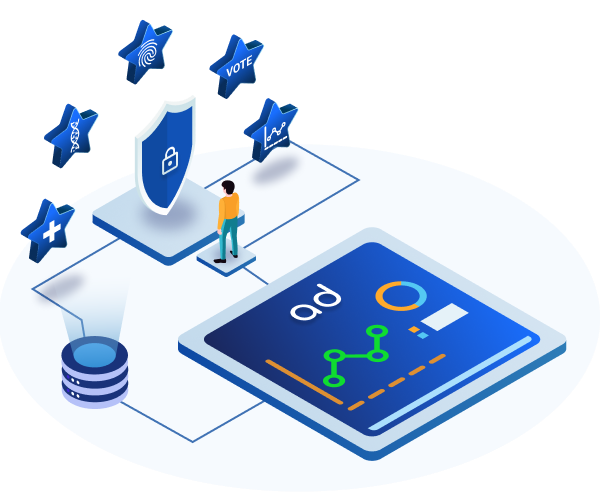
Microsoft 365, for all its usefulness, falls short when it comes to the following issues:
As a result of the GDPR regulation, companies deemed to be 'processors' must create audit trails for all activities around files containing 'personal data'. With Microsoft 365, you’d have to generate reports on SharePoint Online, OneDrive for Business, Exchange Online, and Microsoft Teams either through PowerShell or the native reports.
GDPR requires the data-processor to hold onto audit log data as long as necessary to identify and support incident mitigation. The 90-day limit imposed by Microsoft proves to be inadequate here.
AdminDroid offers customizable reports for GDPR on all Microsoft 365 Services without any data retention restrictions.
With our trove of reports, you can breathe easy about generating the right ones on time for your GDPR Audit. Our reports are customizable, meaning that you can drill down the report for specific data. They are easy to manage and can be scheduled in the format you desire. We have a dedicated search tool, so you don’t have to waste time searching for a specific report.
Though GDPR doesn’t require the audit data to be retained, 7 years of audit record retention is needed for investigation purposes. With AdminDroid, you can retain your audit data for as long as you want.
To make it easy, we have mapped our Compliance reports with the GDPR control requirements provided by the Official documentation.
The GDPR Official document outlines the necessary controls needed to be implemented by the Data-Processor. To make your job easier, we have mapped AdminDroid’s Report Collections to the mandates in the following document.

AdminDroid has a dedicated Report Board featuring all the reports you will need for your GDPR Compliance Audit.


