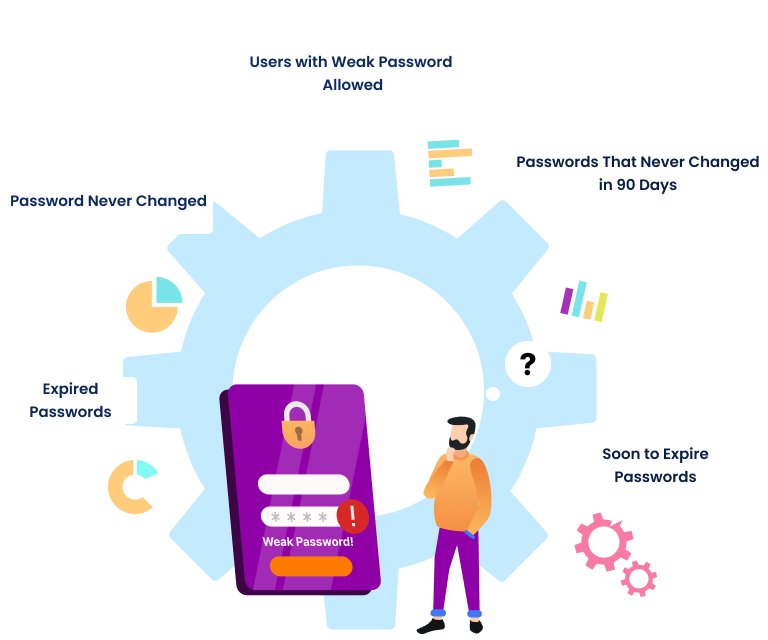Microsoft 365 User Password Reporting
To improve the security of the Microsoft 365 user accounts and to prevent account lockdown, admins need to observe Microsoft 365 password policies, password expiration dates, users with never expire and never changed passwords, etc. Also, as most of the password hacks and attacks occur due to weak passwords, they need to avoid user accounts allowed with weak passwords. To manage secured authentication observing user password details is essential. However, getting reports for all the Microsoft 365 password details with PowerShell cmdlets like Get-MsolUser or Get-MgUser seems to be a difficult task. Thus, AdminDroid provides detailed password reports required by admins to secure their Microsoft 365 data and user accounts.
AdminDroid provides an easy way to export the reports to
CSV
Excel
HTML
Raw
Don't wait for cyberattacks - prevent them with proactive AdminDroid alerts.
Granular Delegation – Completely control who can see what in AdminDroid.
The reports are not just tables! Every report ramped up with AI-powered graphs.
What you see in dashboards – just stats and counts; what we process beneath - millions of records!
Customizing reports is now a piece of cake when you have the below features.
Are important columns jumbled in different O365 admin center reports?
Schedule reports once and let AdminDroid do the rest.
Say goodbye to finding PowerShell scripts forever with Admindroid's handy ReportBoards.
Never miss a beat with AdminDroid's seamless data syncing from Office 365.
Stay in the loop with AdminDroid's Activity Tracker.