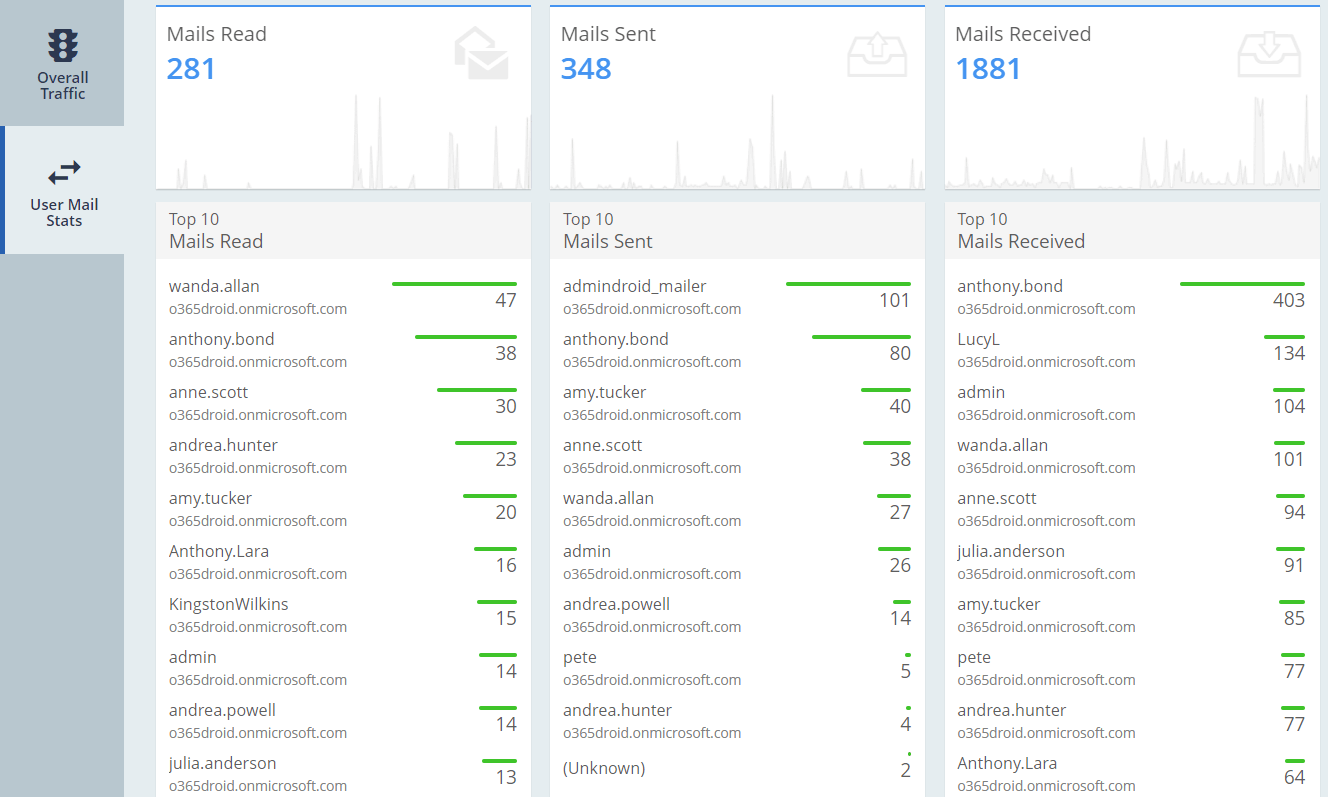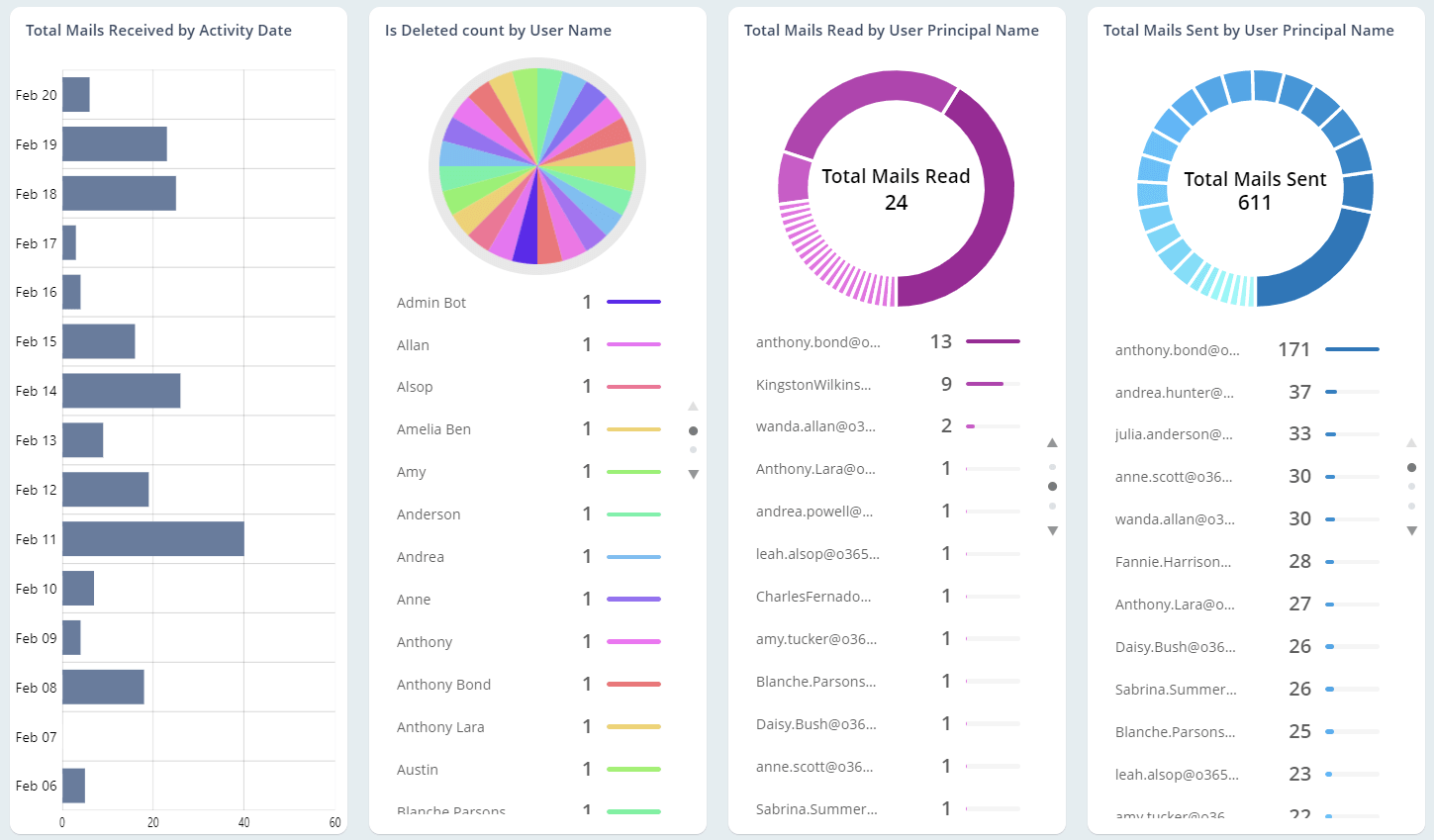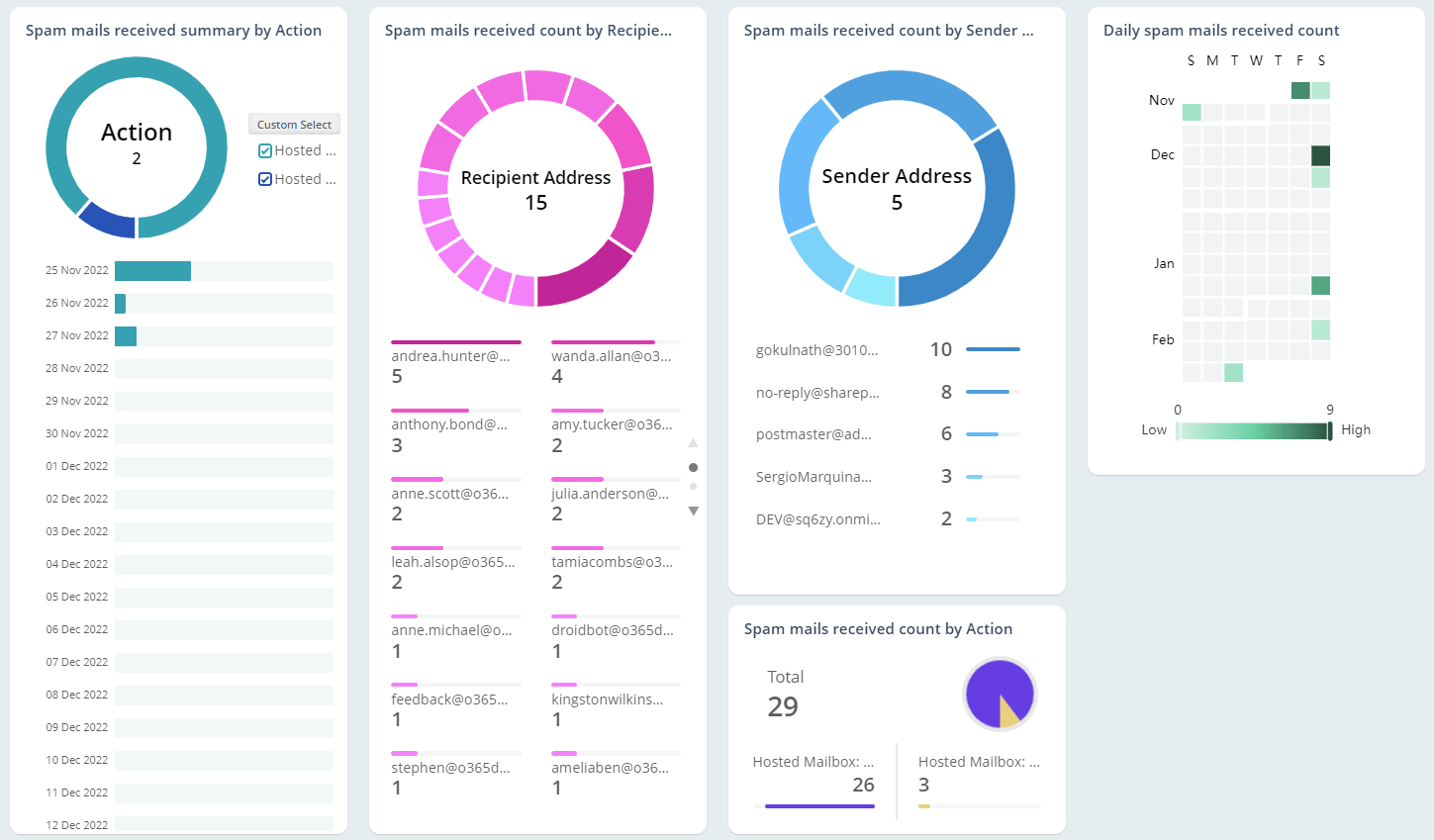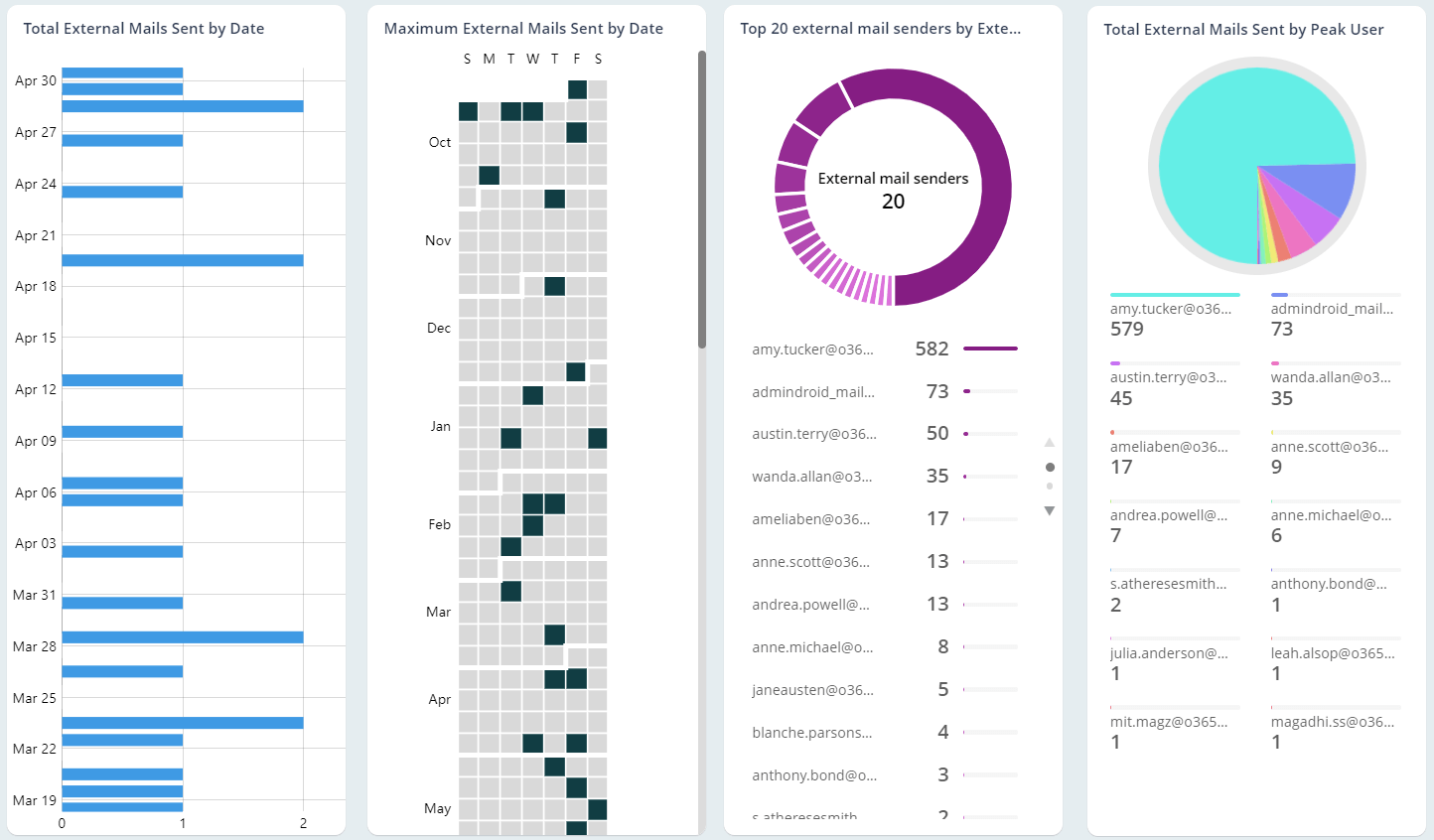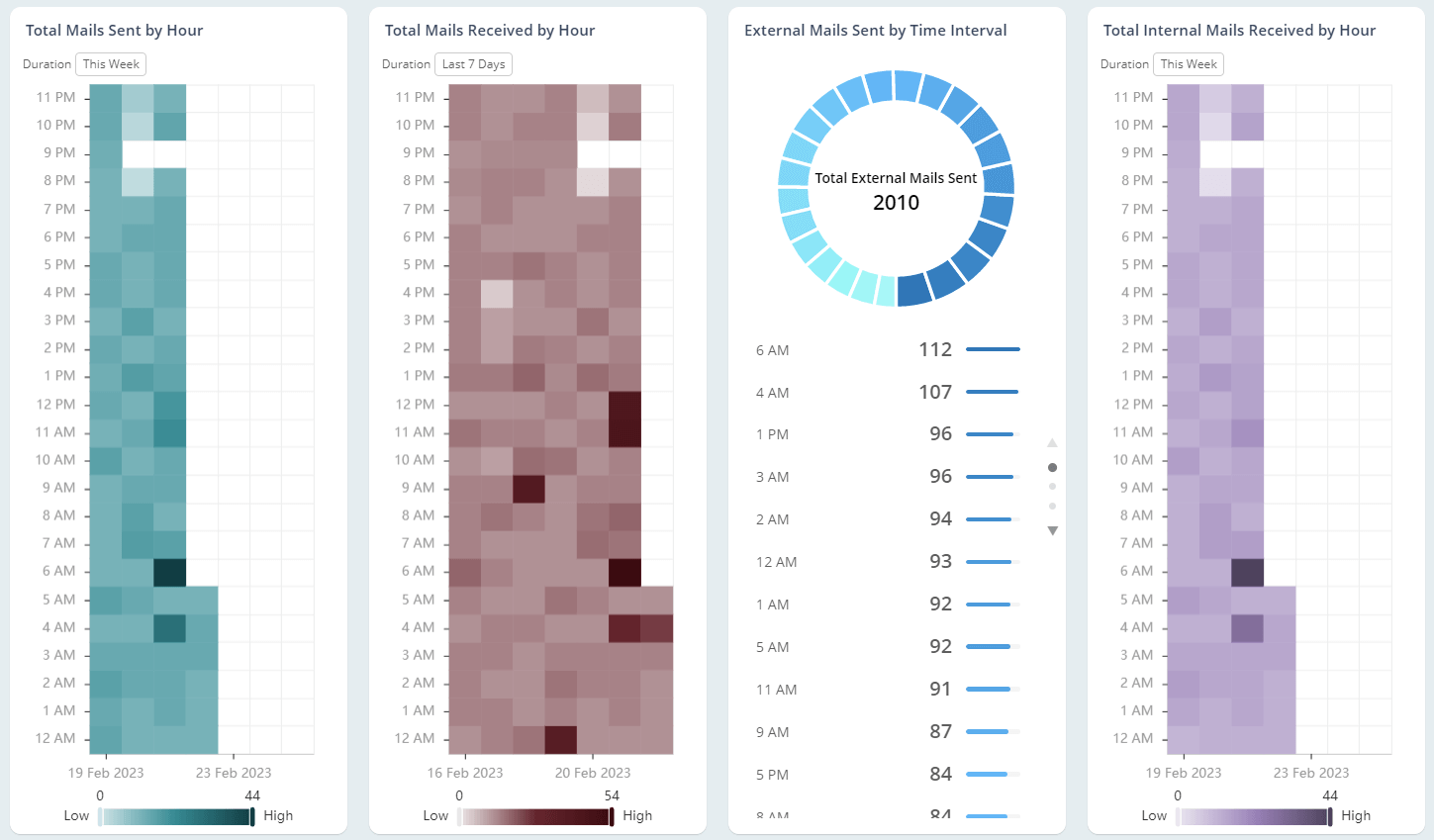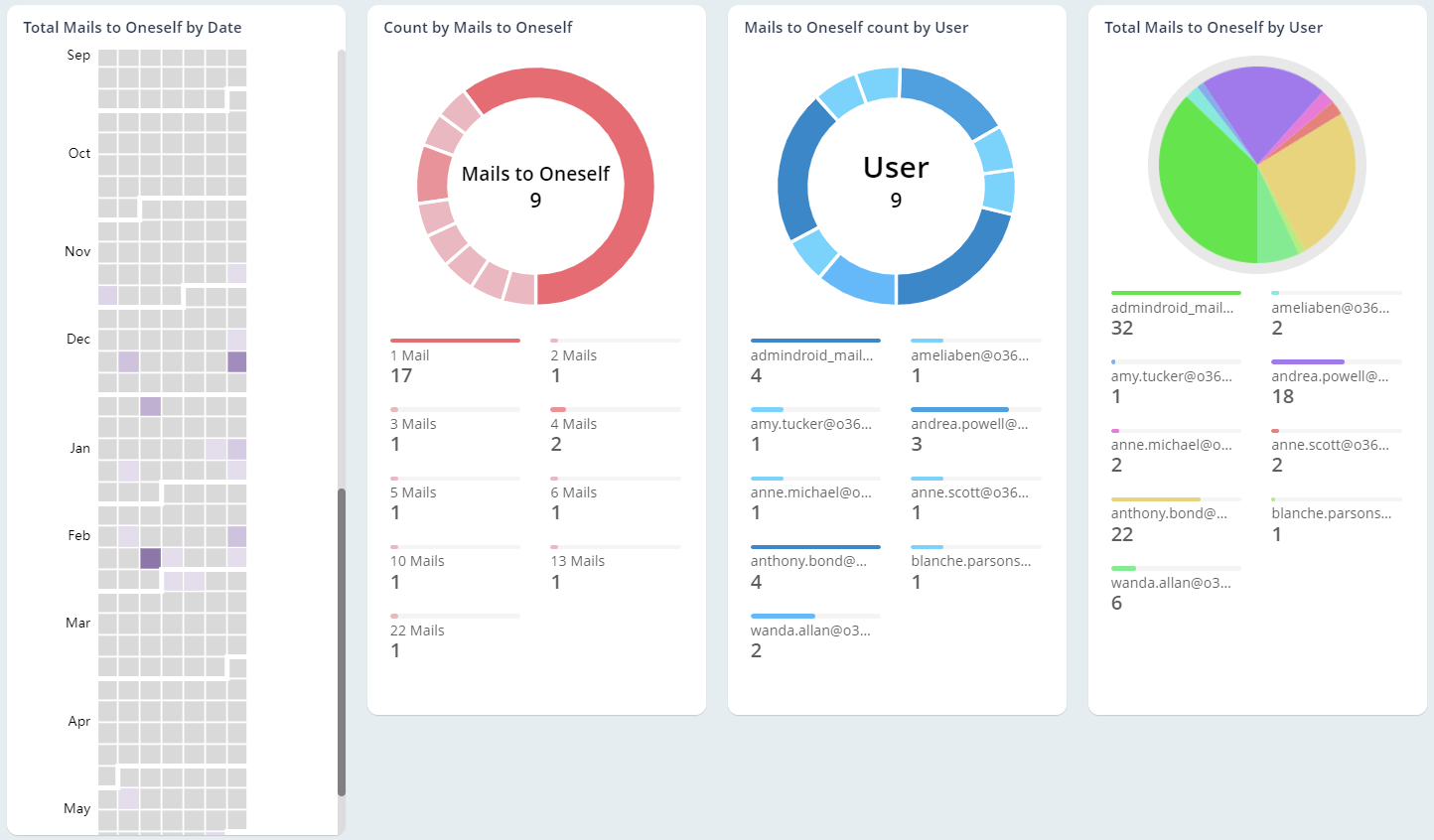Analyze Email Traffic Statistics
-
Get overall stats on emails read, sent, and received by the organization, specific teams, departments, etc.
-
Identify the top email collaborators of your department along with the mail sent, received, and read count.
Identify Top Email Senders & Receivers
Get to know who is actively collaborating through email in your organization.
Review users’ mail sent and received traffic and discover the top collaborators in the domain. Always have an eye on those mailboxes to prevent storage exceeding issues from the organization.
Check Out Top Spam, Malware, & Phish Email Receivers
Quickly identify the most targeted users for threat attacks to fortify your organization’s email security.
Gain insights on the mailboxes that are most frequently targeted for malicious attacks in your organization. By identifying who is receiving more spam, malware, and phishing emails, you can take action to retain your domain reputation and strengthen email security.
Find Top External Mail Senders in Microsoft 365
Safeguard sensitive data from unauthorized data exfiltration activities.
Keep a close watch on mailboxes that are constantly collaborating with external users to detect unnecessary sensitive data transfers. Make your organization’s security measures, DLP policies, and advanced threat protection policies stricter to ensure that your sensitive information remains secure.
Look At the Office 365 Email Traffic Summary
Detect unusual spikes in email traffic with hourly, daily, and monthly traffic analytics.
Utilize email traffic analytics on an hourly, daily, and monthly basis to quickly identify sudden surges in email activity. Also, observe whether user, shared, or group mailboxes from which you get unusual traffic, and optimize your email protection strategy respectively.
Keep Track of Microsoft 365 Email Statistics by User
Optimize user security with comprehensive mail traffic insights.
Discover how many emails are sent or received, external & internal emails sent/received, and self-mails for every user on an hourly, daily, and monthly basis. Getting these insights for a 30-minute interval helps to precisely detect users’ unusual email activity.