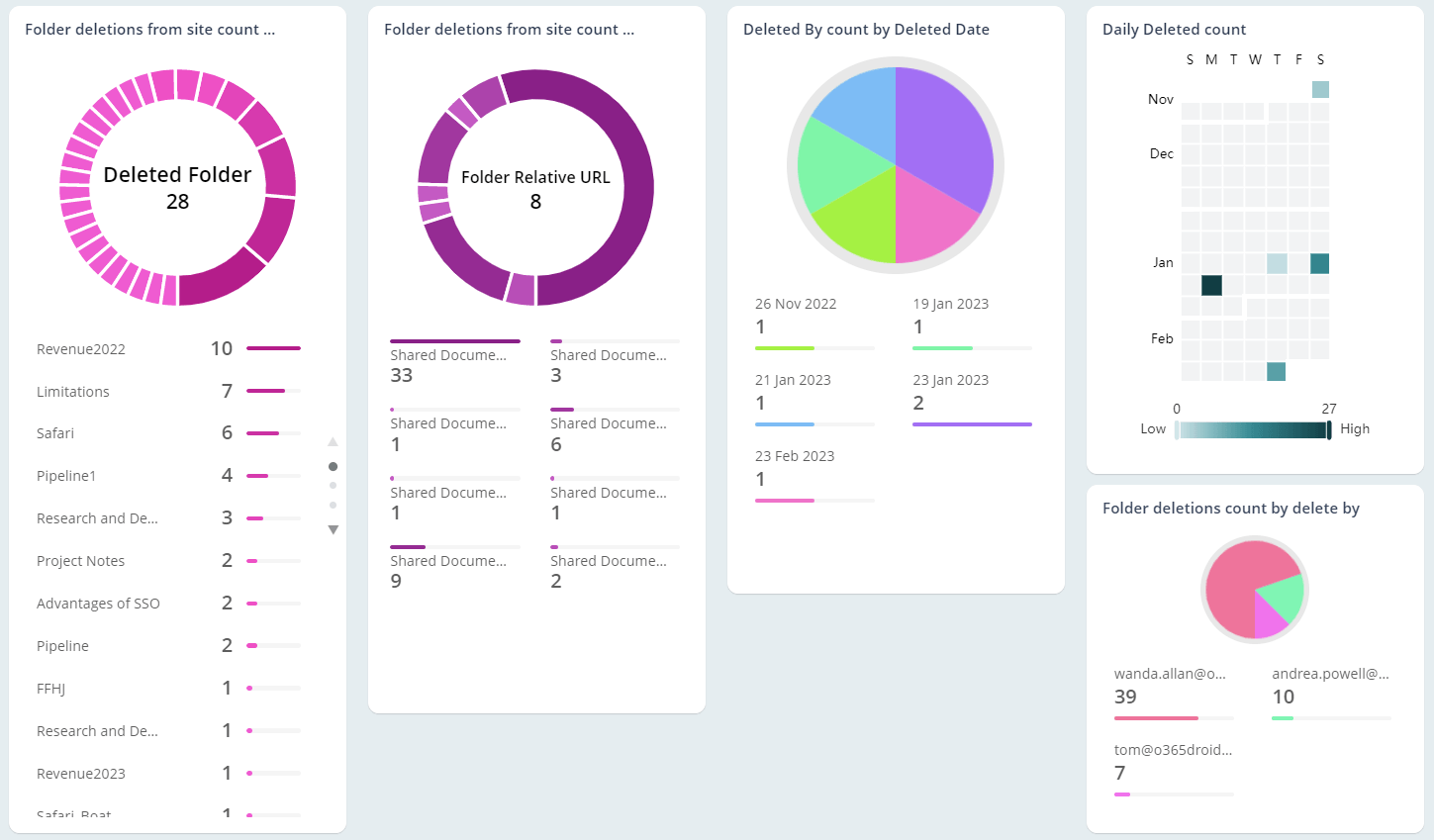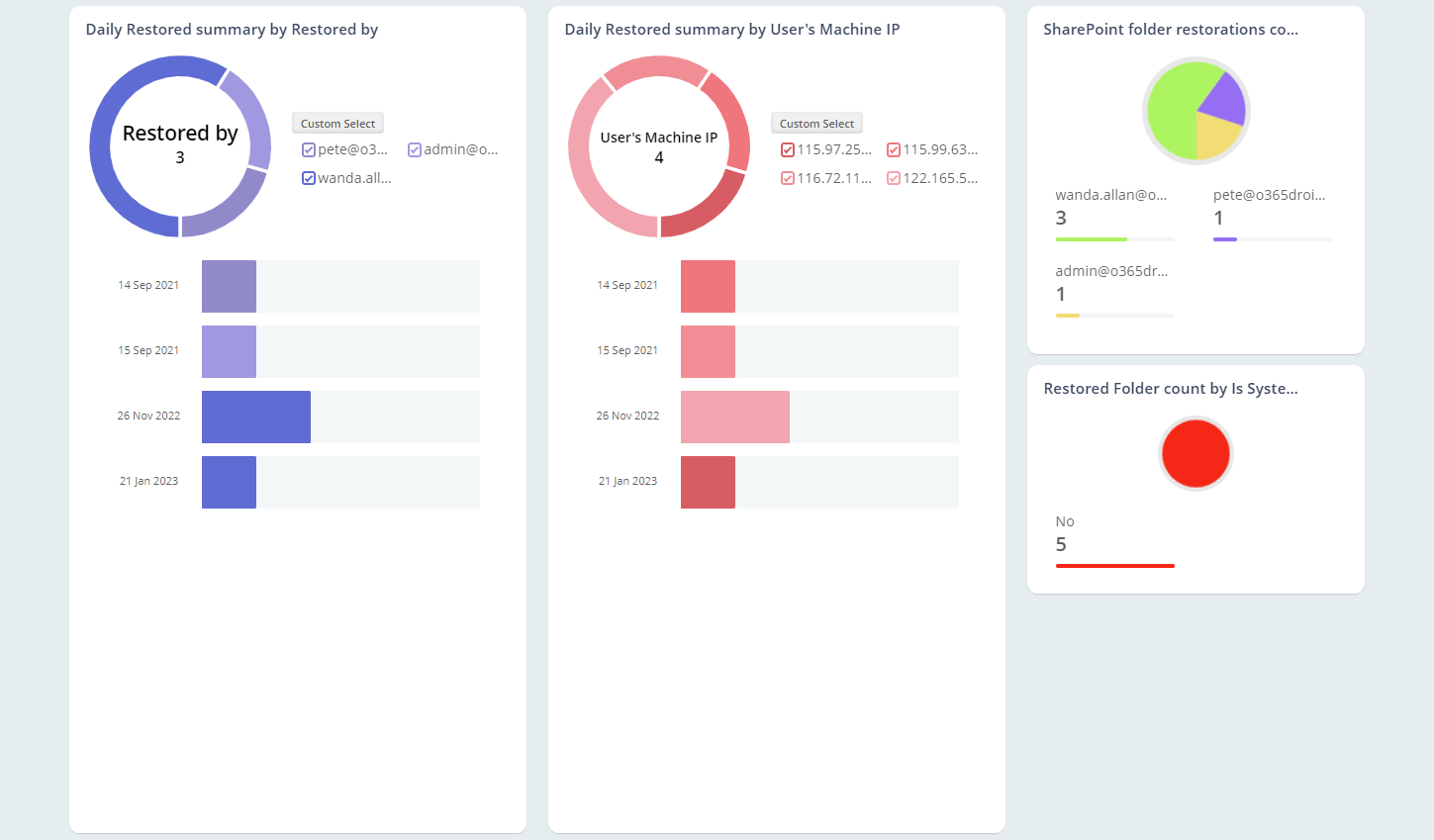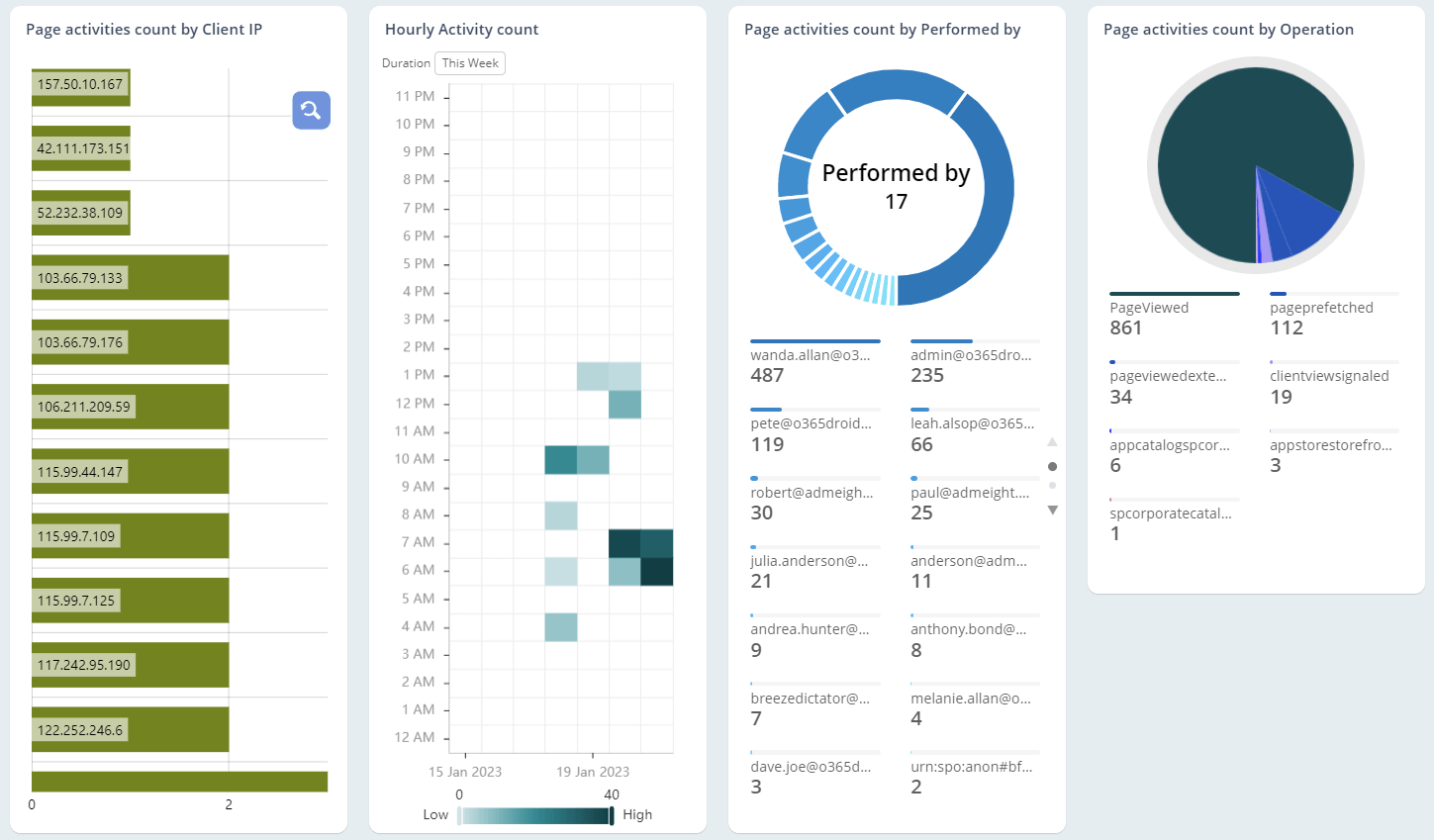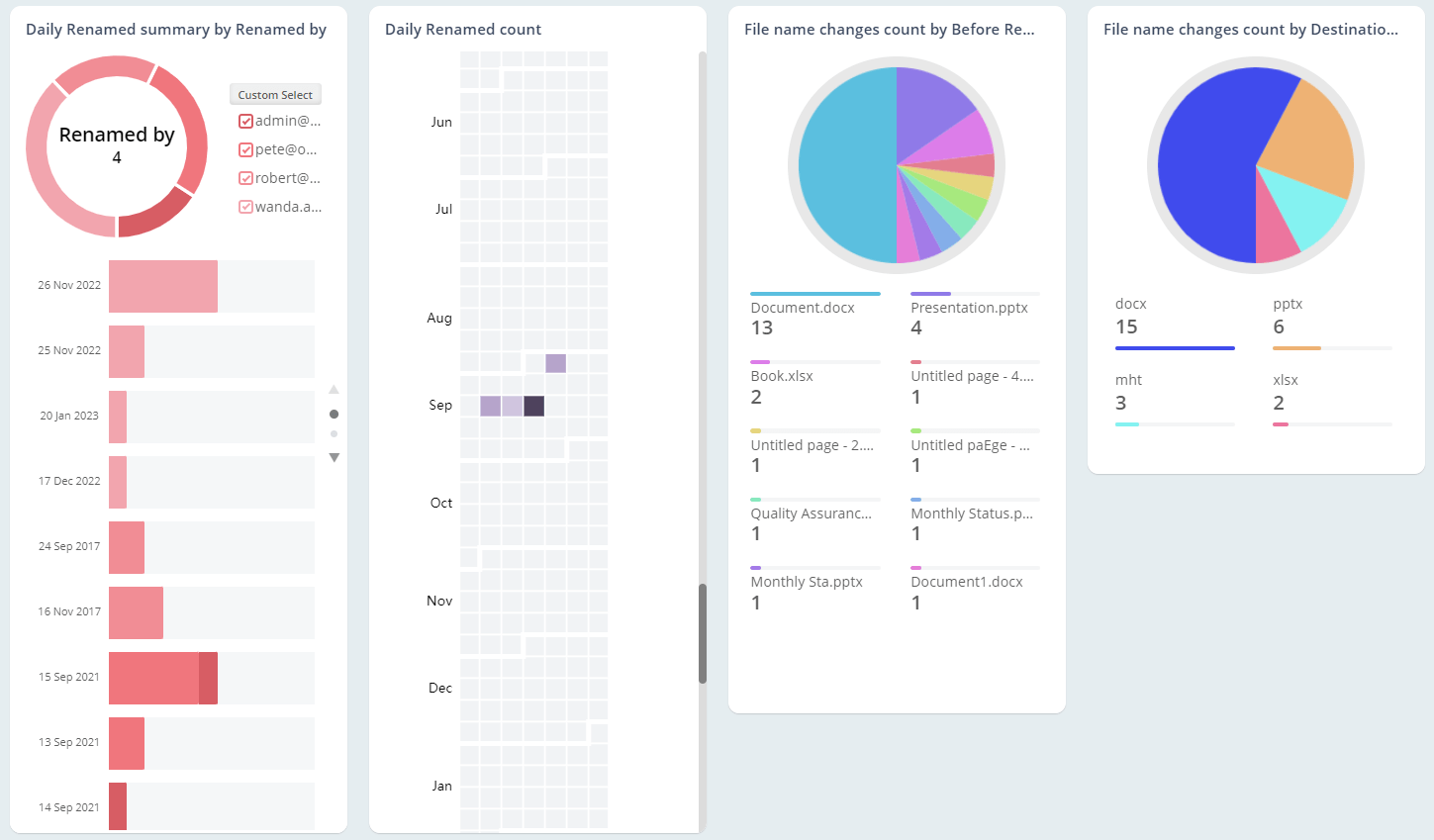Microsoft SharePoint Online Folder Activity Reports
SharePoint folders in the document library are one of the ways to group and manage files. AdminDroid provides a complete overview of folder creation, deletion, modification, uploads, etc., happening on SharePoint Online. Admins can stay on top of all real-time folder activities with the help of AdminDroid's SharePoint Online audit reports.
Gives a list of all SharePoint Online folders that were created recently in your organization.
-
This report lists the Office 365 SharePoint Online folders created in the organization. Admins can find the details of creation time, created user, folder name, folder path, and more.
-
Without using PowerShell cmdlets, admins can retrieve recently created SharePoint folders using these reports.
Shows a list of all SharePoint Online folders that were modified recently in your organization.
-
A list of modified SharePoint Online folders in the Microsoft 365 environment is available in this report along with folder modified time, modified user, etc.
-
Admins can fetch the recently modified folders in the document library and identify the suspicious changes made on folders.
Shows a list of all recently renamed SharePoint Online folders in your organization.
-
SharePoint Online renamed folders are listed in this report along with the renamed time, users who renamed the folders, folder names before and after renaming, and so on.
-
In this report, admins can check whether invalid characters used in renaming the folder are automatically replaced.
Gives a list of all SharePoint Online folders that were moved recently in your organization.
-
Admins can attain the folders that are moved to and from the SharePoint Online environment in this report.
-
Further, they can obtain the details of moved time, moved folder name, moved location, the user who moved the folder, etc.
-
Admins can identify when a confidential folder gets moved to a suspicious location from this report.
Provides a list of all recently copied SharePoint Online folders in your organization.
-
The report lists the folders that get copied from the Office 365 SharePoint Online environment along with details such as copied time, copied folder, source location, destination location, the user who copied the folder, etc.
-
Admins can use this report to track when a confidential SharePoint Online folder gets duplicated in the organization.
Admins delete folders permanently using scripts.
-
This report displays the deleted SharePoint Online folders in Microsoft 365 environment. Admins can get information on deleted time, deleted user, deleted folder URL, etc.
-
By verifying this report, admins can restore the deleted SharePoint Online folder if required.
Displays a list of all SharePoint Online folders that were restored recently in your organization.
-
SharePoint Online restored folders are available in this report along with restored time, restored folder name, restored user, and more.
-
With the help of this report, admins can obtain a complete record of retrieved folders from the SharePoint Online recycle bin.
Shows a list of all SharePoint Online folder activities performed by users in your organization.
-
This report lists all of the SharePoint Online folder activities that happened in the organization such as file creations, deletions, restorations, move, etc.,.
-
Admins can find the details such as performed activity, activity time, performed user, folder name, folder URL, etc.