The Federal Information Security Management Act (FISMA) requires all federal agencies of the U.S. Government and their contractors to protect their information systems by setting up a comprehensive information security program.
Only after going through a process of validation and accreditation, an information system allowed to be used. In case you are looking for a tool for generating reports and maintaining an audit trail of your Microsoft 365 Environment for your FISMA Accreditation, give AdminDroid a try.
A comprehensive FISMA Software solution for Microsoft 365, AdminDroid grants you enhanced visibility into your Microsoft 365 Environment allowing you to seamlessly maintain requirements and generate reports for FISMA audits.

The Federal Information Security Management Act (FISMA) was a result of the U.S. Federal Government recognizing the importance of information security in the rapidly digitizing economy.
A part of the E-Government Act of 2002, it enforces, through legislation, the mission of the protection and elimination of risk to federal information systems while reducing the costs of the huge endeavour.
FISMA essentially details the standards and guidelines for data security that all federal agencies have to adopt. The scope of FISMA has since then been extended to contractors and state-run governmental programs.
While Microsoft 365 and Microsoft 365 U.S. Government are FedRAMP Certified, the responsibility of ensuring that all of the baseline controls outlined by NIST are also implemented in your Microsoft 365 Environment falls on your hands. As a federal agency or one of its contractors, you must ensure that all applicable controls listed in NIST SP 800-53 are visibly applied in your Microsoft 365 Tenants.
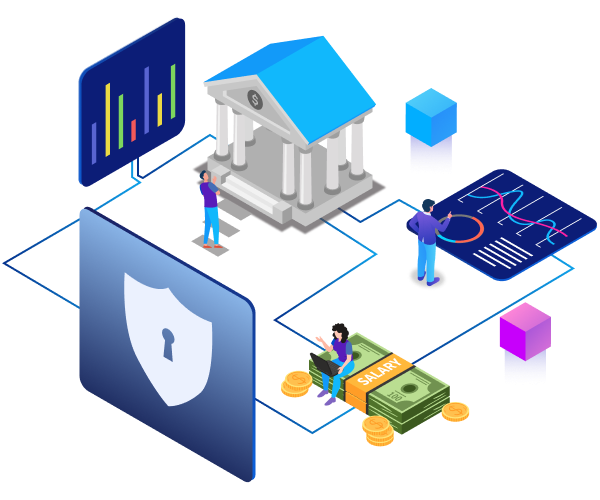
All federal agencies and associated private companies must acquire FISMA certification and accreditation. Also, they must continuously monitor their information systems in the form of annual security reviews. While Microsoft offers great tools for FISMA compliance, it lets us down in the following areas.
Generating FISMA reports for reviews is essential in your FISMA compliance journey. With Microsoft 365, you have a limited number of reports with a low level of granularity. If one urgently needs a report, he is left with no choice but to write scripts which is highly inconvenient.
Microsoft 365 lacks an efficient search tool that helps one to navigate through the audit data repository. This can prove to be a big headache for IT personnel during reviews not limited to FISMA.
Microsoft 365 has a limit on the retention period of audit data. Extending the duration requires one to invest in expensive Microsoft 365 plans.
AdminDroid offers customizable reports for FISMA on all Microsoft 365 Services without any data retention restrictions.
With our trove of reports, you can breathe easy about generating the right ones on time for your FISMA audit. Our reports are customizable, meaning that you can drill down the report for specific data. They are easy to manage and can be scheduled in the format you desire. We have a dedicated search tool, so you don’t have to waste time searching for a specific report.
FISMA demands that audit record must be retained for a minimum of 3 years. Put your worries aside, because, with AdminDroid, you can retain audit data for as long as required.
To ease up your job, we have mapped our Compliance reports with the NIST controls, essential in implementing FISMA controls.
We have compiled and mapped AdminDroid’s Report Collections to the NIST SP 800-53 controls to make your job of implementing and maintaining Office 365 centric security controls. Learn how AdminDroid can double up as your FISMA compliance reporting tool.

AdminDroid has a dedicated Report Board featuring all the reports you will need for your FISMA Compliance Audit.





