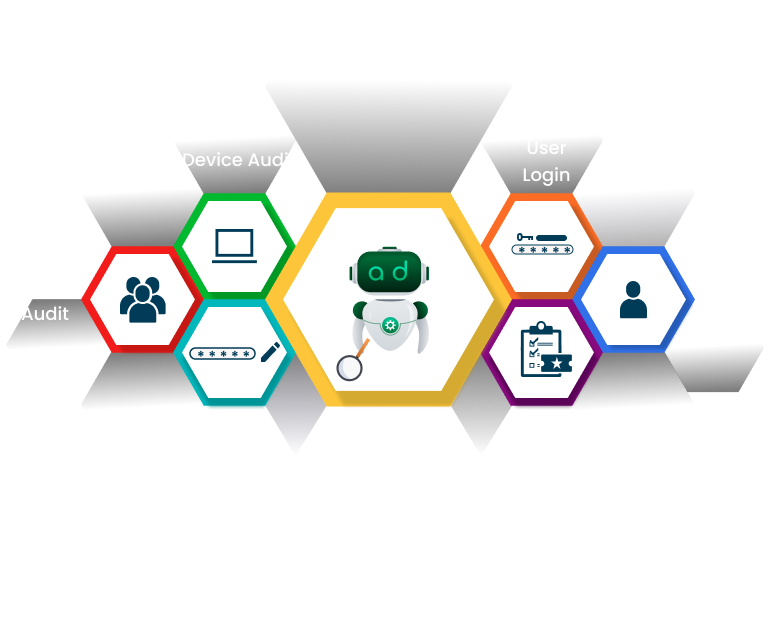Get Complete Control over Azure Active Directory Management Under One Roof
Grab entire visibility and control over the license consumption, privilege assignments, domain configurations, security settings, etc., by monitoring Azure AD activities. Have an eagle-eye on non-MFA accounts, weak passwords, admin roles, and more to prevent data threats and achieve productive Azure management.