CJIS compliance requires all criminal agencies, non-criminal agencies, and private agencies handling criminal justice information to comply with the CJIS security policy.
With the treasure trove of AdminDroid’s reports and numerous features, you can achieve CJIS compliance without a hitch.
In Addition, AdminDroid gives you a clear picture of all Microsoft 365 services in your organization with precise details and AI-generated insights.

Criminal Justice Information Services (CJIS), the largest division under the FBI is formed in the year 1992 to ensure that criminal justice information has been handled and protected properly. The CJIS security policy v5.9 has been approved by the Advisory Policy Board and Compact Council in the year 2019.
Both criminal justice agencies and non-criminal justice agencies need to be compliant with CJIS for accessing the information.
Any system that processes and stores criminal justice information like biometric data, criminal history information, etc., needs to be CJIS compliant. If you rely on Microsoft 365 for handling criminal justice information, your Microsoft 365 environment needs to comply with the CJIS security controls. In M365, you might use SharePoint Online, Exchange Online, OneDrive, Power BI, and more for storing and processing criminal data. Thus, you need to assess these services with CJIS controls.

Though Microsoft offers immense features and tools for attaining Microsoft 365 CJIS compliance with ease, it falls short when it comes to the following requirements.
Microsoft 365 doesn’t provide compliance reports mapped to CJIS security controls. Thus, the IT team needs to dig deeply into each CJIS control and map the relevant reports manually, which is challenging.
For compliance requirements, it is necessary to retain the audit log for a long period. In Microsoft 365, you can retain audit logs for up to 10 years with an Audit Premium license which increases your budget.
Audit records contain massive data based on your search query. Spotting specific activity and finding relevant details becomes a real trouble for admins.
Simplify compliance with AdminDroid: customized reports, infinite data retention, cutting-edge insights, and more.
AdminDroid’s trove of reports helps you to generate the right reports on time for your CJIS audit. Being customizable and providing in-depth details with AI-generated charts make our reports the top choice for all your compliance desires. You don’t need to navigate multiple portals to find specific reports. Get all the required reports in hand within seconds with our CJIS report bundle.
CJIS demands to retain the audit log for a minimum of 1 year. In addition, audit logs need to be retained as long as required for administrative or operational purposes. Put your worries aside because, with AdminDroid, you can retain audit data for as long as required.
To ease up your CJIS compliance, we have mapped our compliance reports with the CJIS security policy v5.9, which is essential for implementing CJIS controls.
We have compiled and mapped AdminDroid’s report collections with the CJIS security policy v5.9 controls to make your implementation and maintenance smoother. Learn how AdminDroid kicks off your difficulties in CJIS compliance reporting.
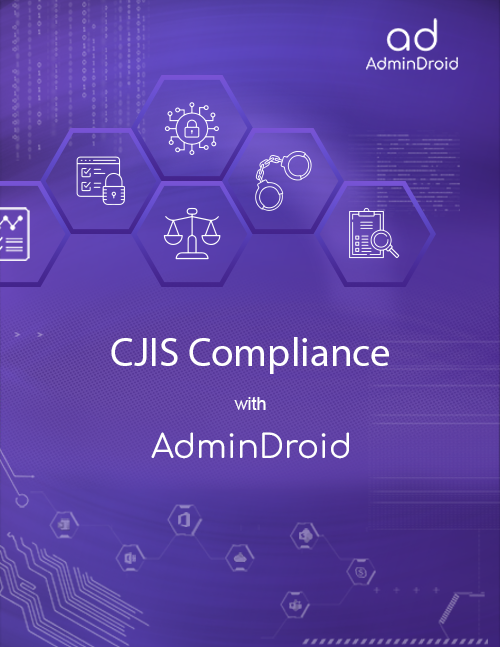
AdminDroid offers a dedicated Report Board curated for the centralized management of CJIS Reports.




