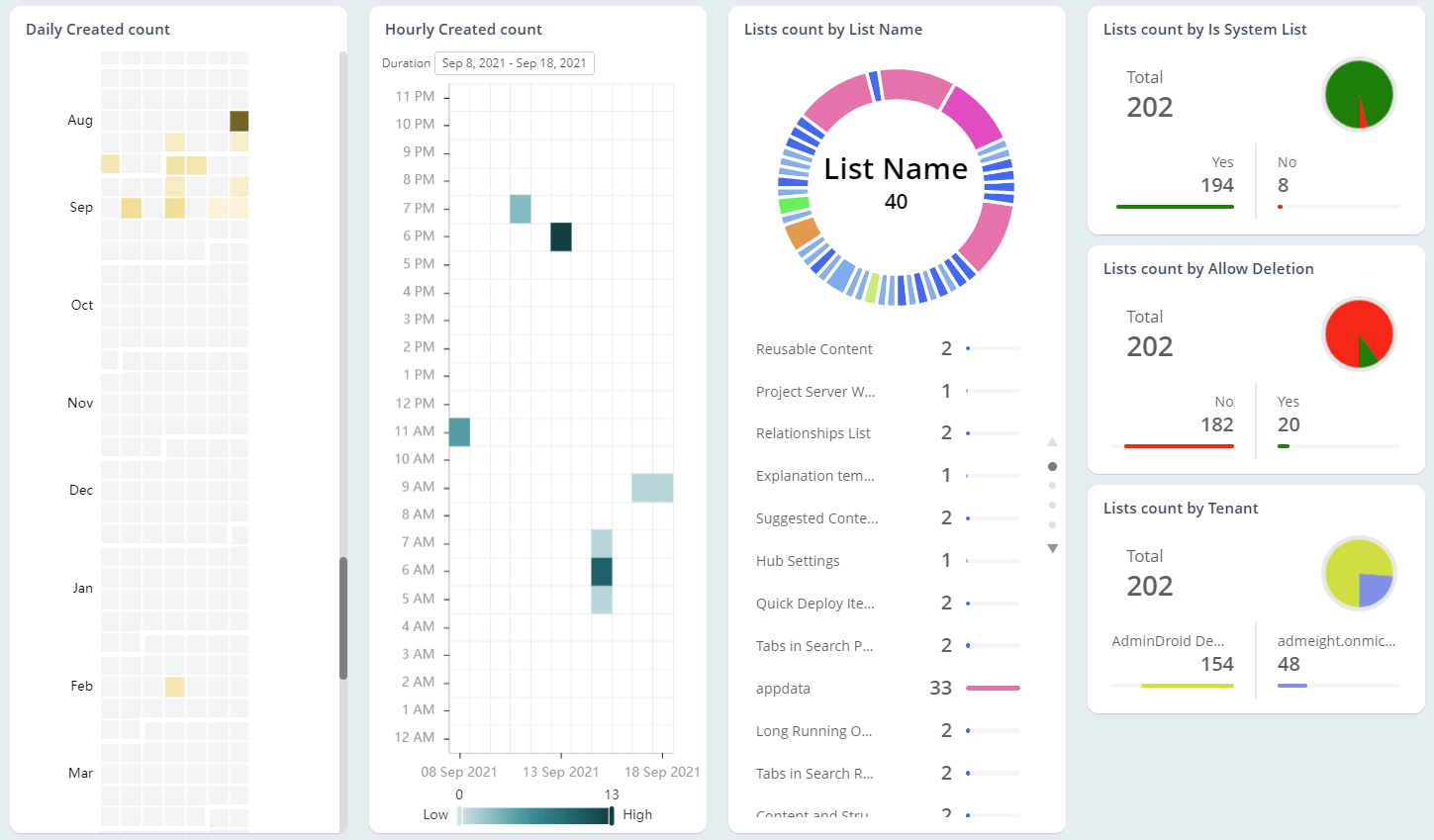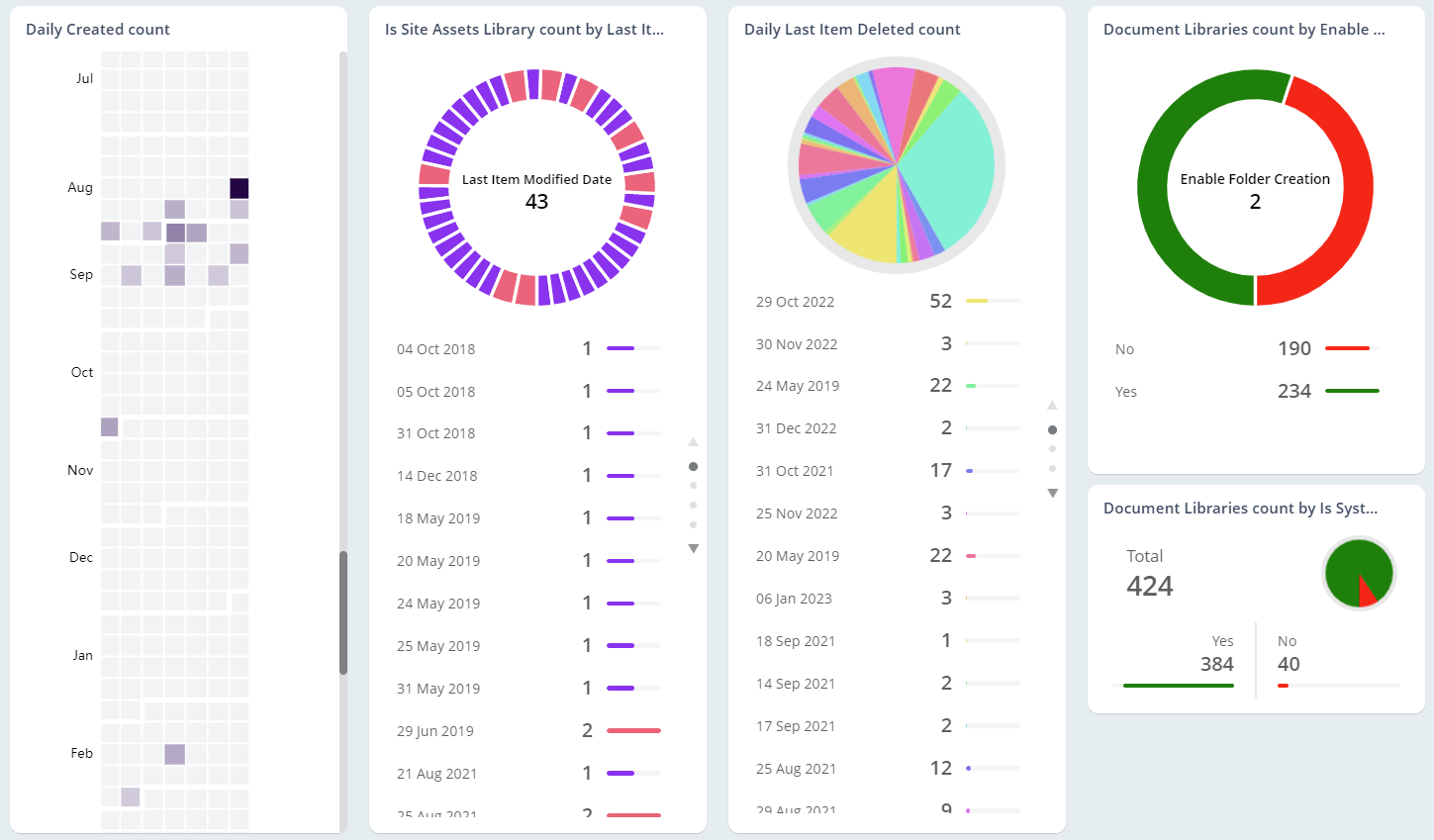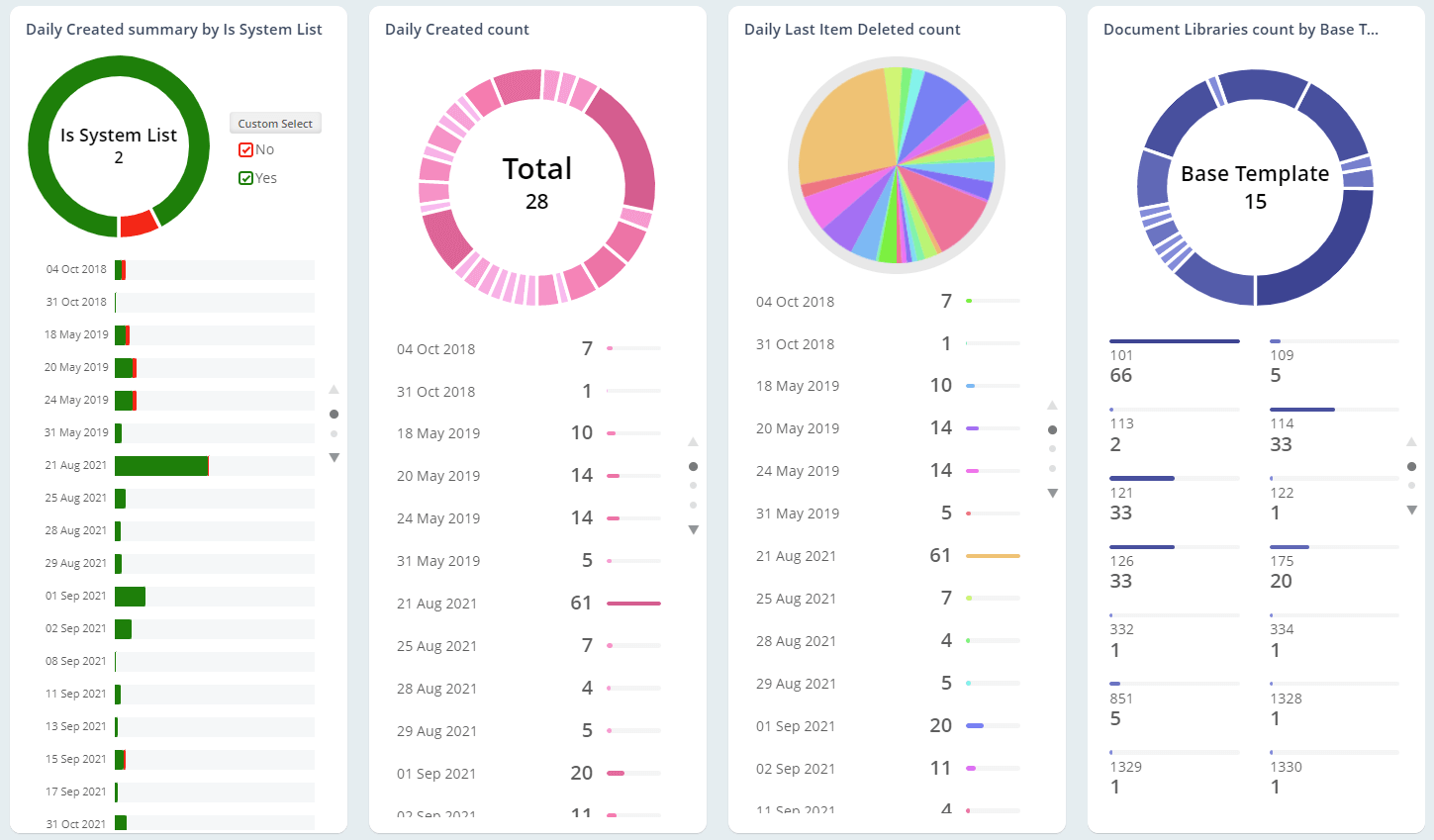Check out the SharePoint lists and the setting configurations to prevent unauthorized access to sensitive data. Here, you will get to know about the hidden lists, empty SharePoint lists, inactive lists and the list settings like IRM-enabled lists, No Versioning lists, attachment enabled, and custom permissions. Figuring out these details helps to control the SharePoint list permissions and security-related settings.
Shows all the lists with their properties such as, created time, site info, permissions, etc., in your SharePoint Online.
-
All the SharePoint Online lists in the organization are listed in this report. It shows the list name, list item count, creation date, site name and address, whether it is a system list, and more.
-
From this report, admins can identify all the list details and delete any list if required.
Shows the hidden lists with their properties such as created time, last item modified time, etc., in your SharePoint Online.
-
Admins can view all the SharePoint Online hidden lists in the organization through this report. Also, it shows the list name, list item count, last item modified and deleted time, list creation date, etc.
-
By viewing this report, admins can unhide the hidden lists and make them visible if needed.
Shows all the inactive lists based on their last modified date, last item deleted date, etc., in your SharePoint Online.
-
This report shows all the inactive SharePoint lists along with the inactive days, list creation date, respective site address, and more.
-
So, admins can address the inactive lists of SharePoint sites and can make necessary actions by viewing this report.
Displays all lists without any items that are listed based on the last item deleted date in your SharePoint Online.
-
In this report, all the empty lists in the SharePoint Online environment are shown. Also, list creation date, last item deleted date, site address, site name, whether the list is system list can be identified.
-
From this report, admins can verify the empty SharePoint lists thereby they can restore any deleted list items if required.
Displays all the SharePoint lists that are configured with IRM (Information Rights Management) settings in your SharePoint Online.
-
It is essential for admins to verify the Information Rights Management settings to protect the downloaded files from the SharePoint lists.
-
This report shows the IRM-enabled SharePoint lists in the organization with the list name, site address, IRM expire and reject status, etc.
-
Checking this report helps admins to protect confidential data and can disable IRM for SharePoint Online lists if required.
Shows the versioning disabled lists in your SharePoint Online.
-
All the lists with the ‘No Versioning’ option enabled in the SharePoint Online environment are listed in this report.
-
Using this report, admins can readily identify the versioning disabled lists and can enable versioning options based on the site requirements.
Shows the attachment-enabled lists with their details in your SharePoint Online.
-
This report provides all the attachment-enabled SharePoint lists in the organization. For various purposes, admins may restrict the users from adding attachments to the lists.
-
From this report, admins can identify and disable the attachments in SharePoint Online lists to avoid unwanted space consumption.
Shows all the lists that are configured with custom permissions in your SharePoint Online.
-
All the SharePoint lists having custom permissions are shown in this report. Also, it provides the list name, site address, list type, privacy status, and much more.
-
Analyzing this report helps admins to identify the configured custom permissions of a SharePoint list and modify or remove any permissions if required.