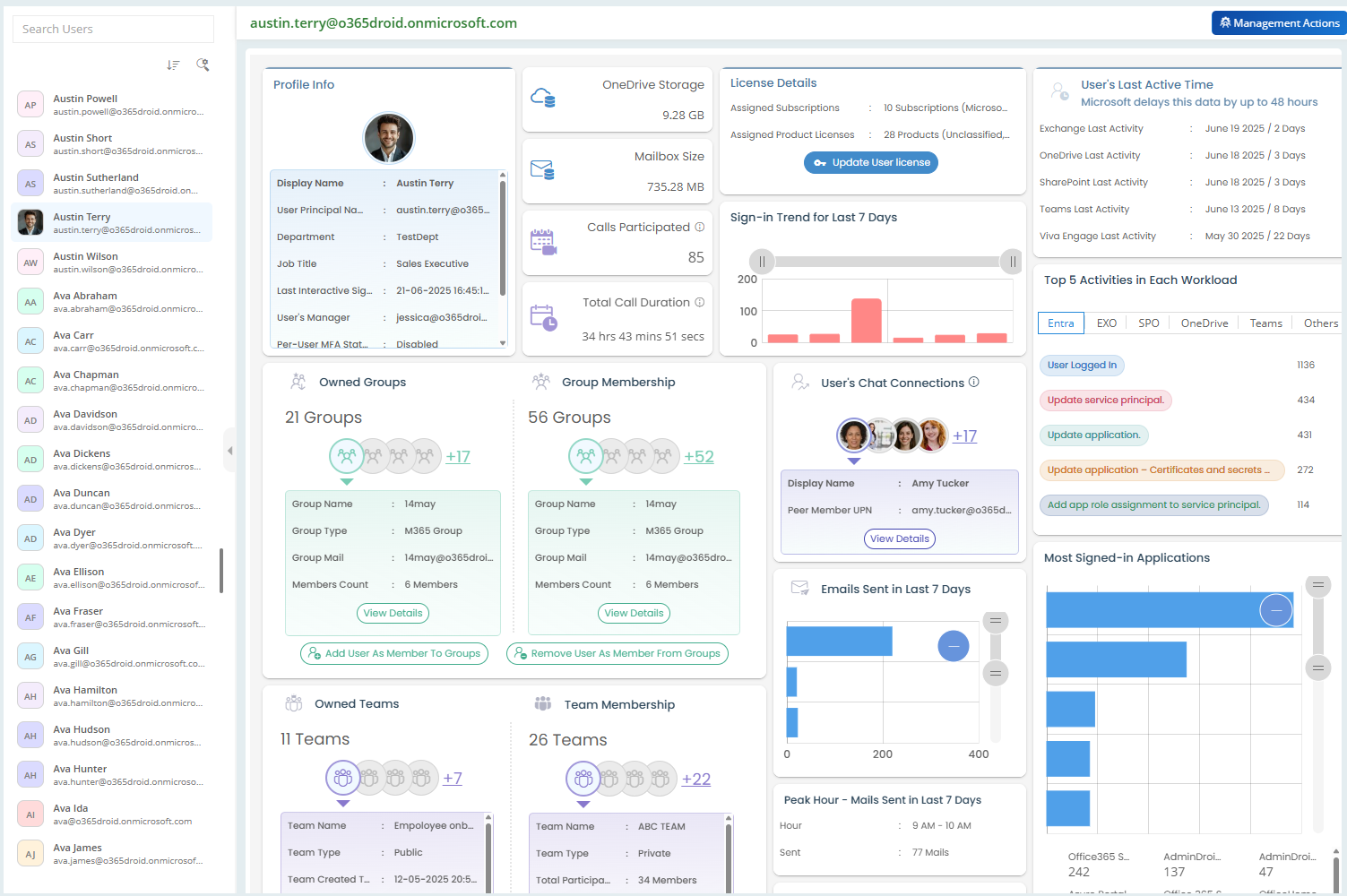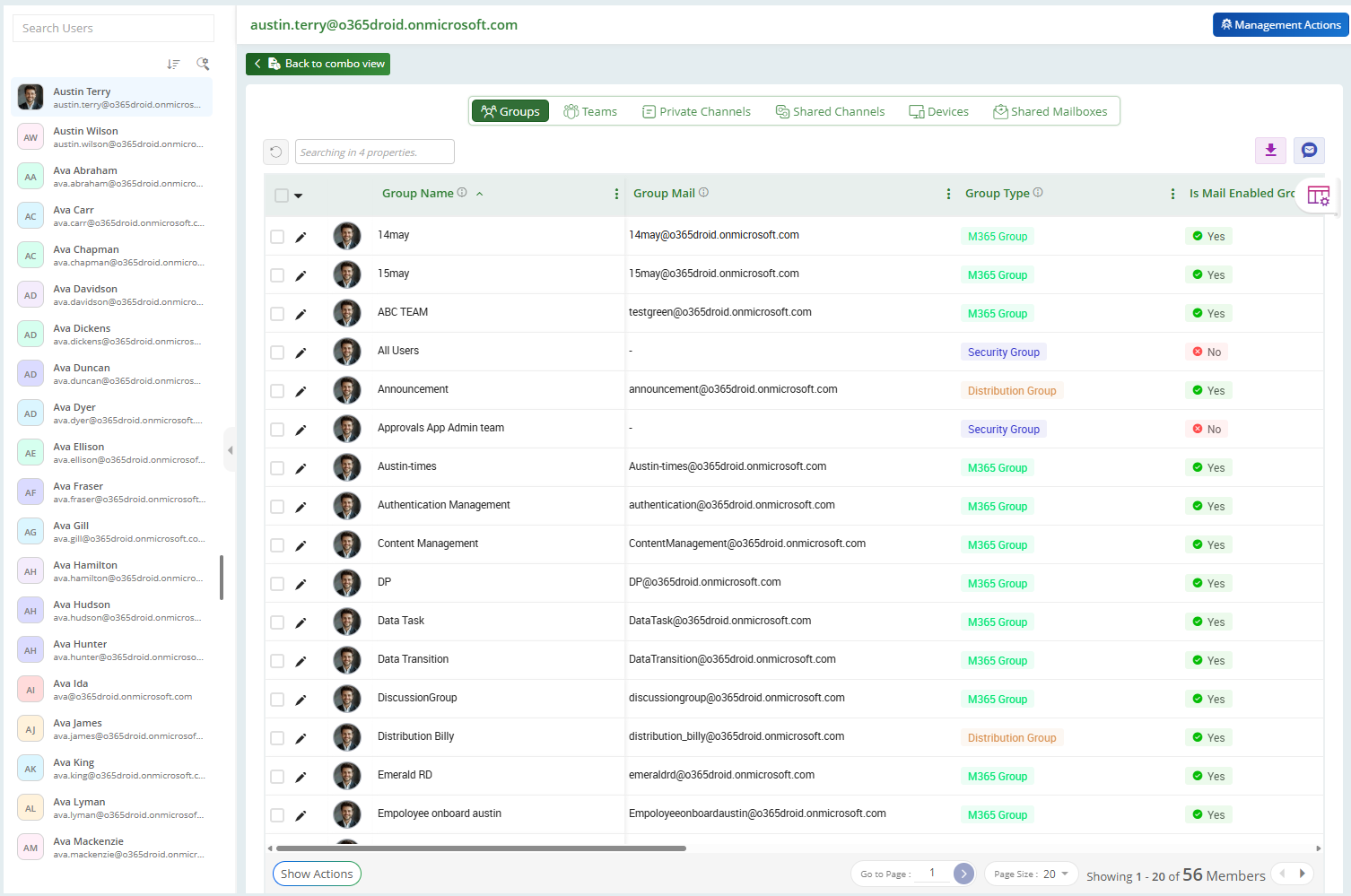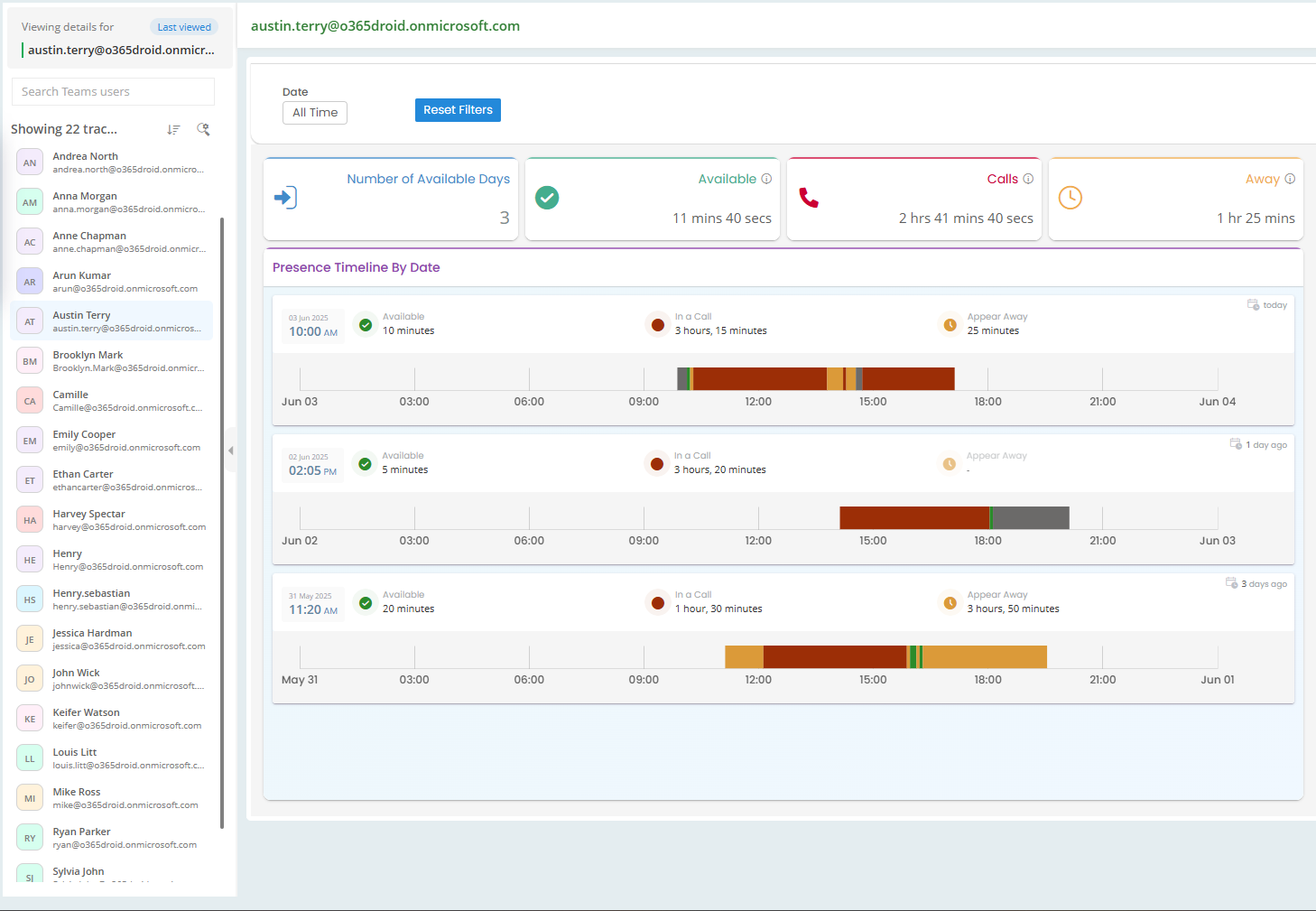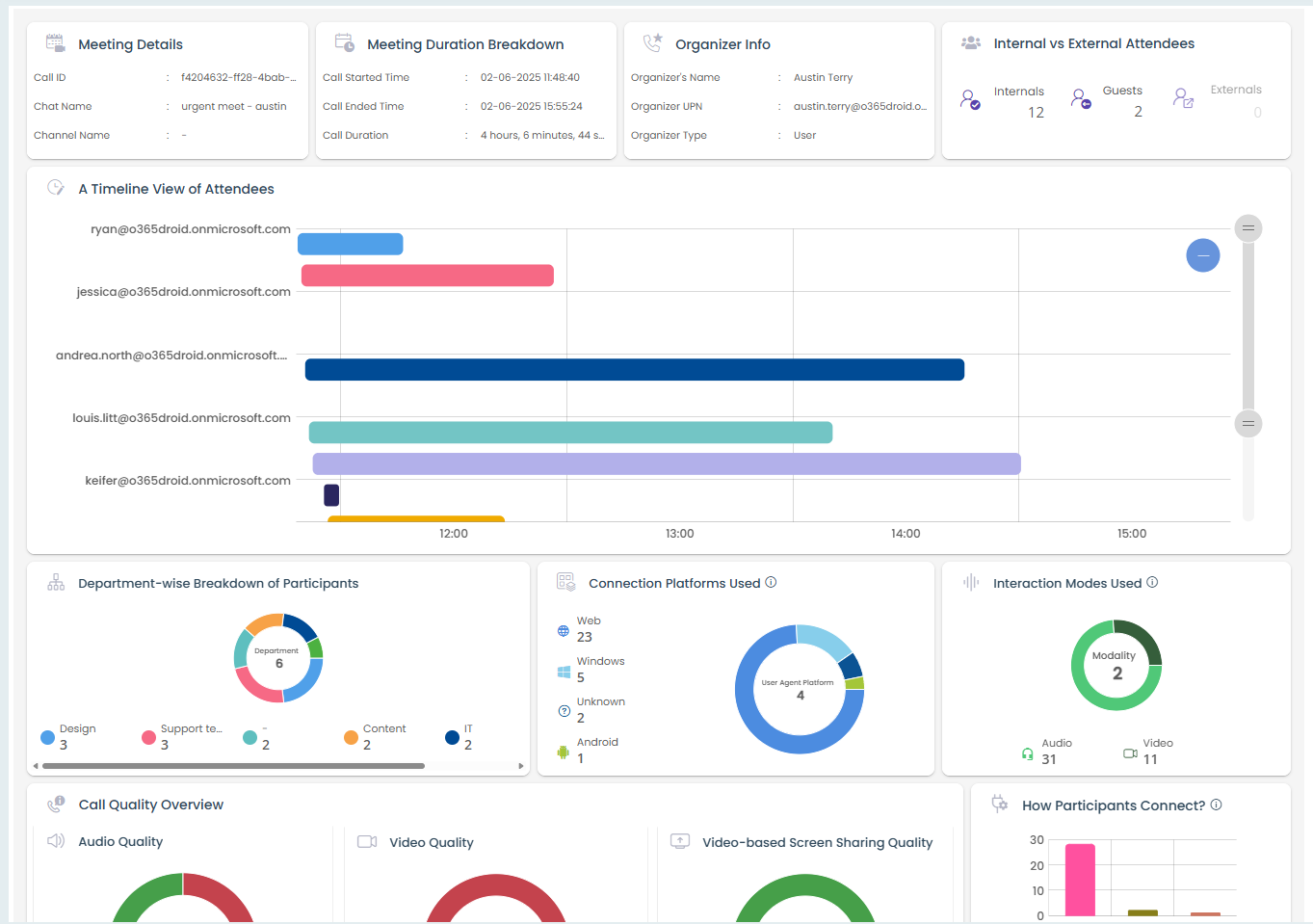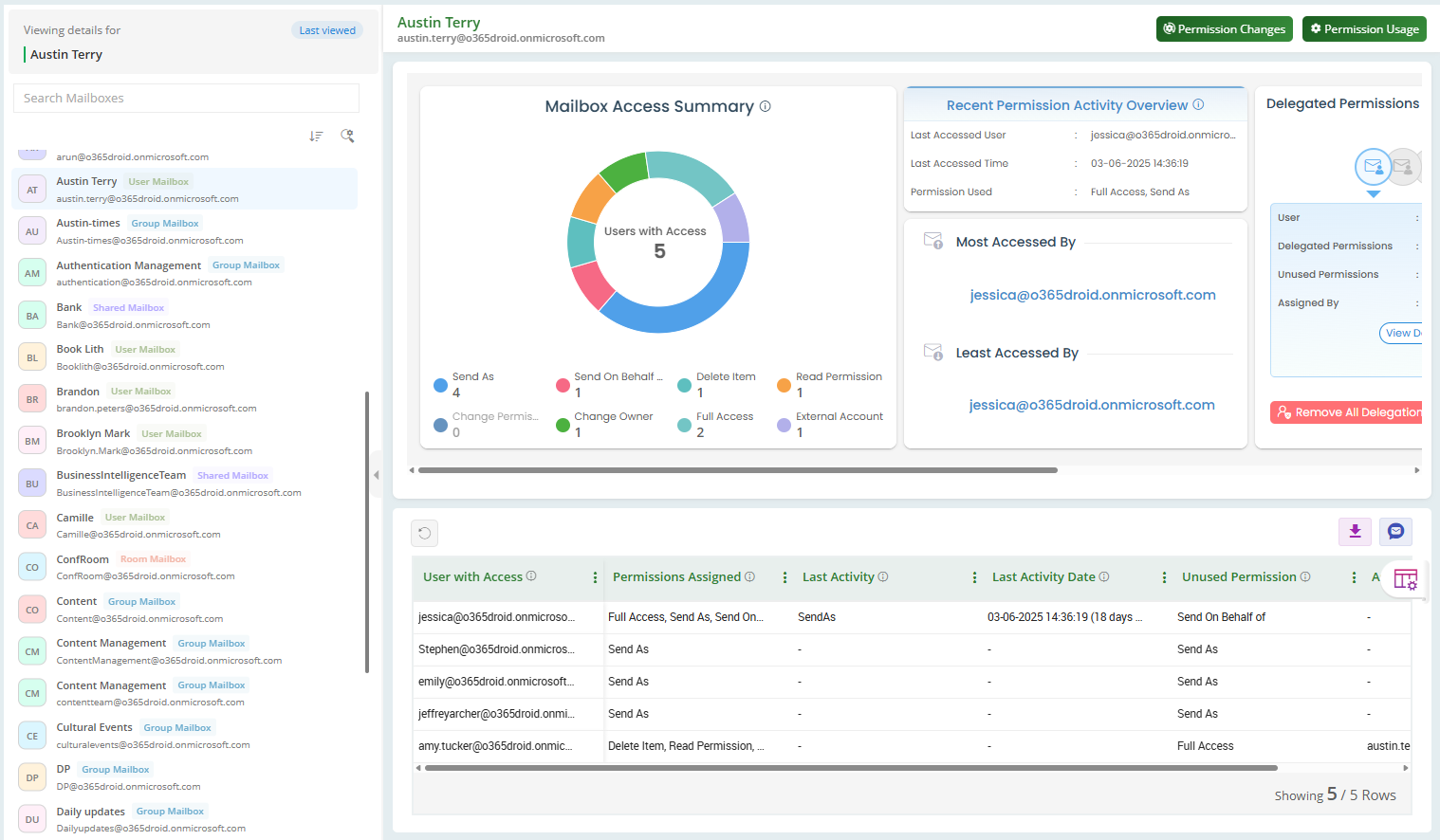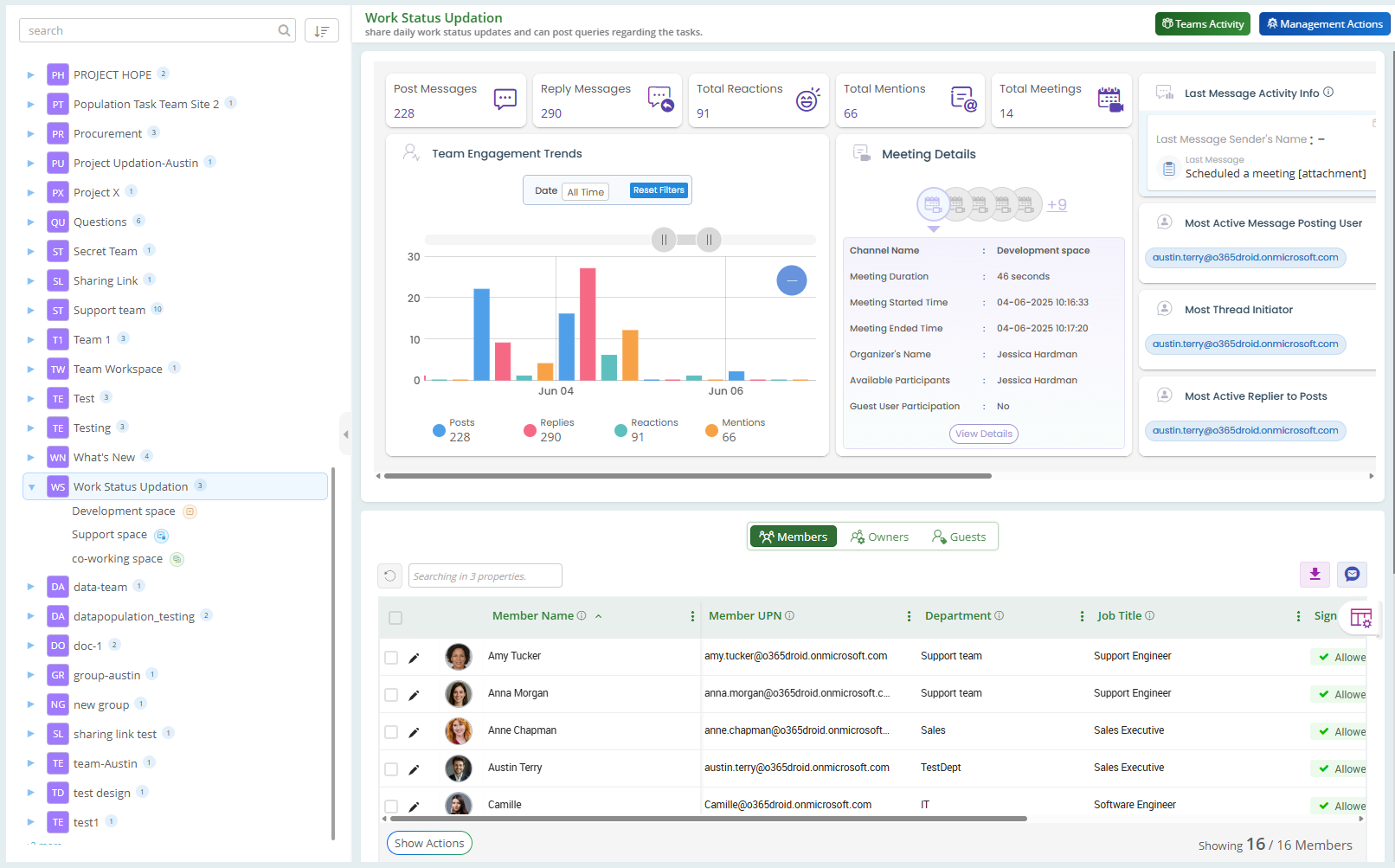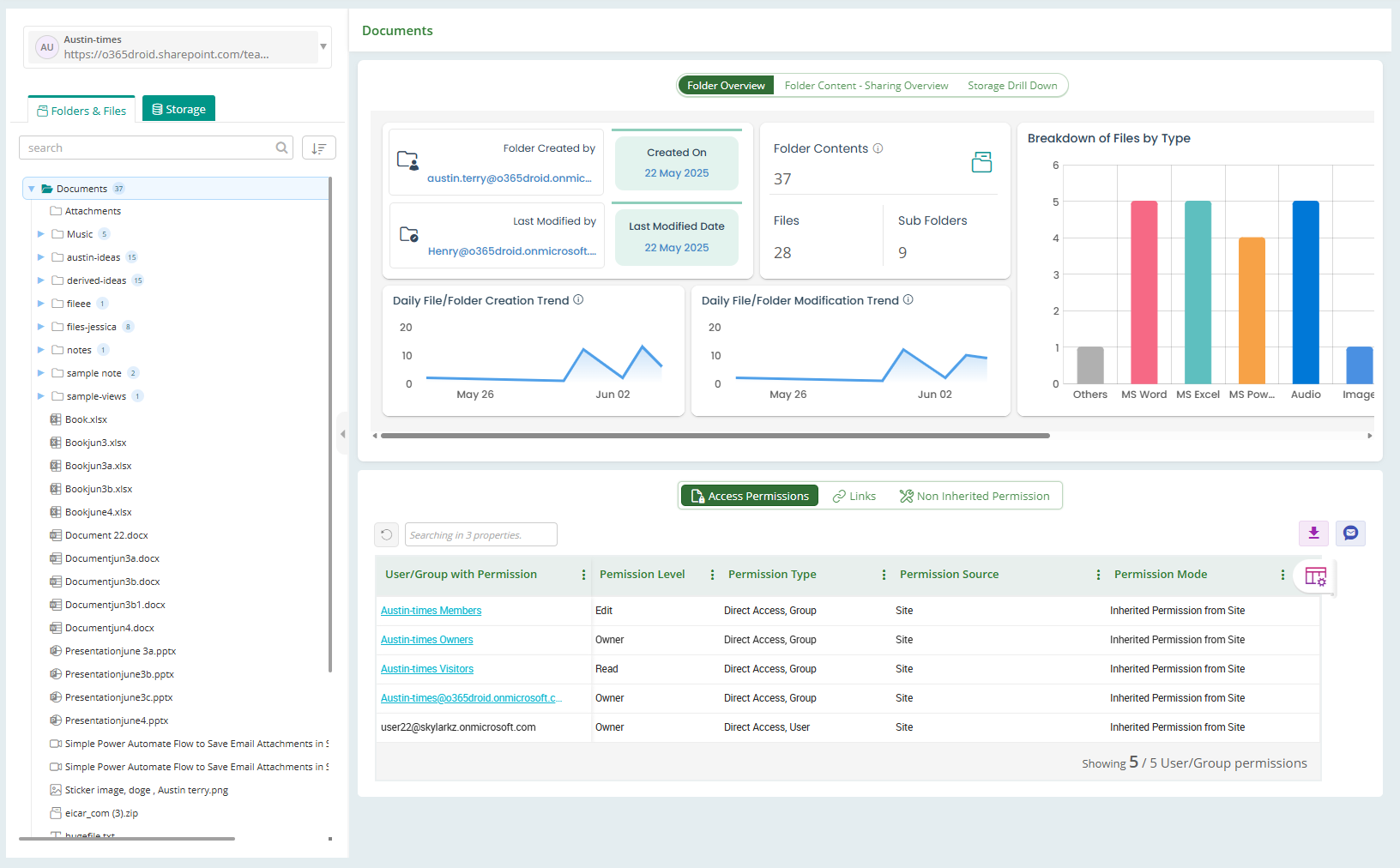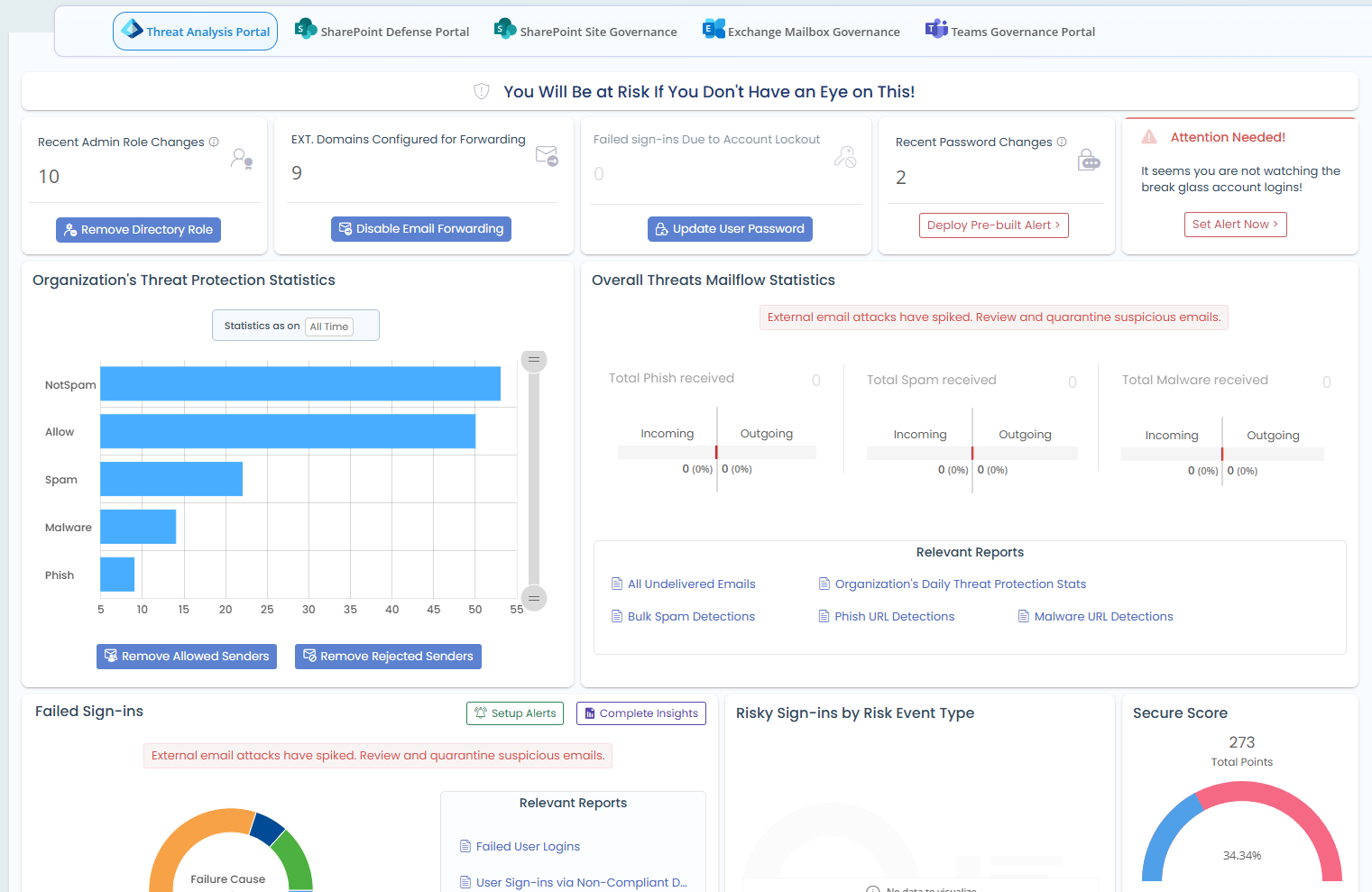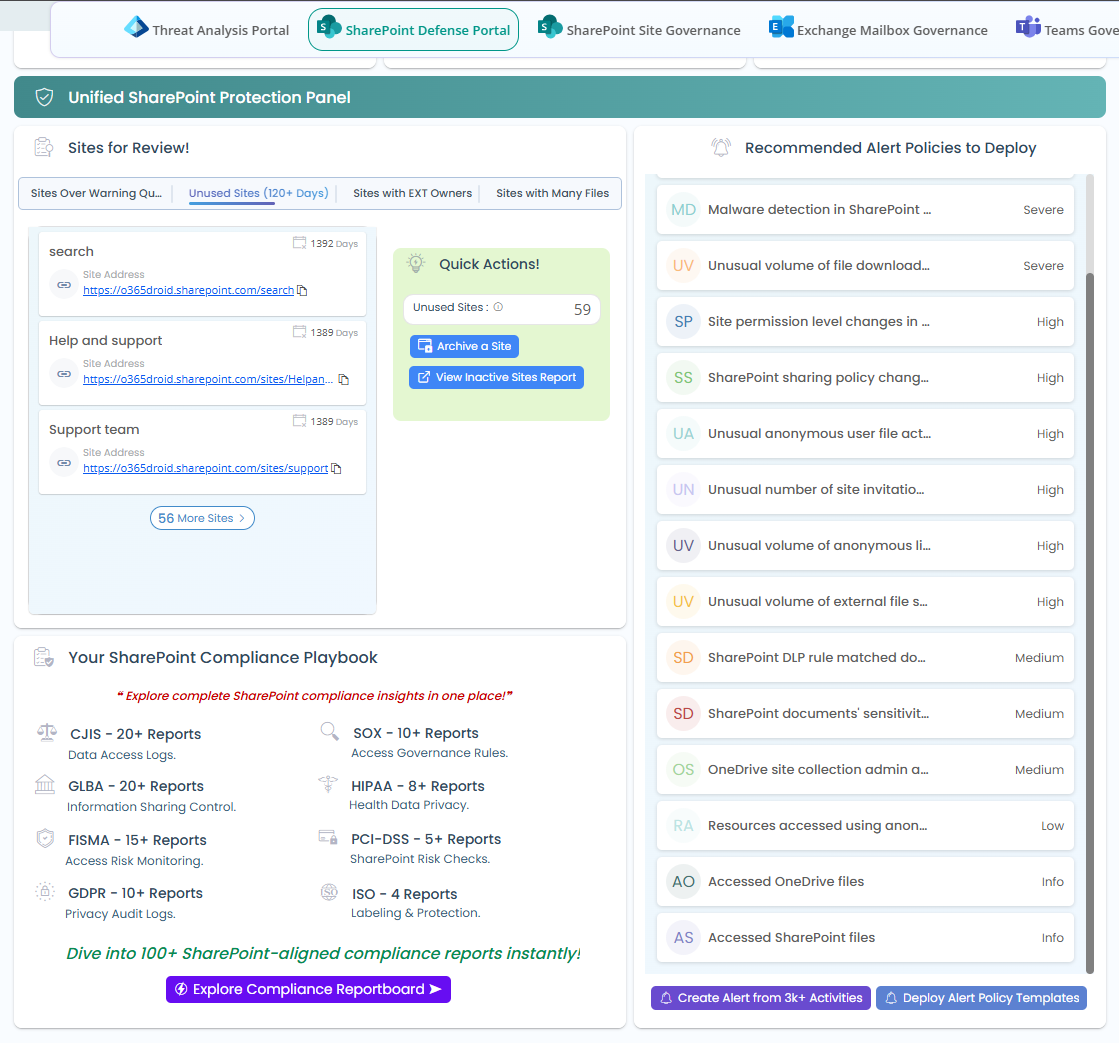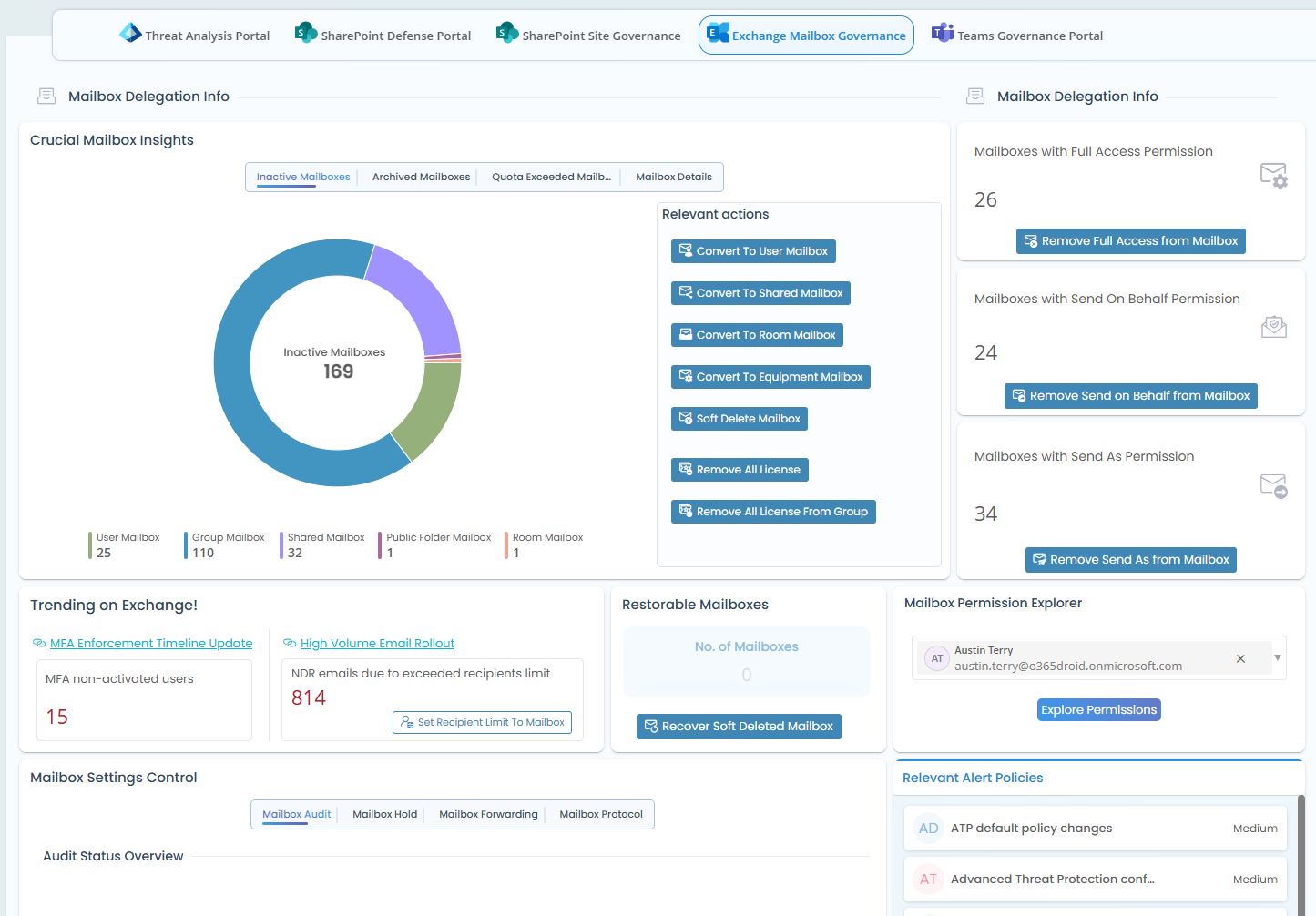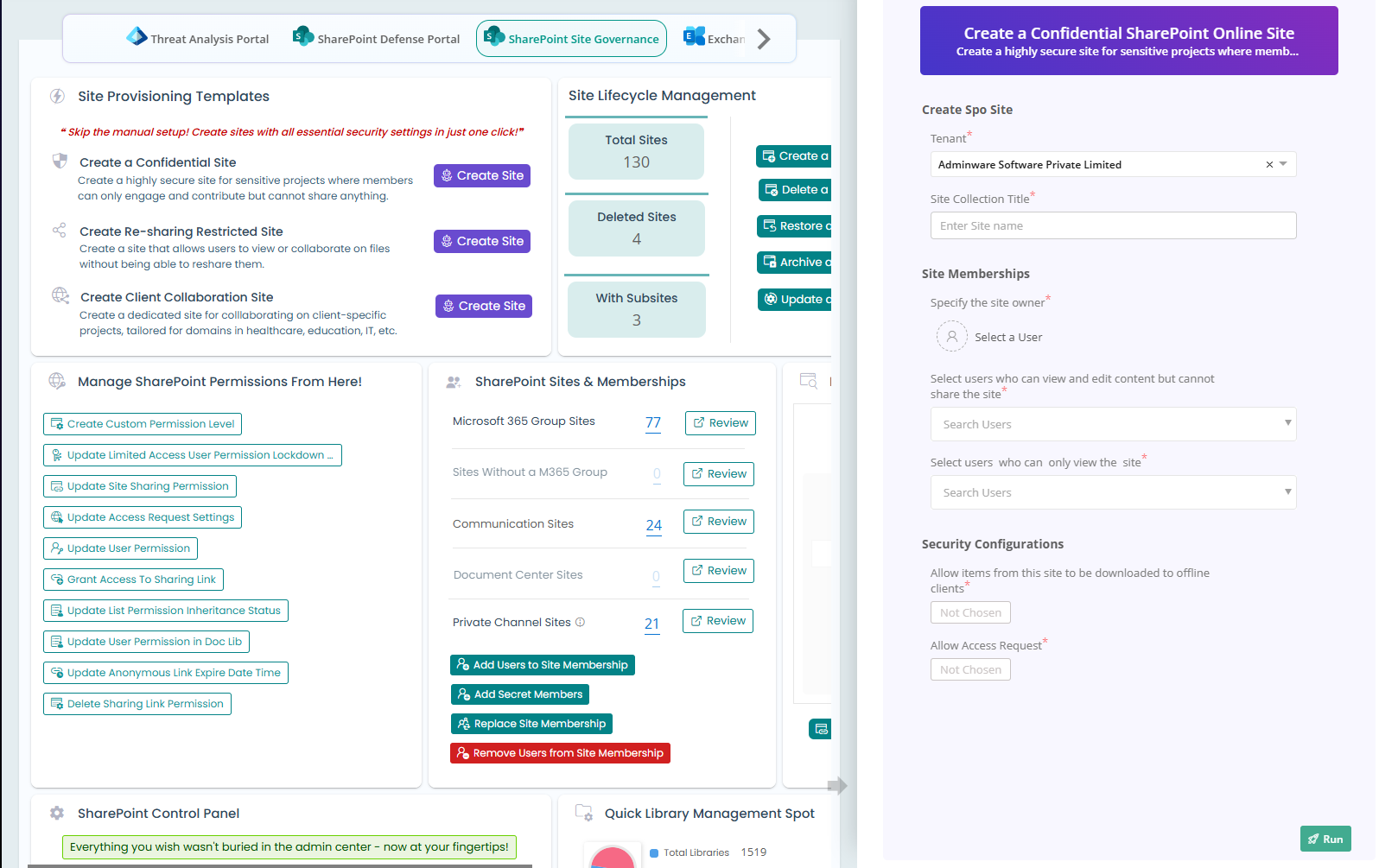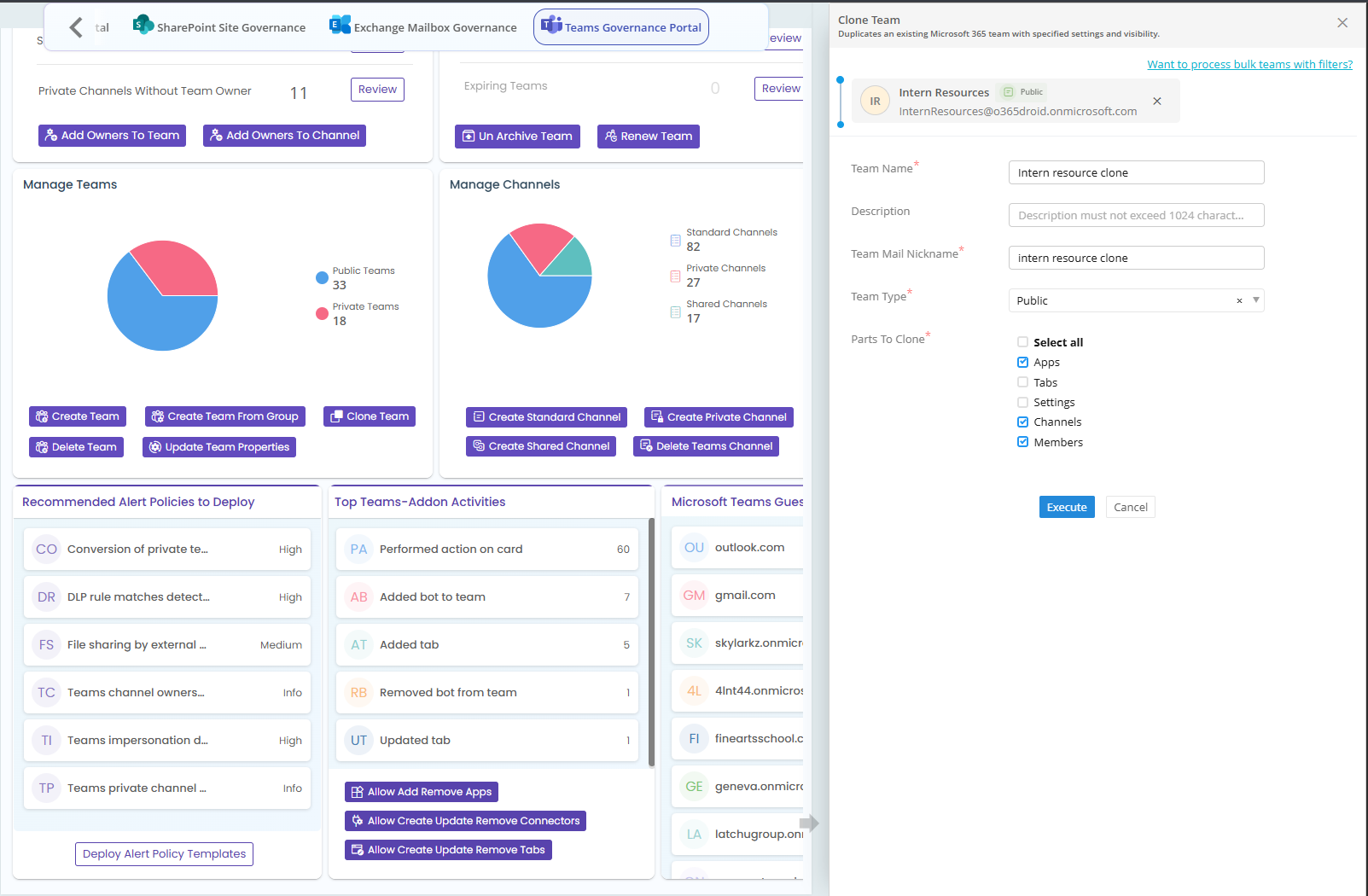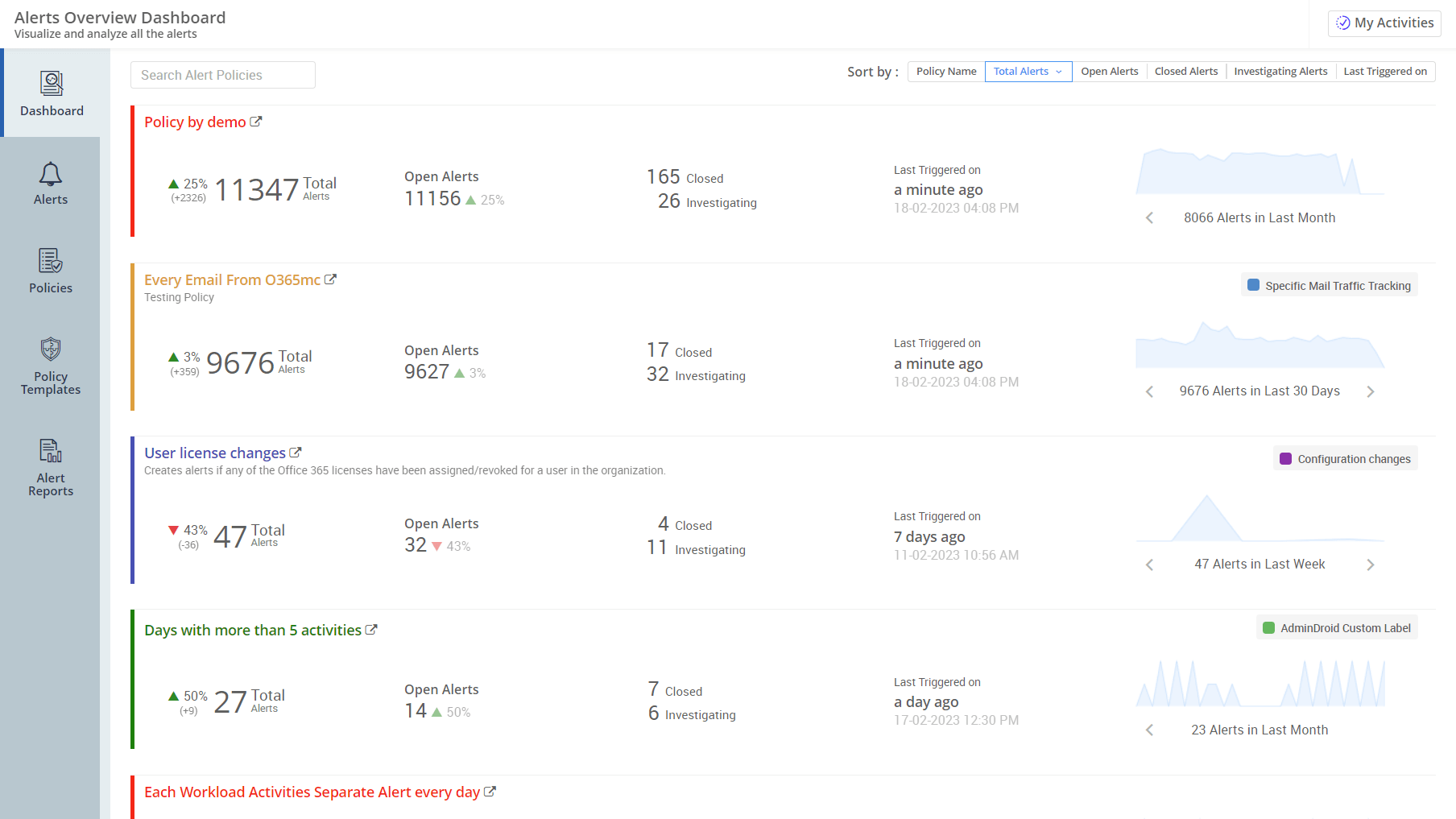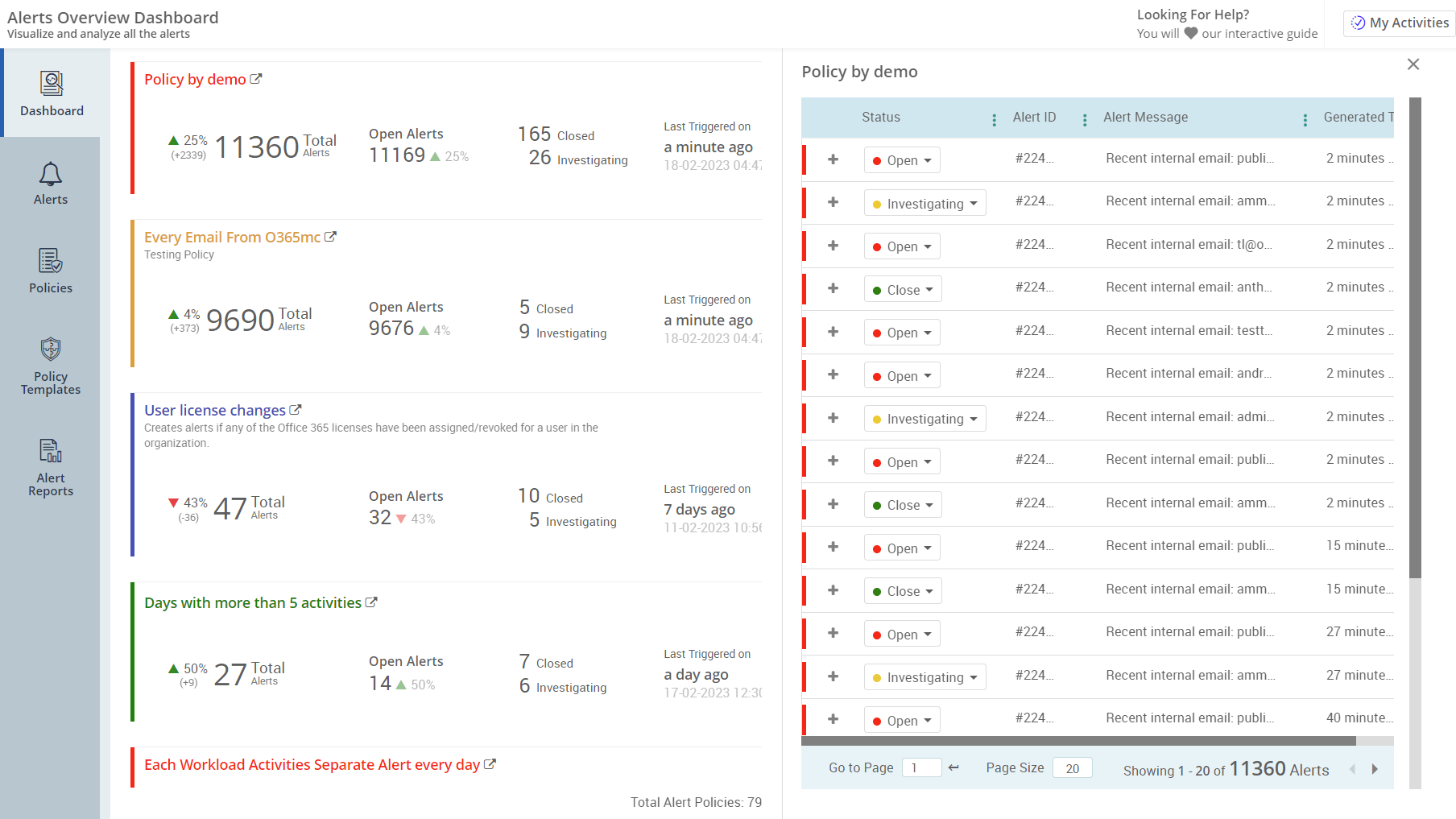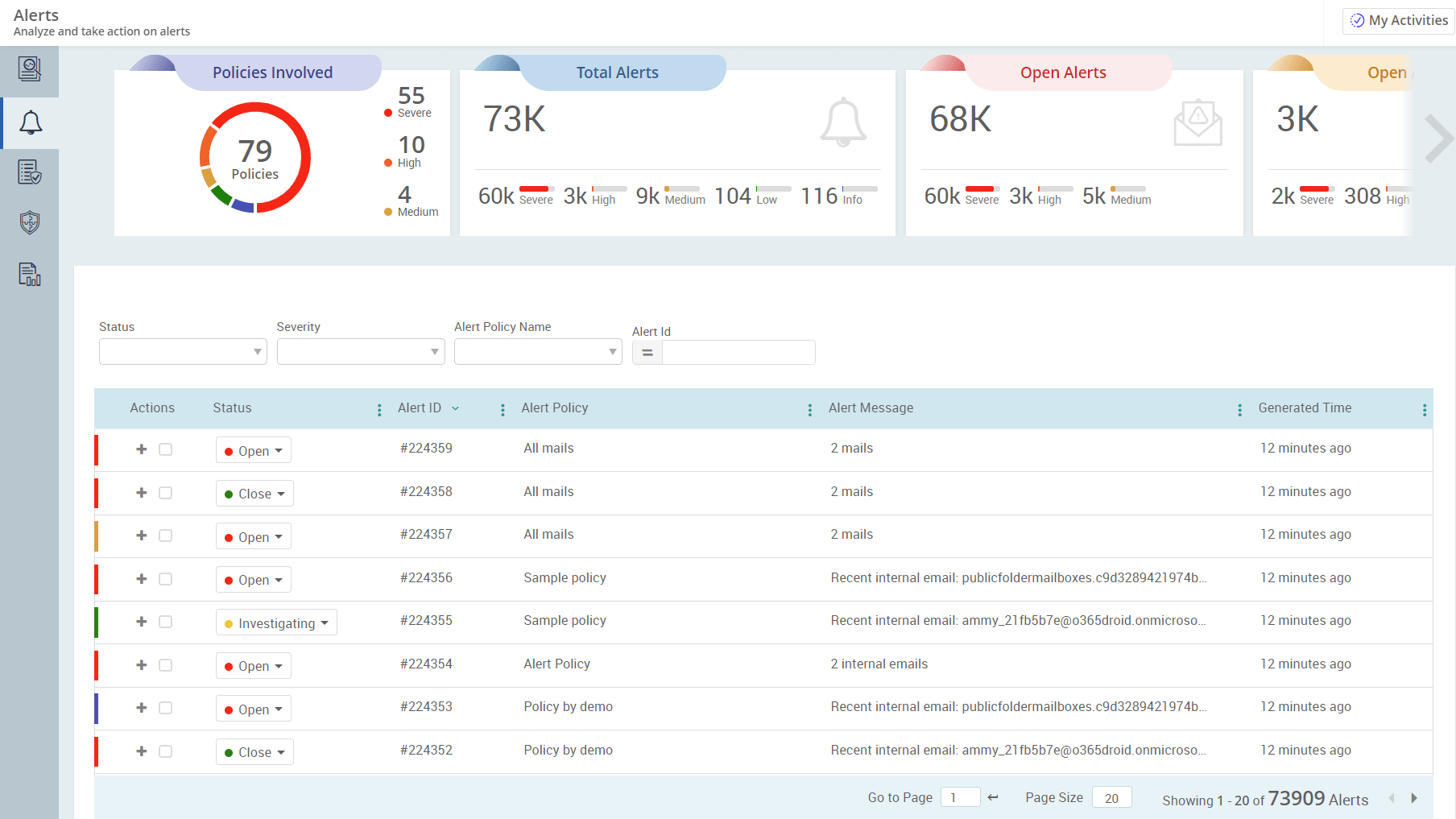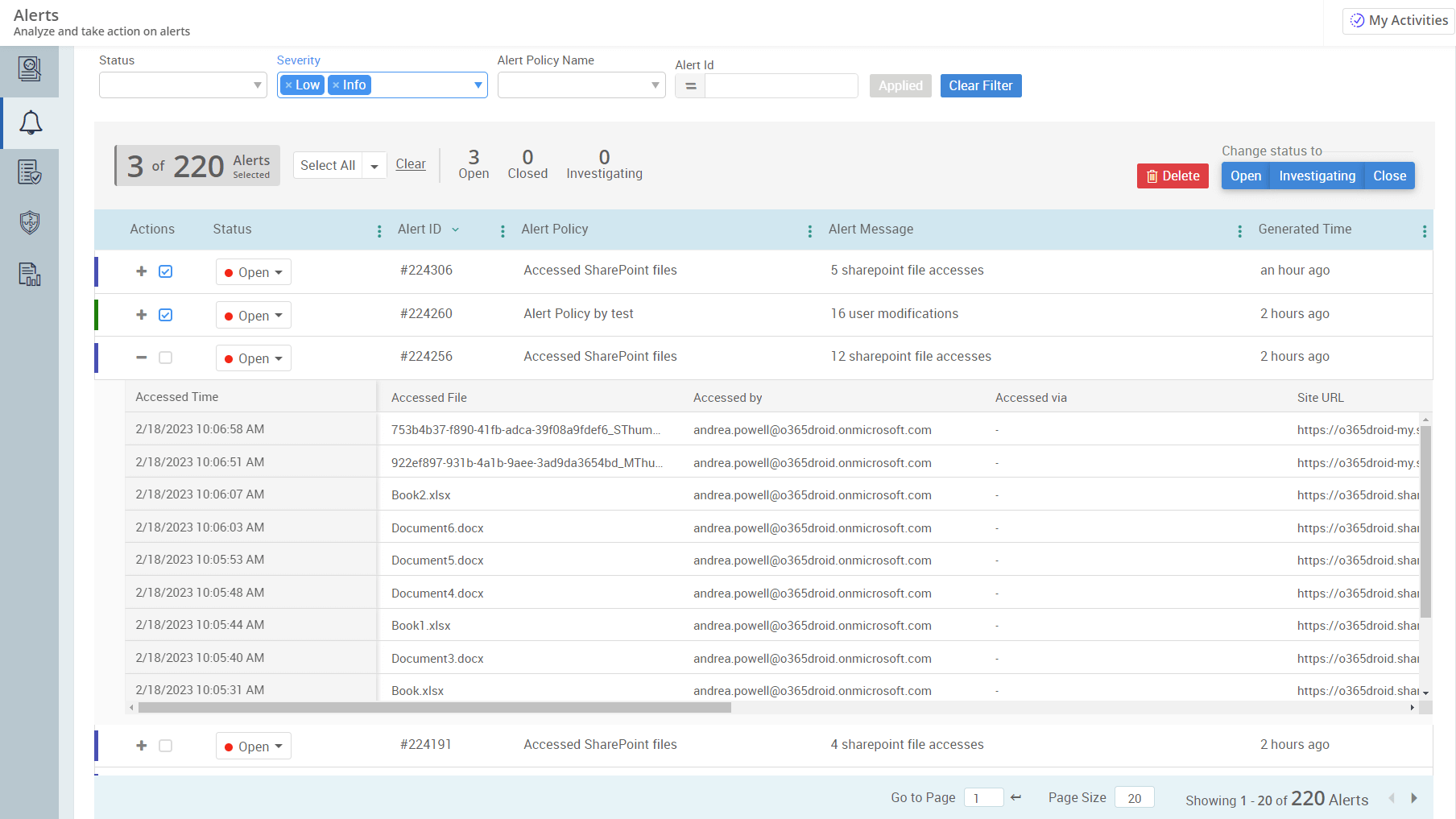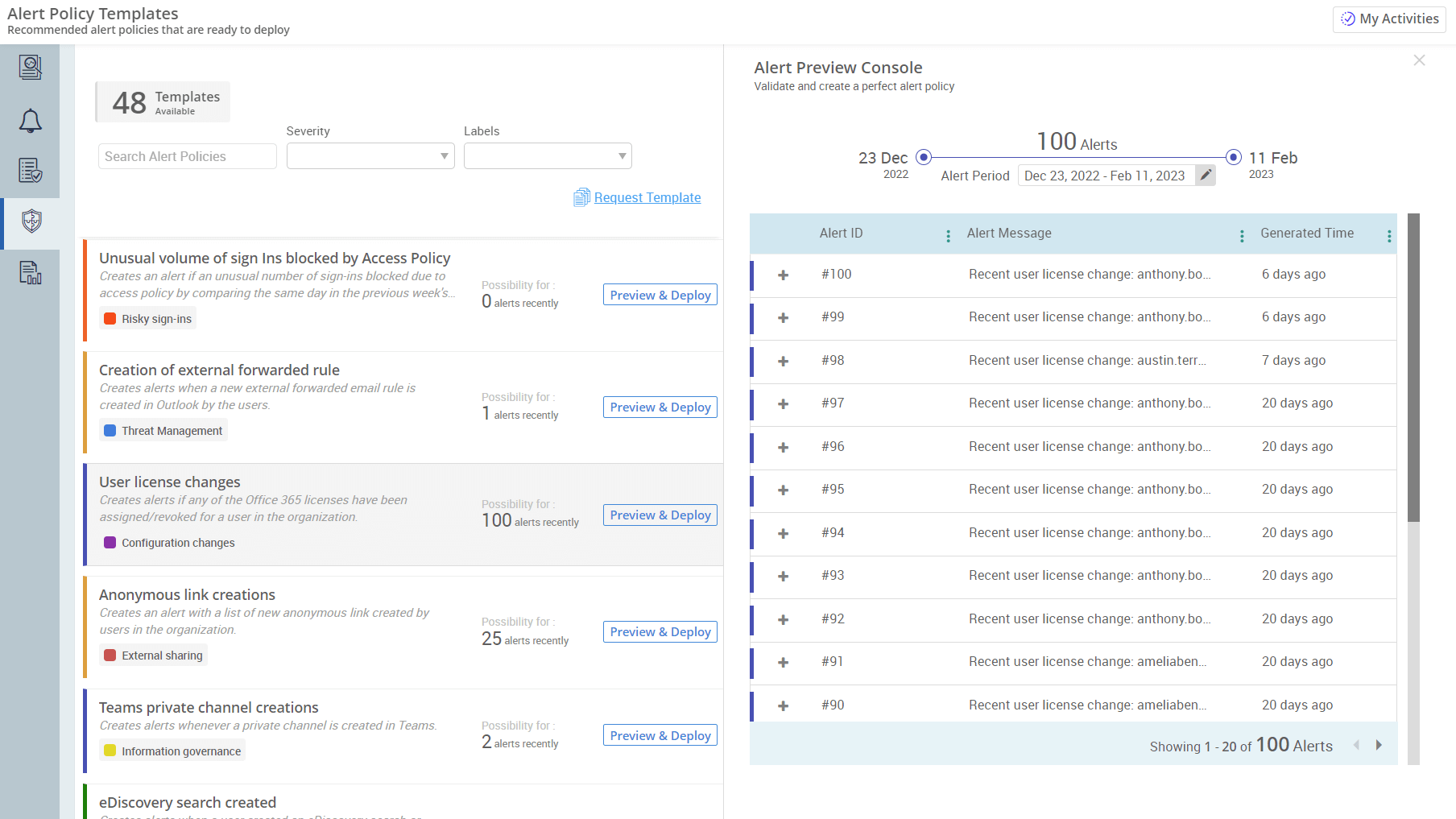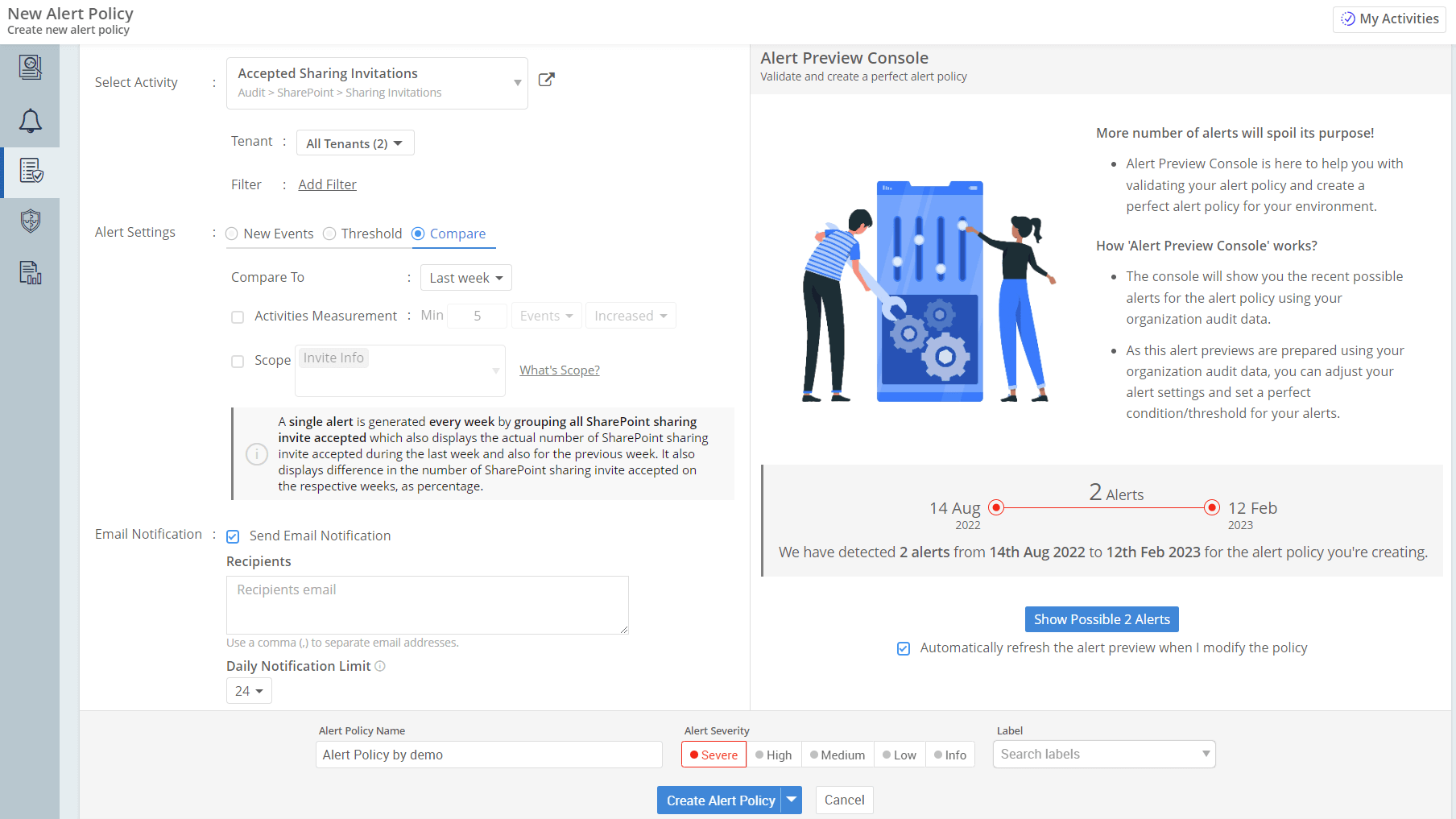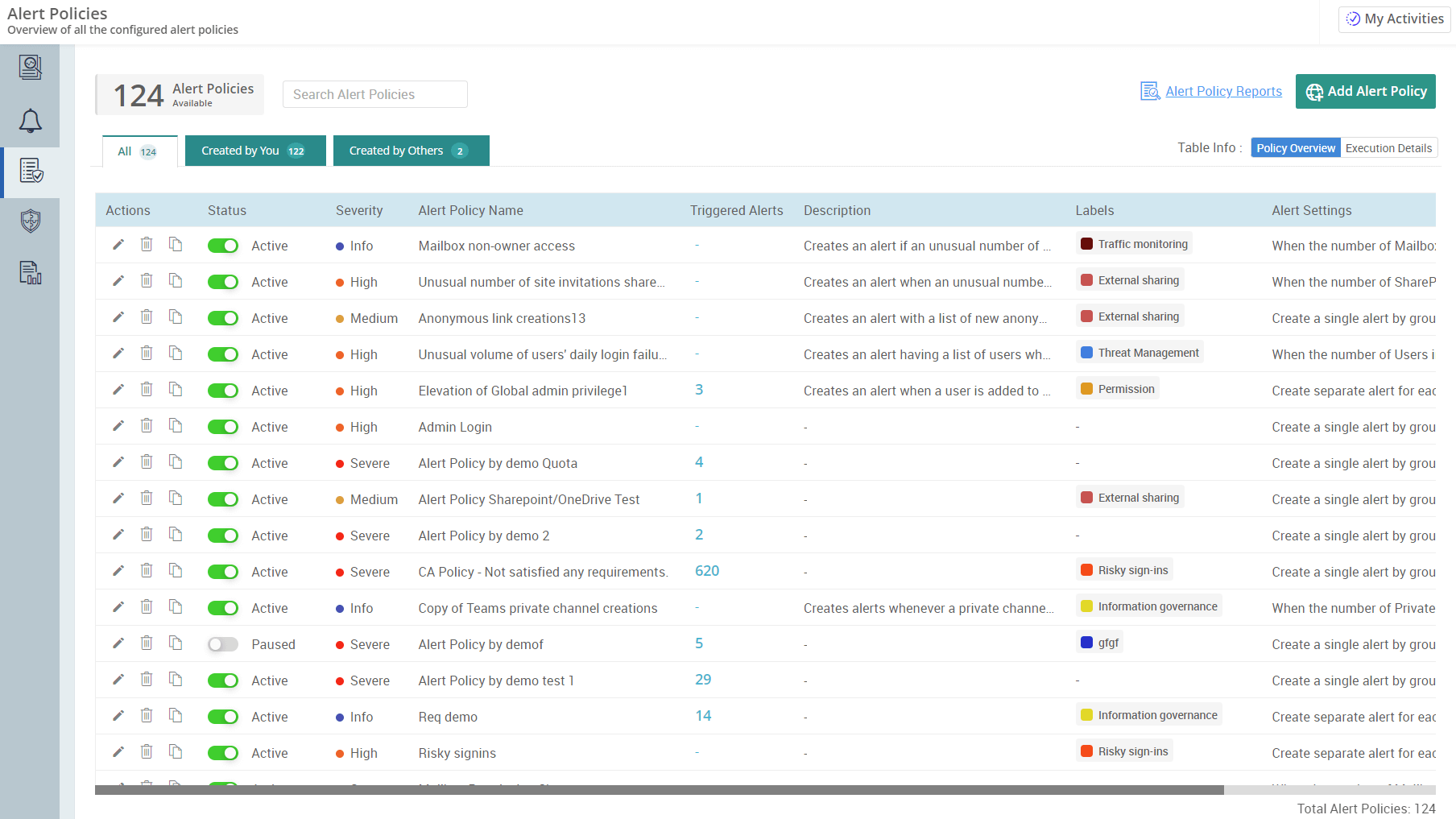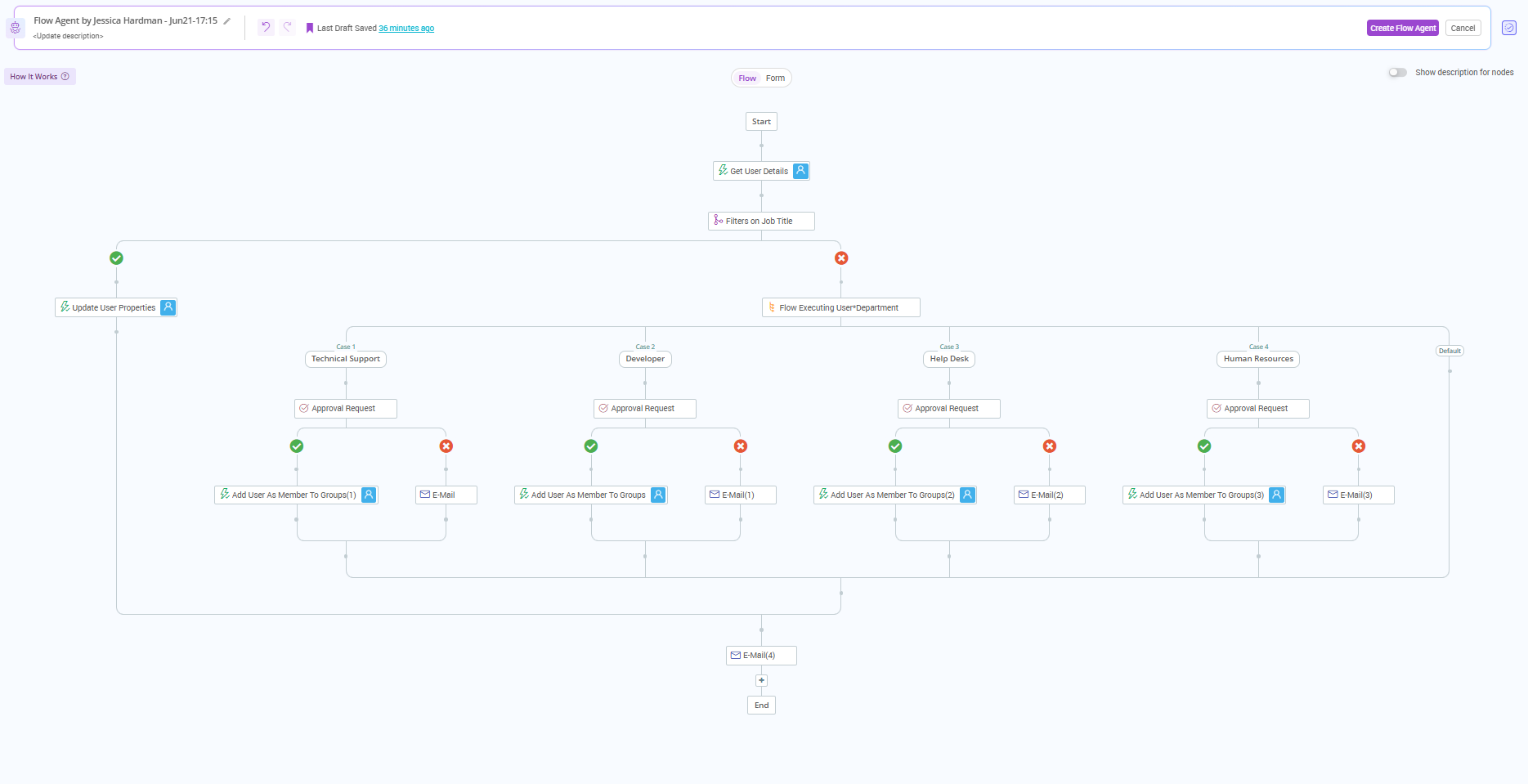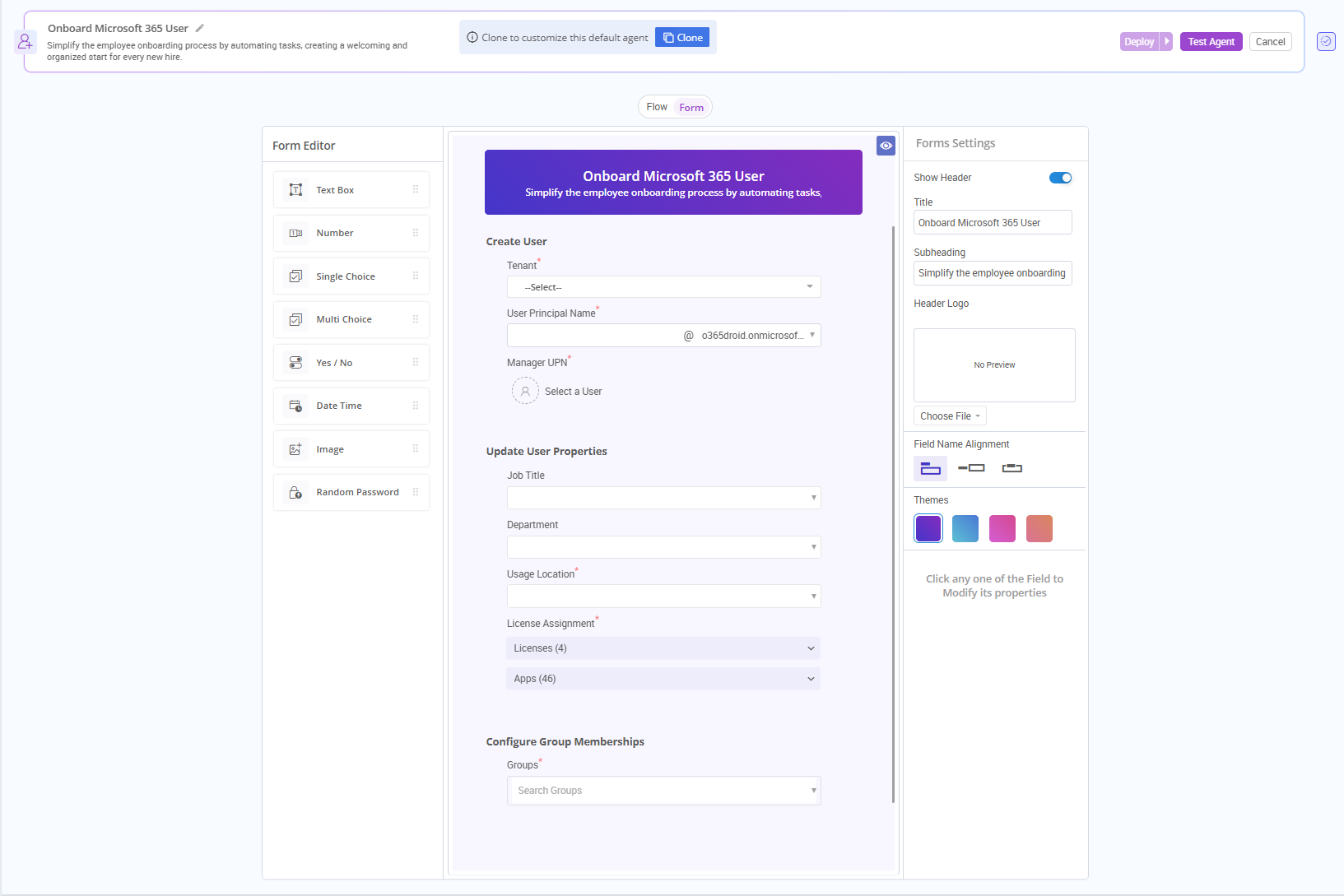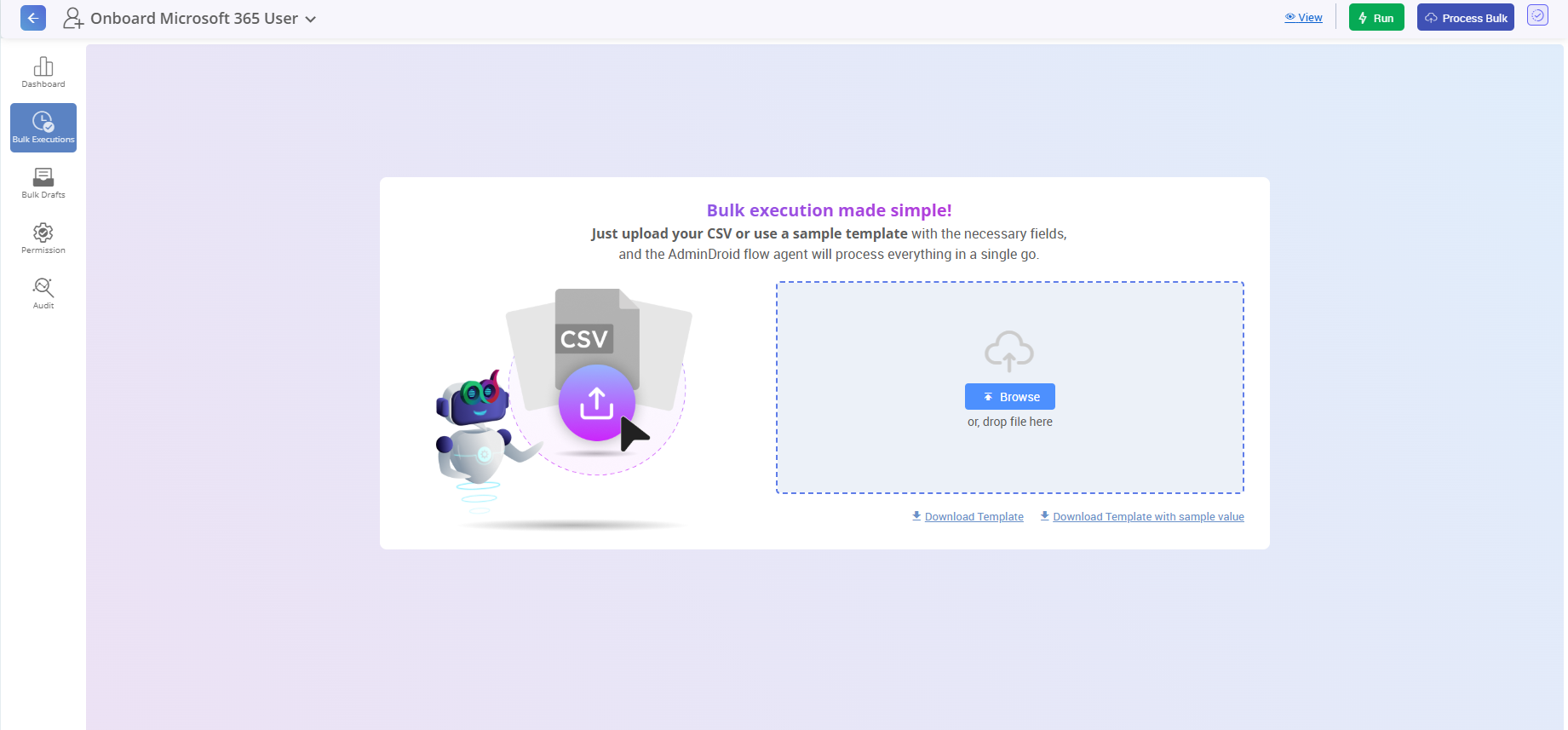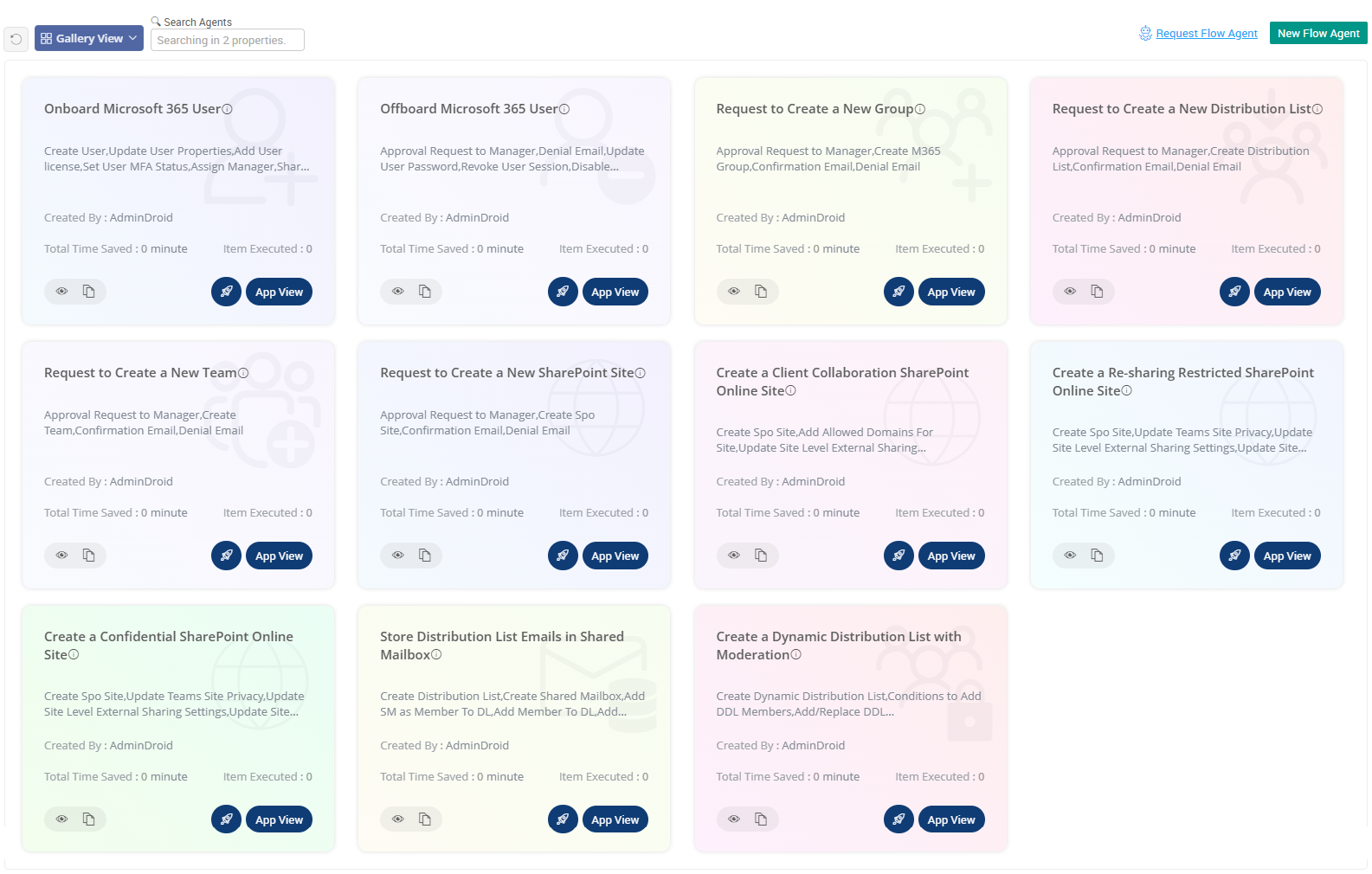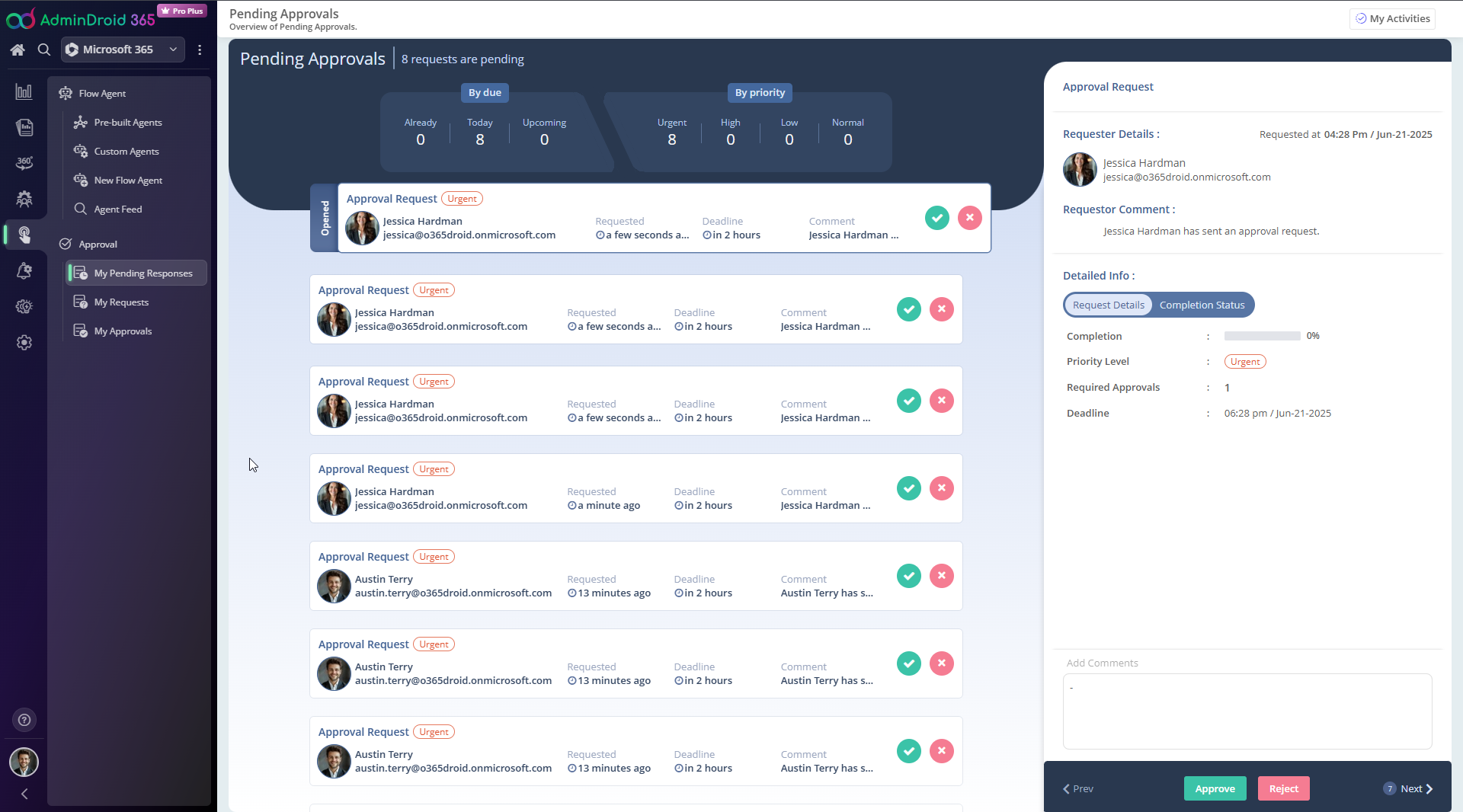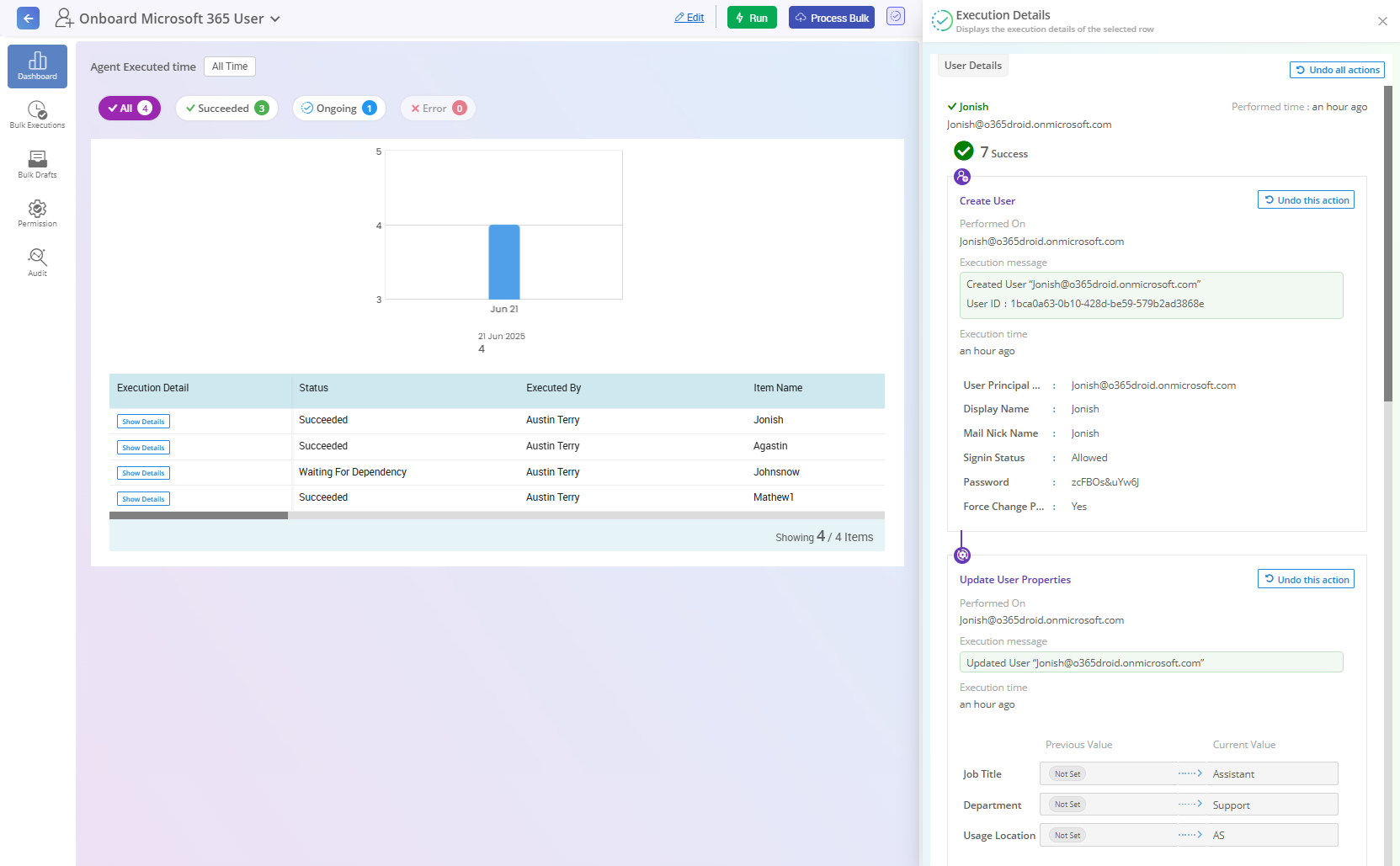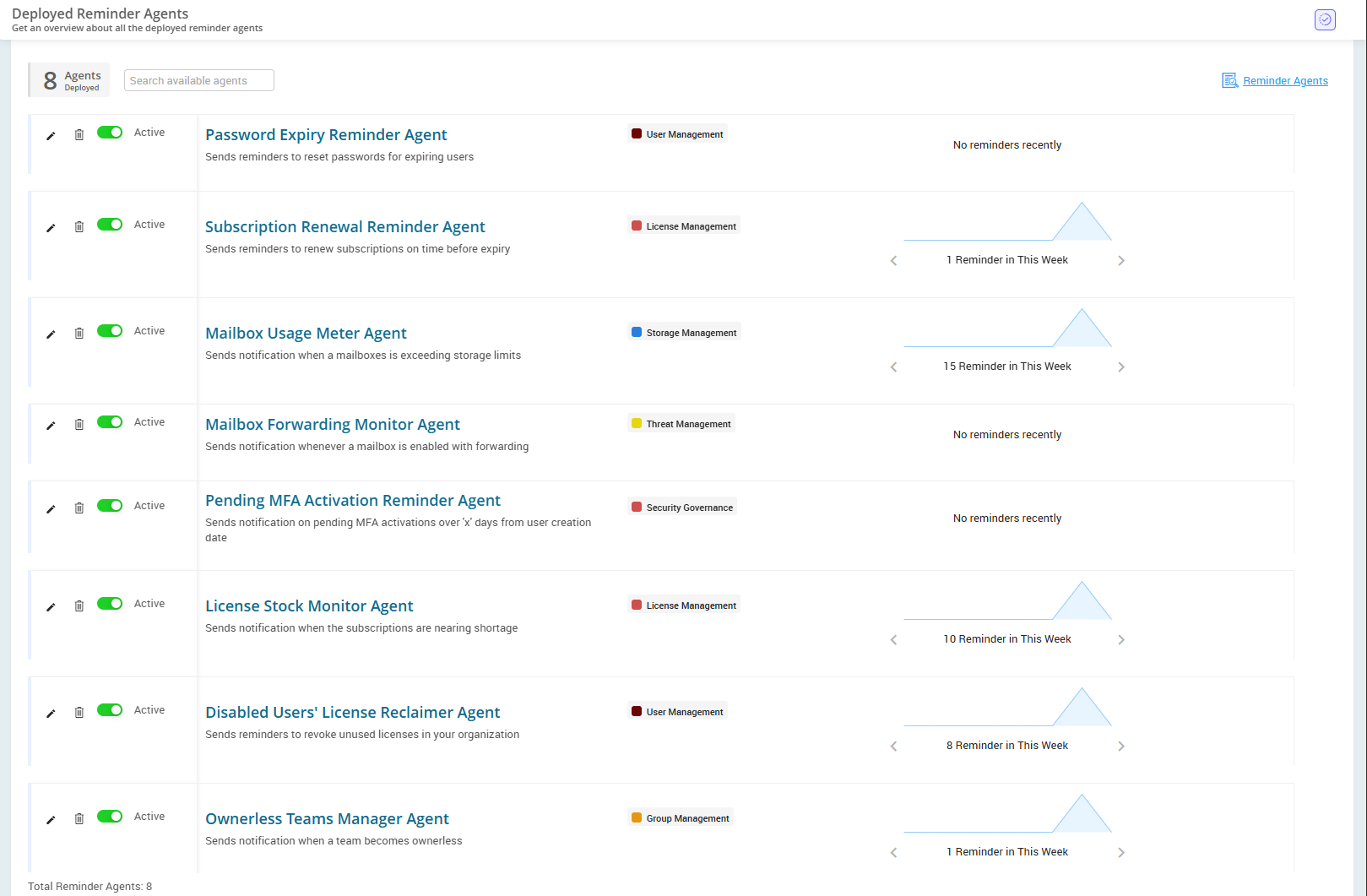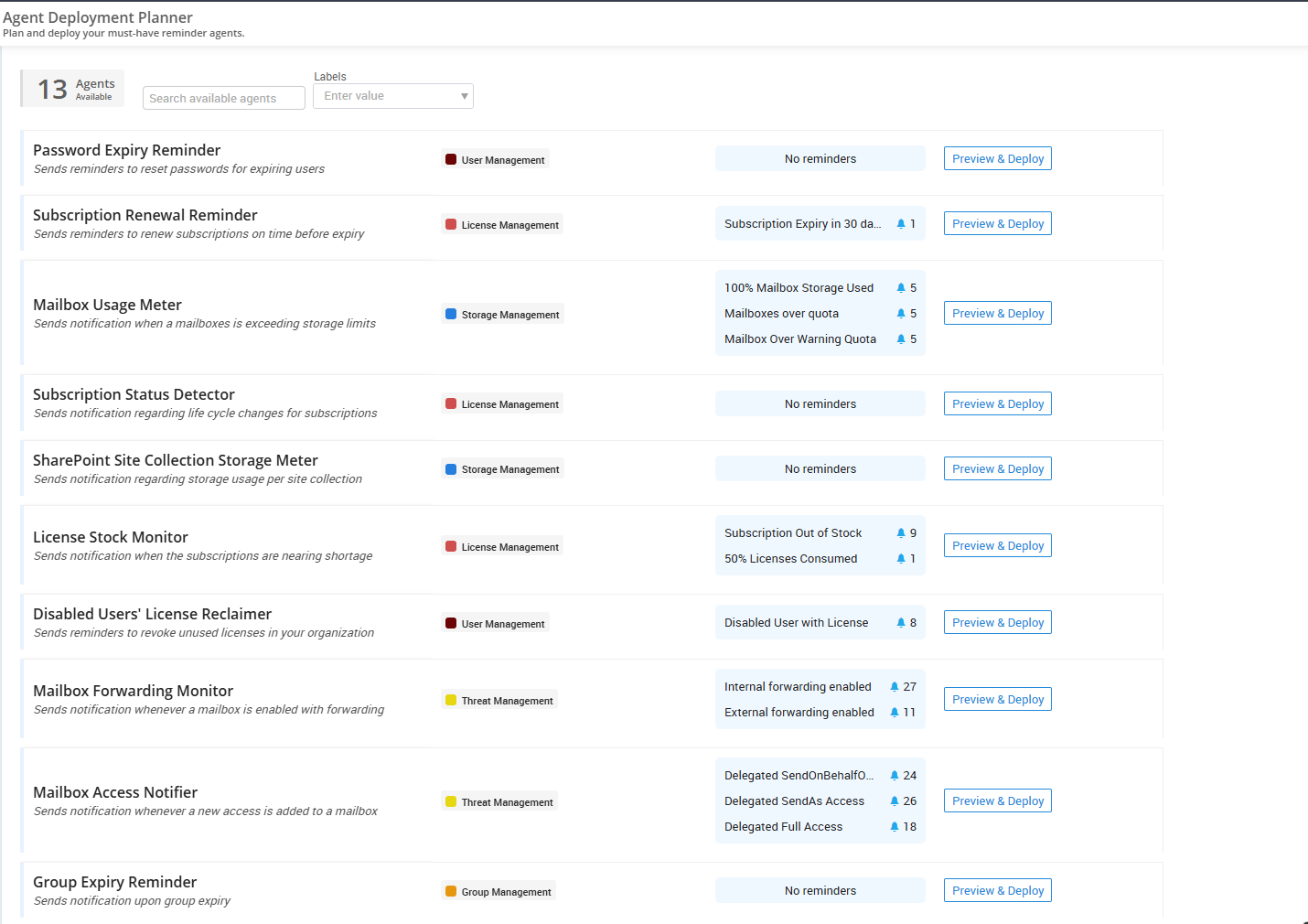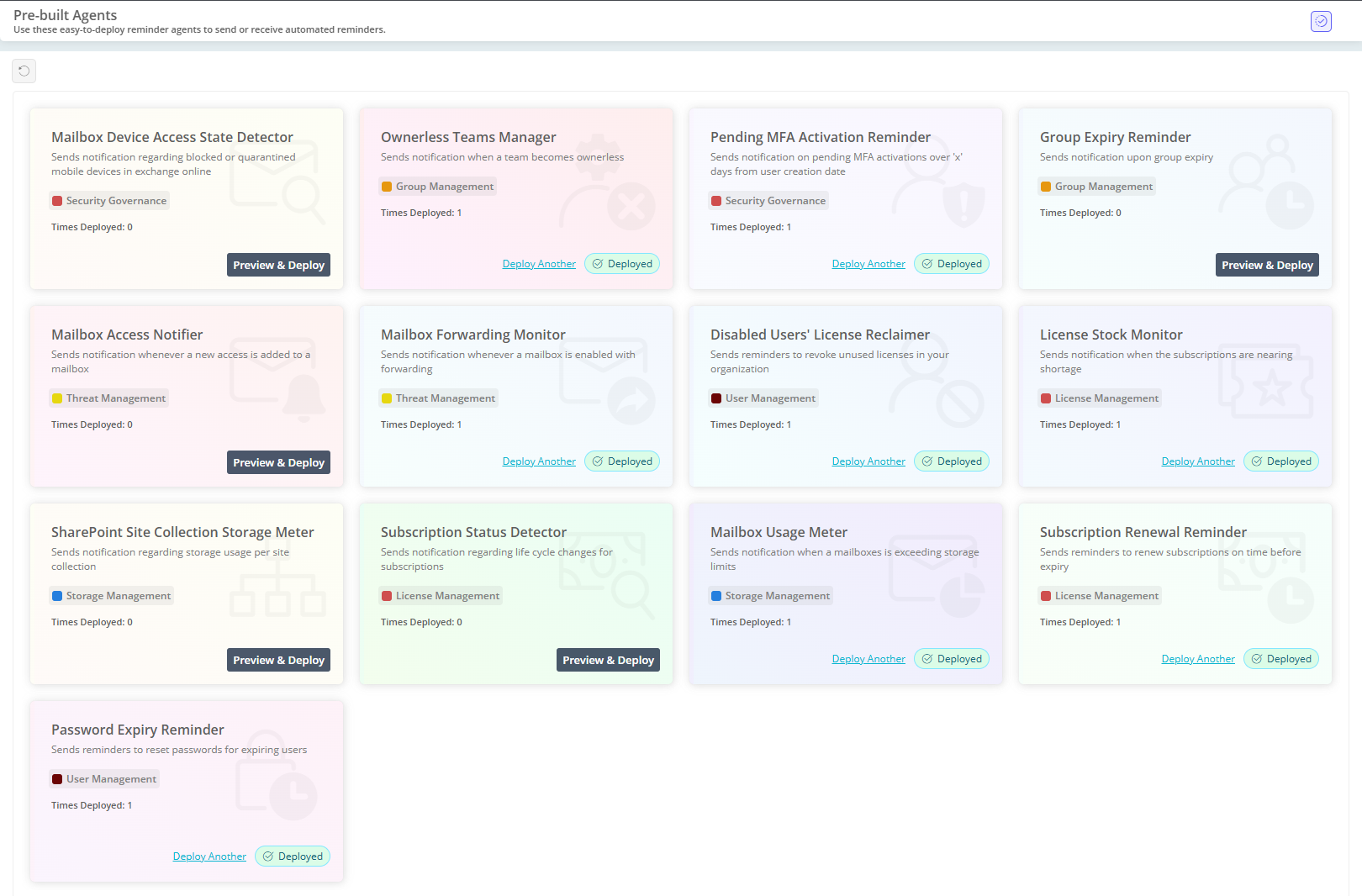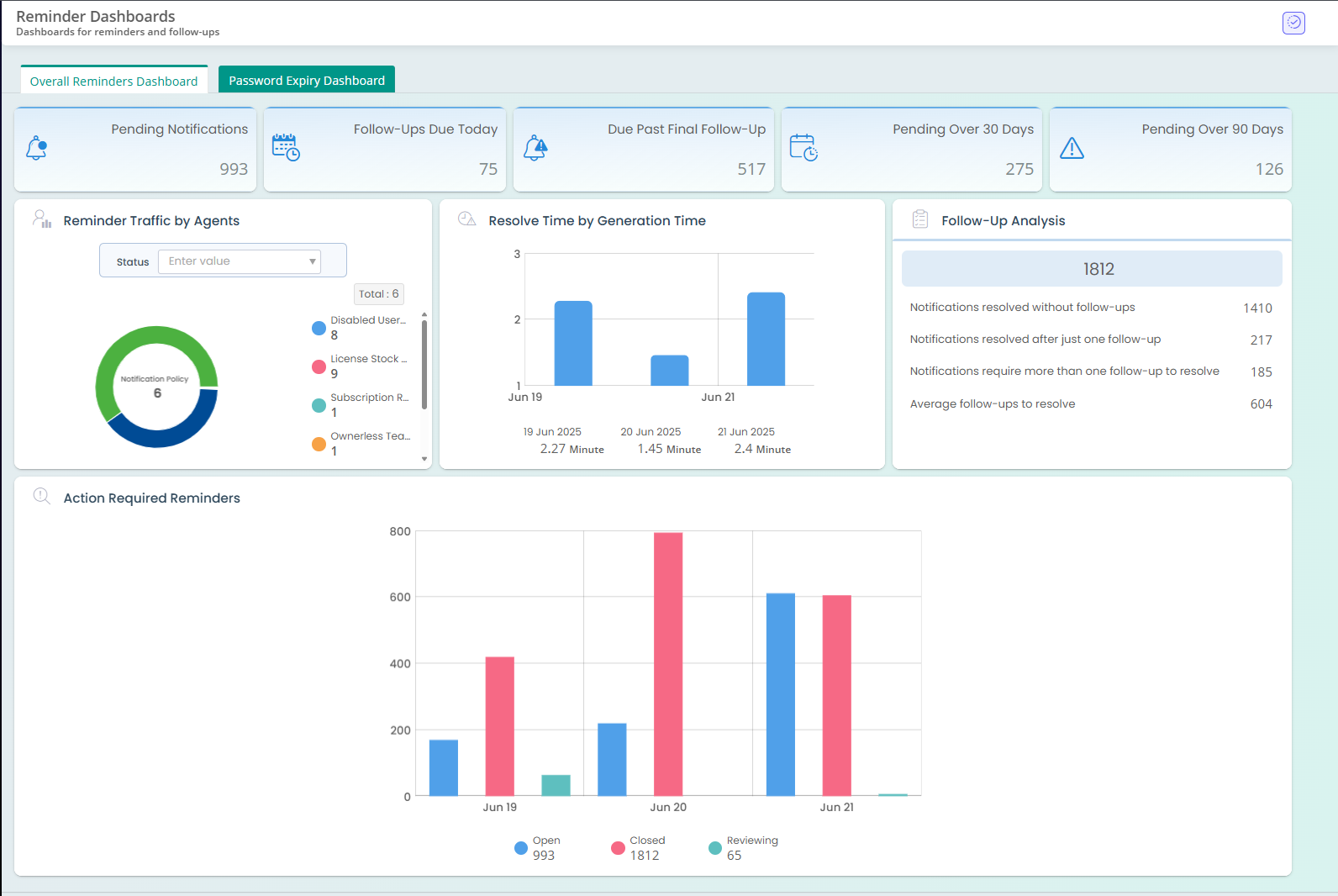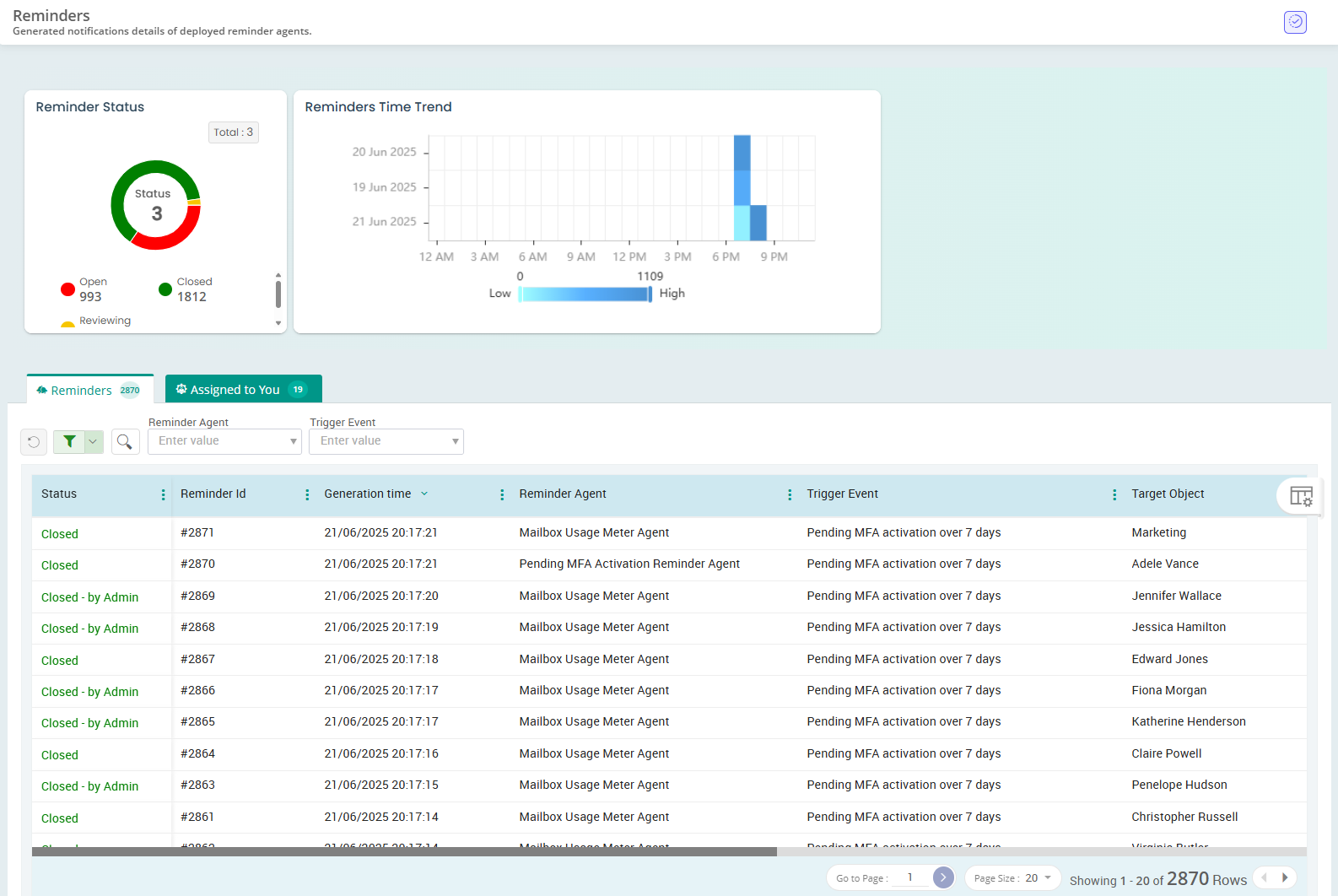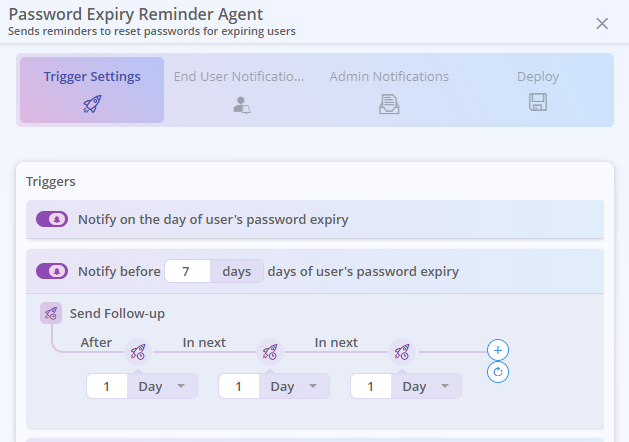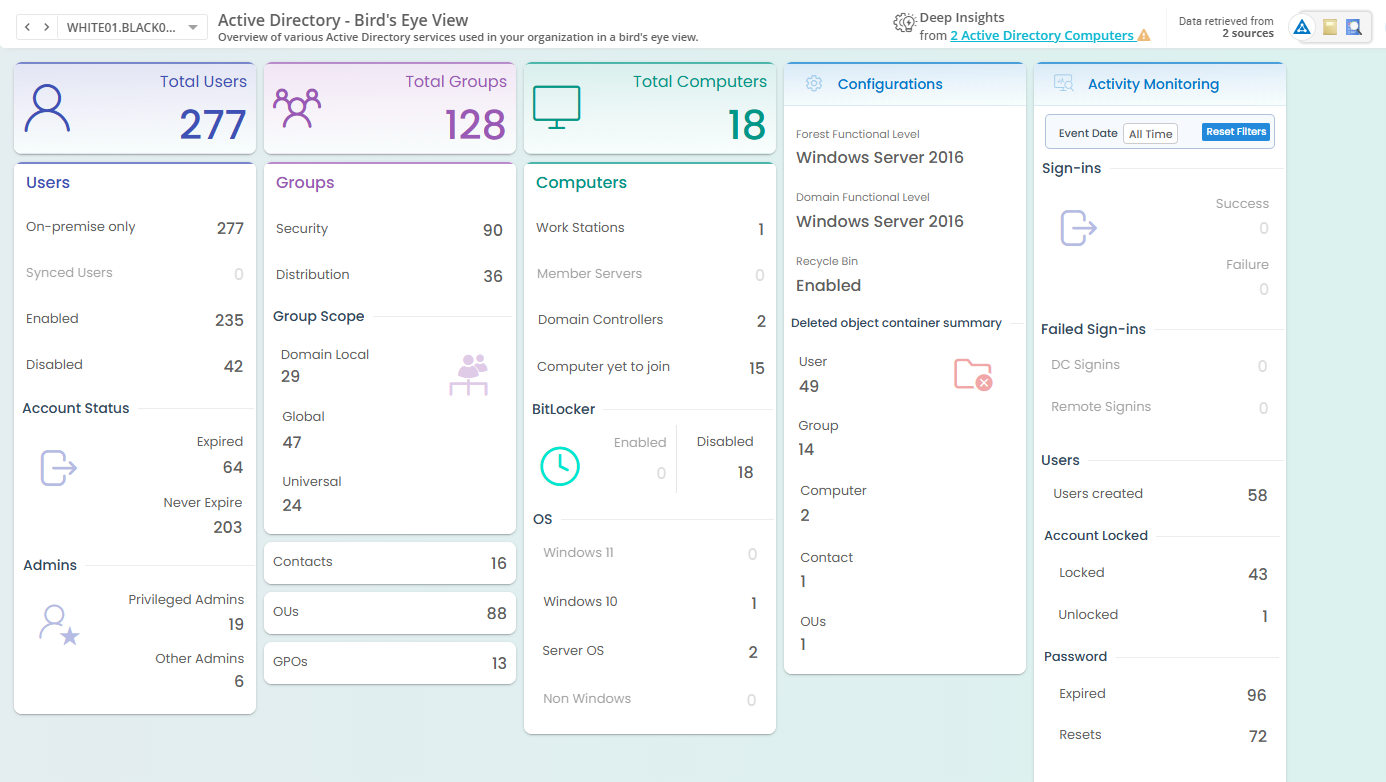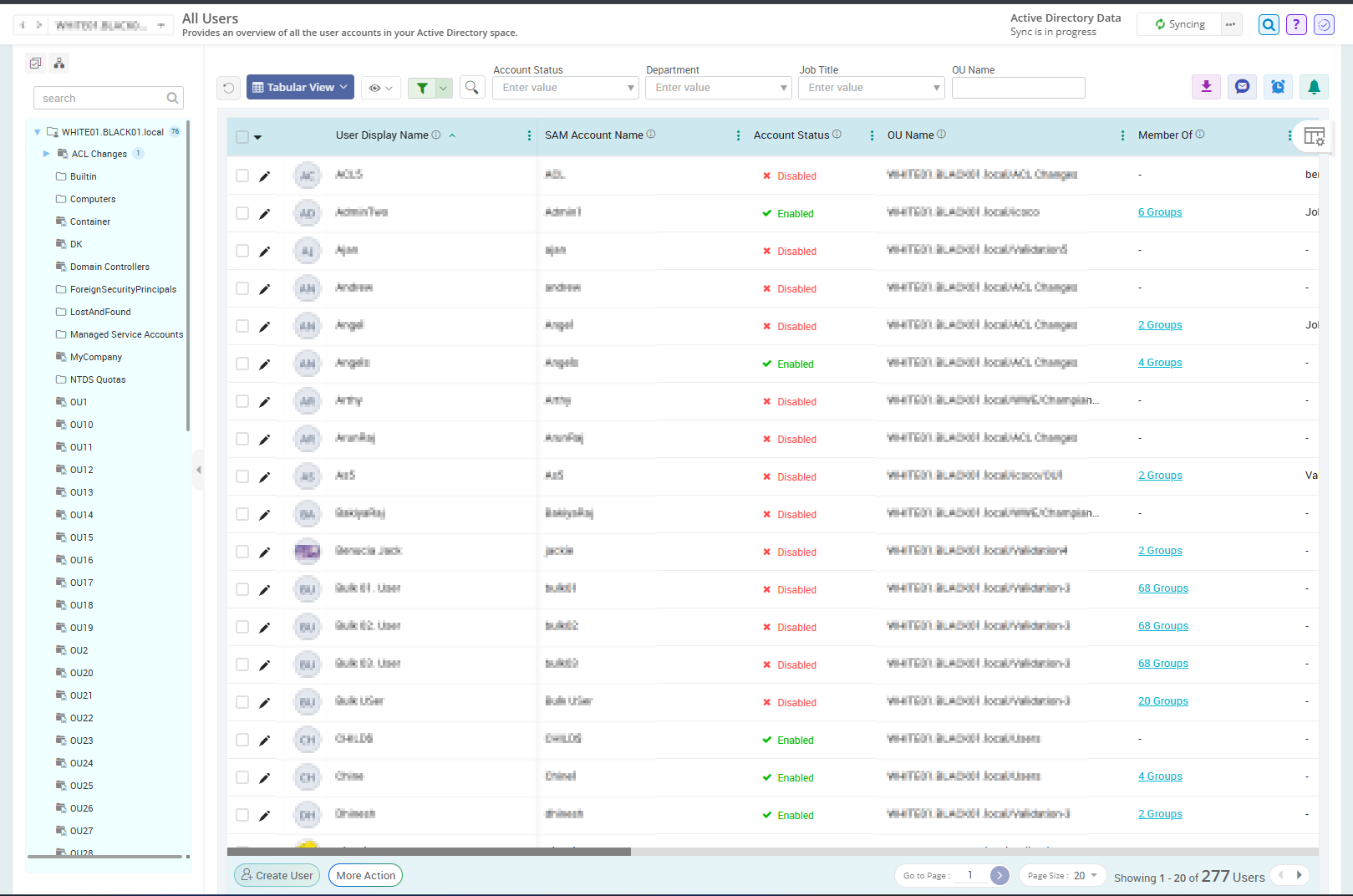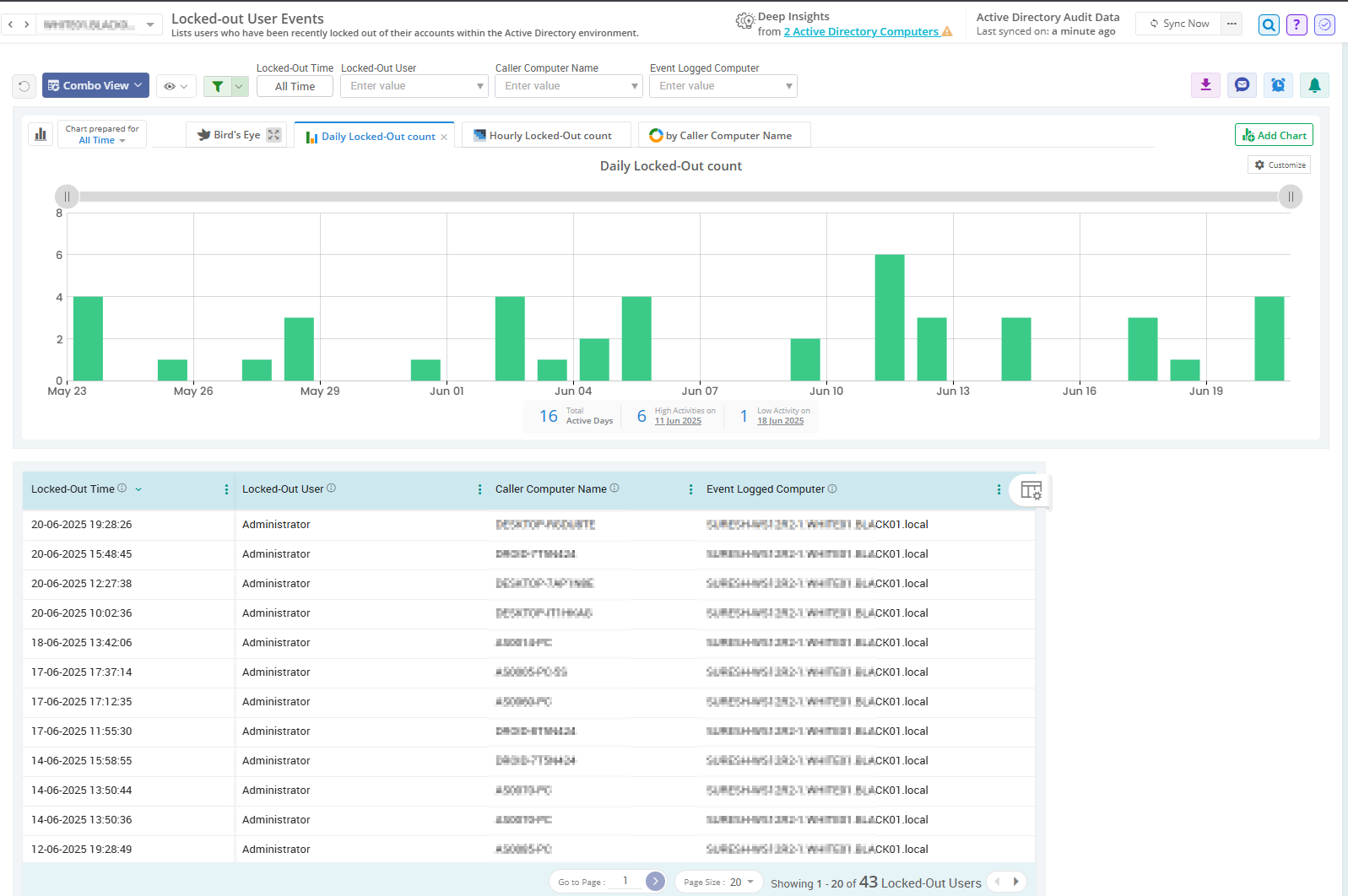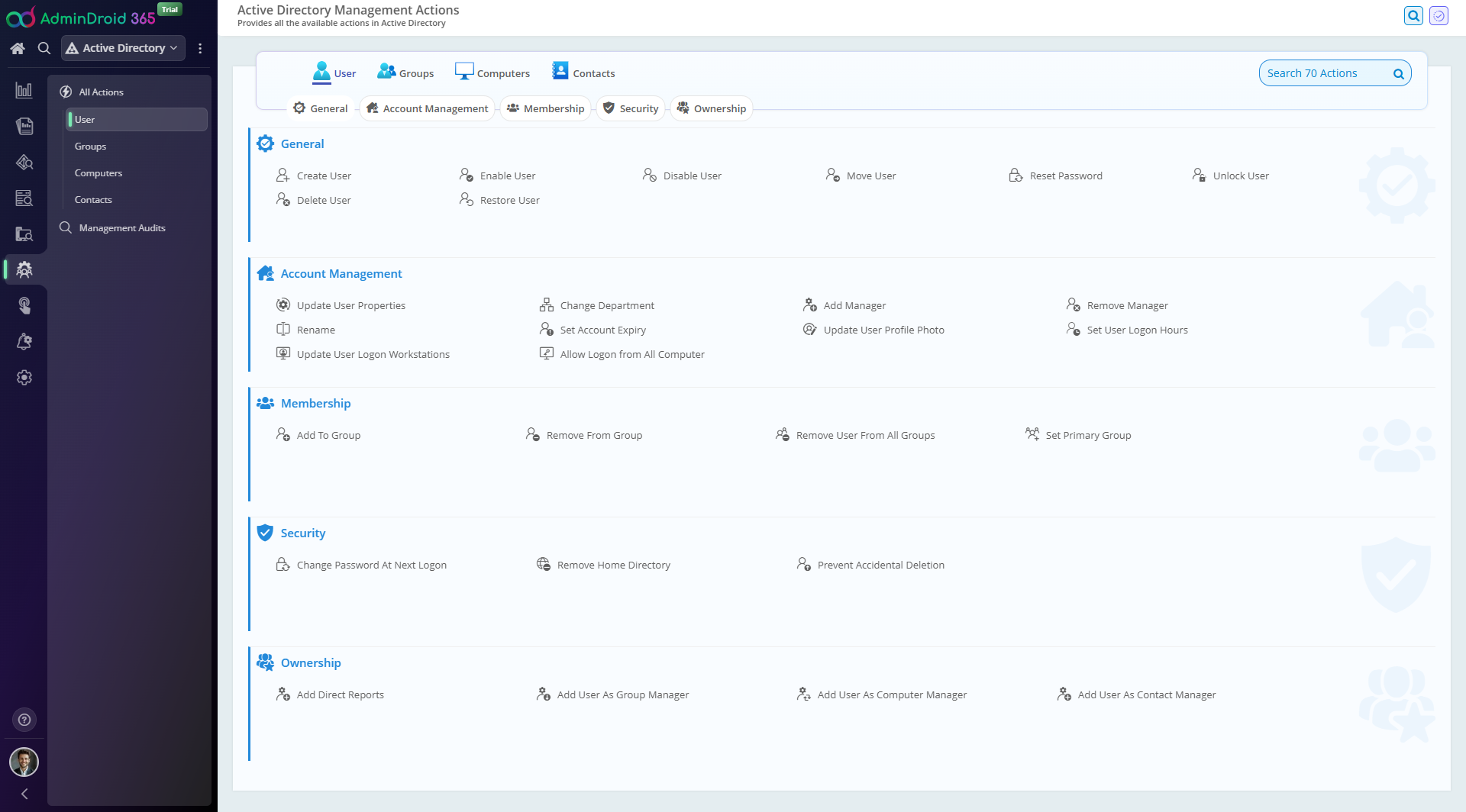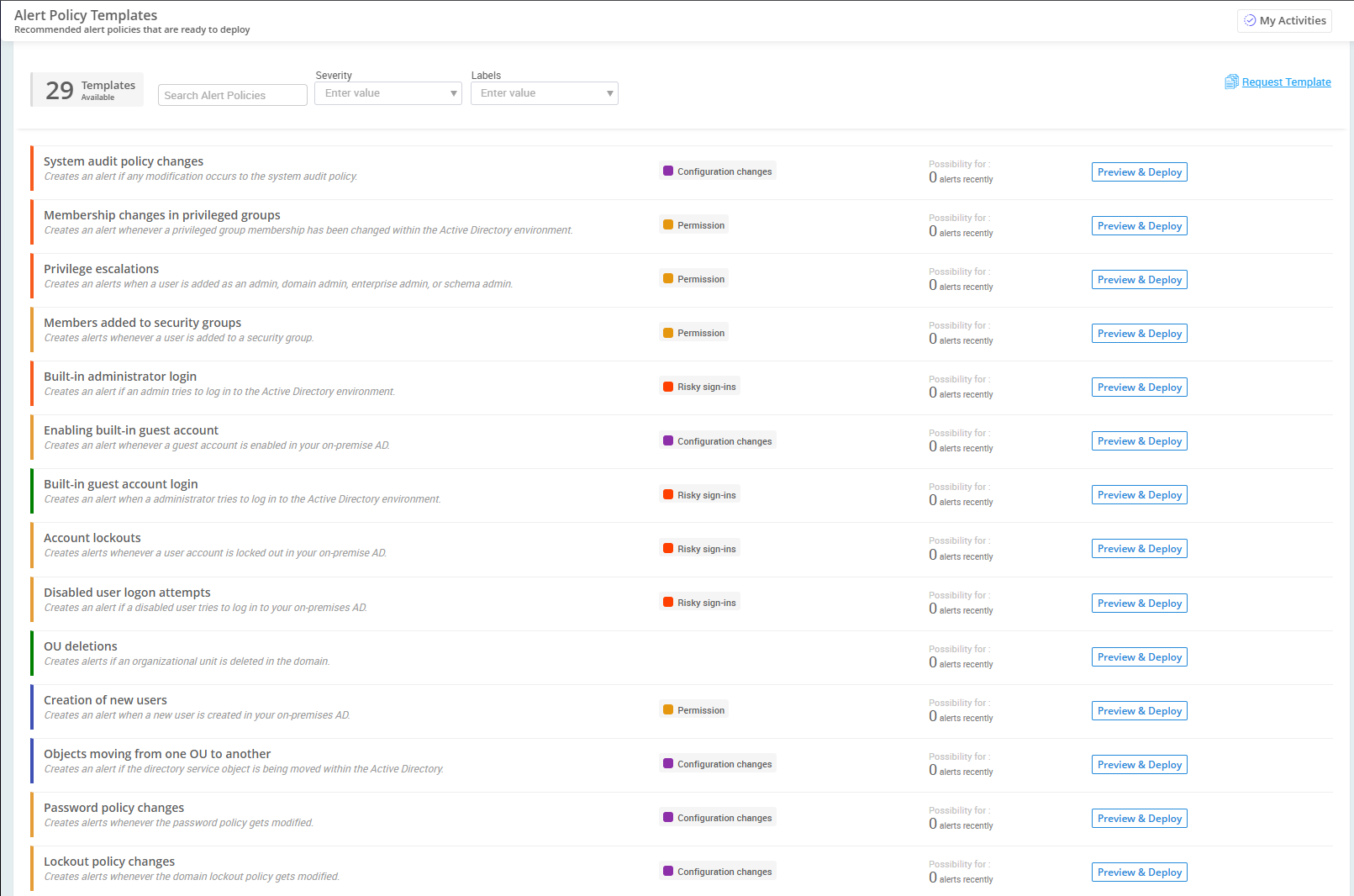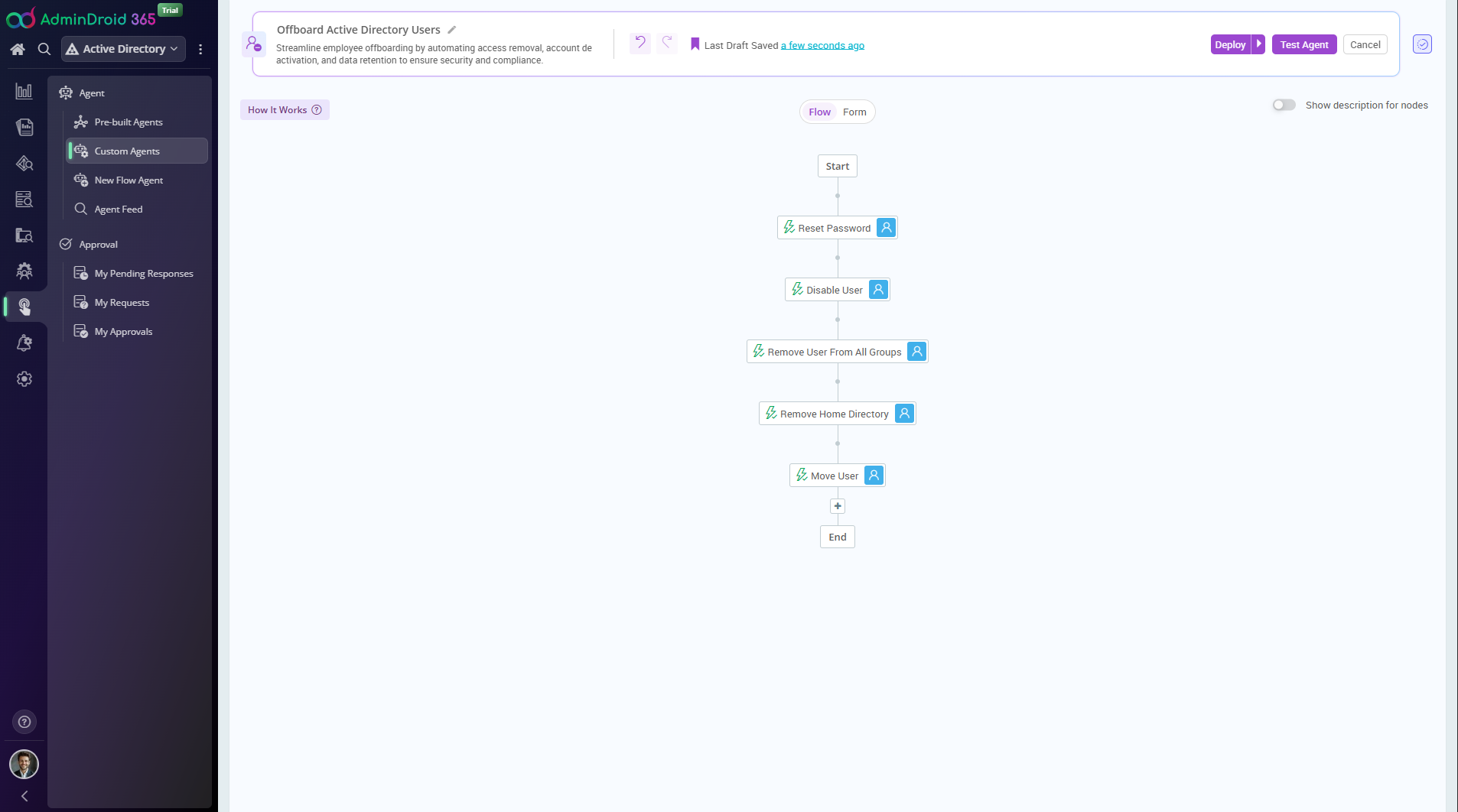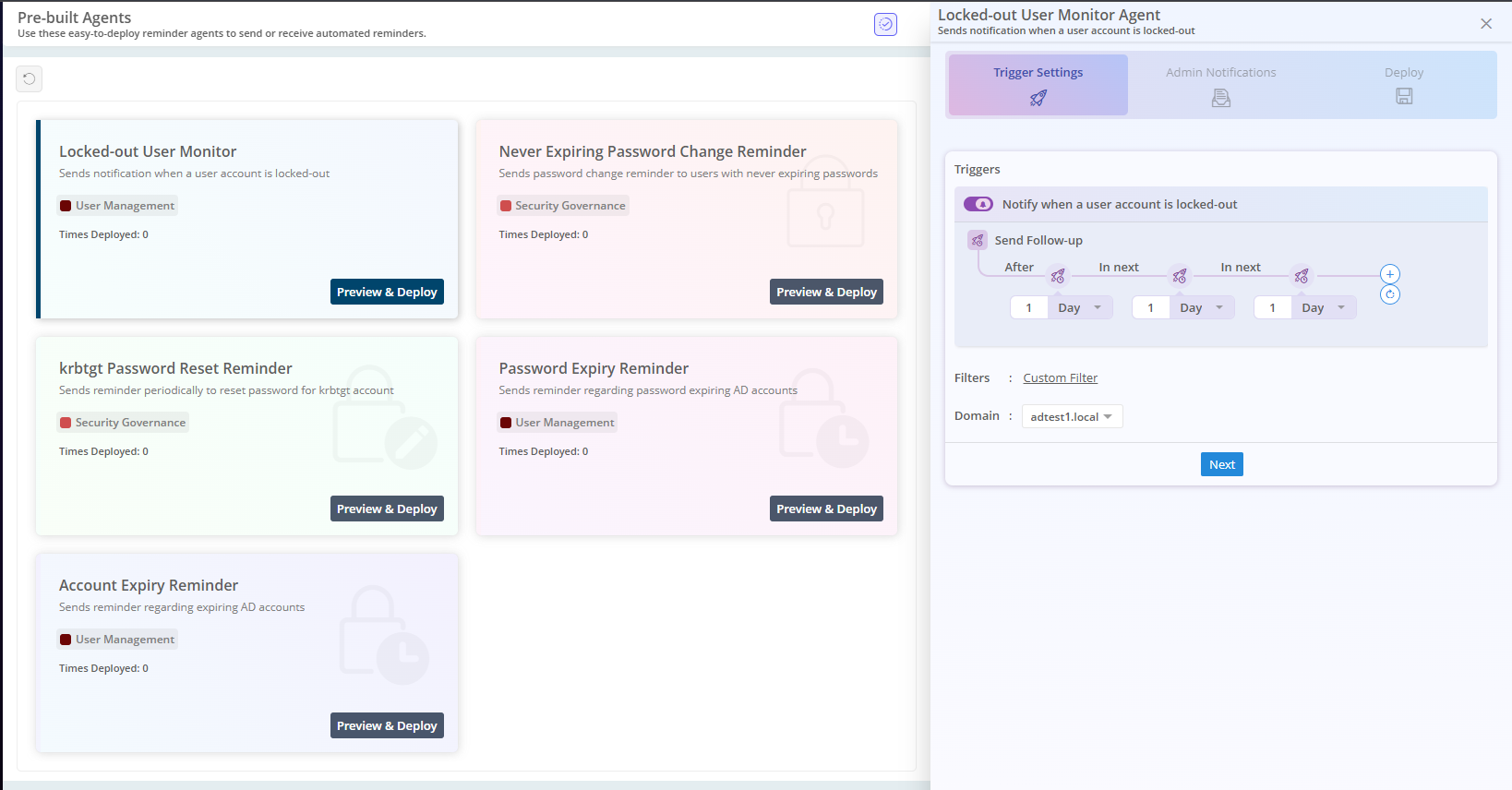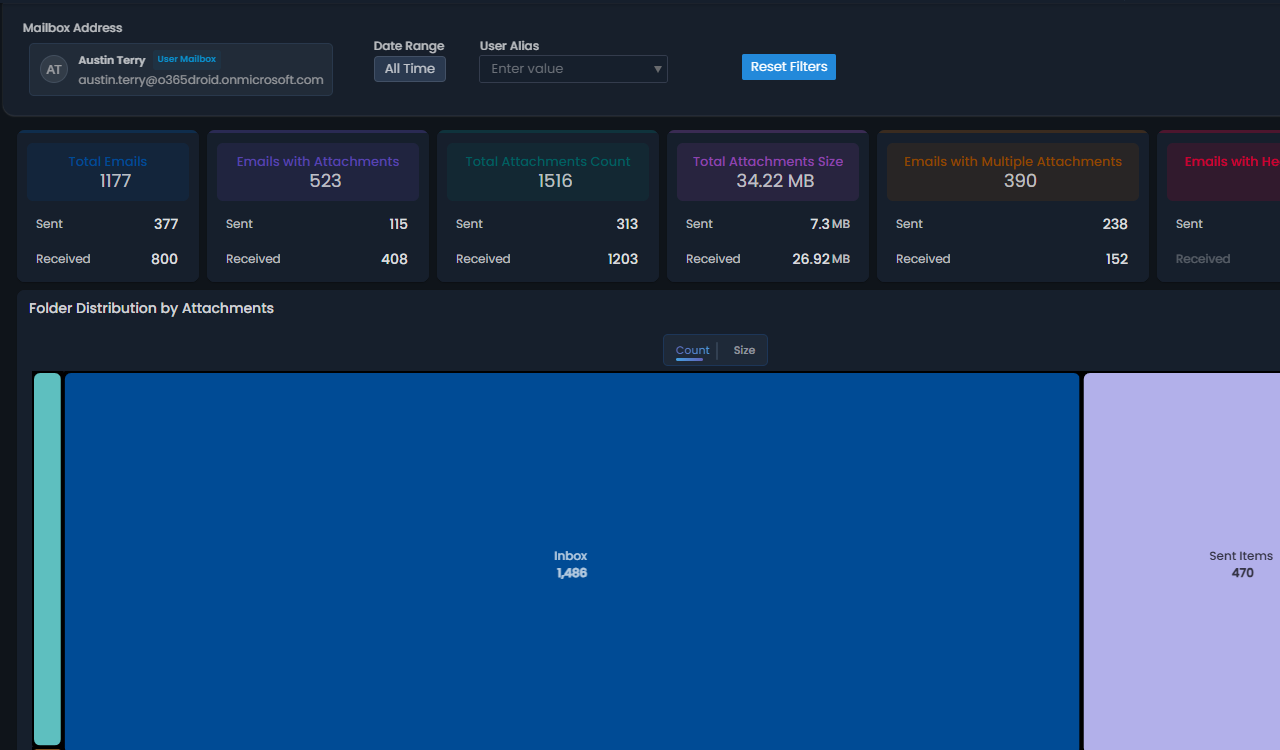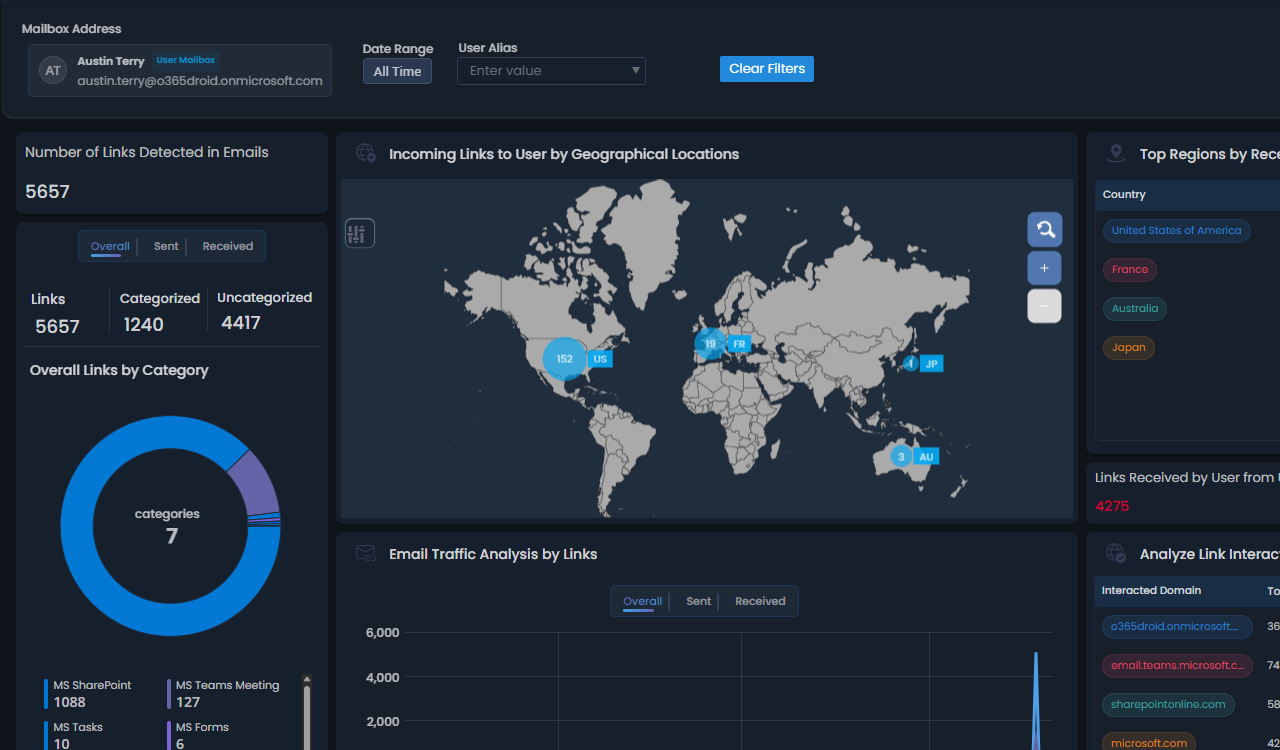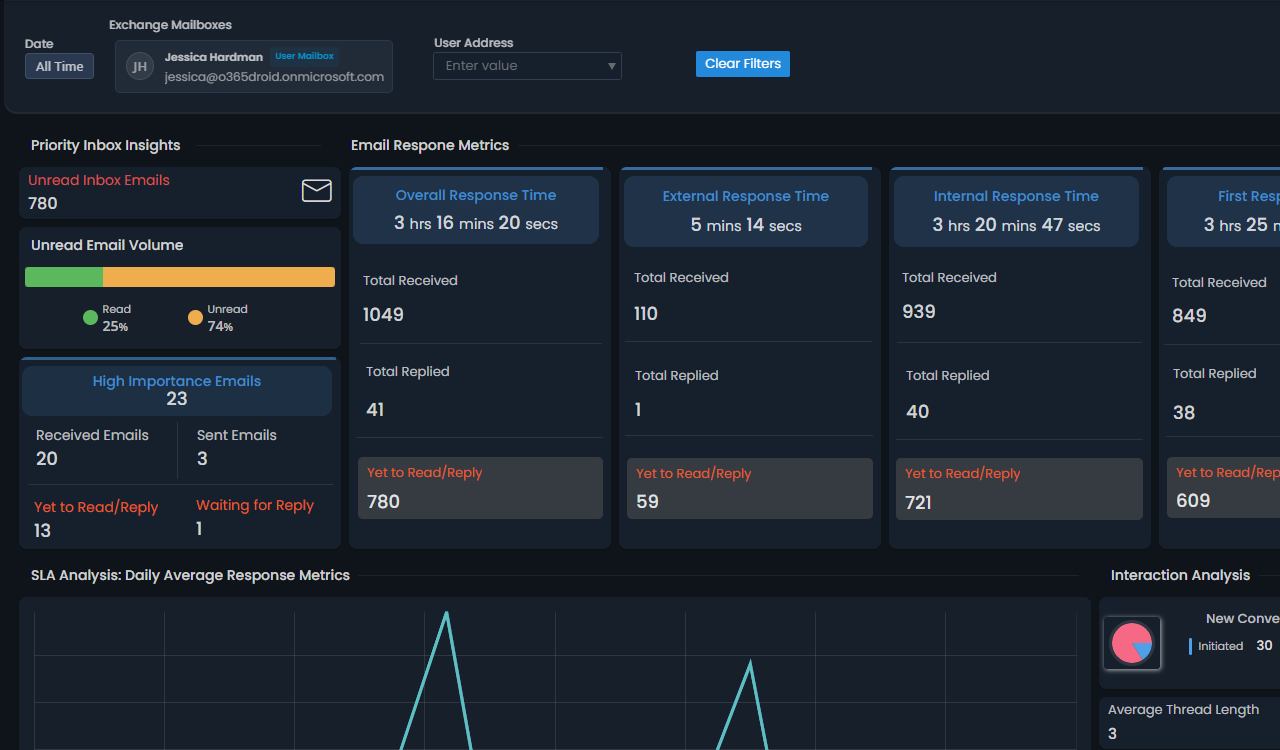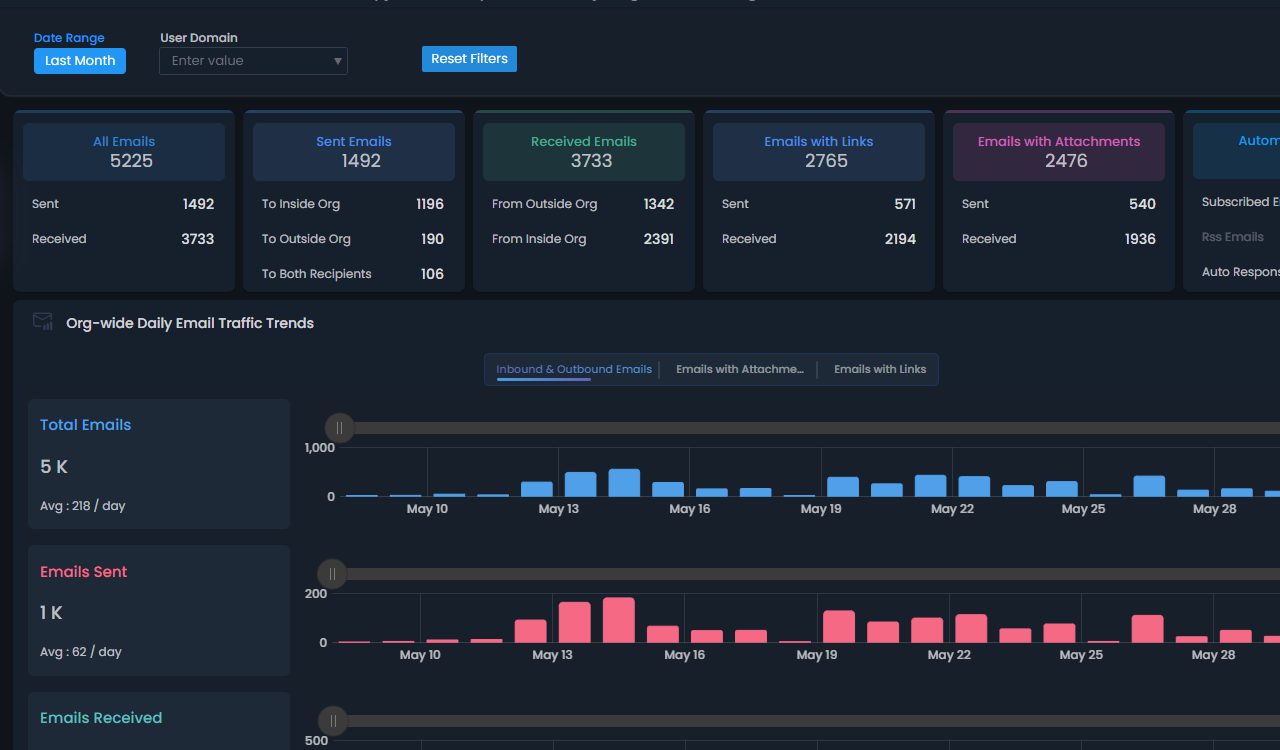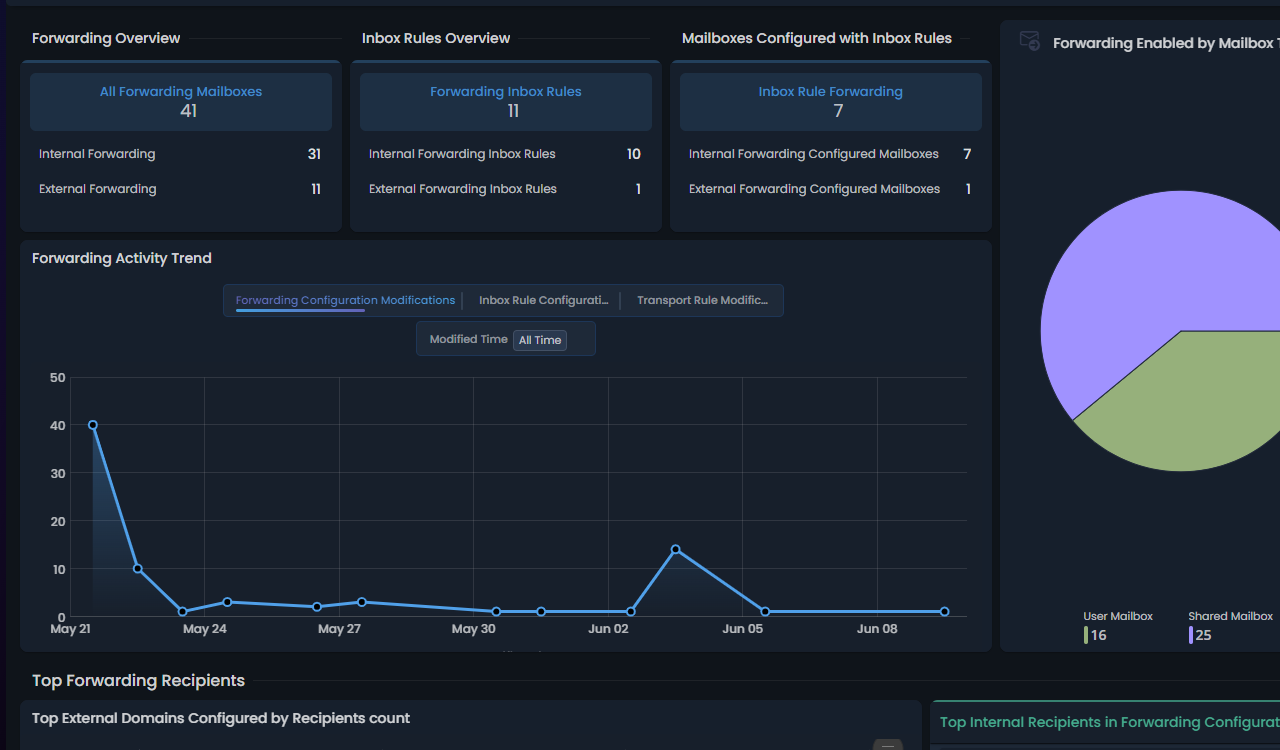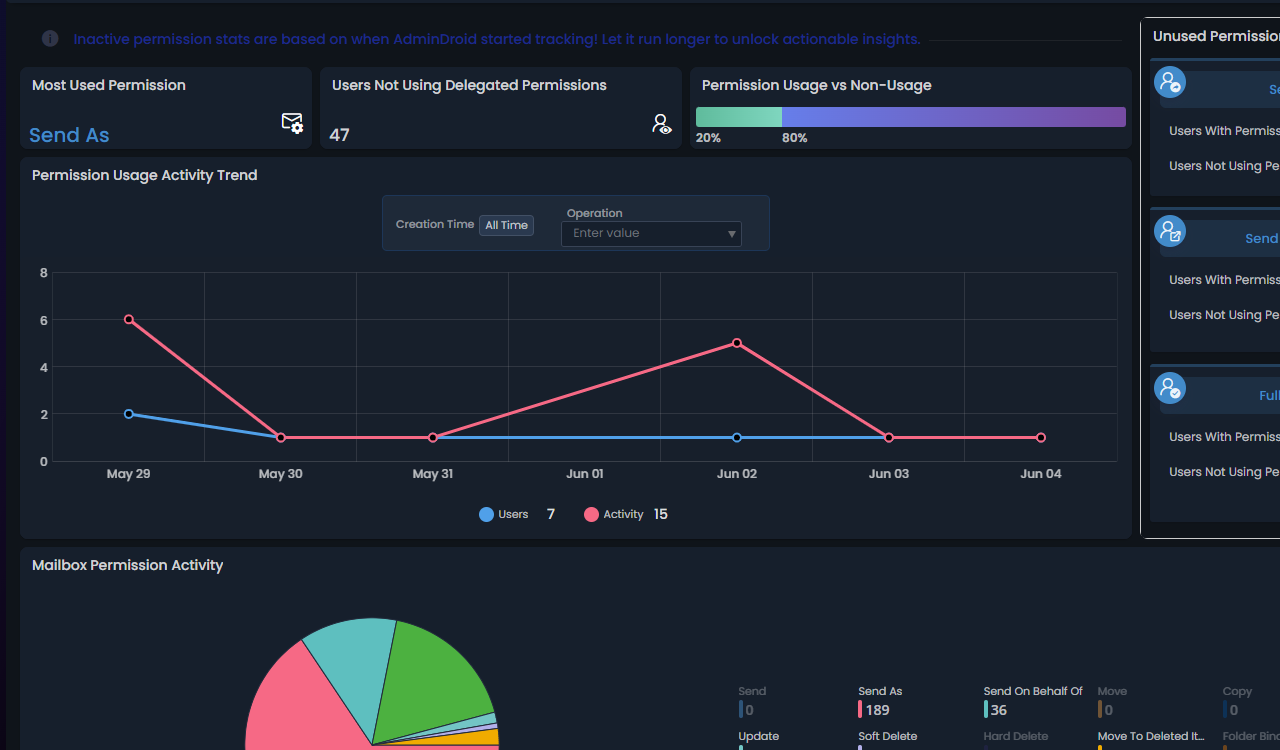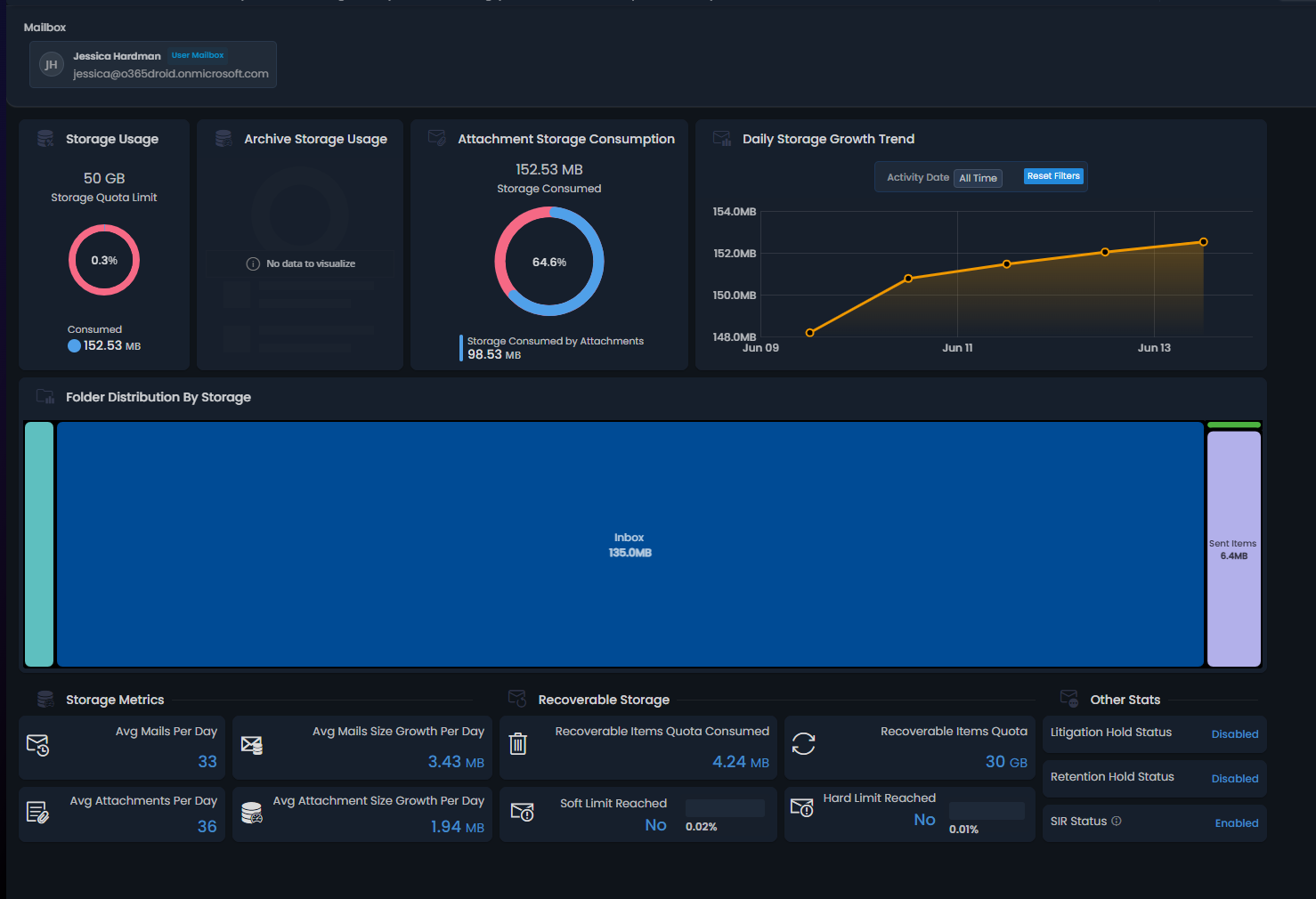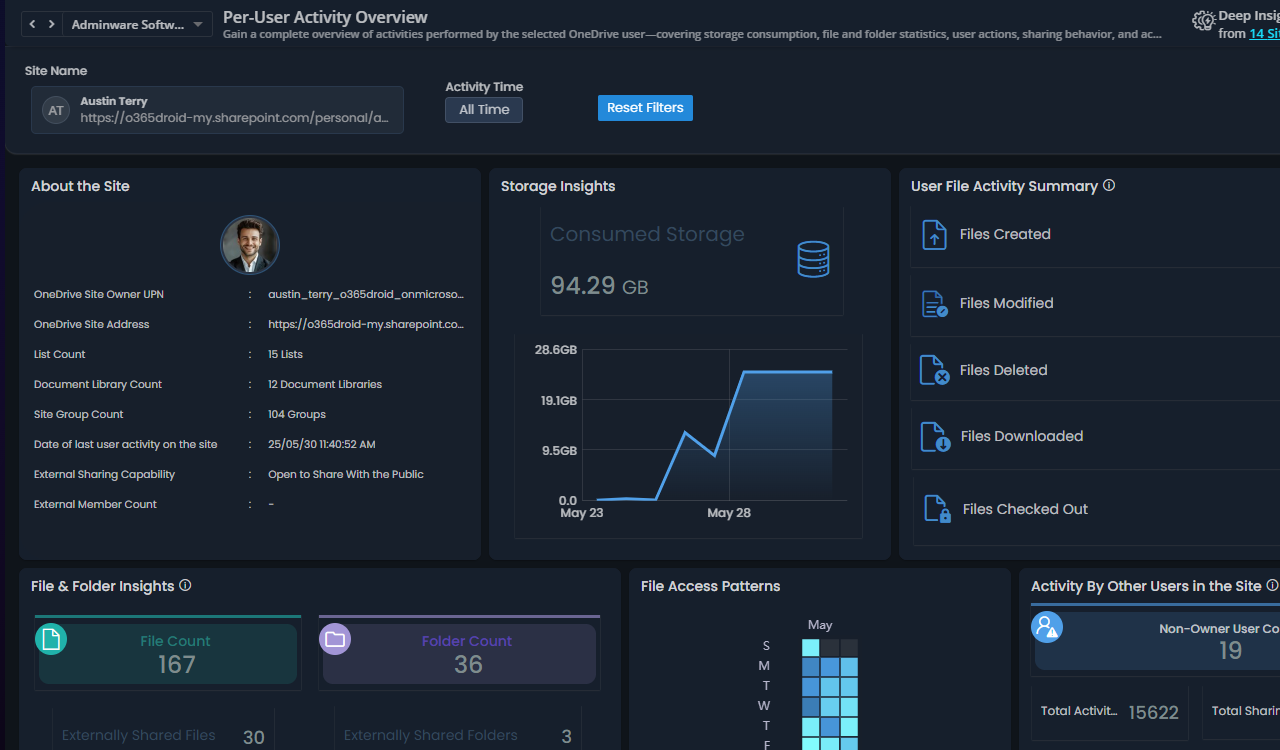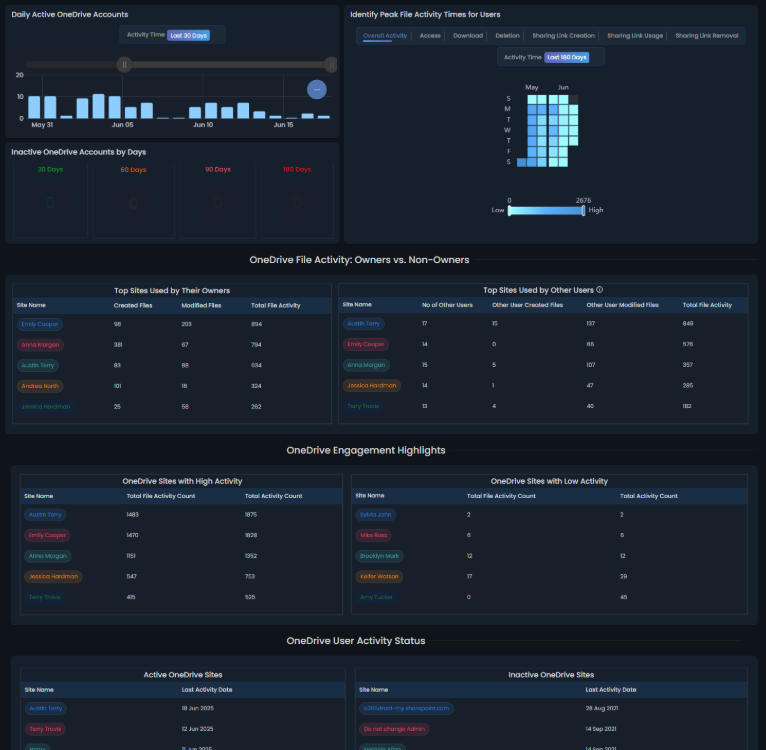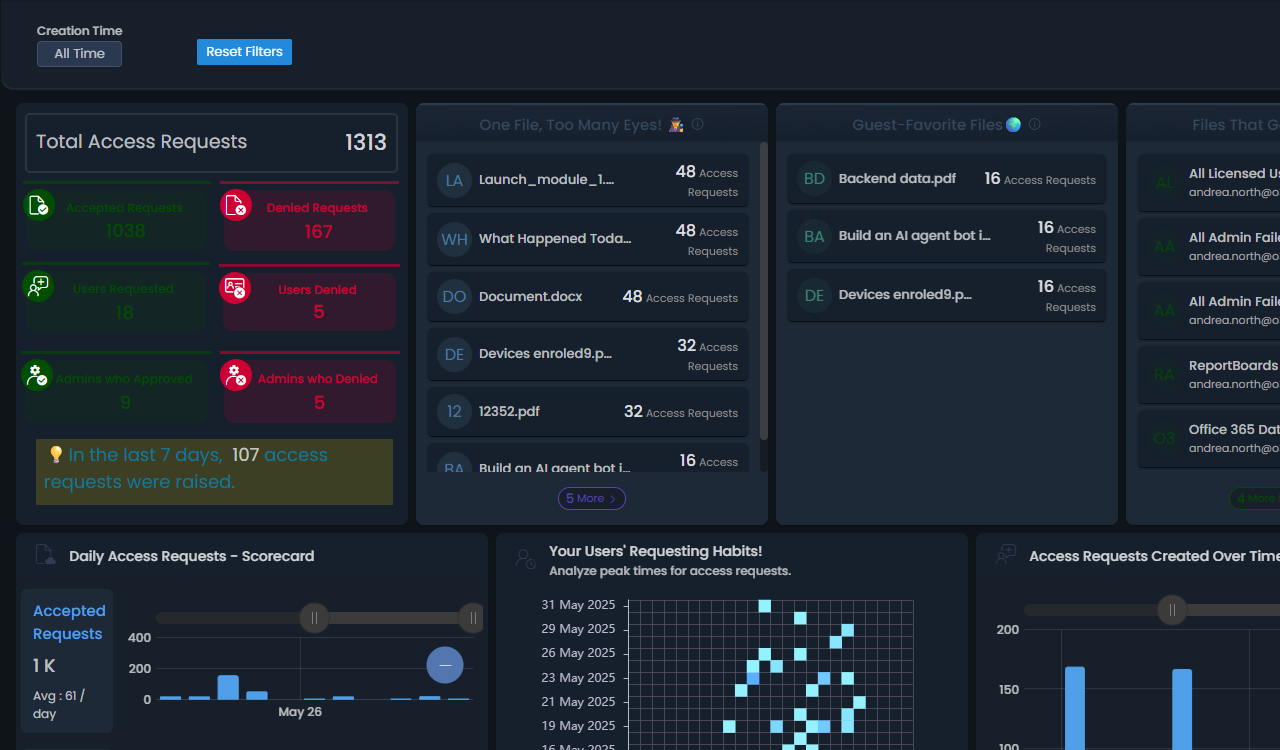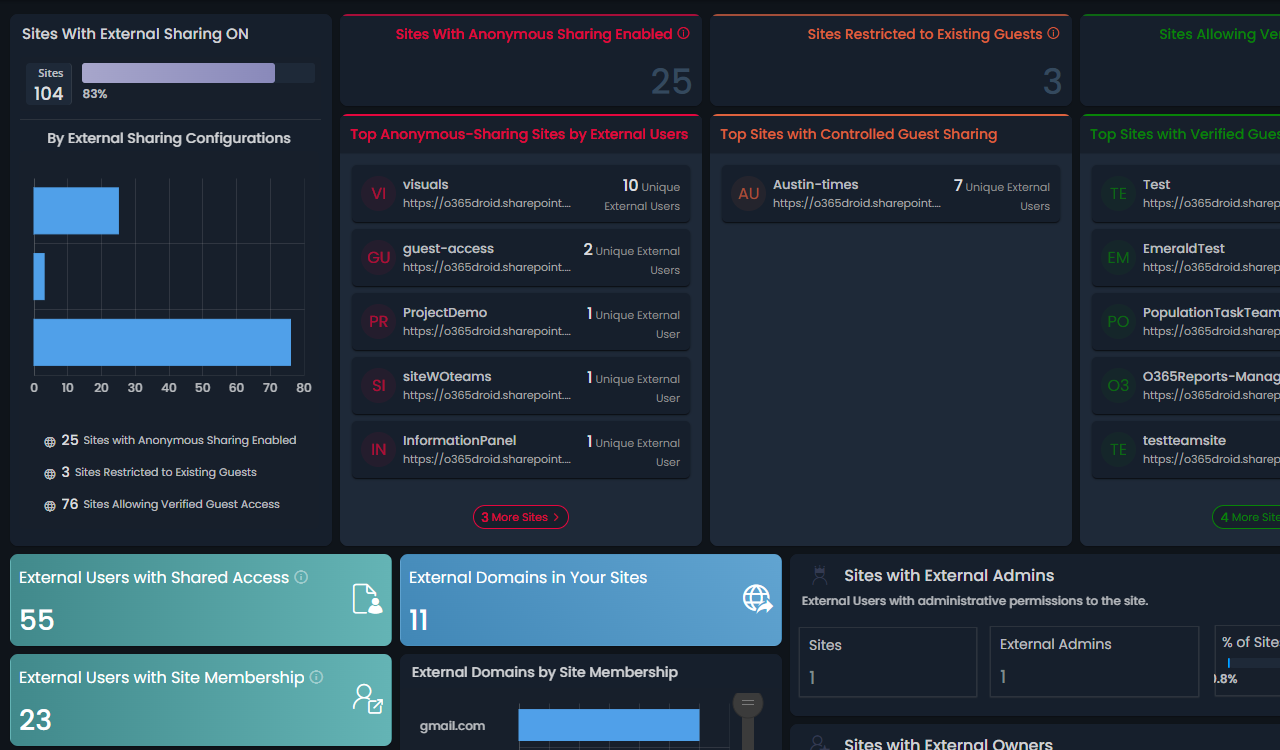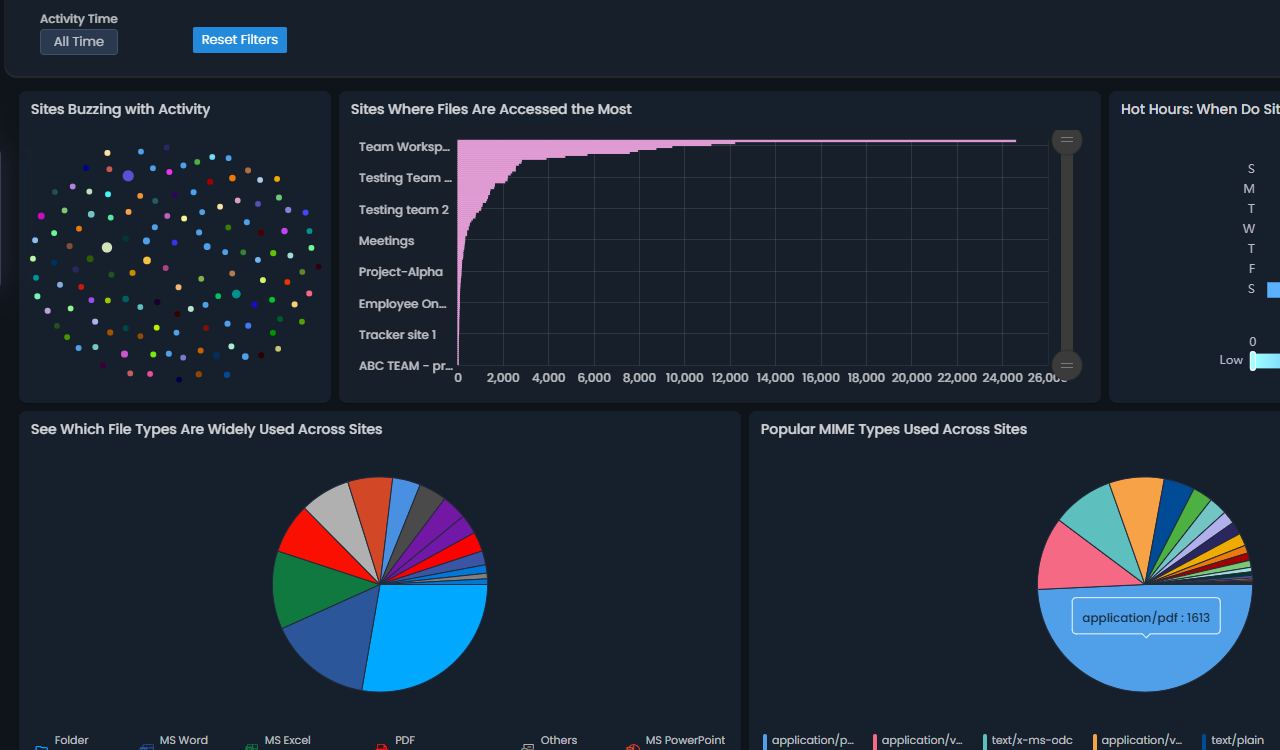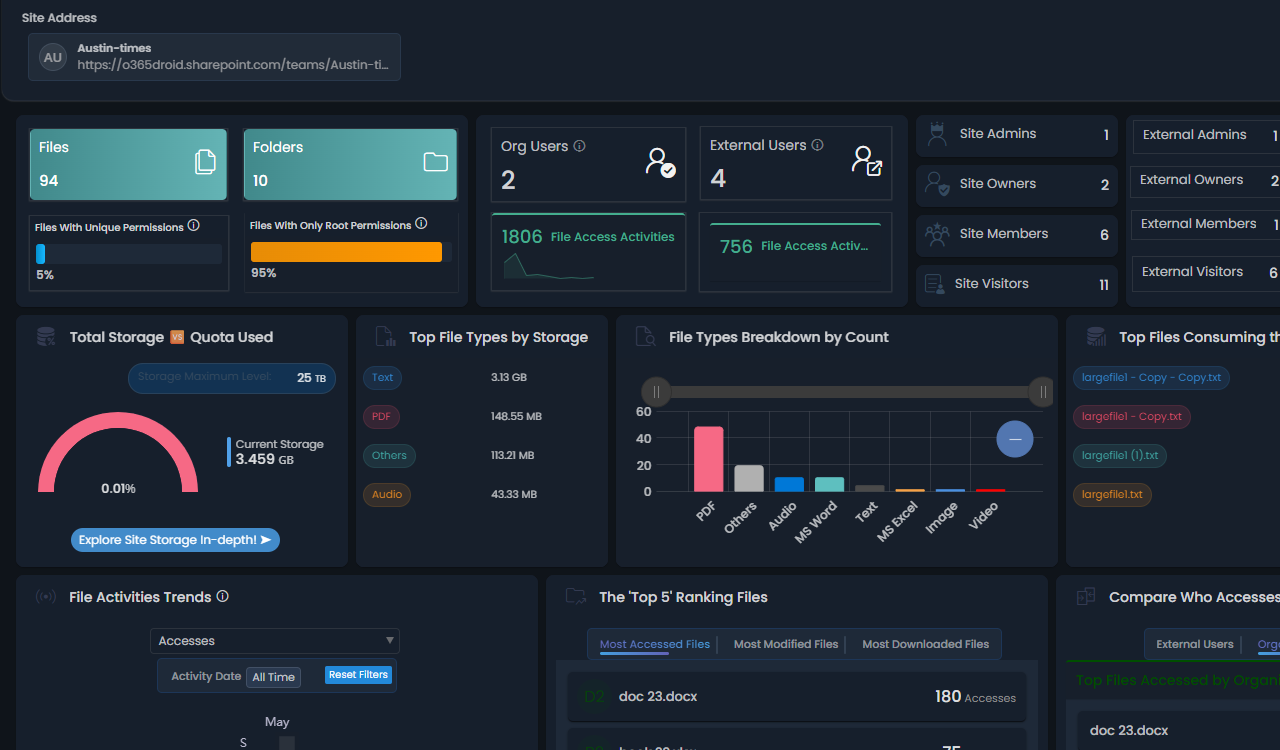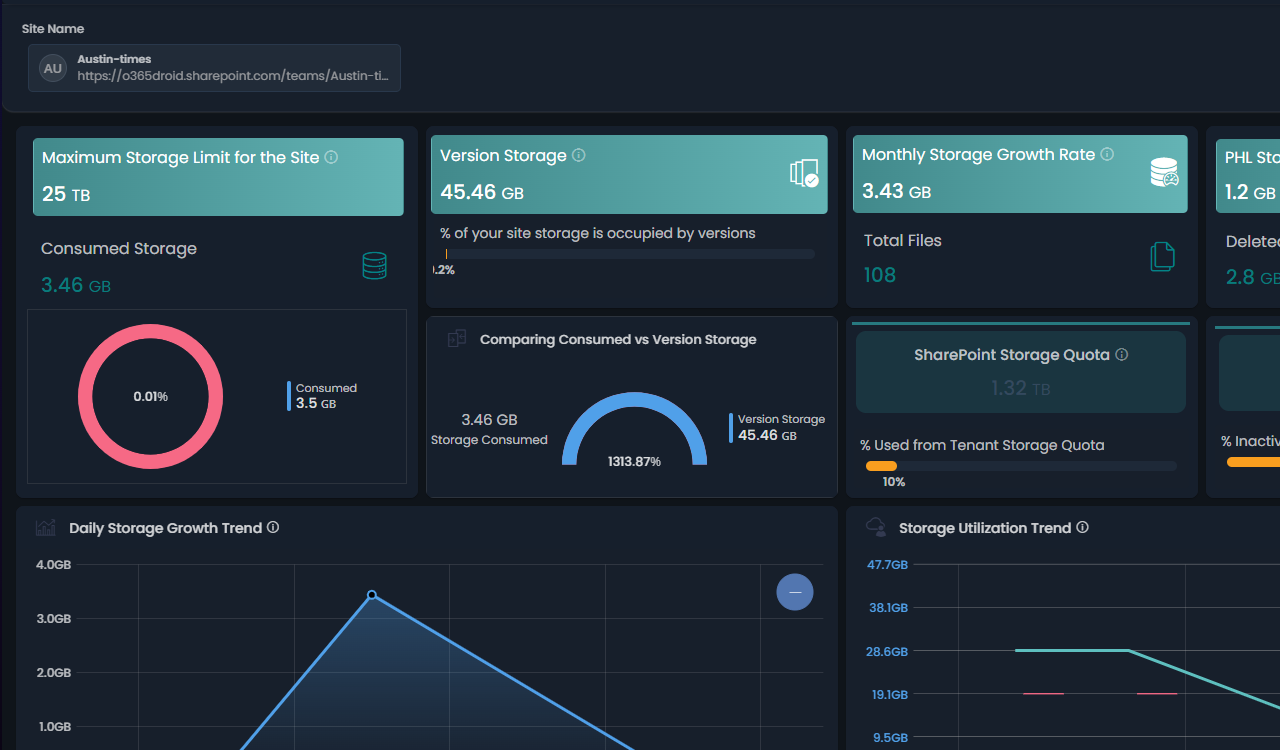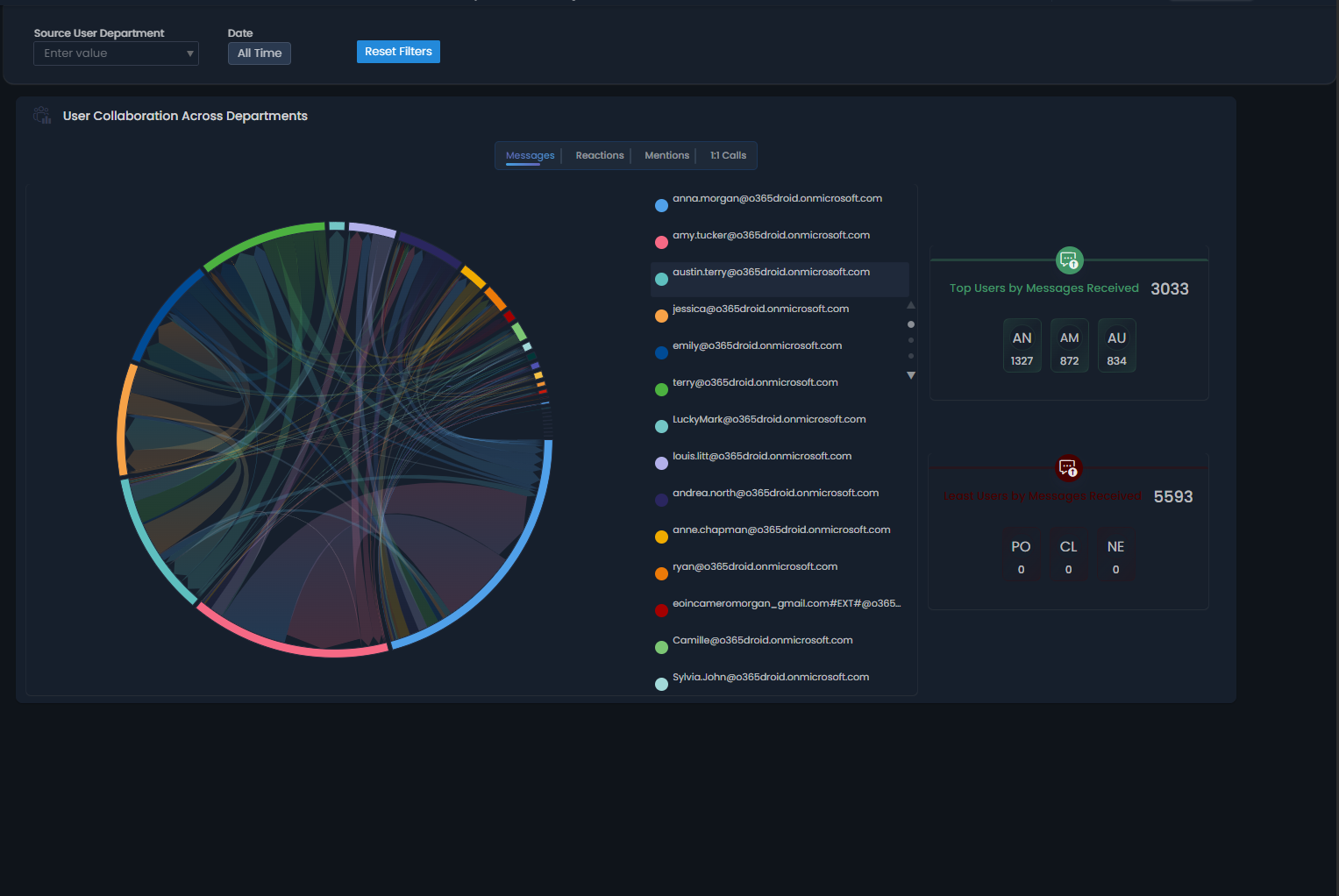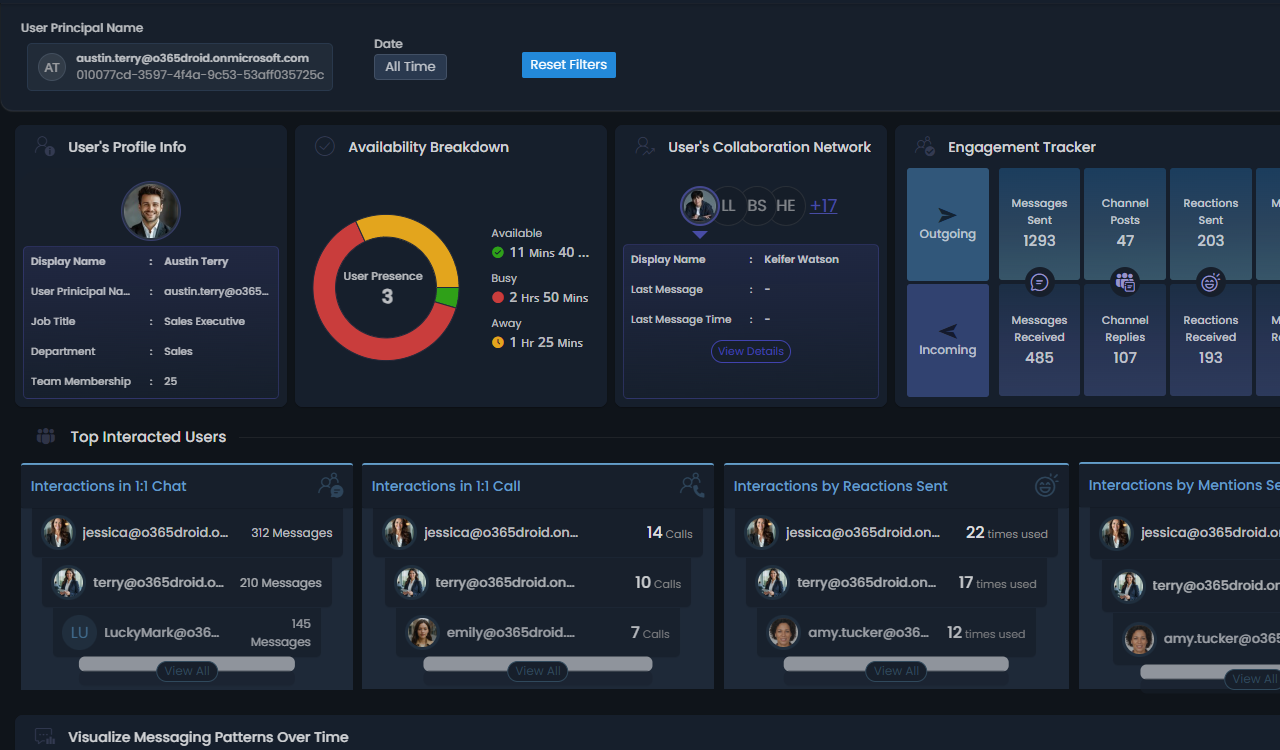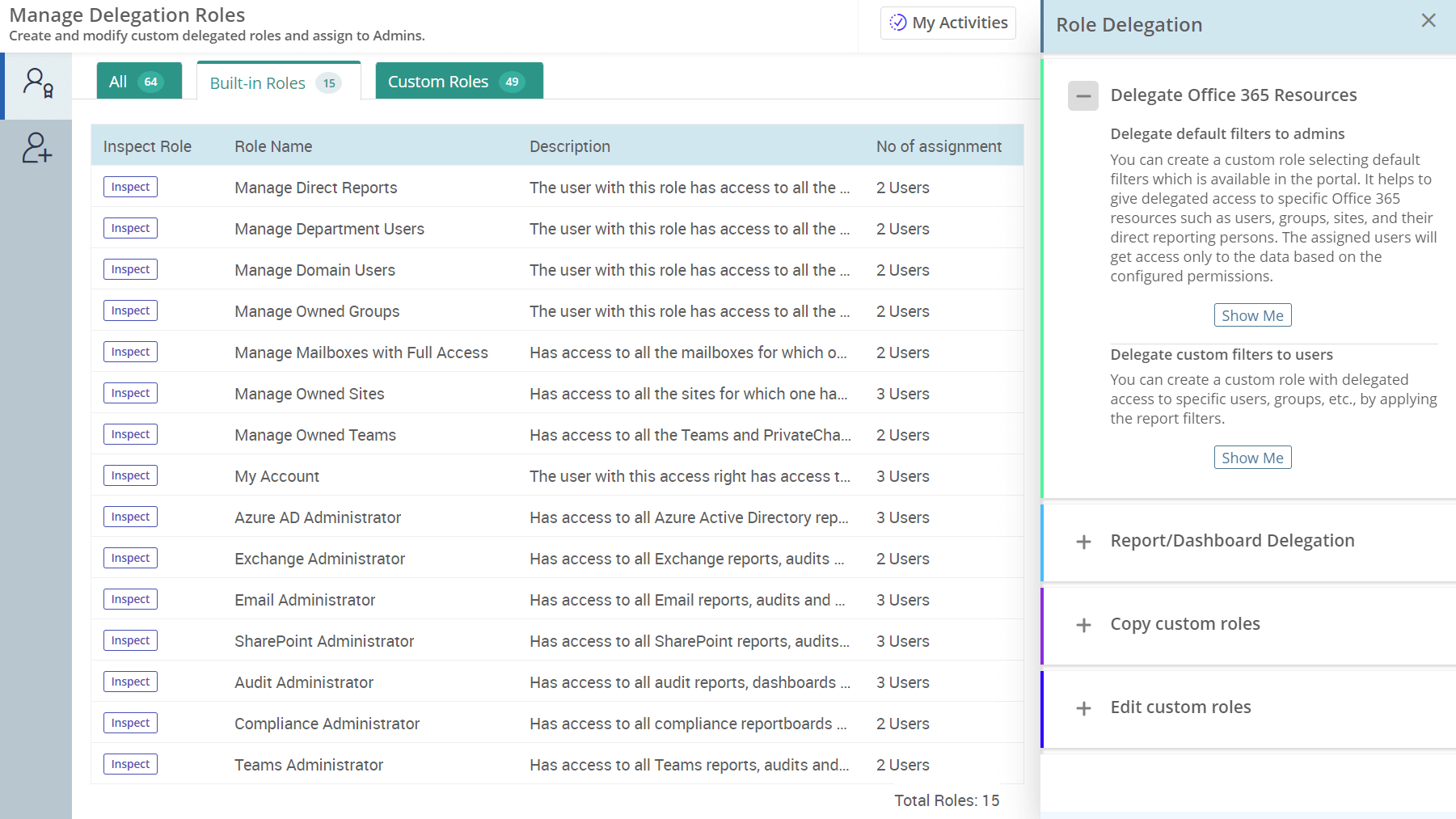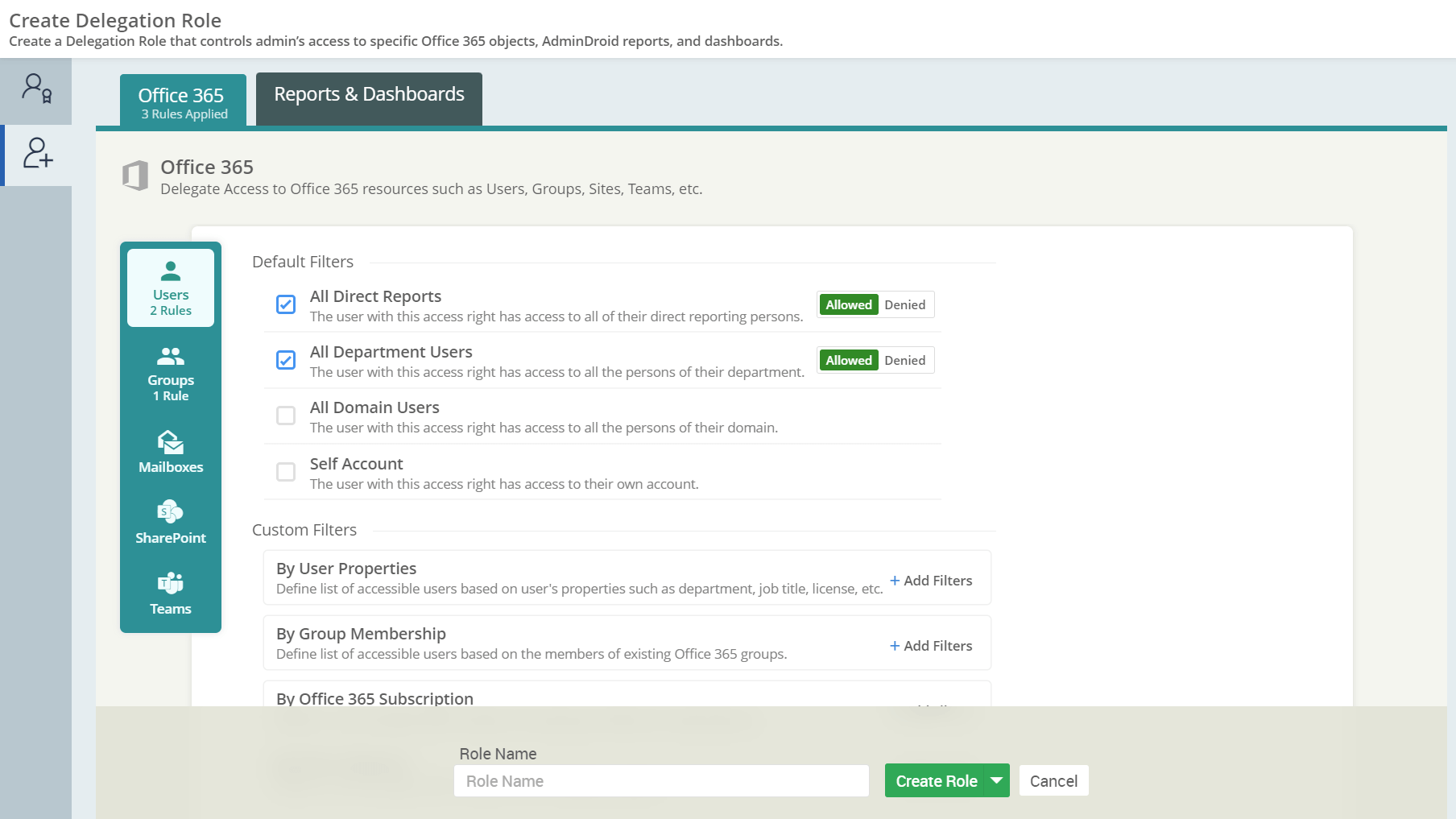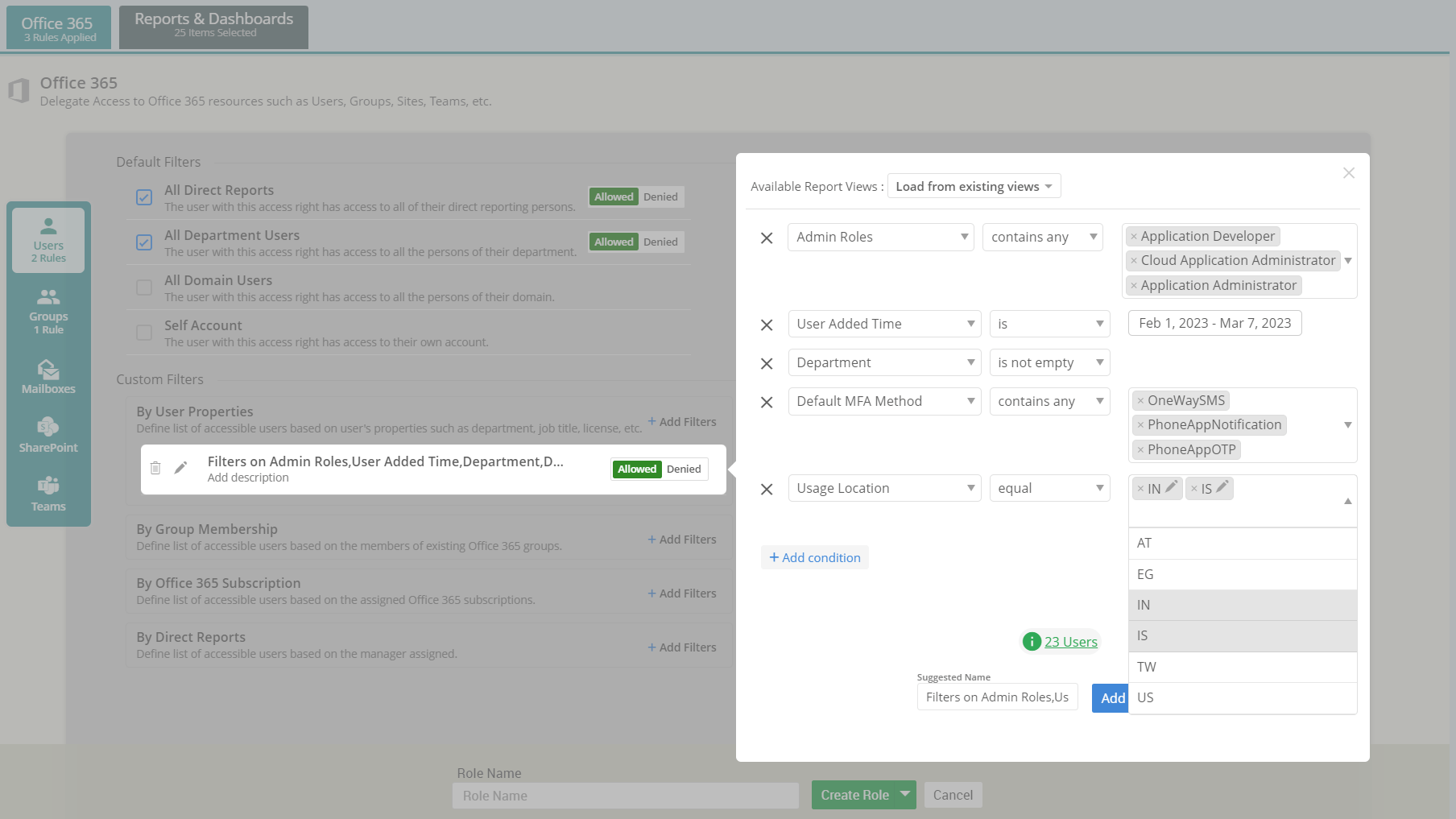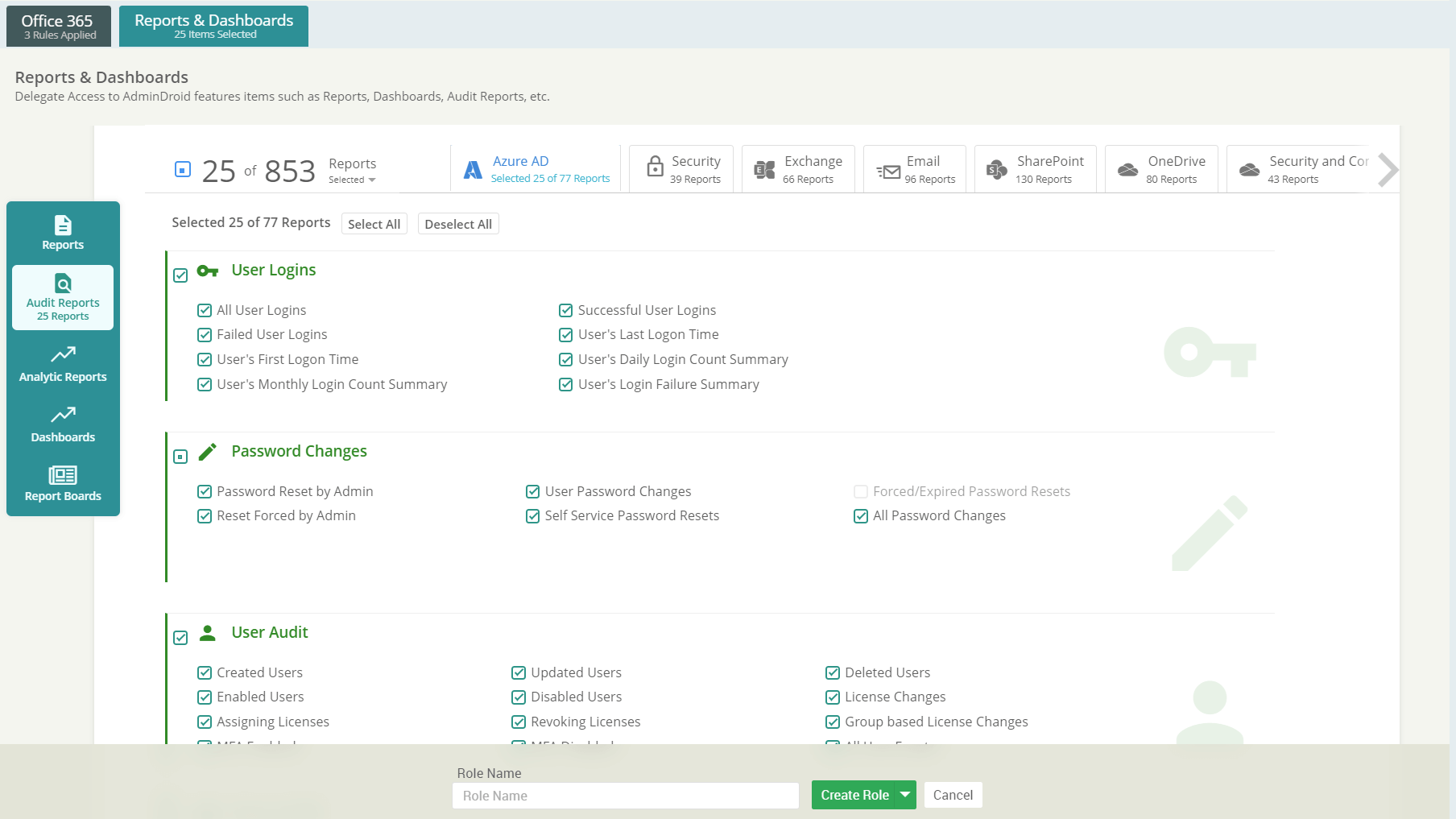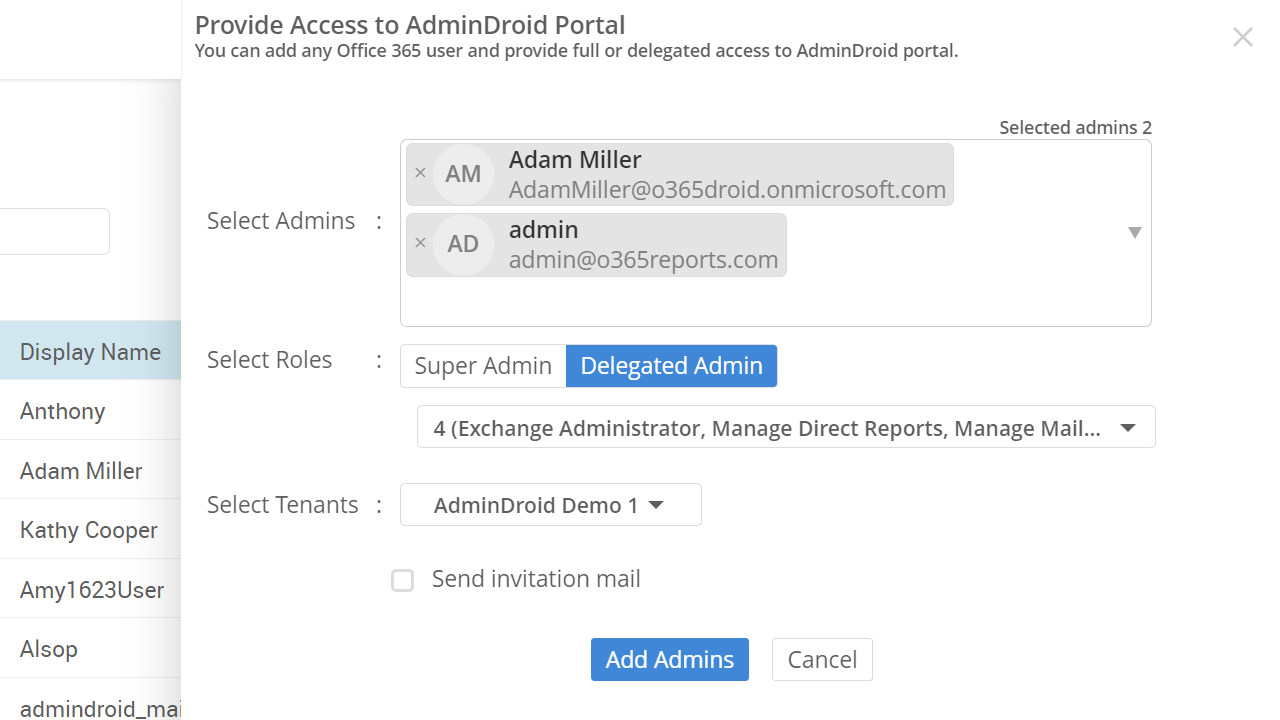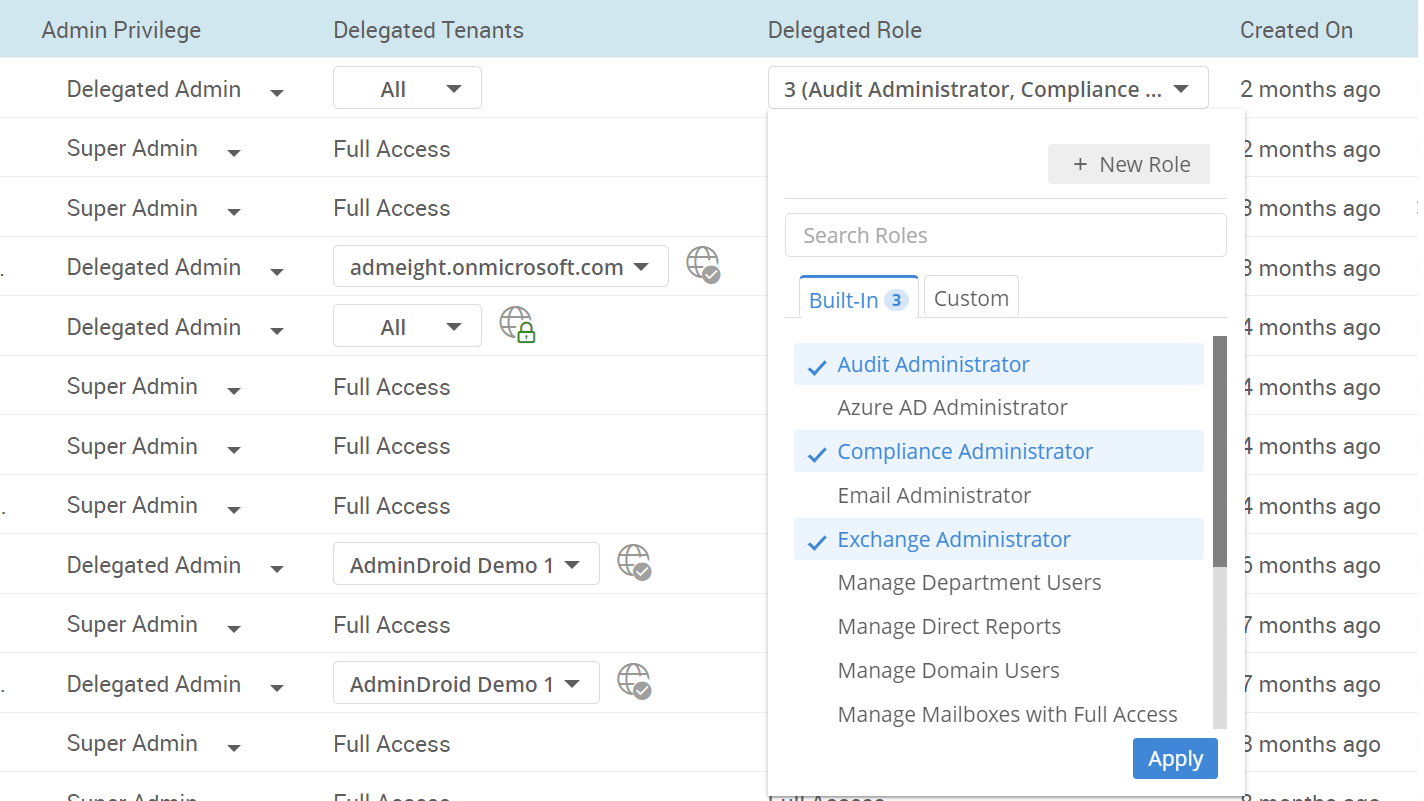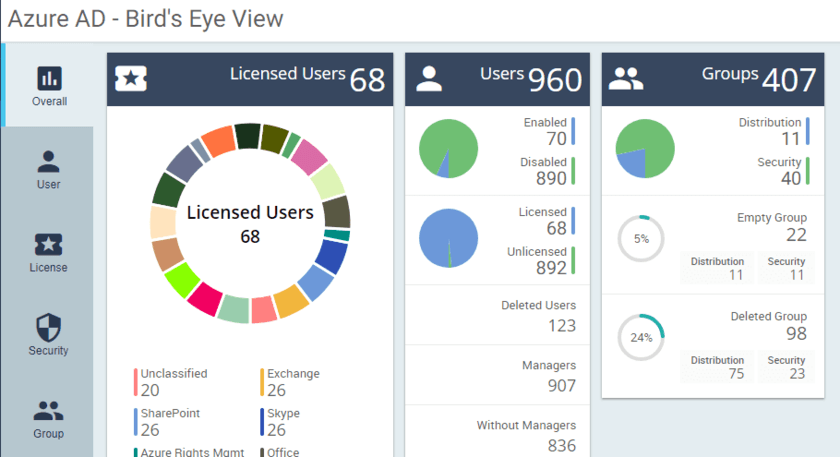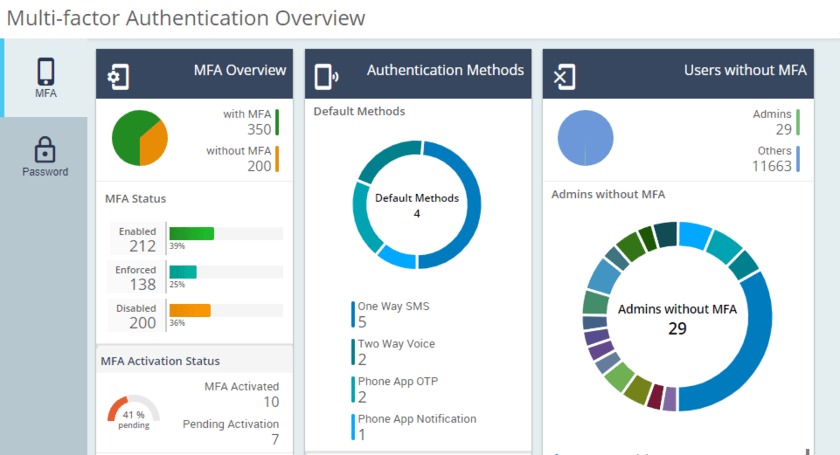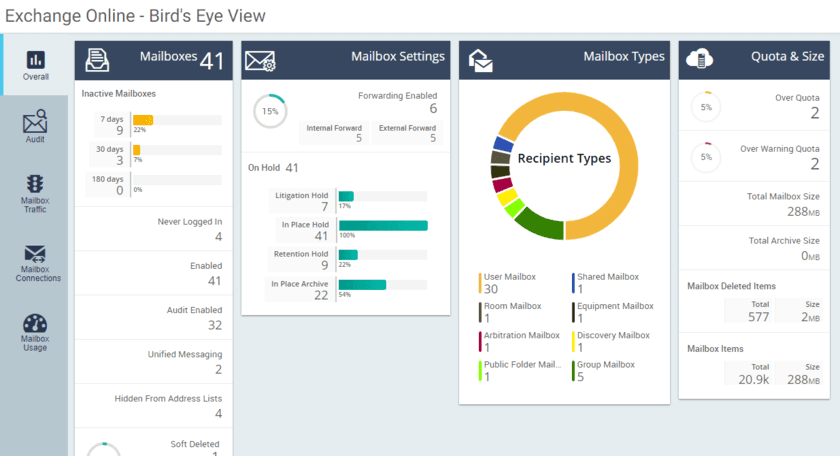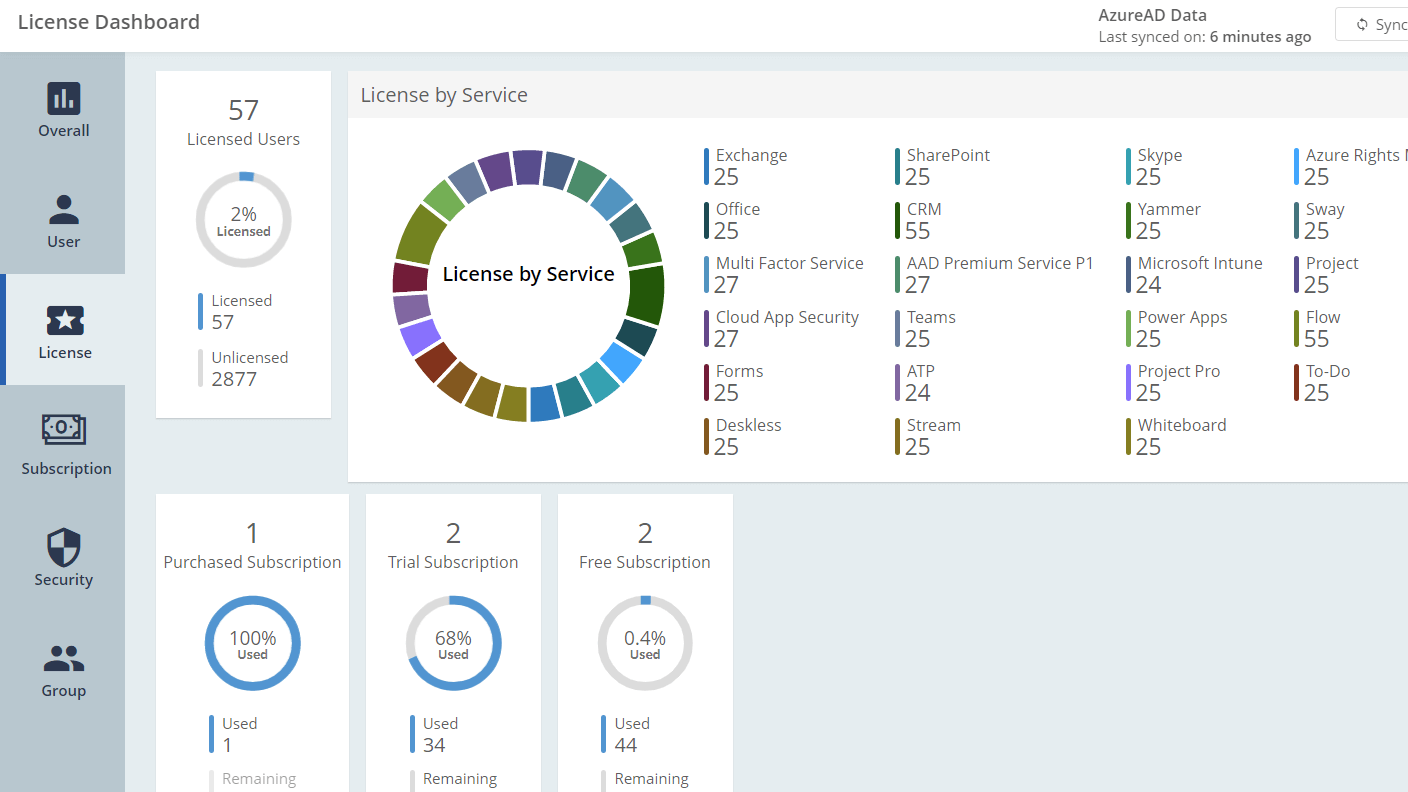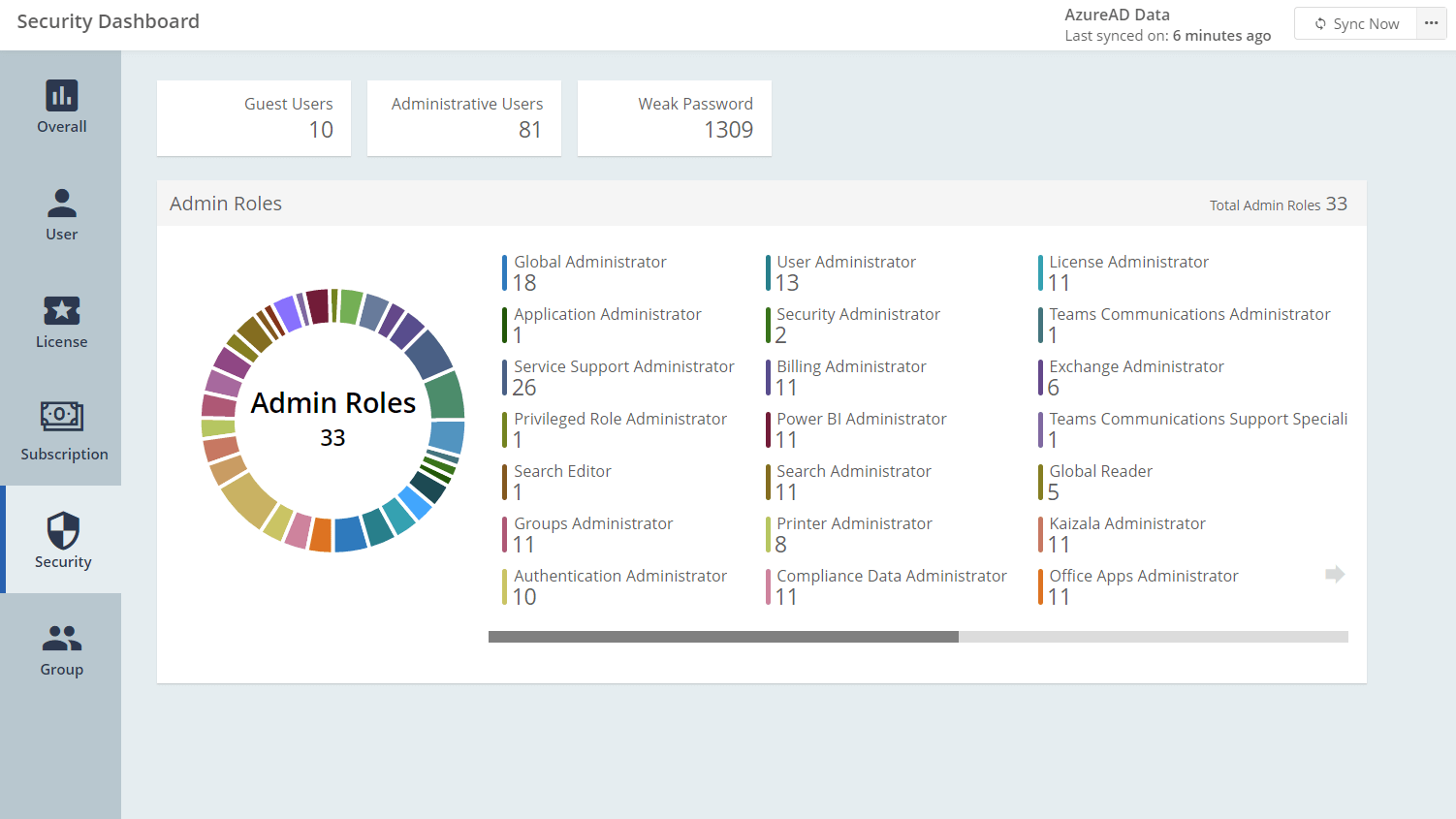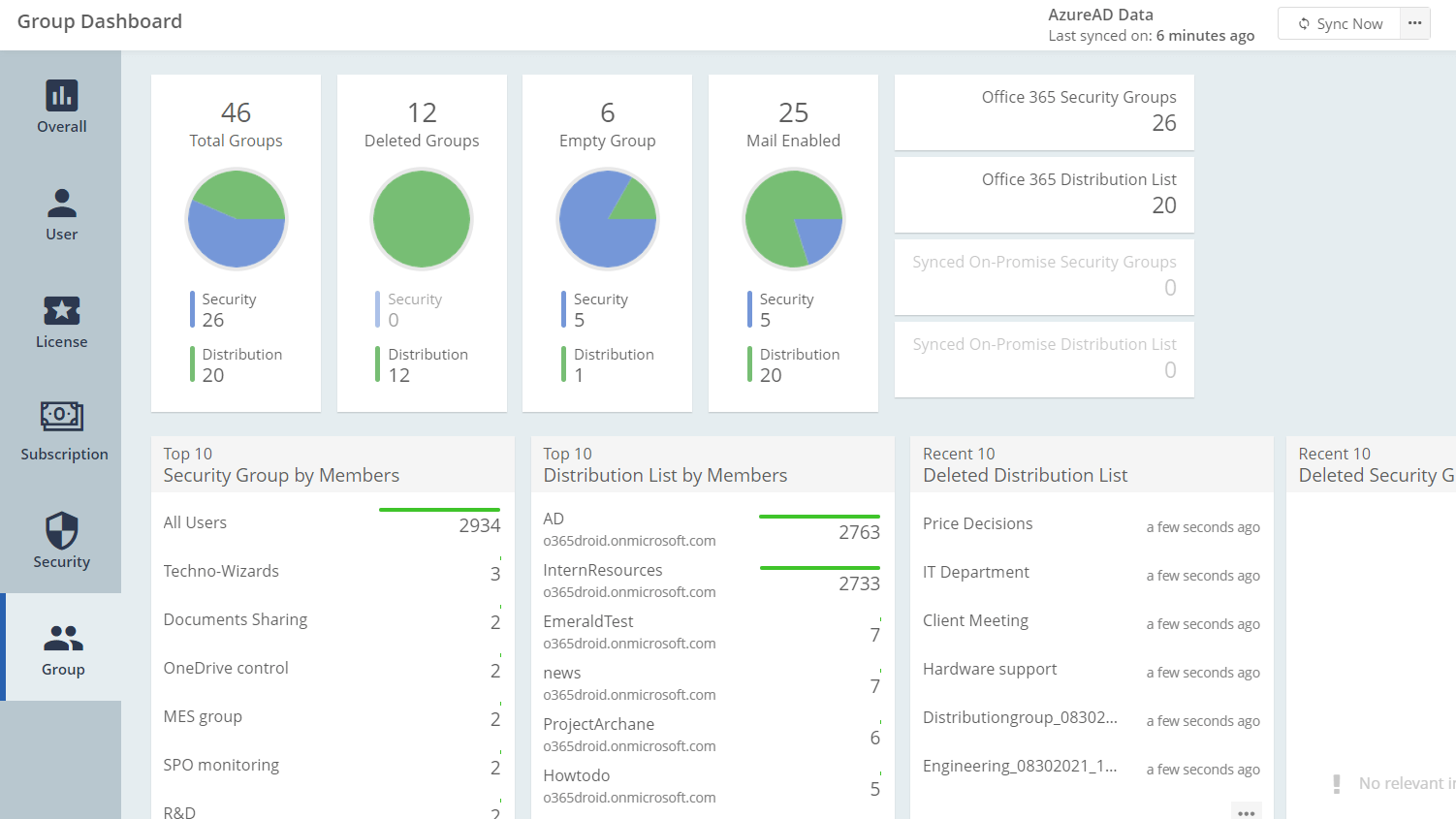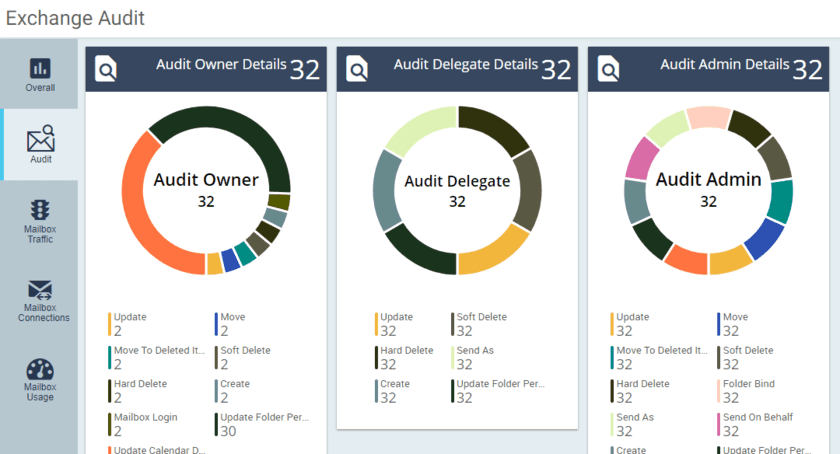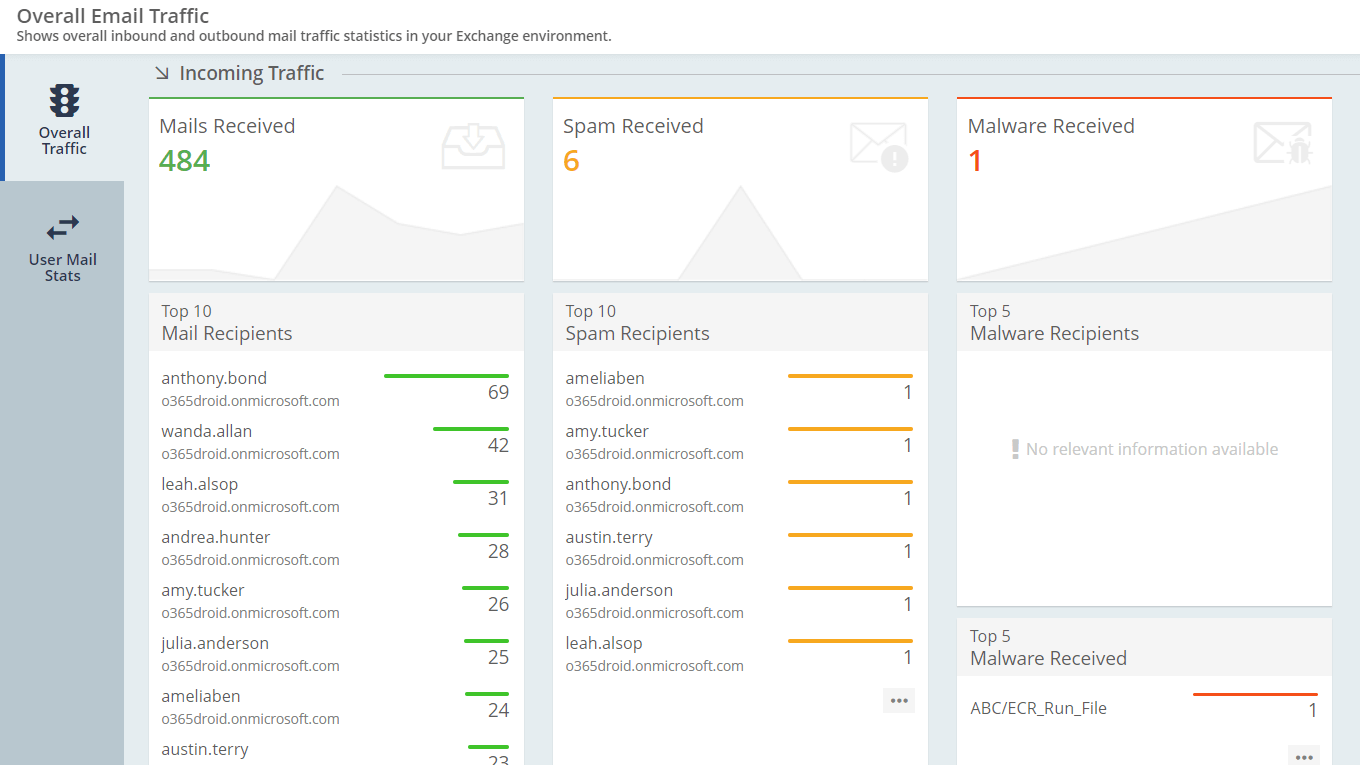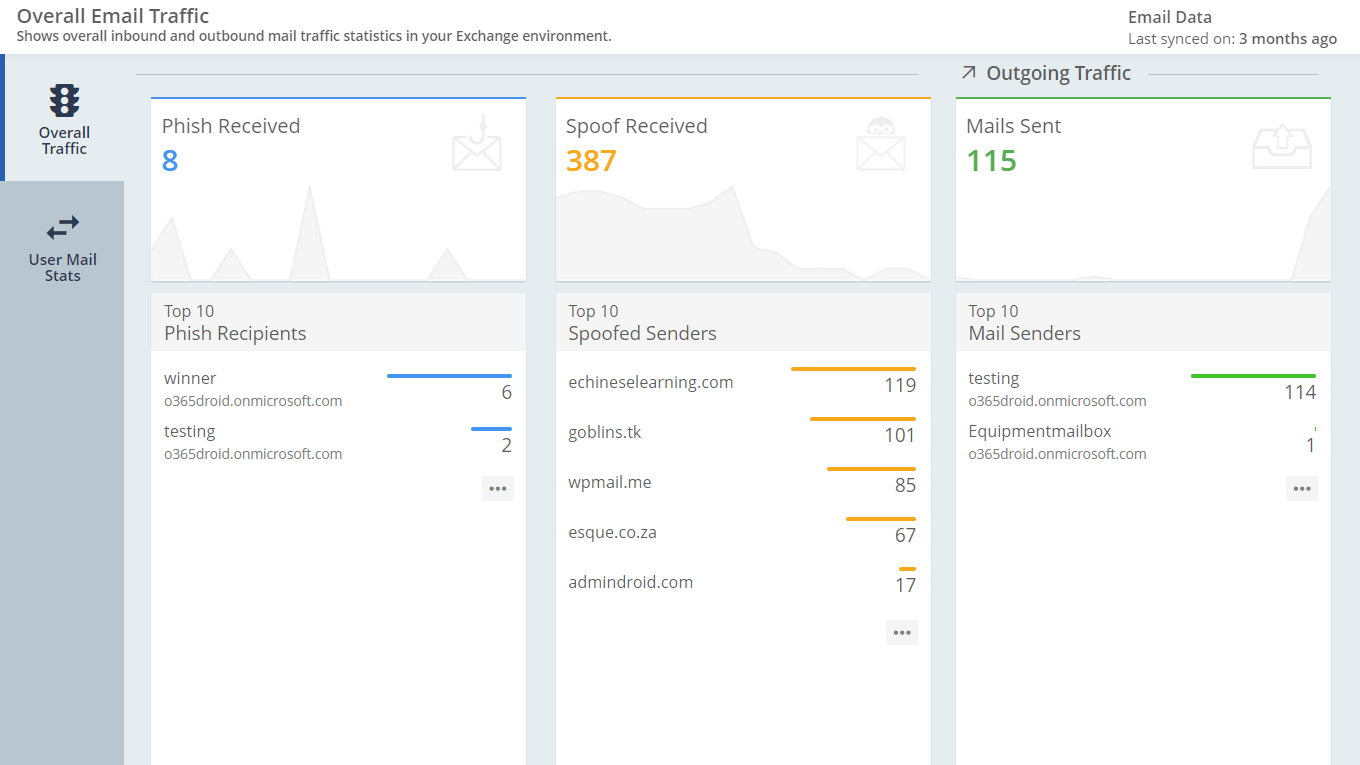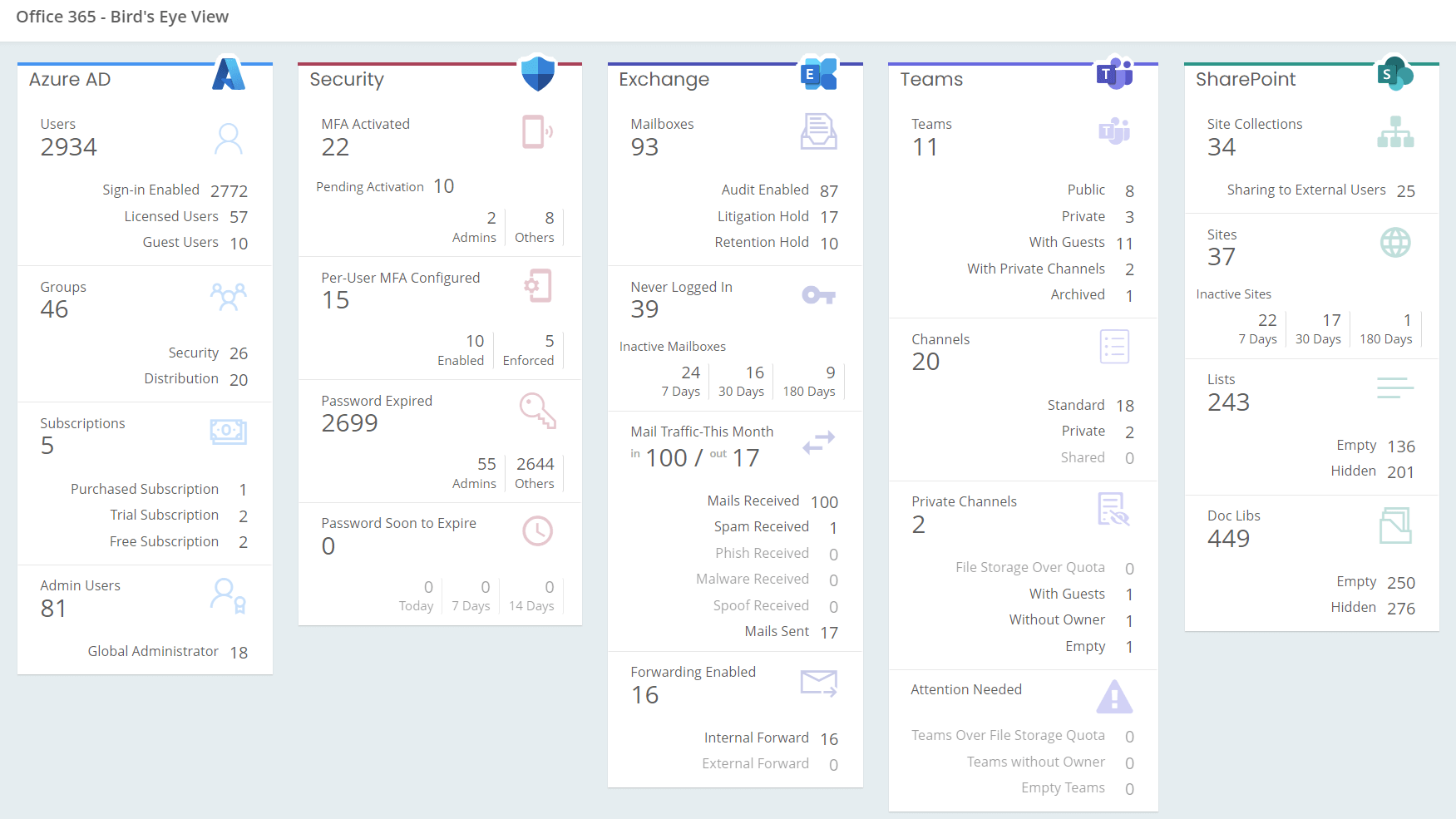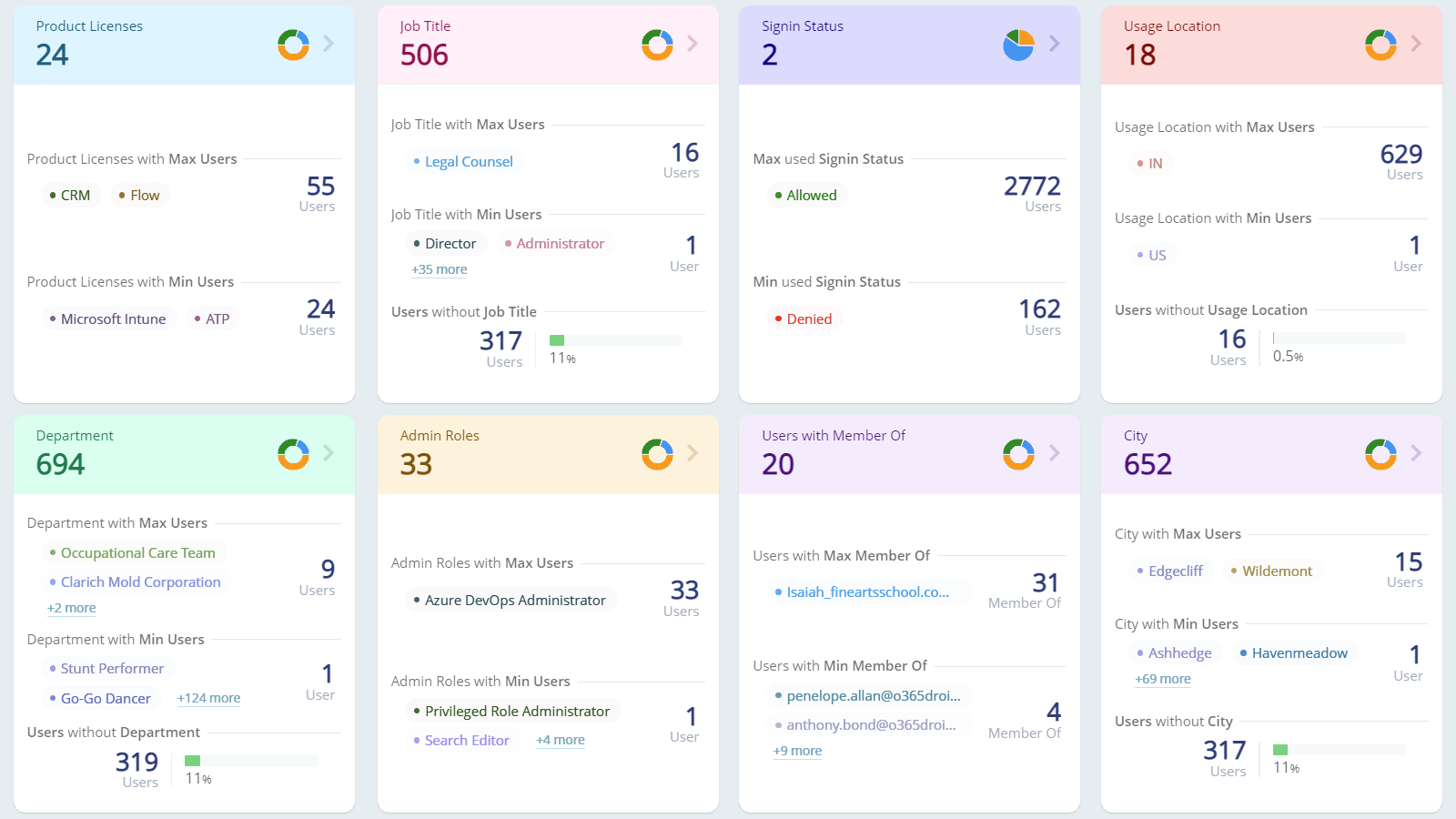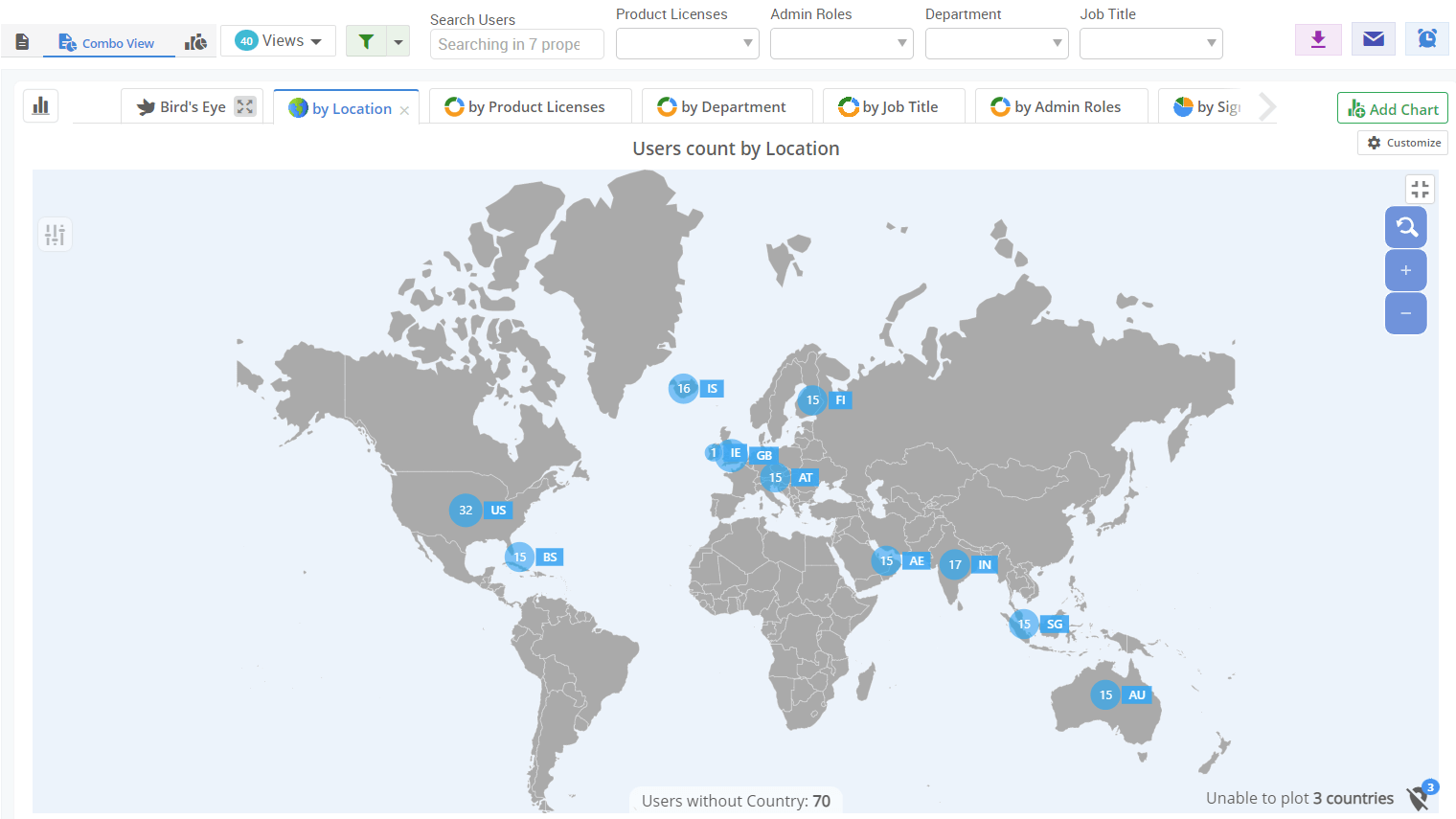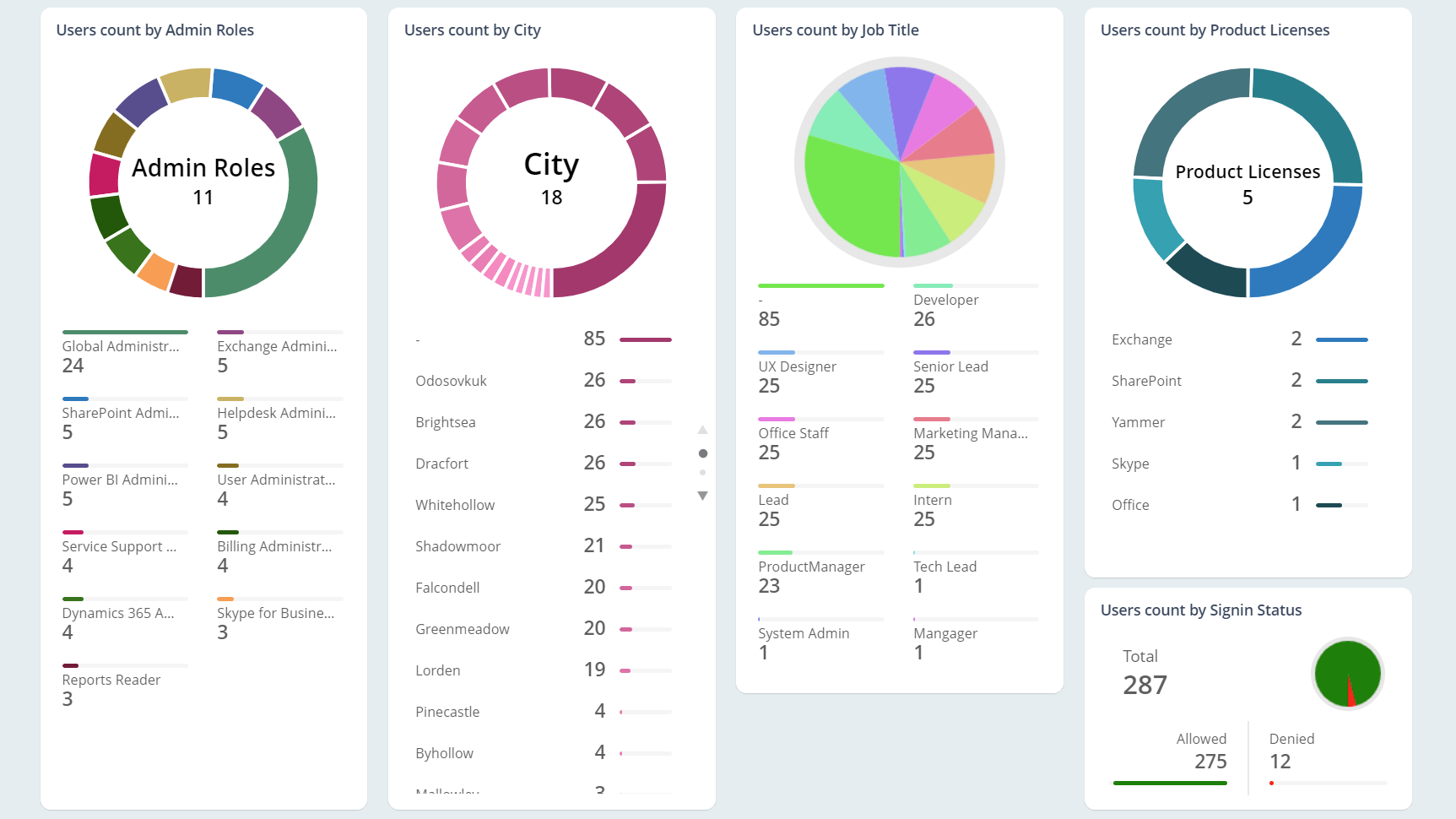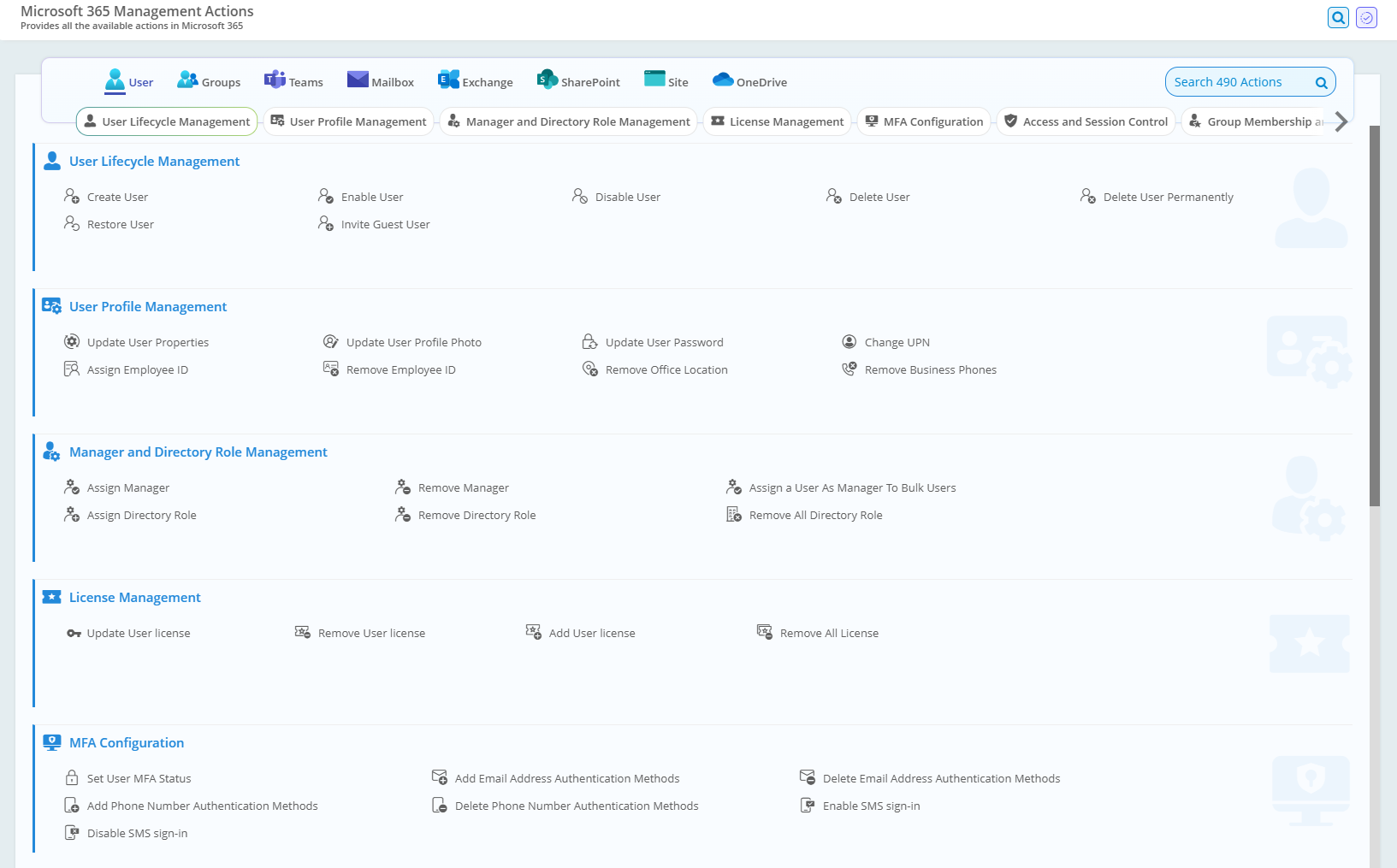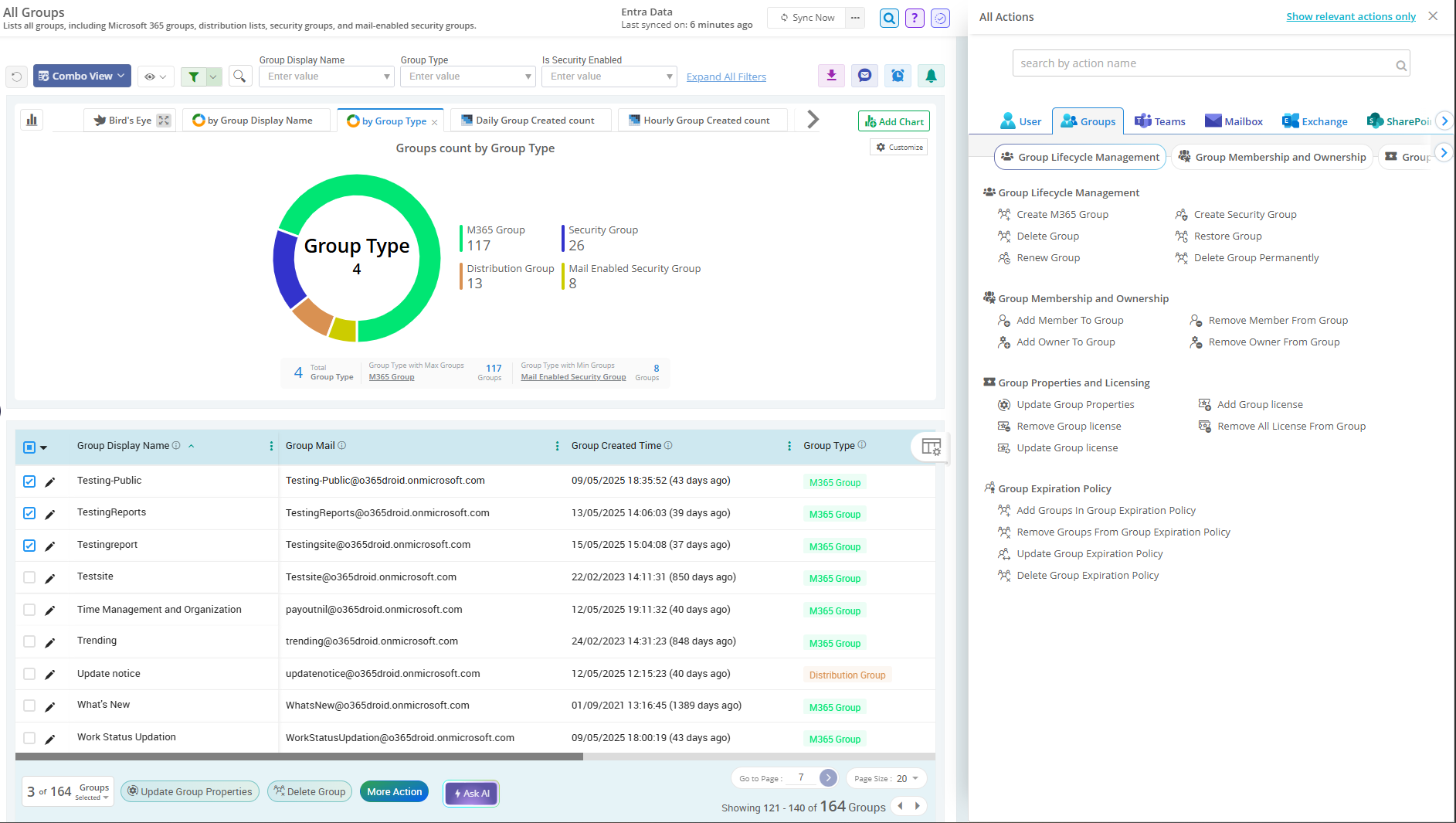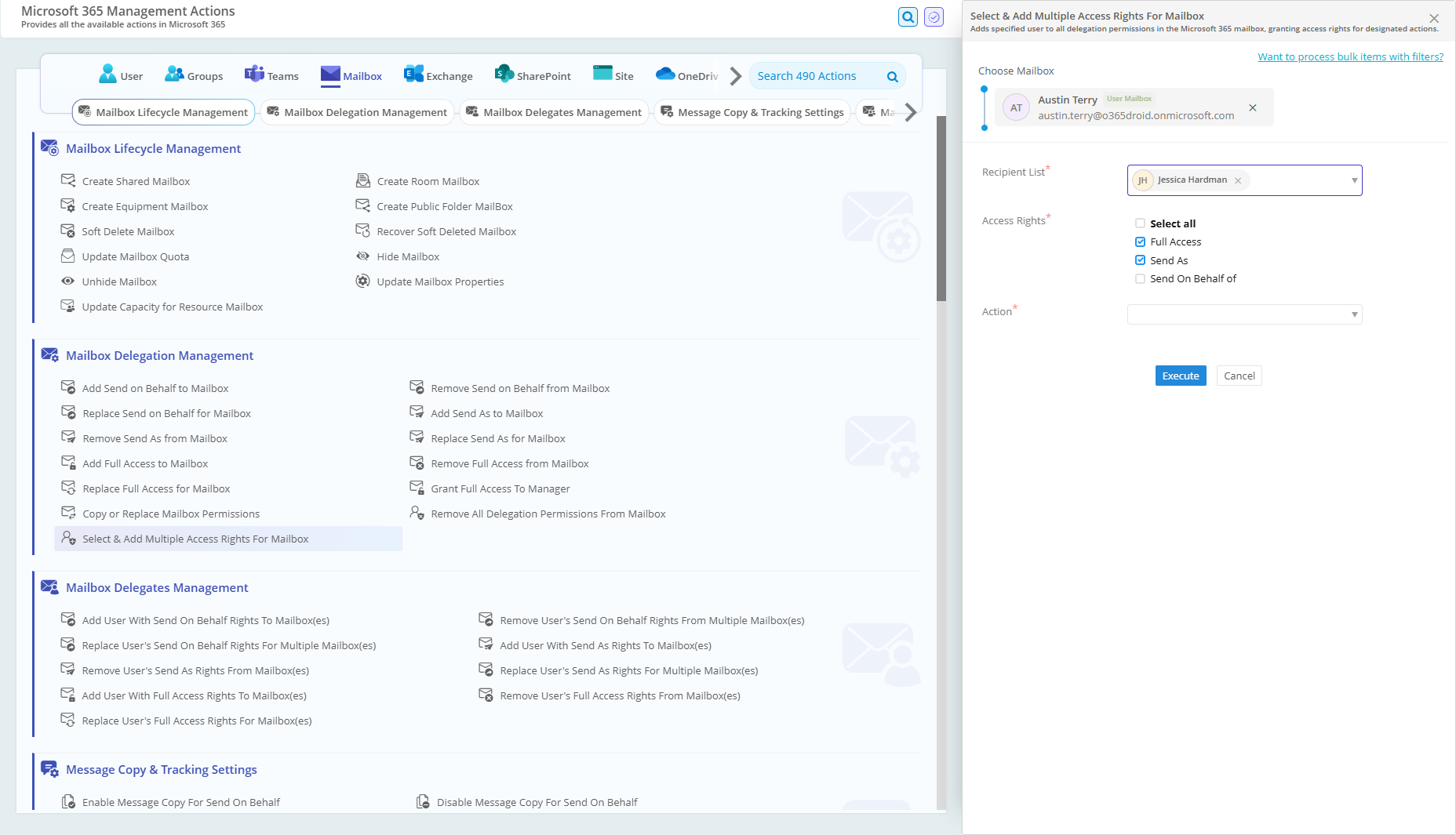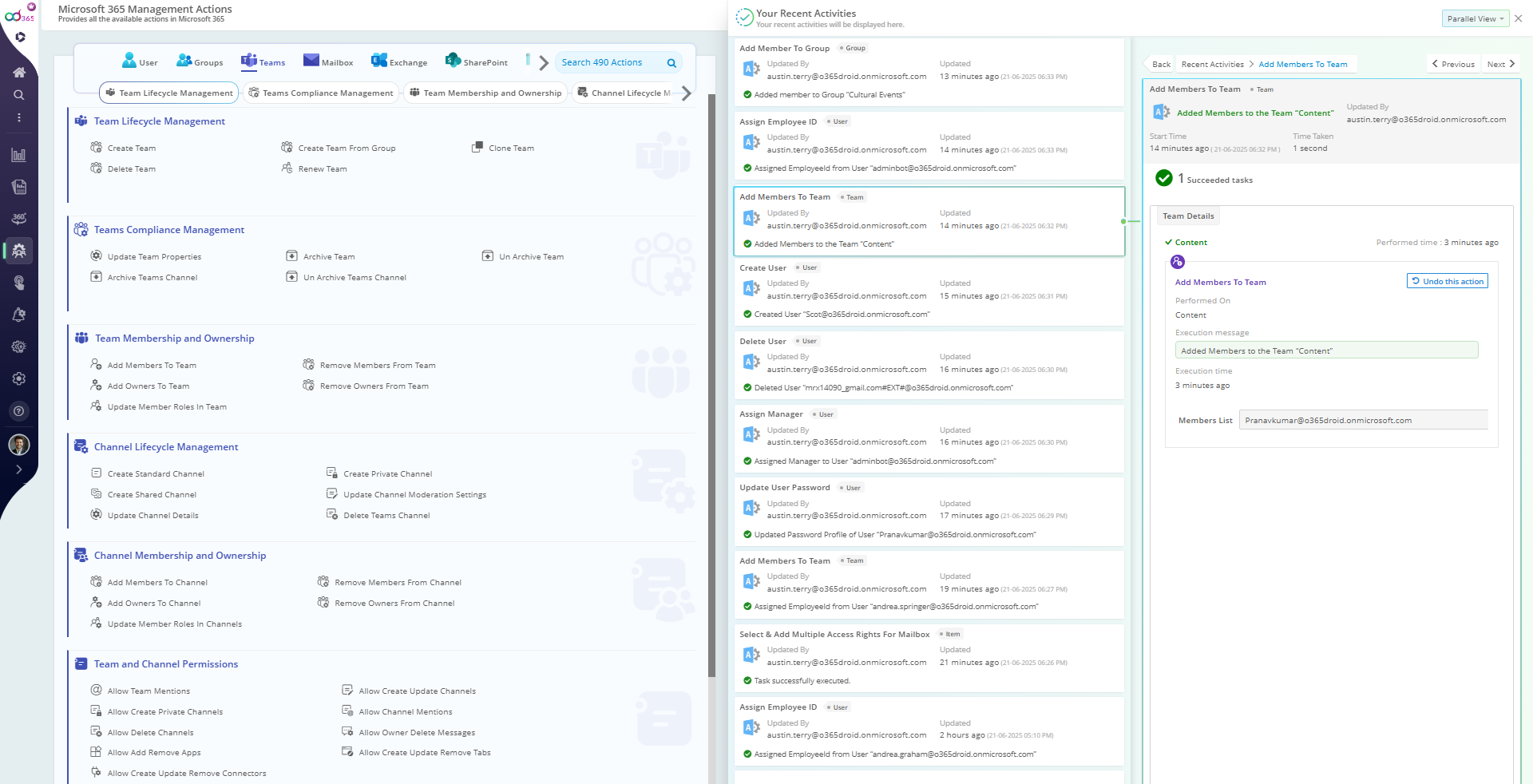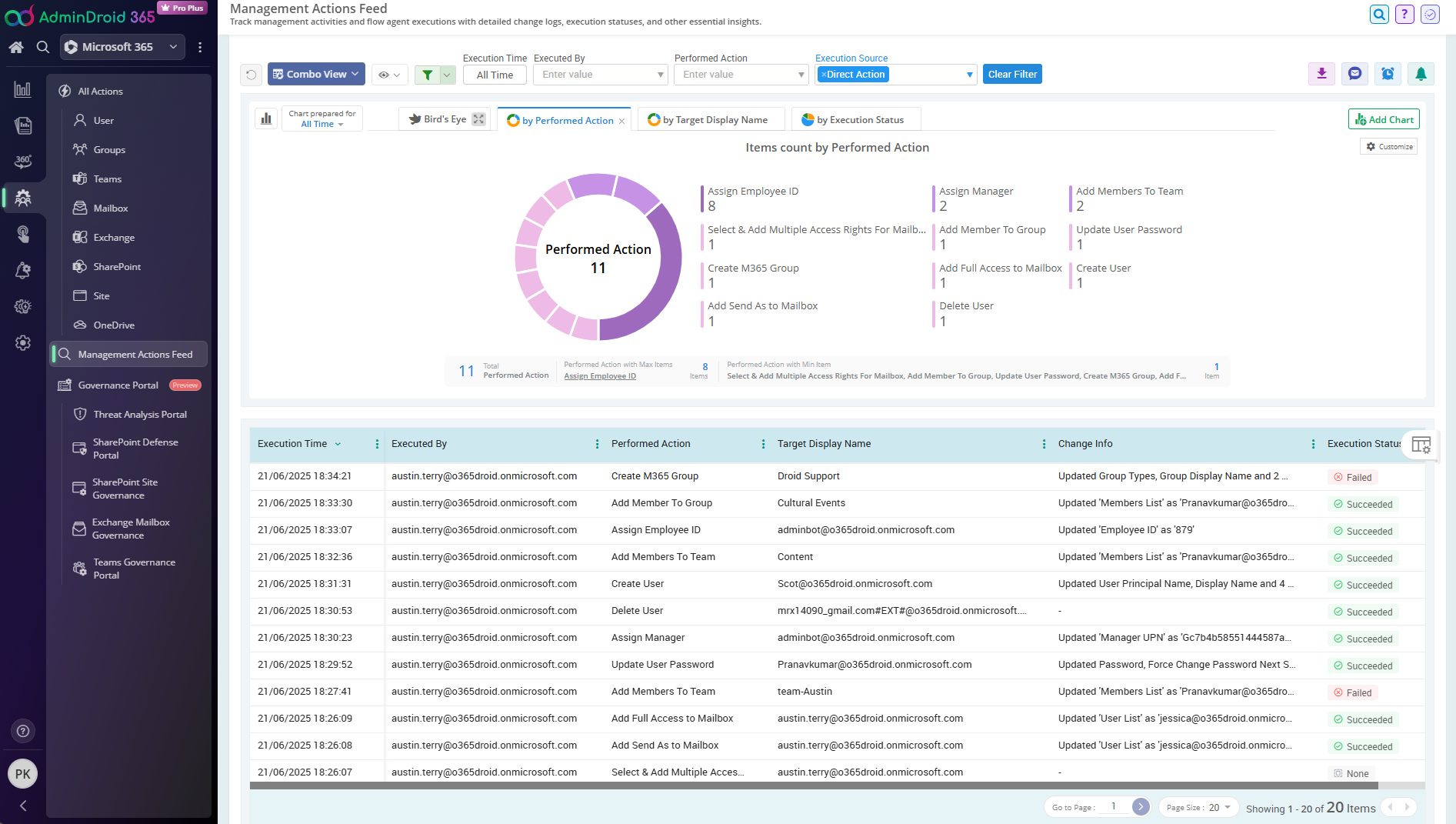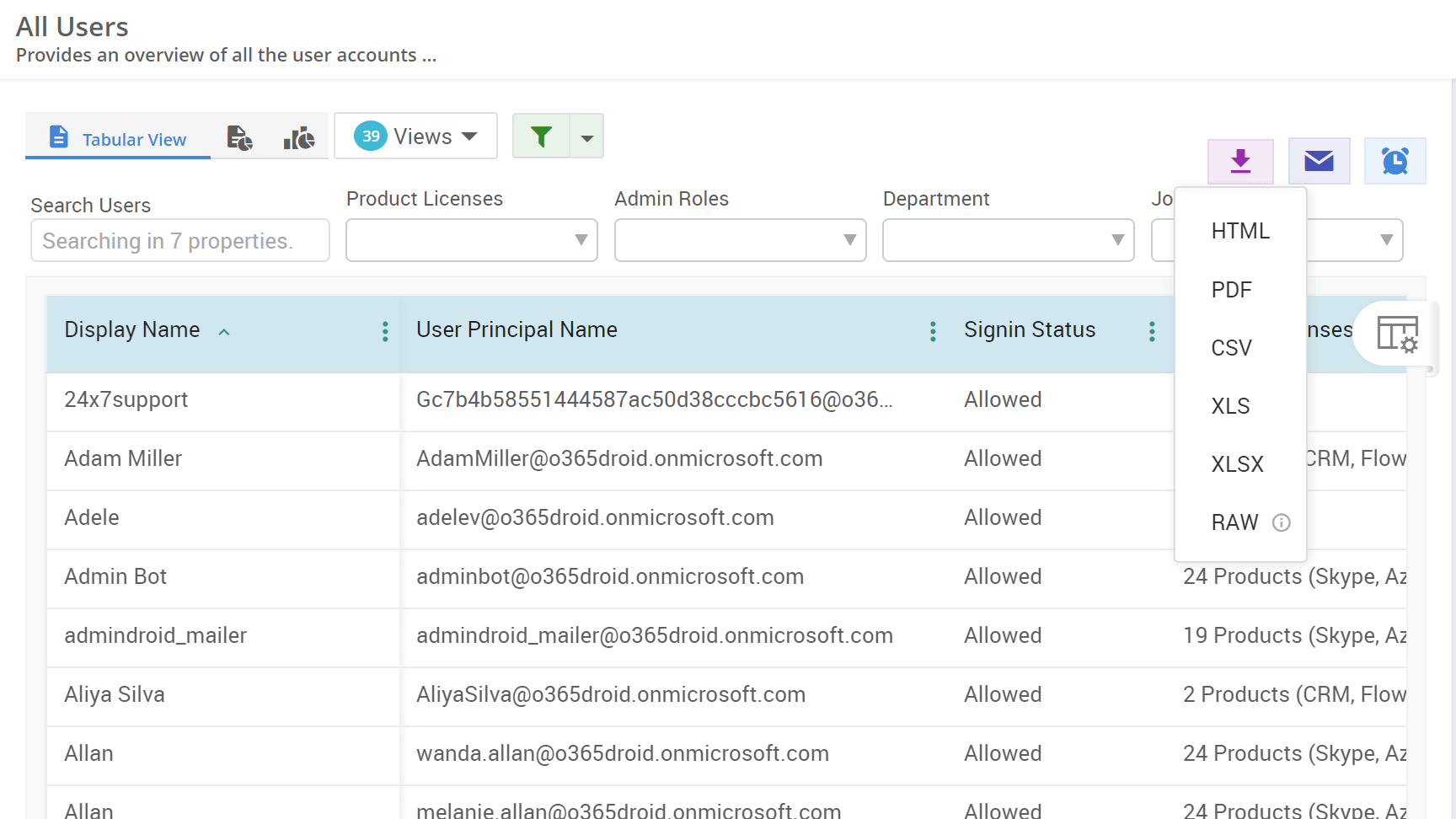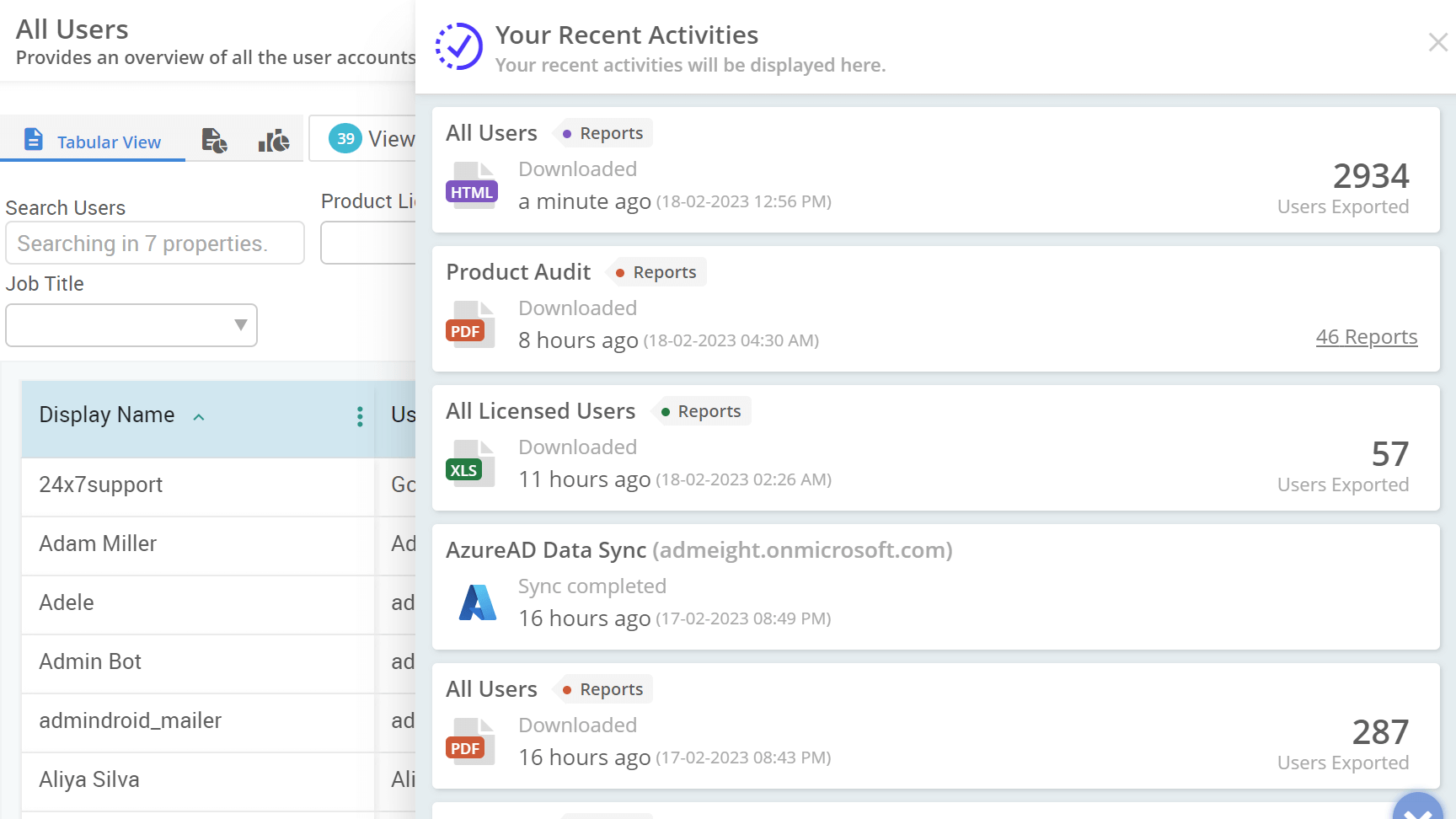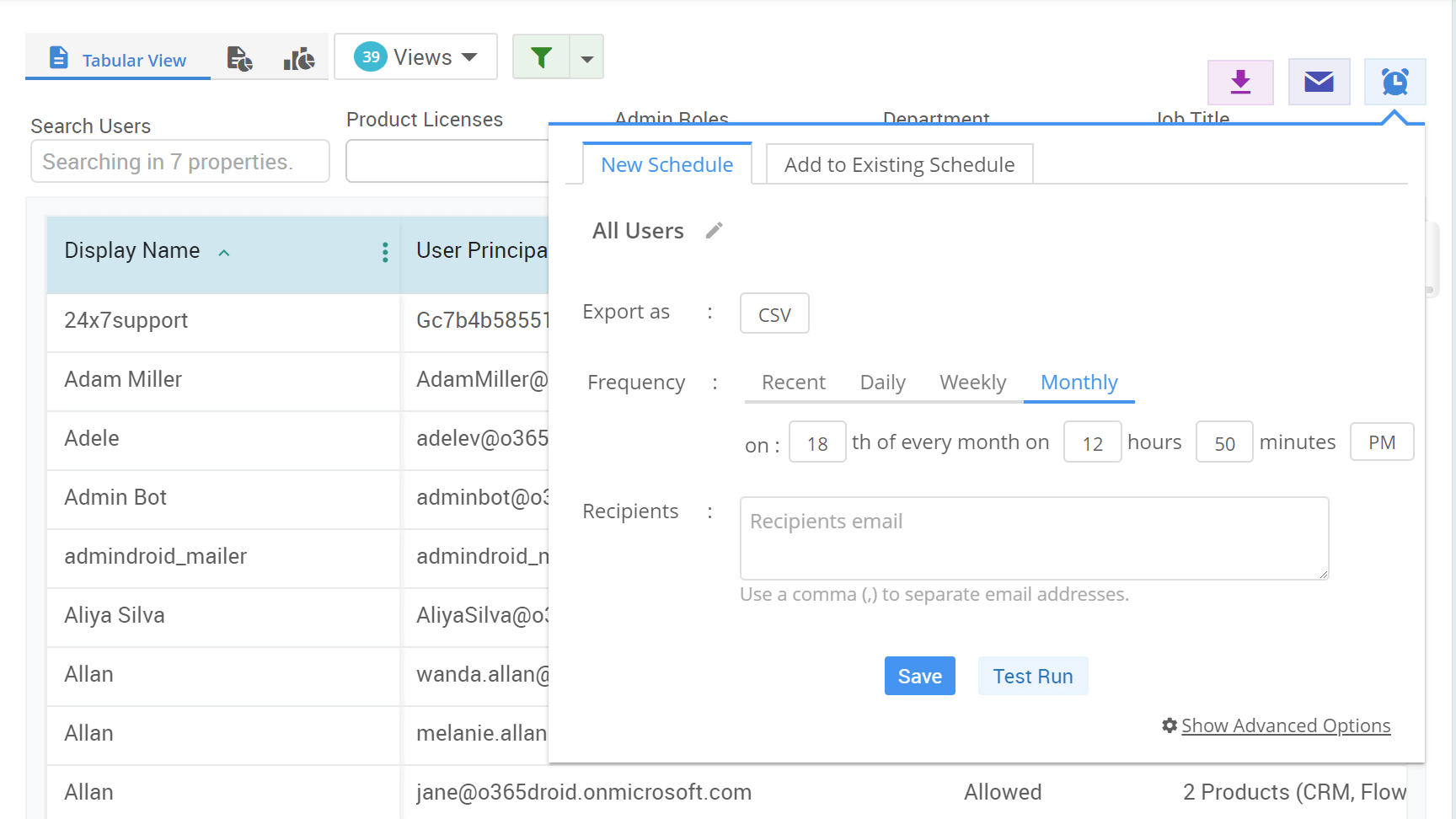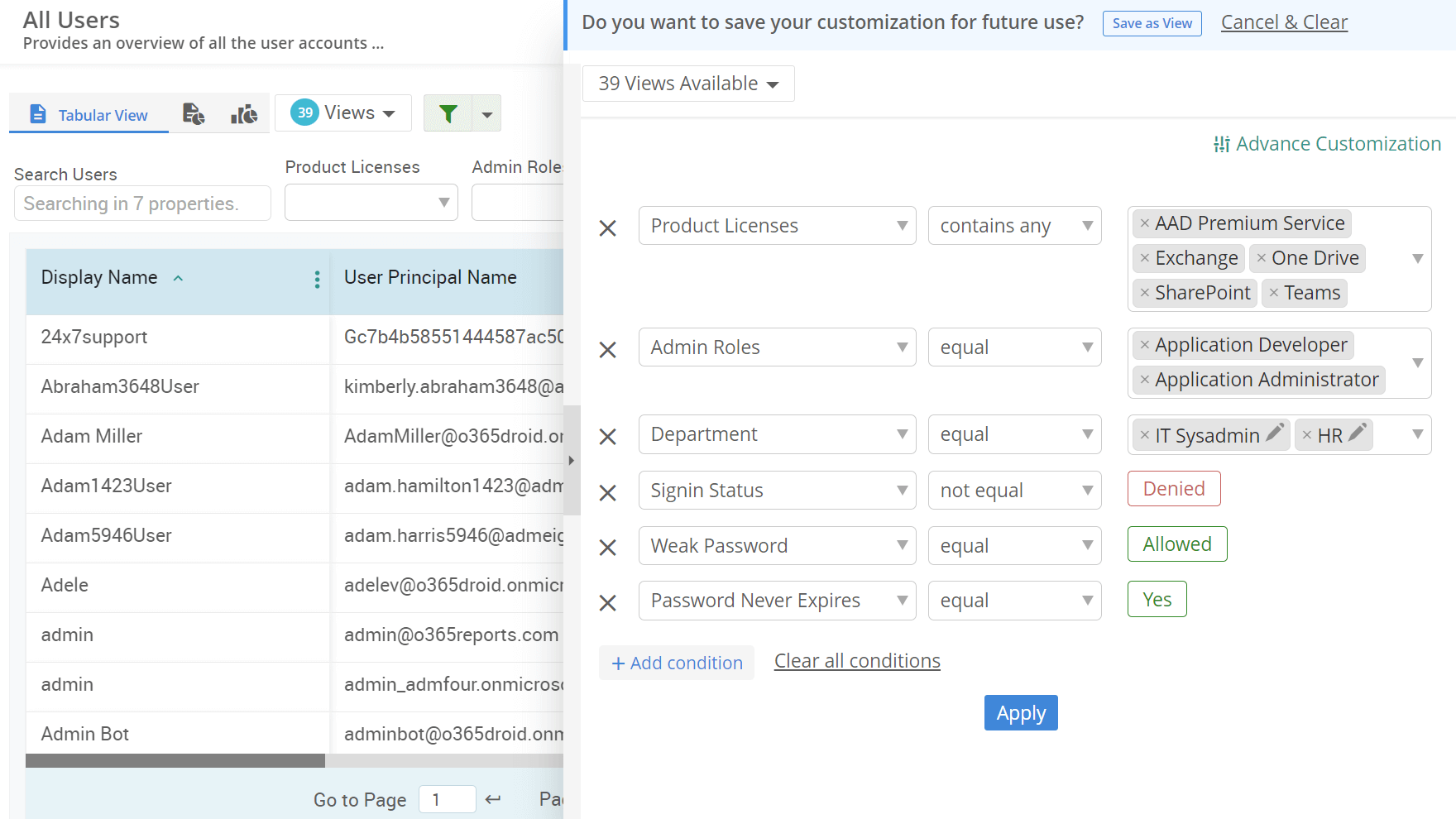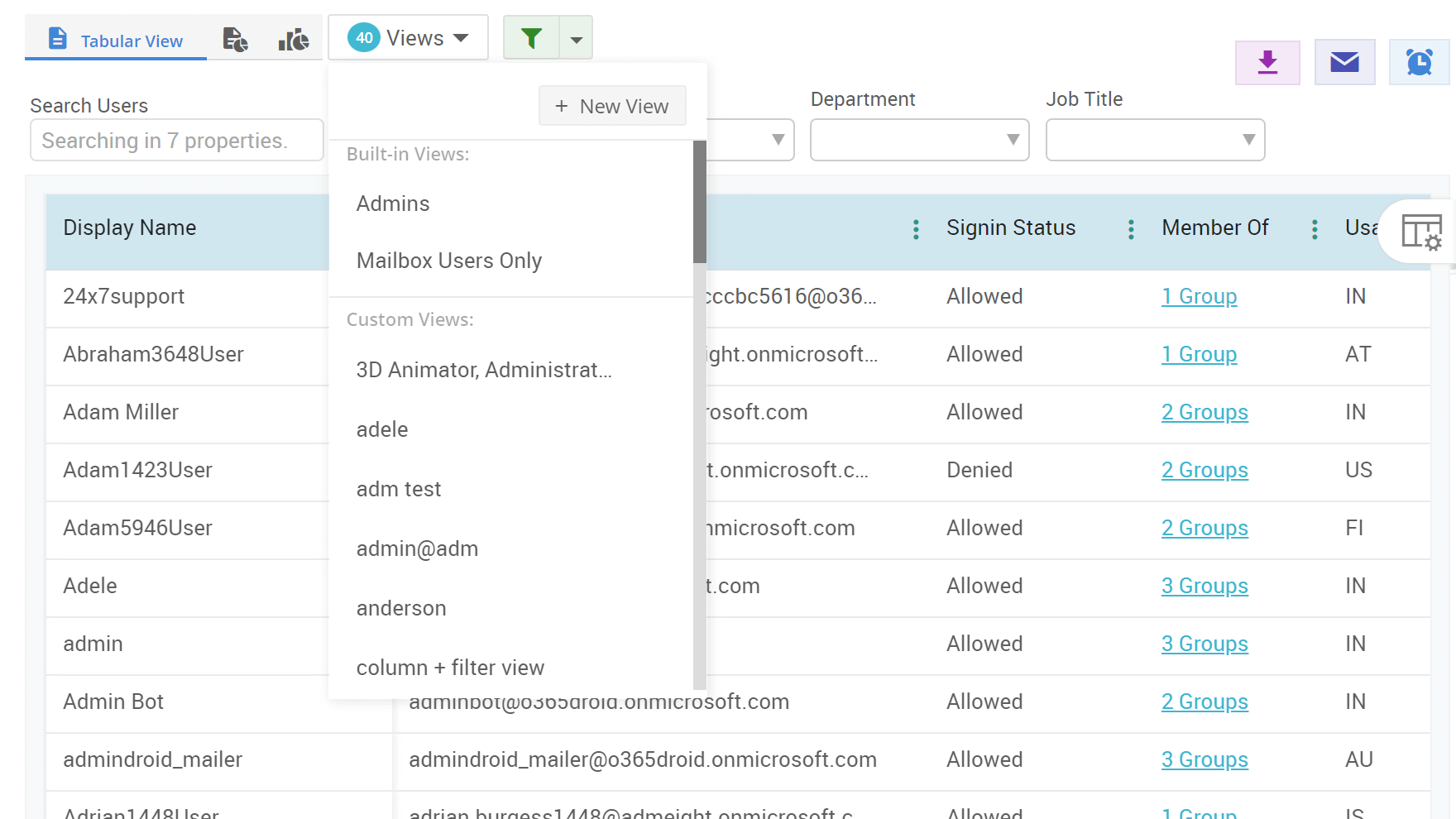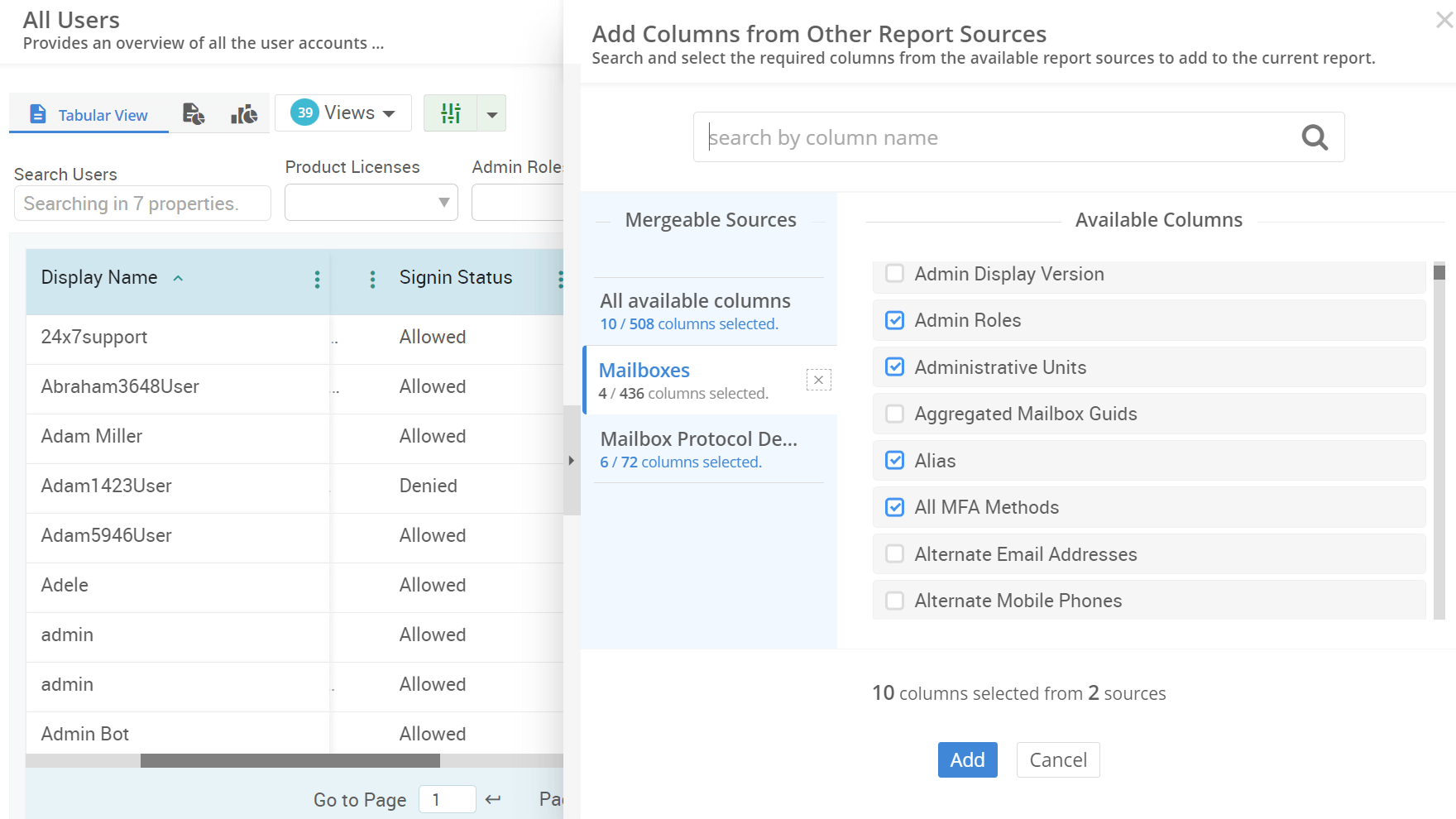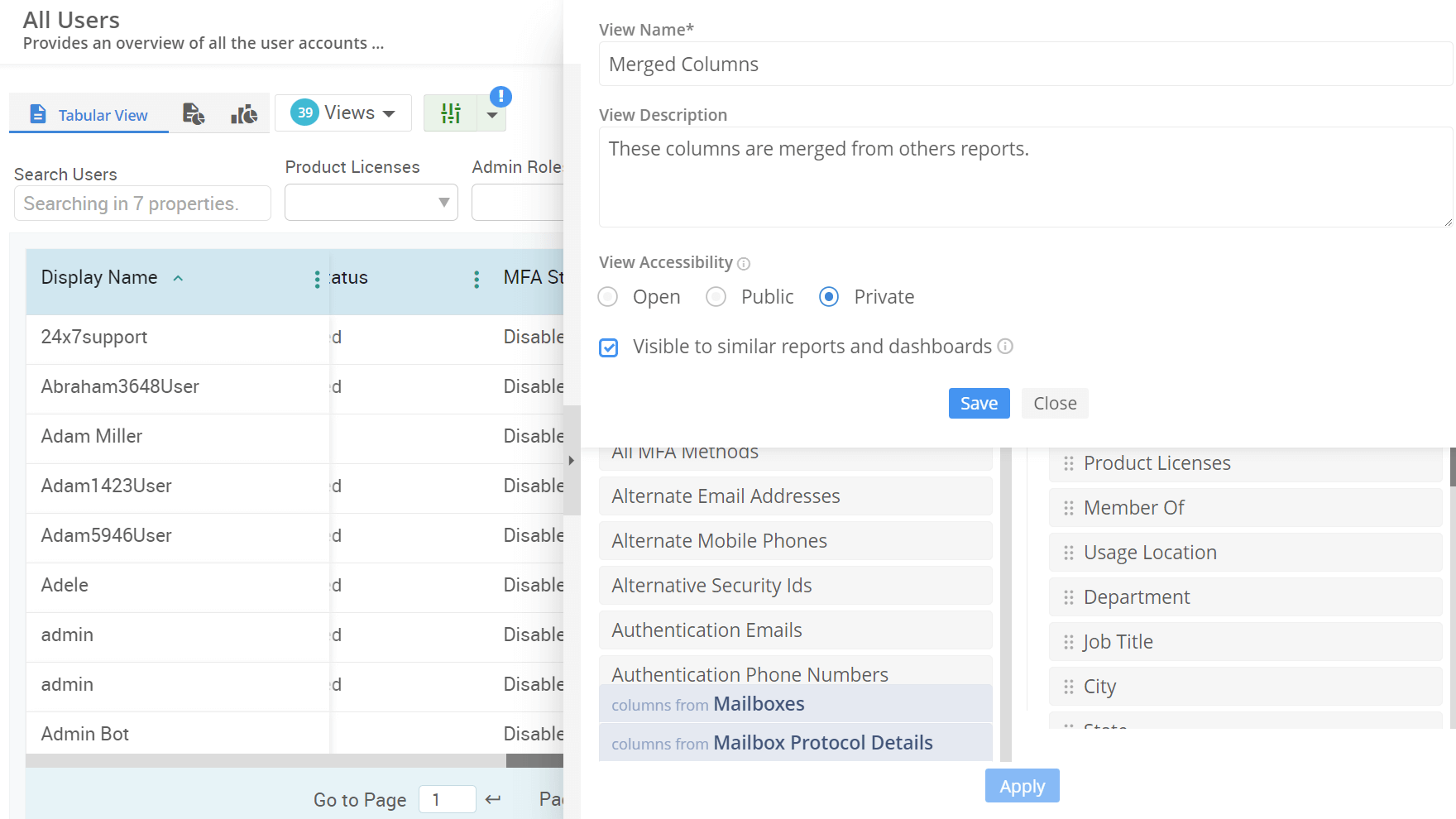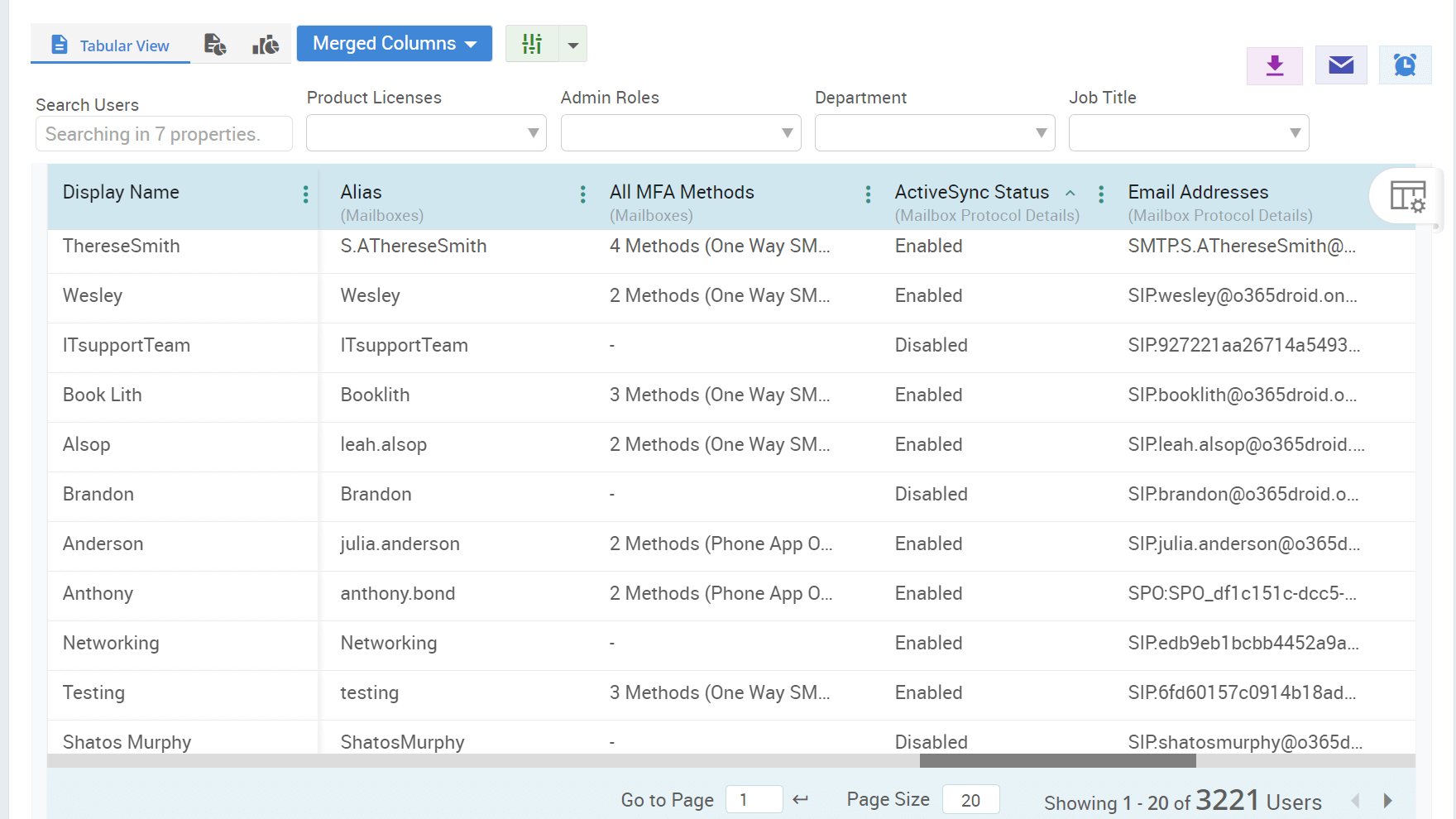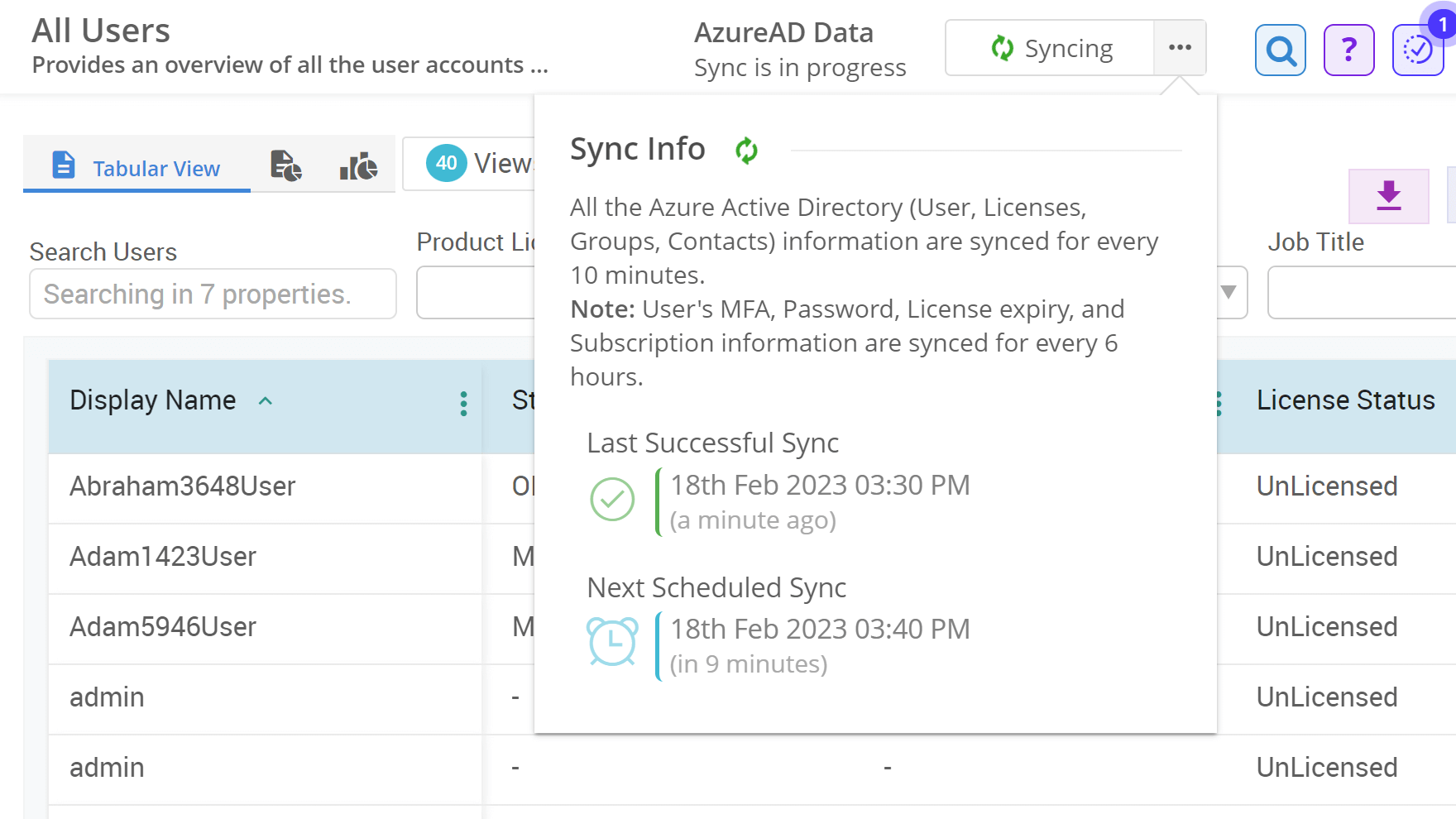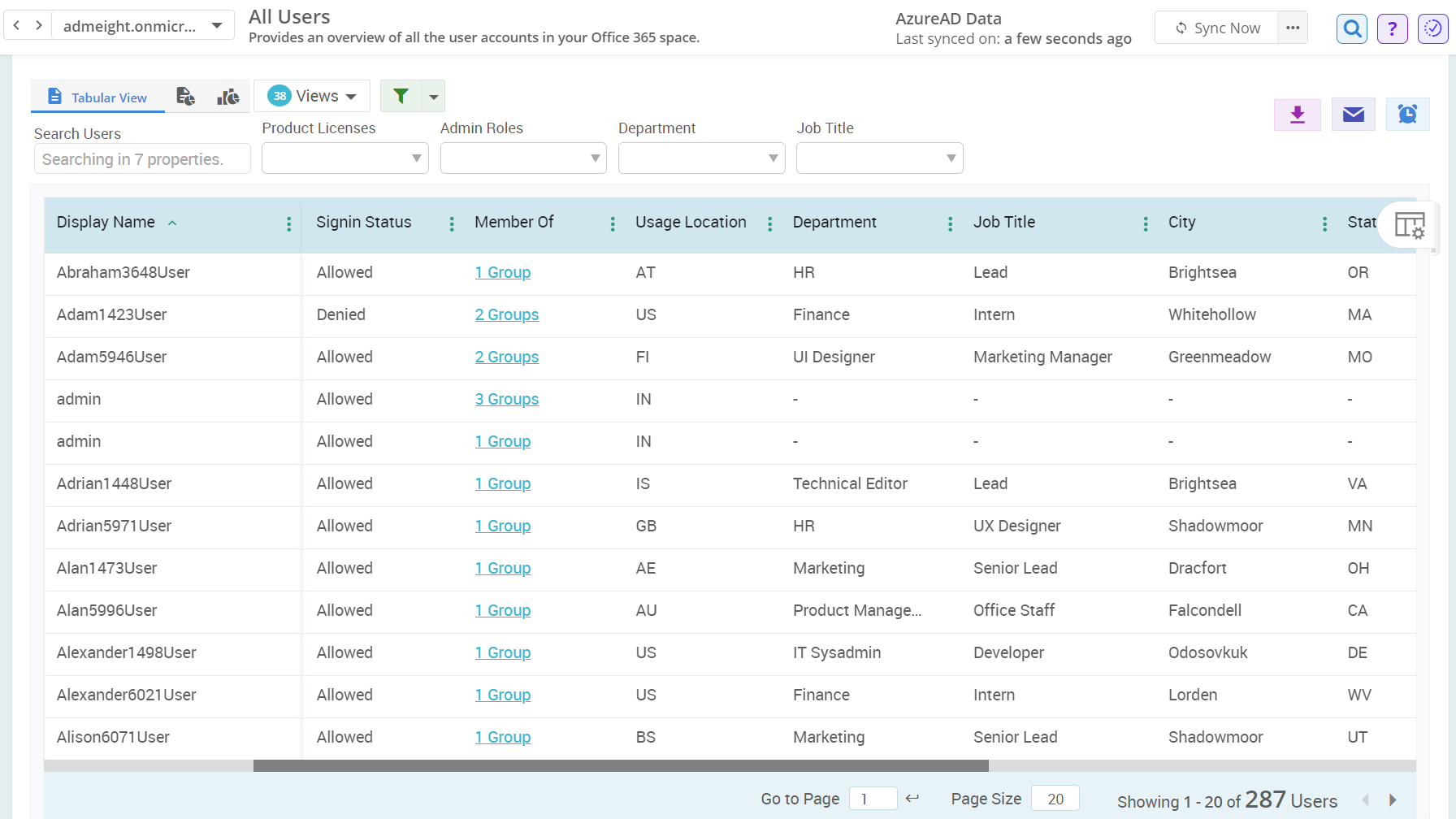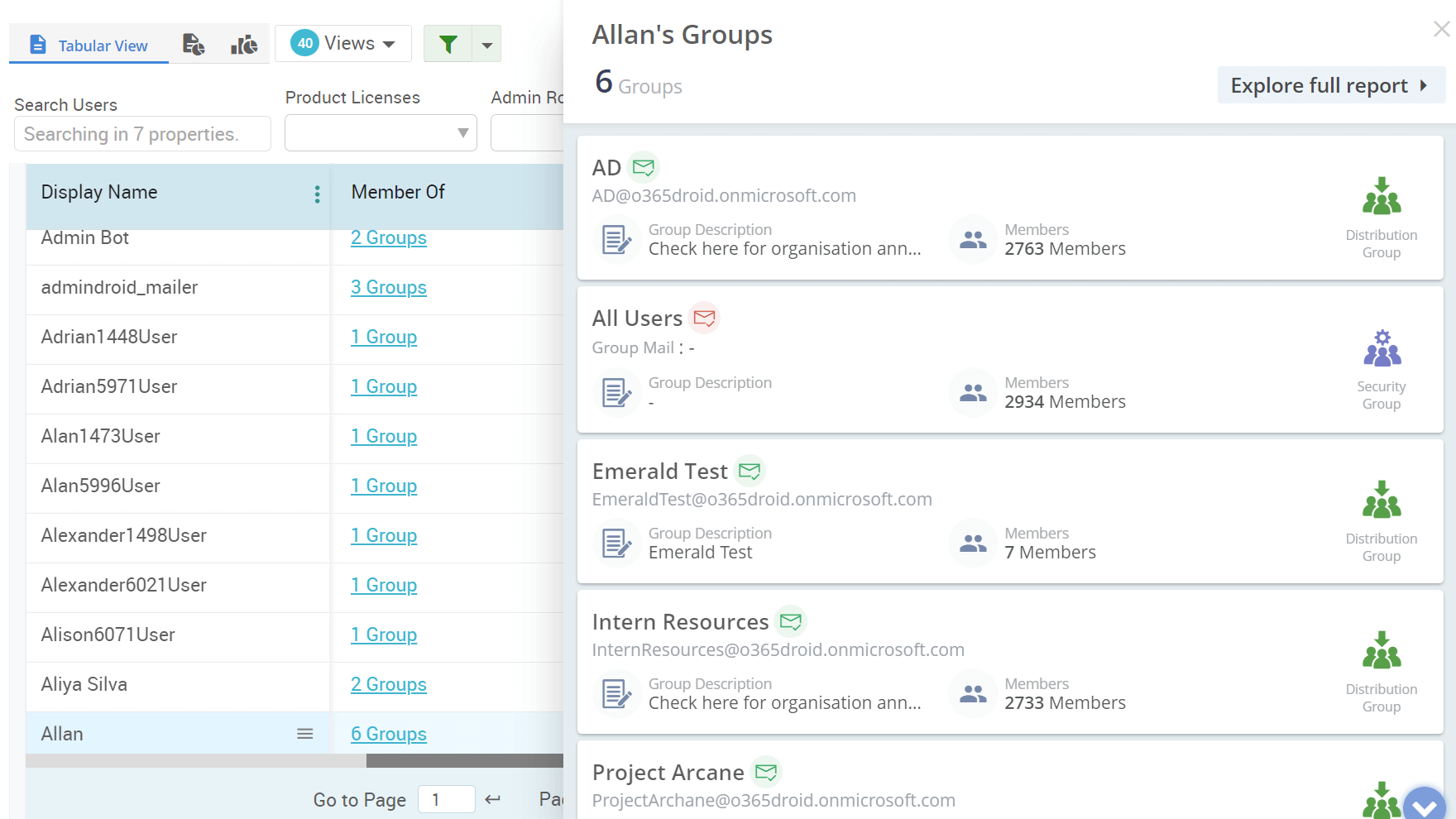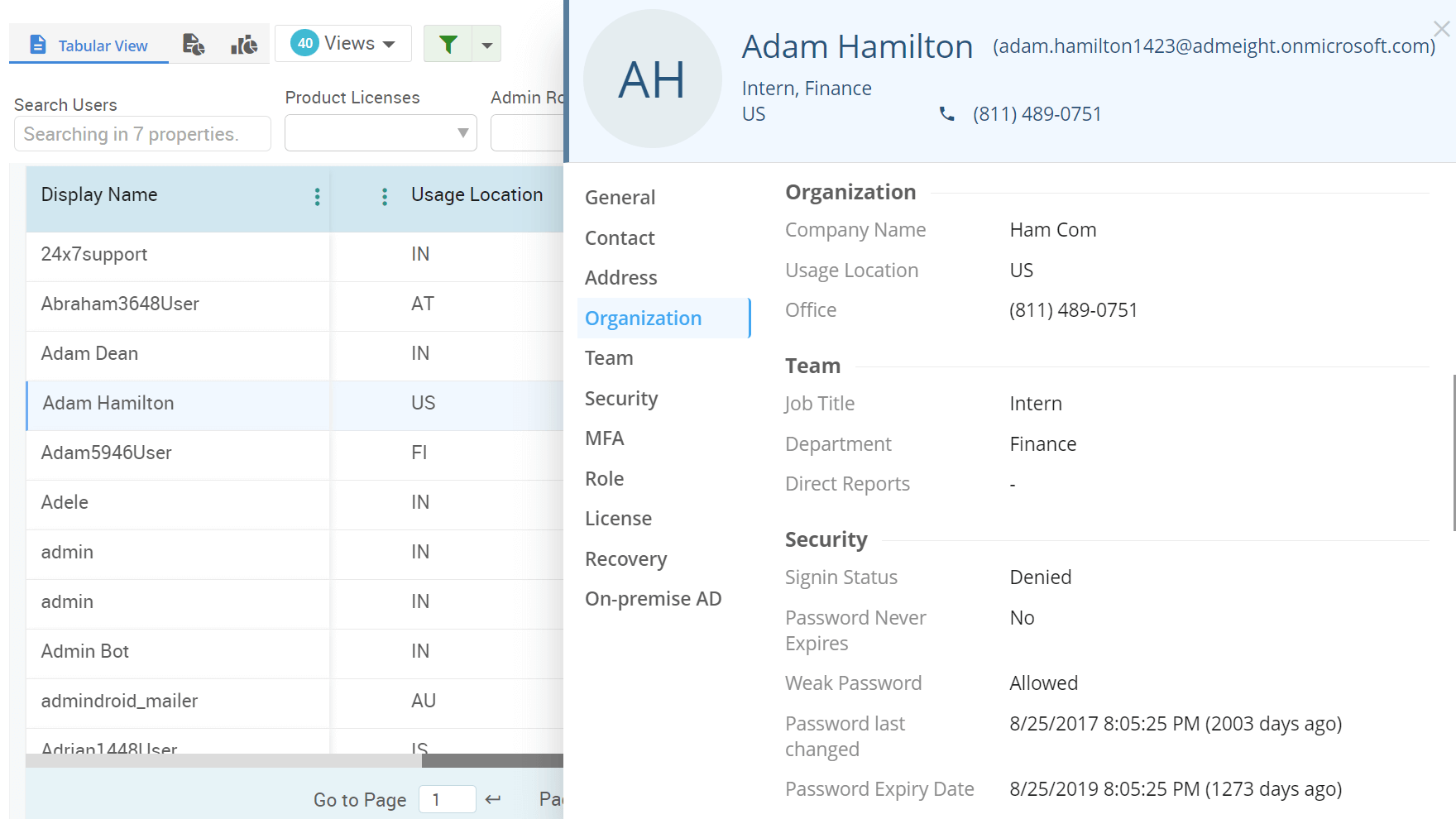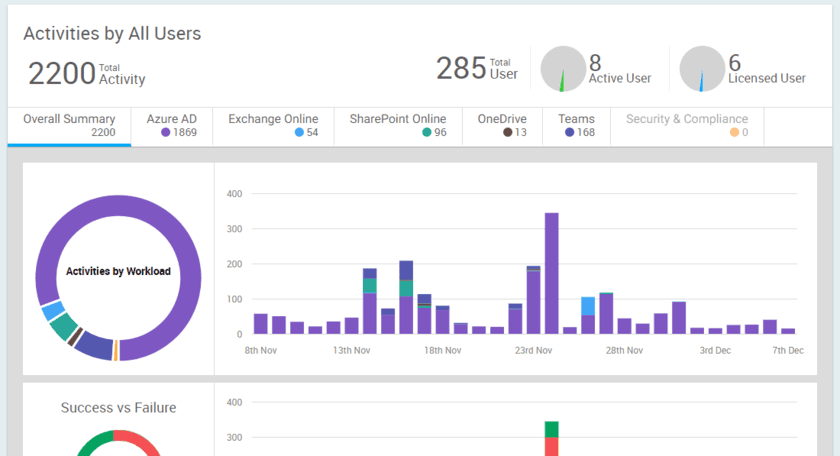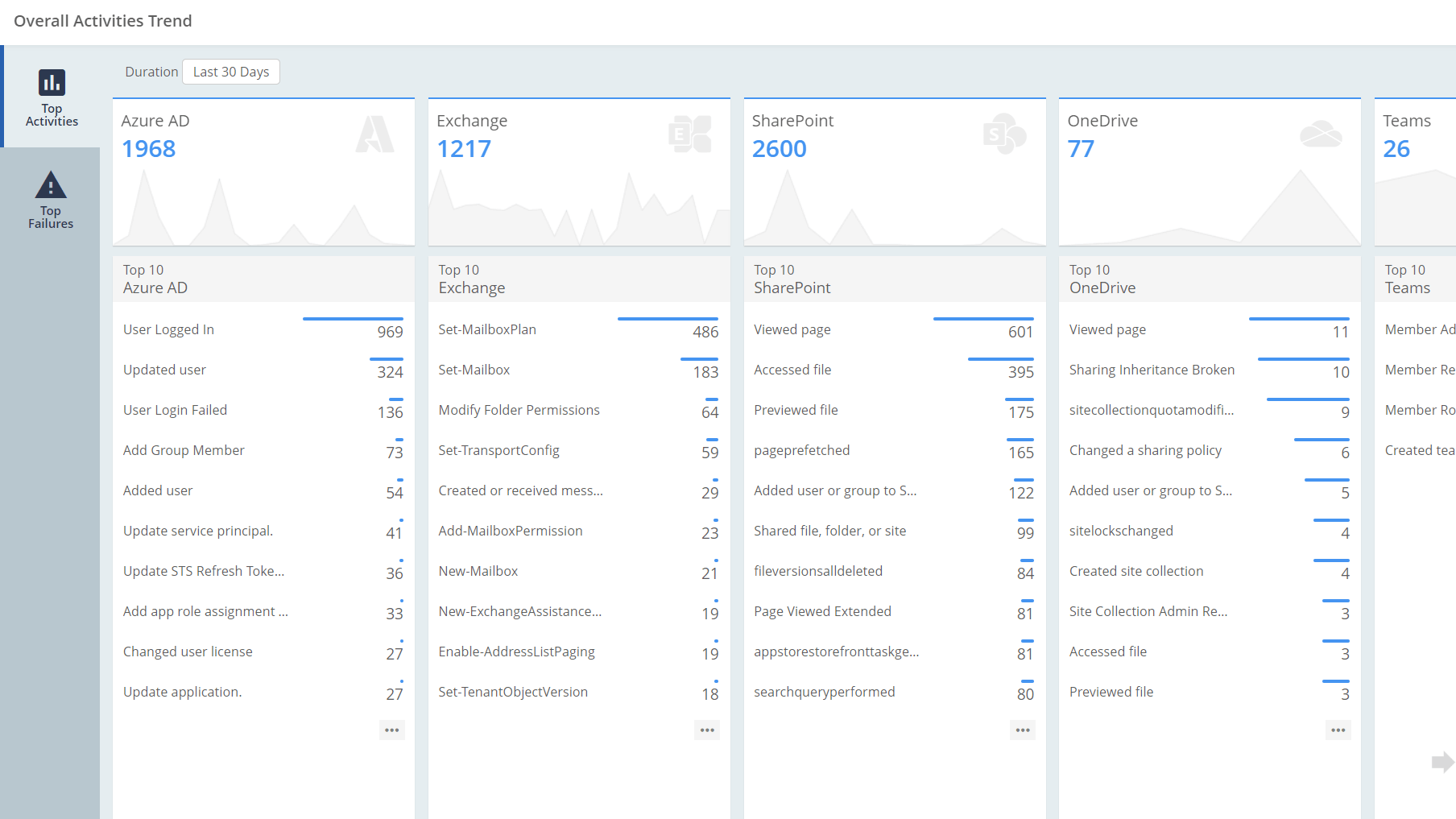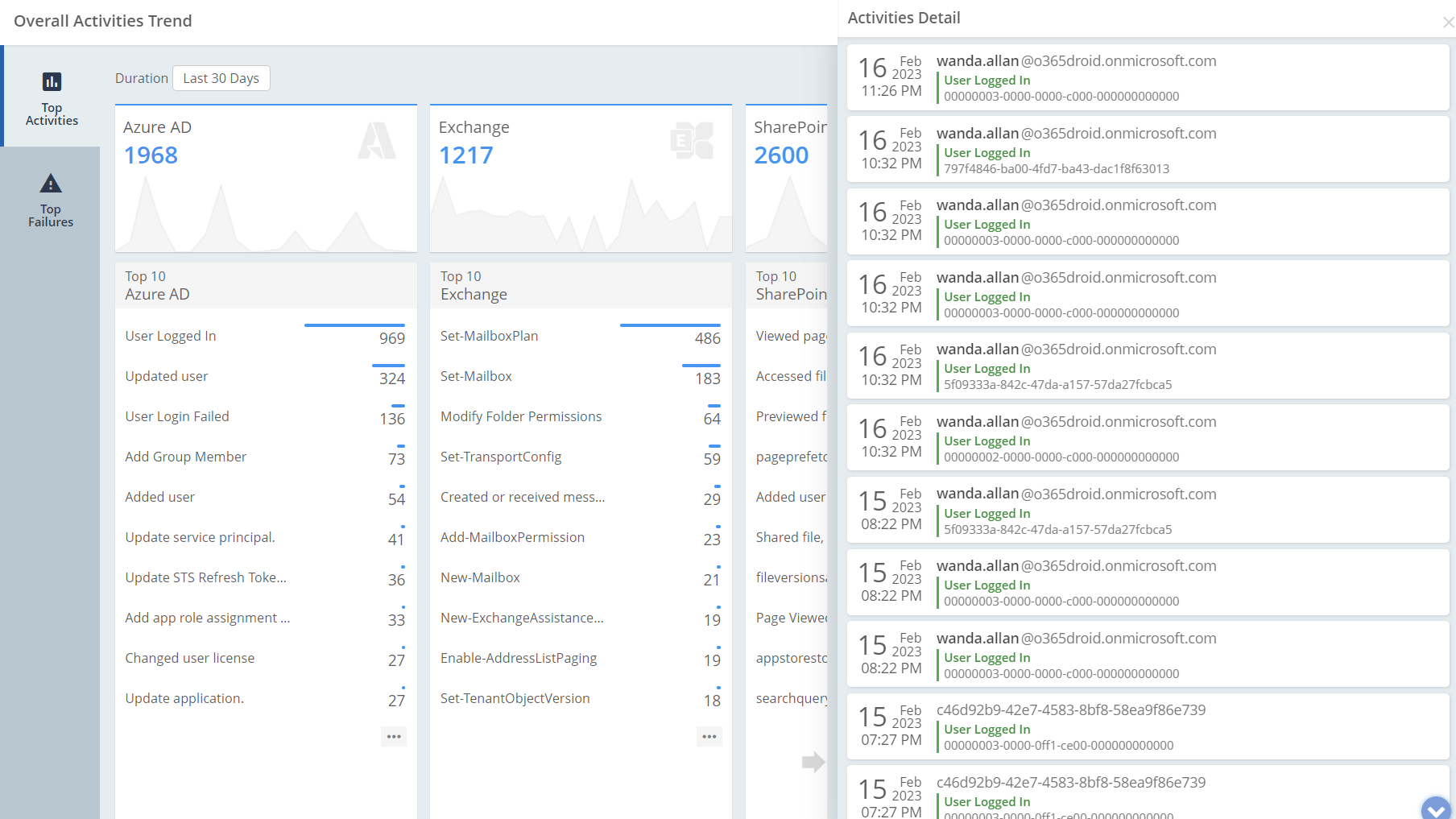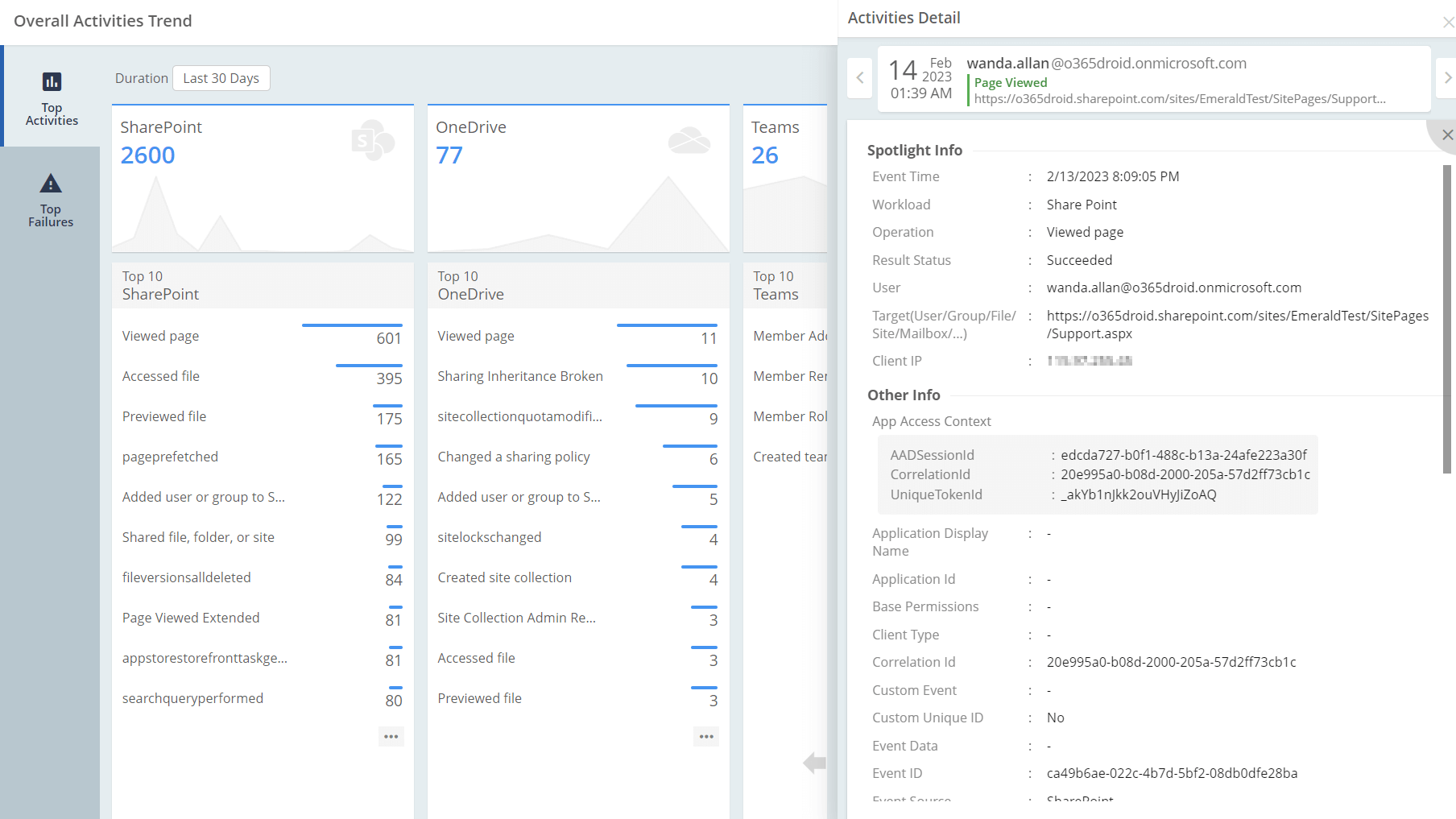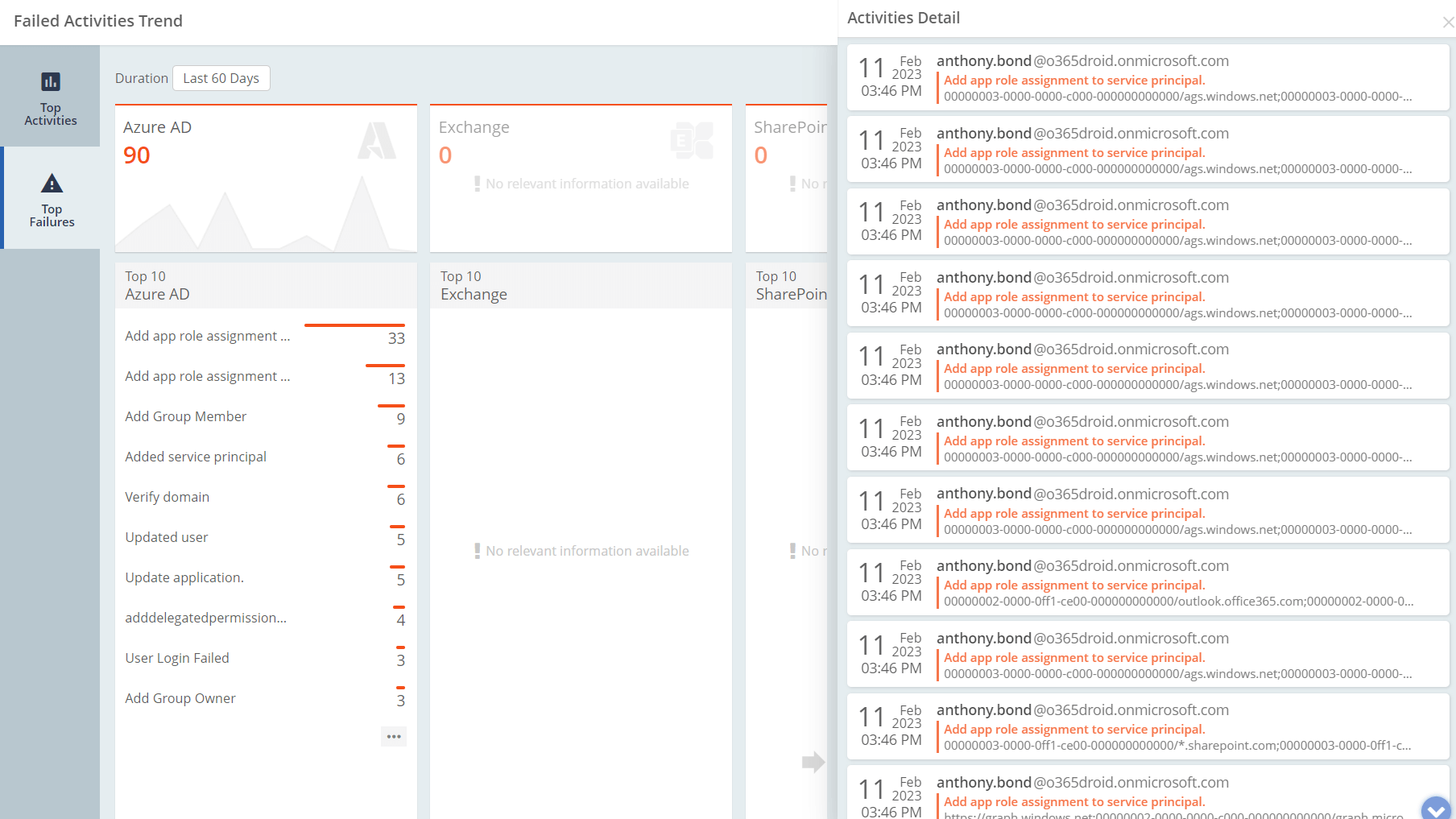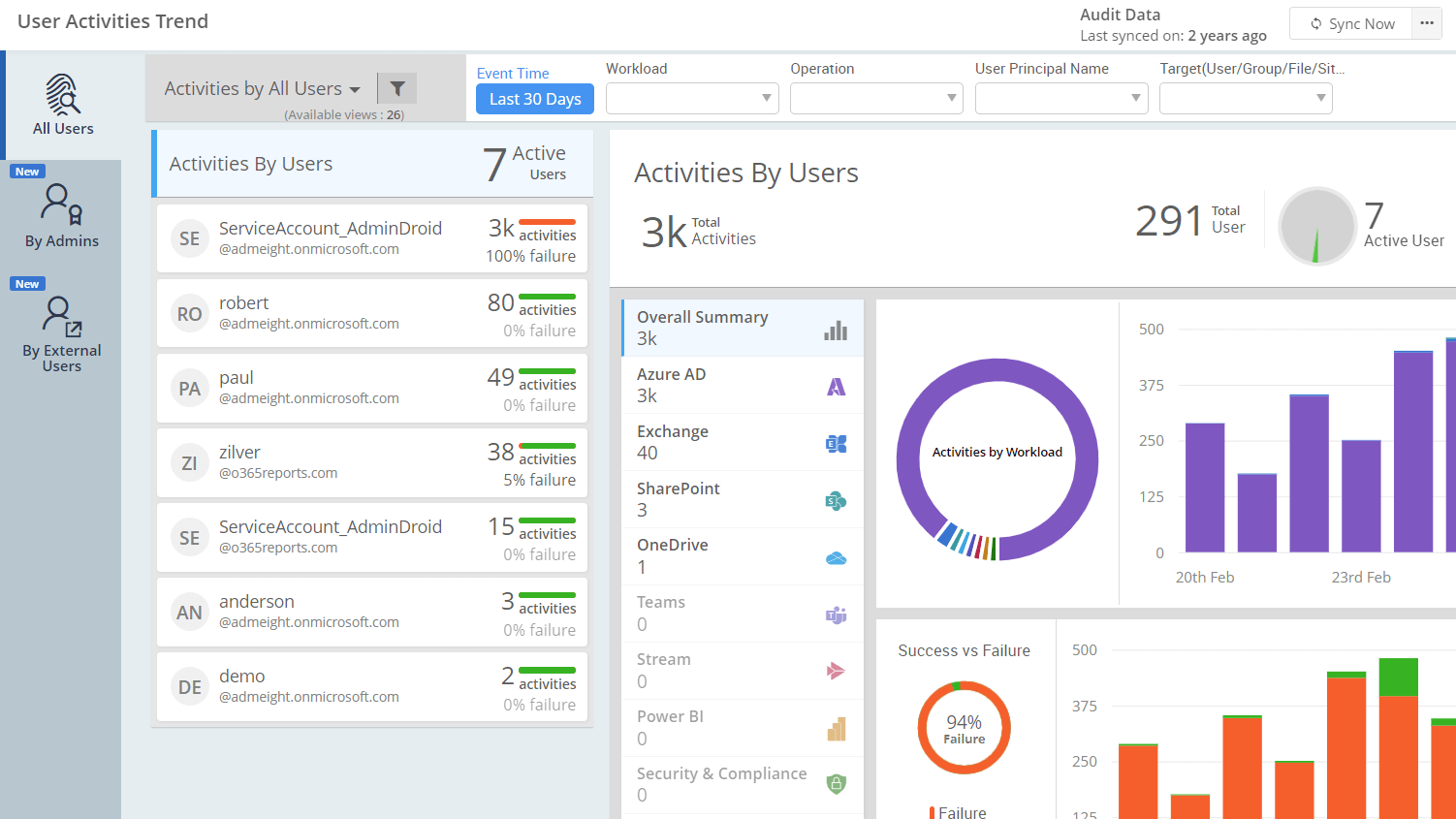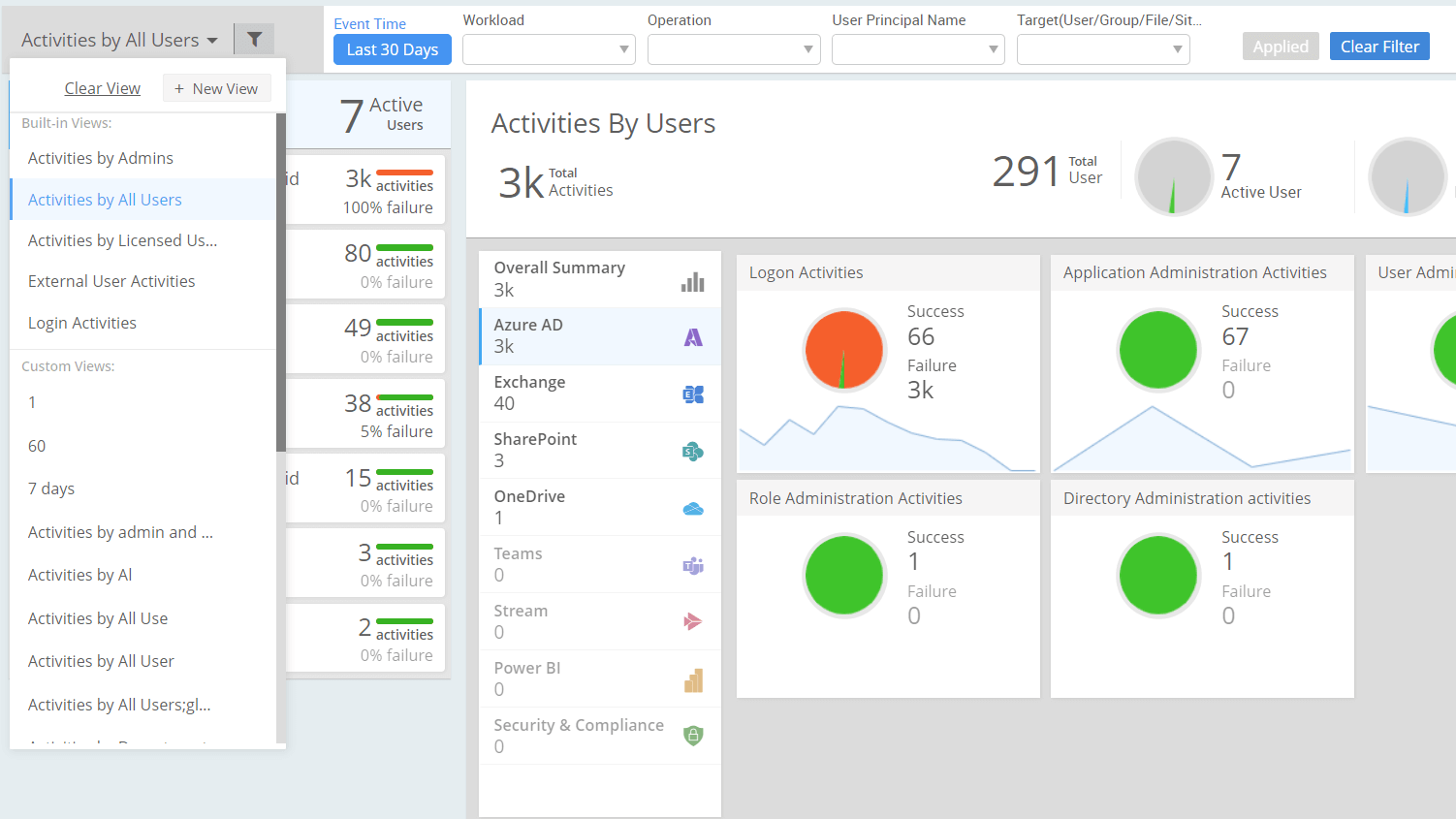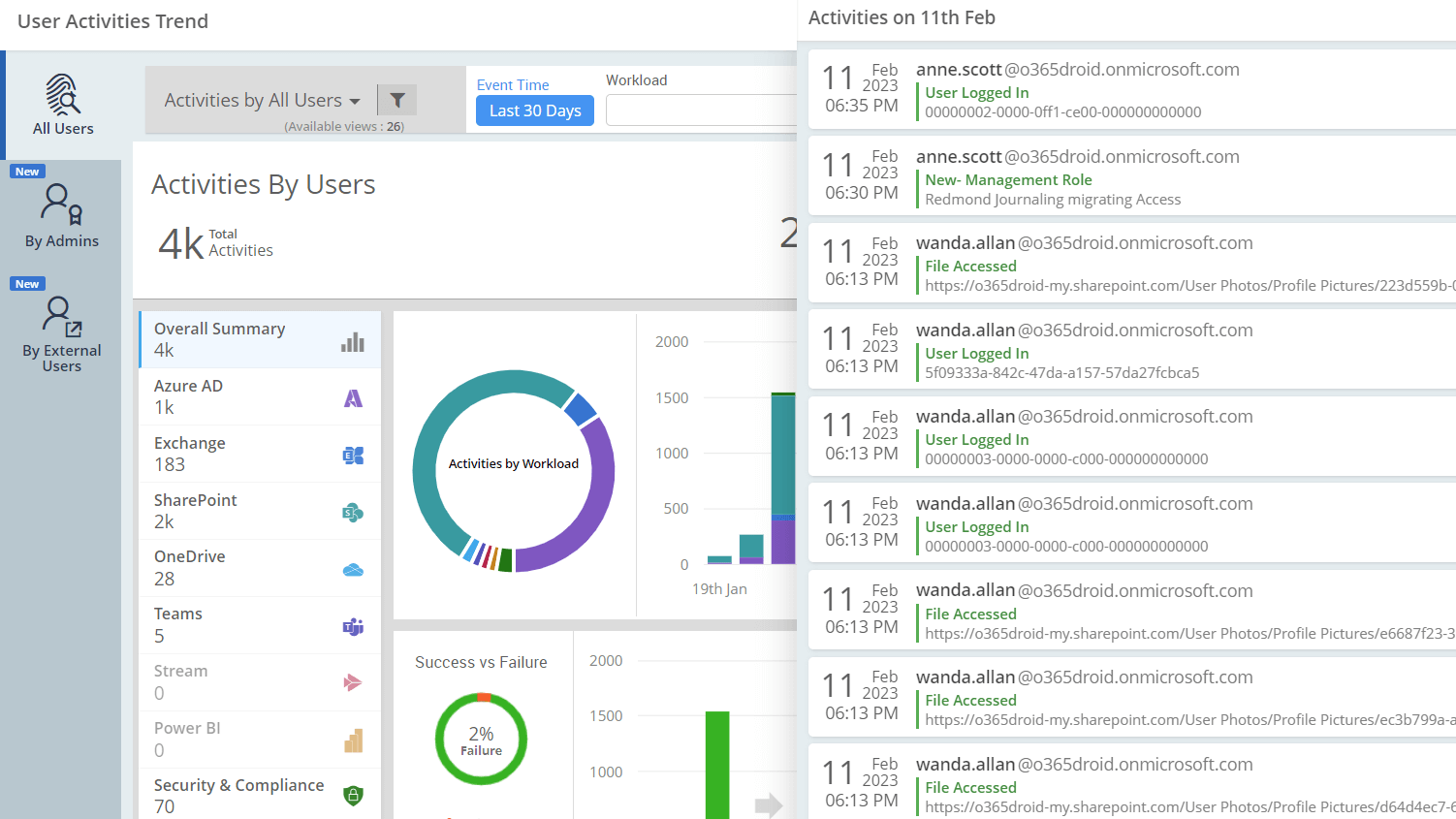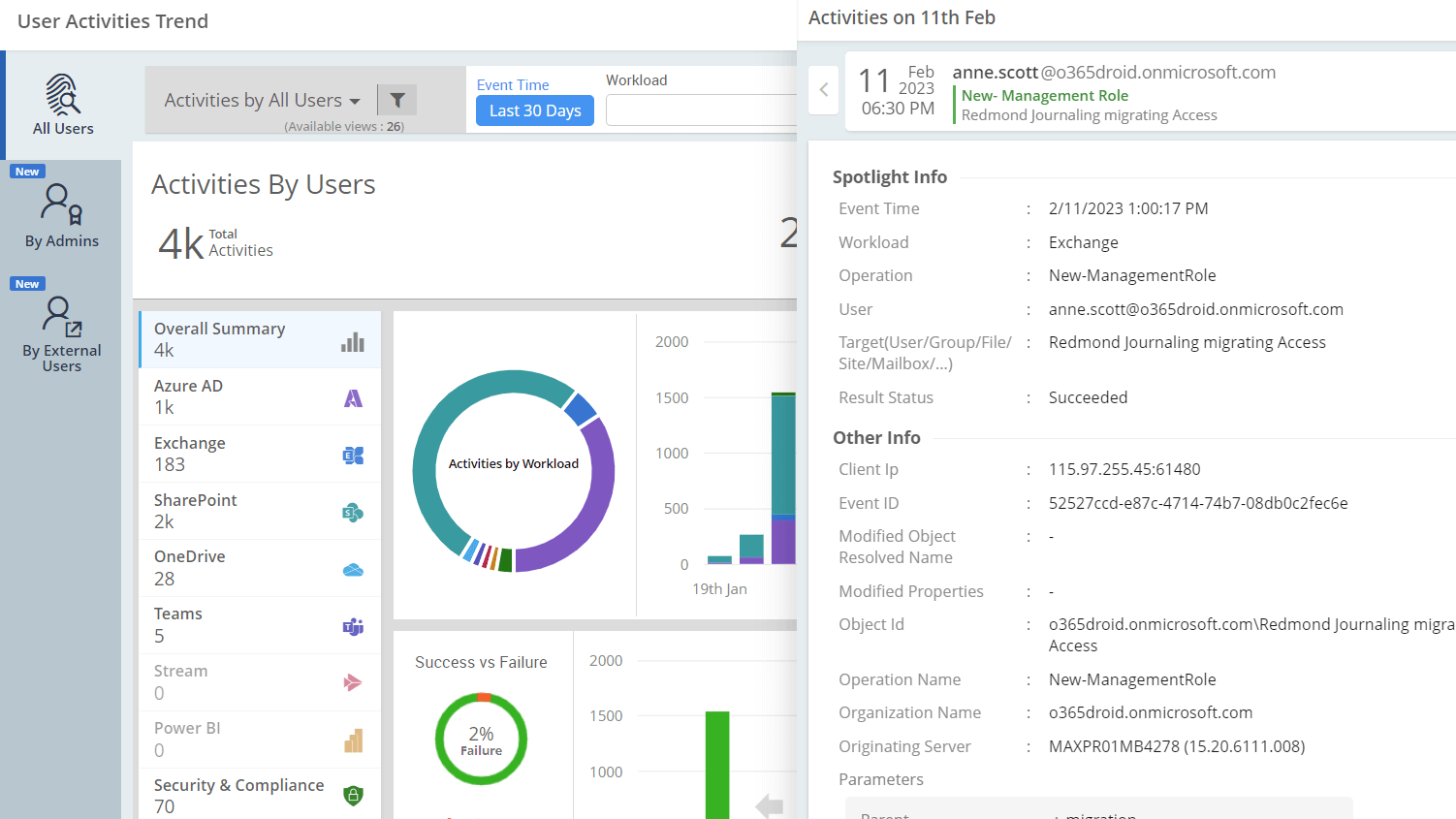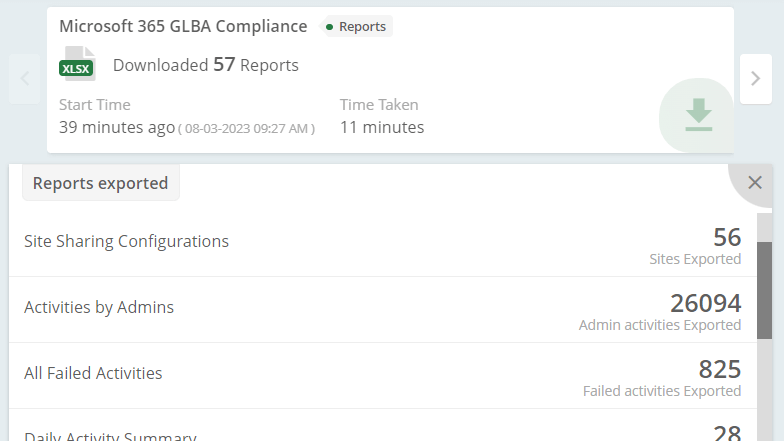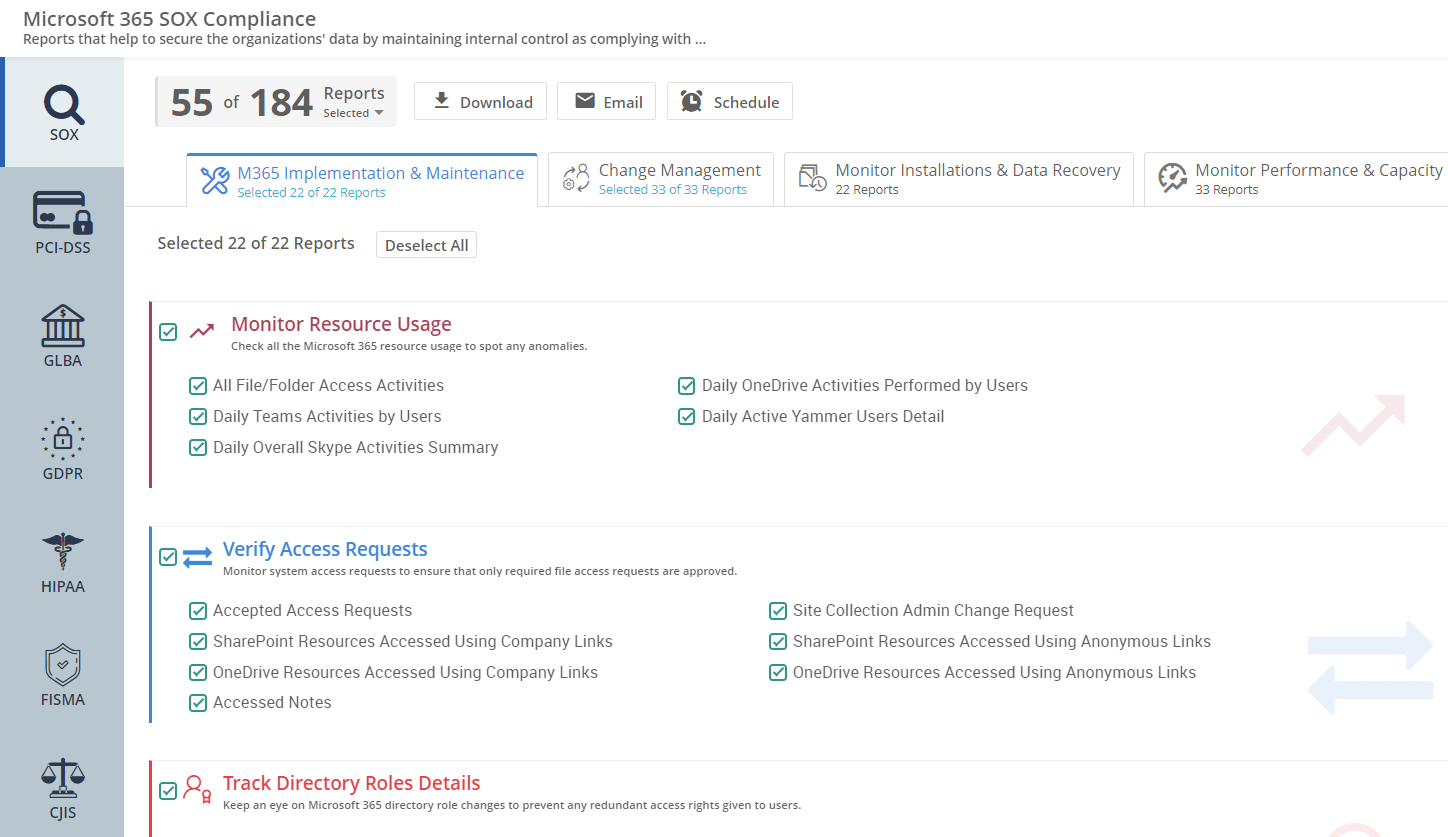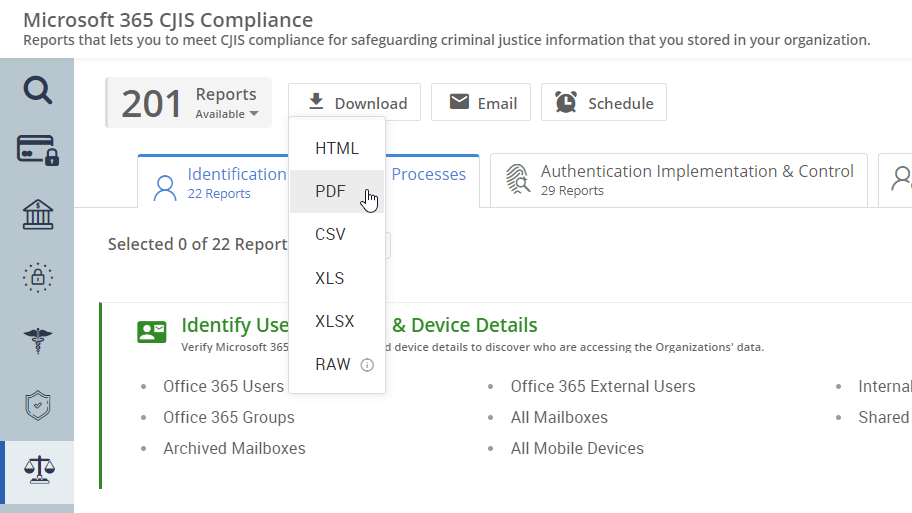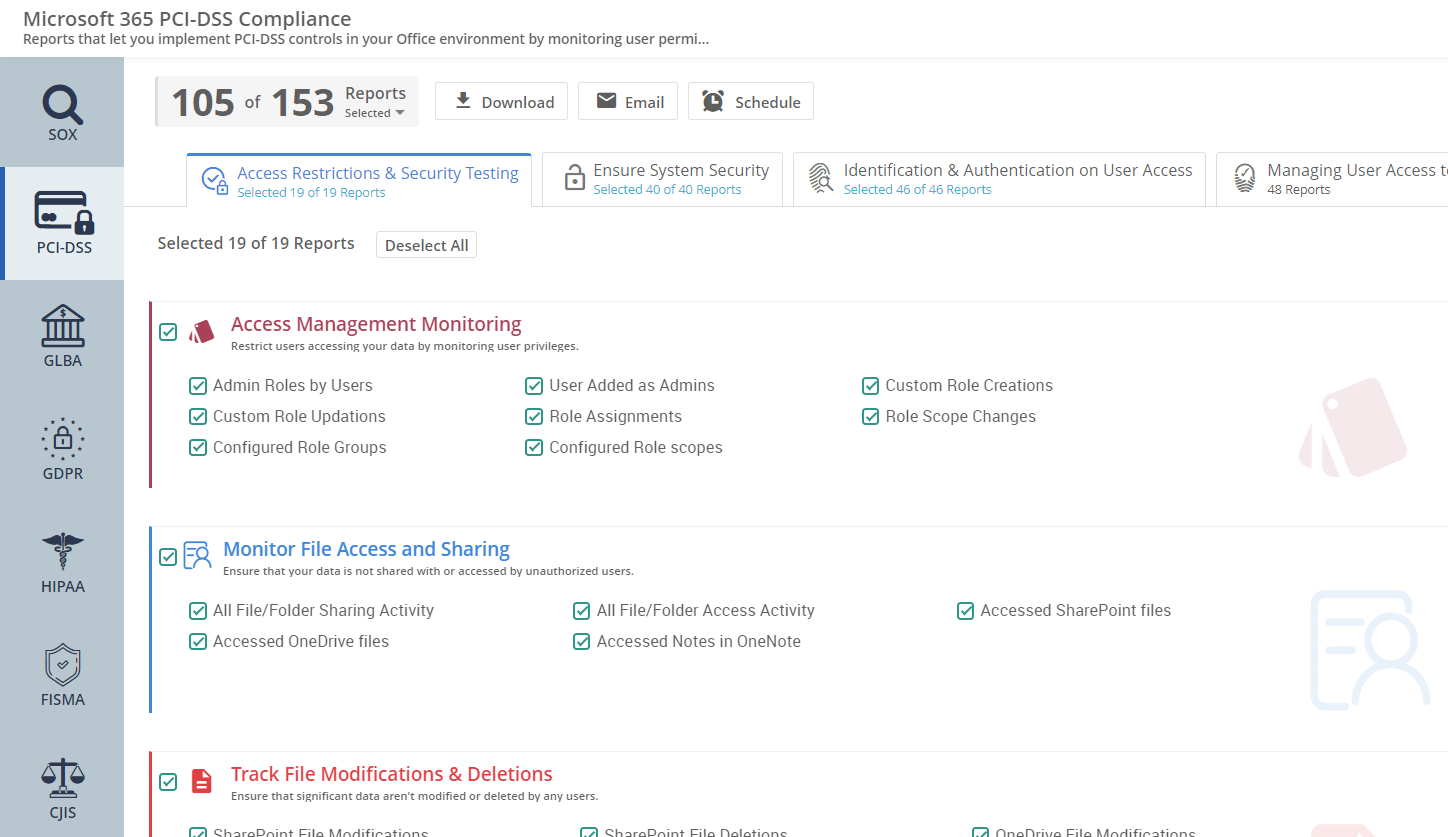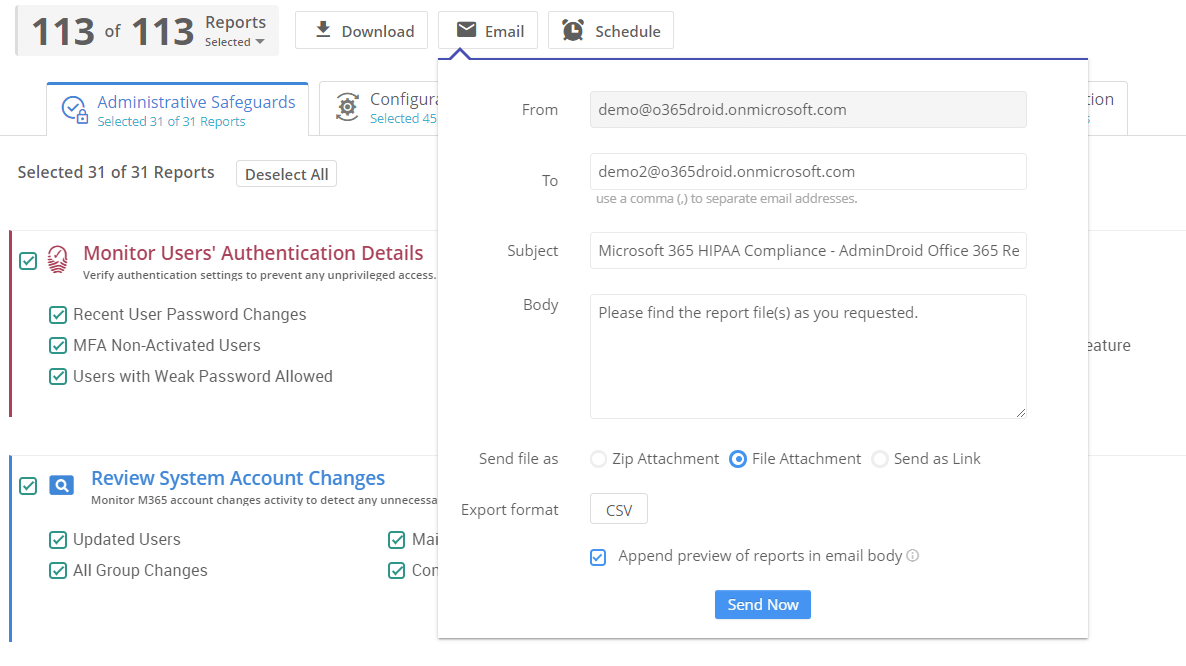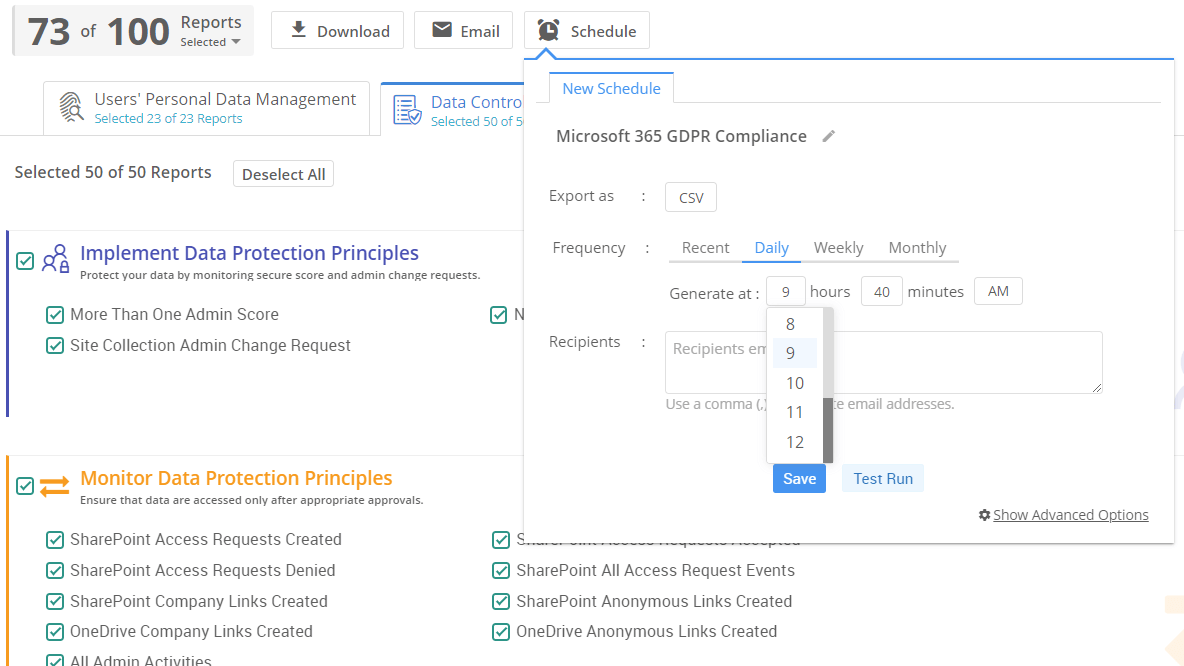Why Should You Choose AdminDroid?
Rich Reporting Features
Advanced reporting capabilities such as scheduling, export, customizable reports, advanced filters, etc.
One Tool to Rule
A single tool to manage your entire Office 365 infrastructure.
User-friendly
Do complex tasks with few mouse clicks using a simple to use web-based interface.
Non-admin Delegation
Allow non-admins to view reports and statistics.
Easy setup
Easy to set up. No prerequisites to install. No maintenance as the product will automatically update to latest version.
No Maintenance
The inbuilt auto-updating mechanism ensures always the product is up-to-date with security standards and latest features.