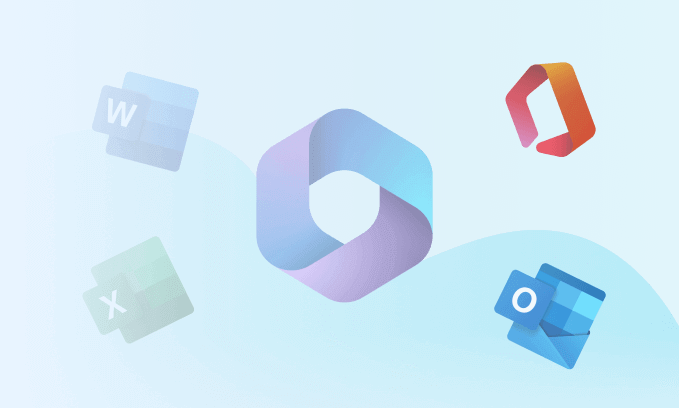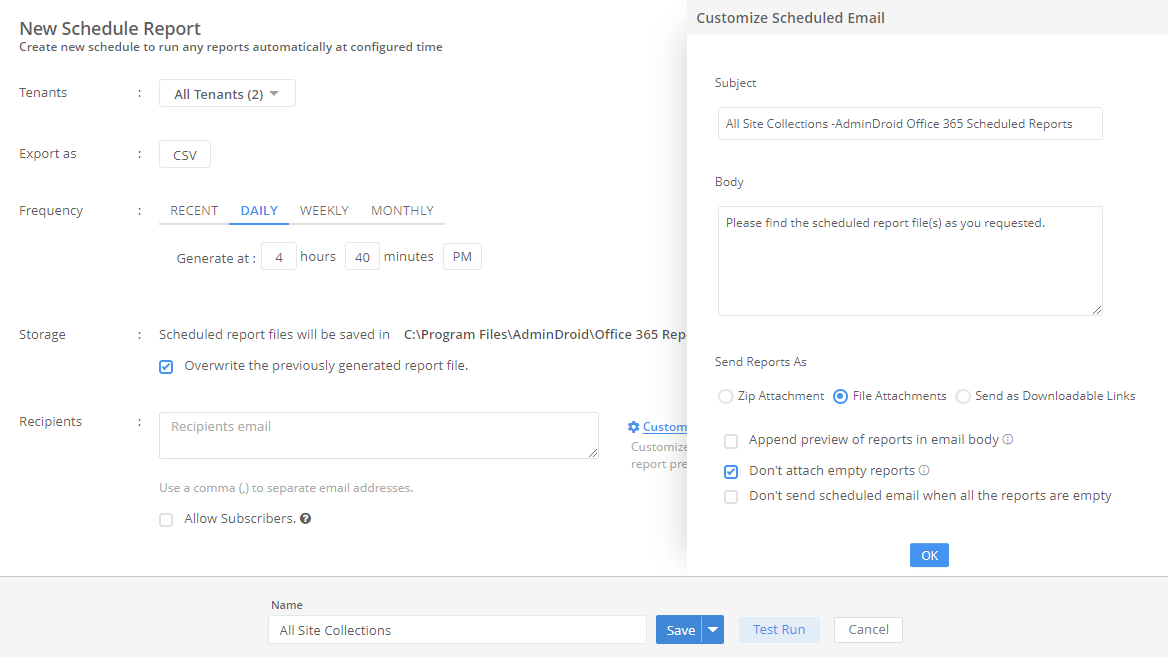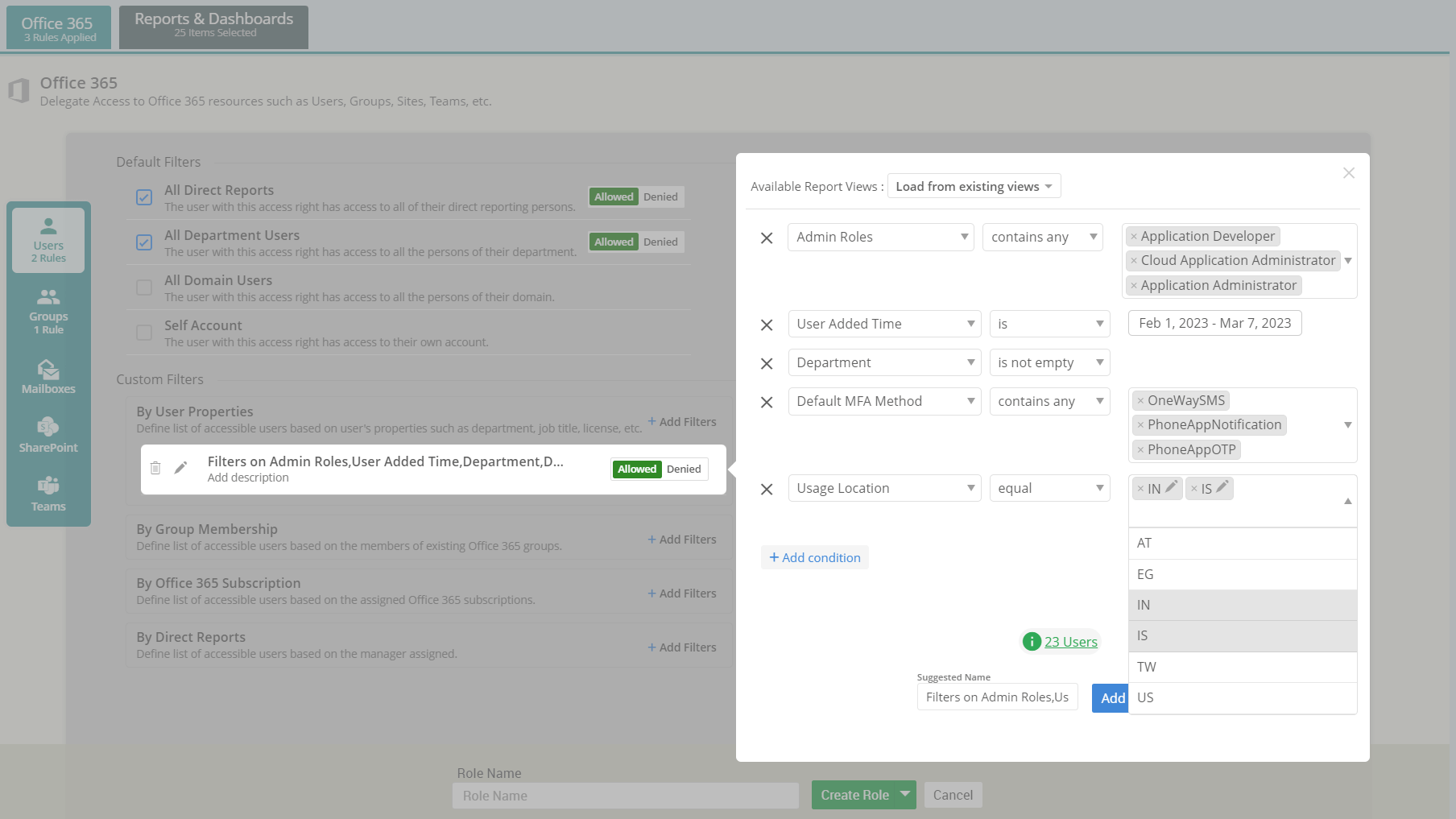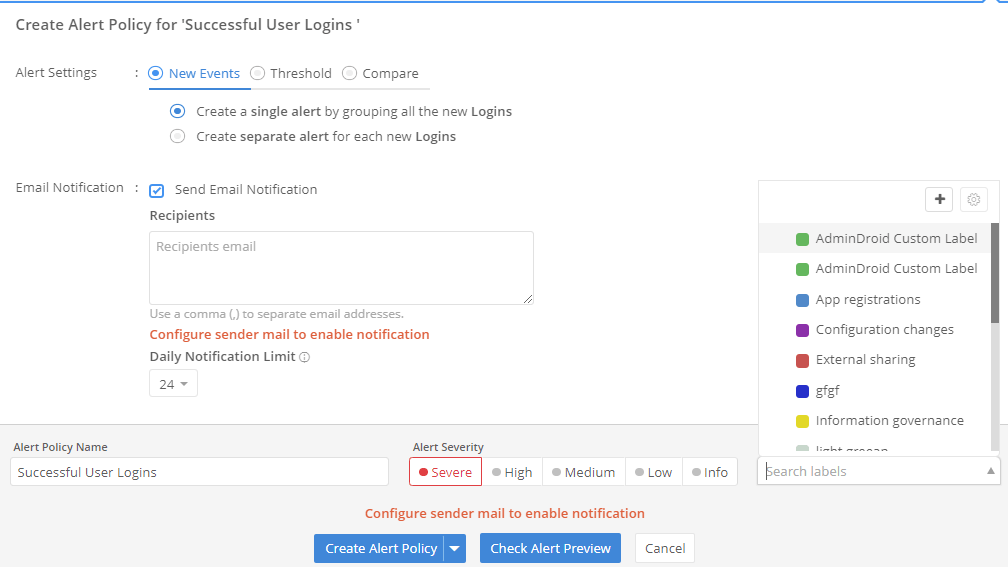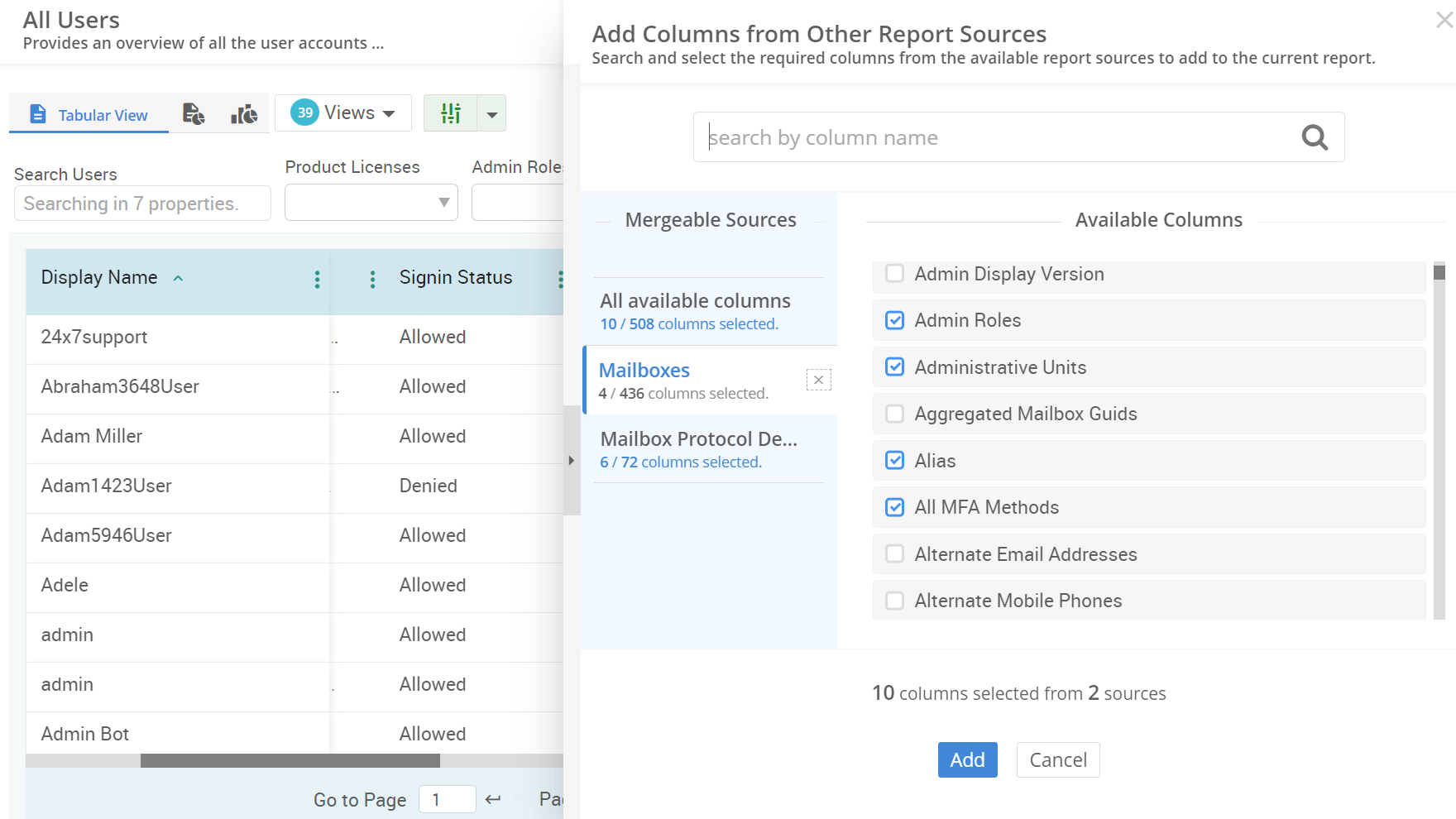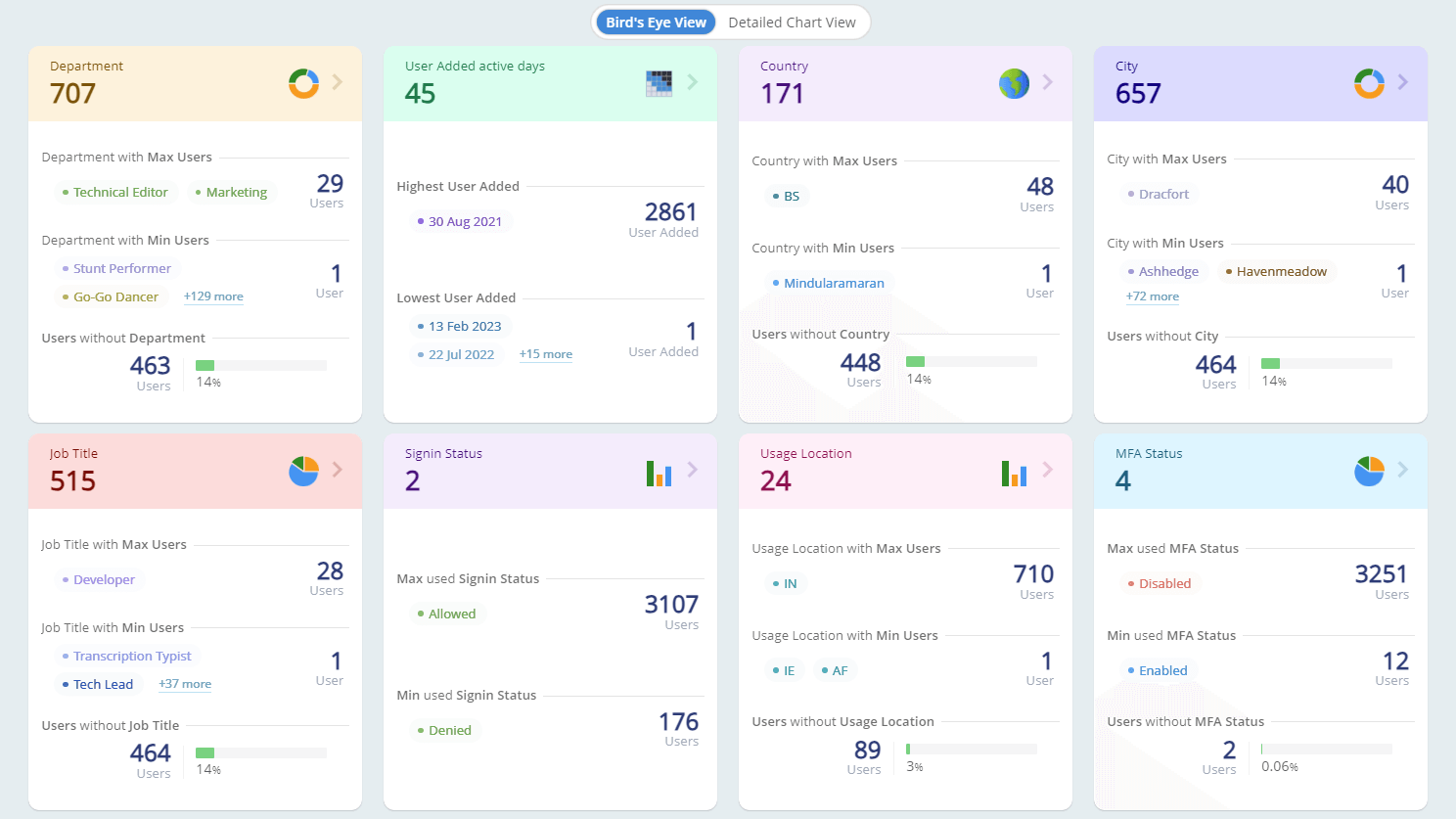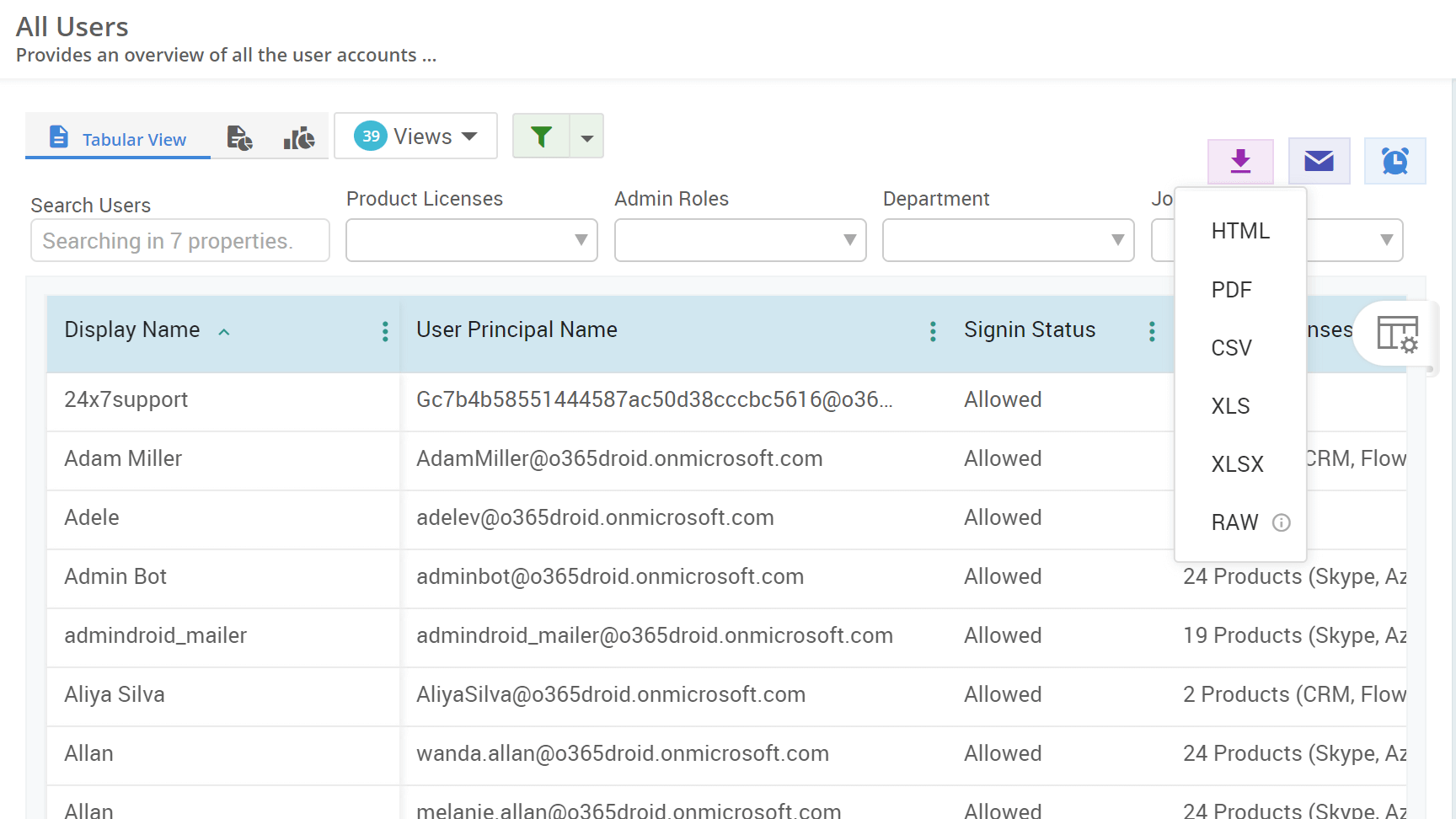How to Get a Report on All Site Collections in SharePoint Online
If your organization has a vast number of SharePoint Online site collections, navigating them might be a tedious task. However, you can easily tackle the challenges of managing multiple sites with appropriate practices. This guide helps you list all SharePoint Online site collections and offers essential configurations for an organized collaborative Microsoft 365 environment.